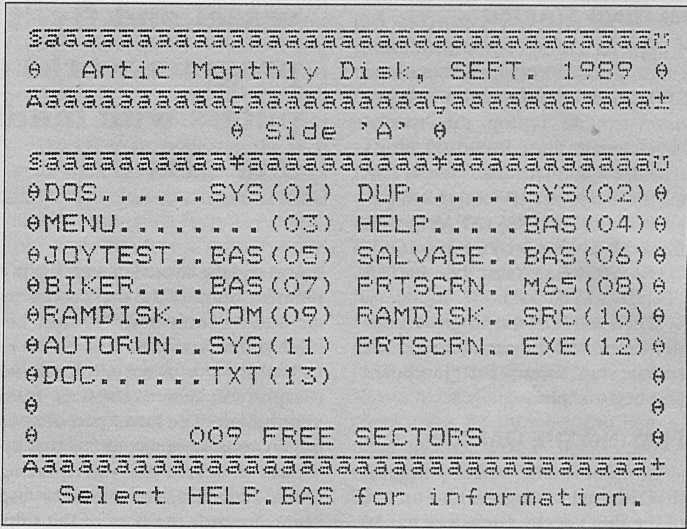FEATURE APPLICATION
Atari Print Screen
Automatic text screen dumps-just like a PC.By Steve Derderian
Print your text screen automatically with this handy utility. Now your Atari 8-bit can print text screens the way IBM PCs do. This BASIC program works on all 8-bit Atari computers of any memory size, with disk drive and printer.
If you ever used an IBM Personal Computer or compatible, you probably learned about the useful Print Screen button on the keyboard. When pressed, the print screen button copies the text from the screen to the printer. Your Atari computer does not have a print screen button, but, with the aid of a short program, Print Screen, we can emulate the PC print screen button.
Print Screen was written in MAC/65 assembly language. But you don't need to own the MAC/65 cartridge in order to use Print Screen.
GETTING STARTED
Type in Listing 1, PRTSCRN.BAS, check it with TYPO II, and SAVE a copy before you RUN it. When RUN, PRTSCRN.BAS creates a stand-alone machine language program called PRTSCRN.EXE. Antic Disk owners will find PRTSCRN.EXE on the monthly disk.
Don't try to run Print Screen from the Antic Monthly Disk. Copy PRTSCRN.EXE to another disk that has the DOS.SYS file on it. Then use DOS to rename PRTSCRN.EXE to AUTORUN.SYS so that it will run automatically when you insert the disk.
Print Screen's MAC/65 assembler source code is in Listing 2, which is provided for MAC/65 programmers. You don't need Listing 2 to use Print Screen.
Simply Press [SHIFT][CONTROL][P] whenever you want a printed copy of the text screen. (Of course, make sure that your printer is turned on first.)
PRINT YOUR SCREEN
Simply Press [SHIFT][CONTROL][P] whenever you want a printed copy of the text screen. (Of course, make sure that your printer is turned on first.)
To test Print Screen, try going to DOS. (Make sure your disk has both DOS.SYS and DUP.SYS on it). Display a directory of your disk and then print it by pressing the [SHIFT][CONTROL][P] combination. Print Screen will also work on BASIC programs LISTed onscreen -- except for the special characters, which most printers cannot handle.
When you press [SHIFT][CONTROL] [P] the program that is running is interrupted and Print Screen takes over. It will copy all twenty-four screen Lines to the printer and then allow the host program to continue NOTE: Trying to print screens in Graphics and Text Modes with less than twenty-four lines may cause problems.
Print text screens with a simple key combination.
Pressing the [RESET] button will not remove Print Screen from your computer's memory. The only way to get rid of it is to turn off your computer and then boot with a different disk.
Unfortunately, Print Screen will not work with any program that controls the keyboard interrupt vector such as AtariWriter, ACTION! and most games. It will work fine with any program that inputs and outputs through the standard E: screen editor. Luckily, this includes your BASIC and assembler languages as well as most application programs.
(DOS 2.5 directories print just fine, but not DOS 2.0 directories. At this writing, we don't know why. -- ANTIC ED)
Like the PC button, Print Screen isn't a graphics dump. Any graphics you try to print will generally come out as garbage. Still, you might try printing scoring screens from BASIC games, for example. Just enough may be readable to be useful. or to prove you really did get that high score.
Steve Derderian is an application engineer for Comerica Bank in Detroit, Michigan.
Executable: PRTSCRN.EXE Download
Source code: PRTSCRN.M65 Download / View