Antic-PAK
Powerful BASIC disk utility collection
By Eugene Kob
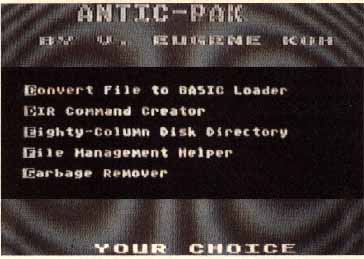
Antic-Pak is a collection of fast, powerful disk utilities, written in plain Atari BASIC with no machine language subroutines. Beginning BASIC programmers can take apqrt these modules and study them to learn more about disk management techniques. This BASIC program works on all 8-bit Atari computers of any memory size, with disk drive.
Antic-Pak is a collection of disk utilities, written in plain Atari BASIC with no machine language subroutines. It's fast, powerful, easy to use, and compatible with most printers. Most of its functions can be carried out equally well by BASIC and DOS, but with a structure that you can study directly, Antic-Pak provides an excellent demonstration of BASIC disk management techniques for the beginning programmer.
ANTIC-PAK PROGRAMS
Antic-Pak contains the following five complete program routines. Each one will run independently when you select it from the main menu. All you have to do is follow the onscreen prompts. To get started, Type in Listing 1, ANTICPAK.BAS, check it with TYPO II and SAVE a copy before you RUN it.
Convert File to BASIC Loader will take any file and turn it into raw decimal DATA statements with a BASIC Loader program on top. A BASIC Loader program is an easy-to-type program which creates a hard-to-type program.
The resulting file created with this program will be a BASIC loader program that the reader types in. When RUN, the loader will write the original file exactly as it was on the original disk. In addition, there is a checksum routine added to the loader that makes sure that every number the reader types in from the DATA statements is correct.
To use this routine, just type the name of the file you wish to convert, (don't type in any D: device identifiers), then type the name to give the converted version. Finally, type the starting line number and the line number increment for the converted program. Antic-Pak will do the rest.
DIR Command Creator writes a command to disk that will let you bring up a two-column directory while in BASIC, with a simple ENTER command. The DIR Command Creator makes a one-sector file called DIR. Once this file is on your disk, just type ENTER "D:DIR" to get your two-column disk directory.
File Management Helper is a fast and easy menu program. It goes through the files on the disk one-by-one, letting you delete, rename, lock, and/or unlock each file with a single keypress.
The Garbage Remover utility for Atari BASIC Revision B users will fix a bug that can make files too long for memory, crashing programs before you realize it! Each time you LOAD and SAVE a program, BASIC appends 16 unnecessary bytes to it. The Garbage Remover gets rid of these extra bytes by LISTing your program to disk, typing NEW, then ENTERing it back again.
To learn more about this bug, see Matthew Ratcliffs Revision C Converter, (Antic, Sept. '85.)
To determine which version of BASIC you have, type PRINT PEEK(43234). If you get a 162, you have Revision A BASIC. A 96 means you have Revision B and a 234 means you have Revision C.
The 80-Column Disk Directory utility will print out a space-saving disk directory in four columns, using the full capacity of your printer.
Eugene Koh is a thirteen-year-old from Long Island, NY. His work was published in COMPUTE! Magazine prior to his Antic debut here.
Listing: ANTICPAK.BAS Download