ST PRODUCTS NEWS
ST reviews

TREASURE ISLAND
Windham Classics
(Spinnaker Software)
One Kendall Square
Cambridge, MA 02139
(617) 494-1200
$39.95, ages 8-15
Reviewed by Sol Guber
"Shiver me timbers matey. Yo ho ho and a bottle of rum." Ah, yes--sailing on the Hispaniola and no land in sight. Hiding in the apple barrel and listening to the mutinous whisperings of the man with the black patch.
Based on the classic Robert Louis Stevenson novel, Treasure Island is a graphic adventure game that brings to life all the major characters of the book. It is designed for the young adventurer, about 8-15 years old.
There are two ways to look at this adventure game--either from the viewpoint of a young child who is trying to learn to read better and have an adventure, or as a sophisticated adult who has played many adventure games and expects a great deal from the package.
Although the package describes age range for this game as 10 to adult, this does not have any of the trademarks of an adult game. The puzzles are not difficult. There does not seem to be any humor in the game. The language parser is average. There are no clever tricks or puzzles needing to be figured out. This is my adult view of the game.
On the other hand, my 8-year-old daughter Rebecca likes this adventure game. The graphics are not great, but she says it would distract her if the pictures were bigger and there was less writing on the screen. (The graphics and text use the 16-color, 40-column mode of the ST). She likes the idea of having a scene and a picture of the person to whom she is talking.
Rebecca also likes the list of vocabulary words supplied in the package. And there is a command called WORDS that lists all appropriate words for each individual scene. To her, this is a big help. (I did not bother to tell her that it also helps me.)
Finally, there is a large amount of help built into the first few actions. It is very easy to respond correctly when the computer prompts you, for example, that Bones is getting thirsty and wants something to drink.
Rebecca also appreciates the idea that there is no scoring in this game. And when you're near an object that is really needed later in the game, you cannot leave the vivinty of that object without picking it up. (This would have helped in Hitchhiker's Guide if you never thought of picking up the fluff.)
And Rebecca especially likes the SAVE feature. You can save at any of 10 positions. When you specify the position, you can also specify a 30-letter message to remind you next time of what is being saved there.
The big question is whether the game is playable by children, and will they want to play it. Rebecca took about 45 minutes to leave the tavern and get onto the ship. She was only killed once during the first chapter of the book and it was her own fault, because the computer told her that there were loud noises coming from the parlor and she went to investigate.
In retrospect, each piece of the puzzle was logical and seemed fair. She got lost on the path to Bristol, but the computer helped her find her way. She thought the music being played was good and appropriate. It also quieted down to let her read the text.
The next day, she wanted to play some more and spent another hour aboard the Hispaniola. The lack of really good graphics was more bothersome now and she complained that the game seemed harder. There were fewer prompts and she carelessly fell overboard. However, she is continuing to play the game and thinks it is a good value. Having read the book, she knows what to expect, but this is not a real advantage.
I would give Treasure Island a B for effort and execution. The adventure is interesting and playable. The "Word Window" vocabulary feature is very helpful for getting through the puzzles and finding the treasure.
But I don't think the game uses many of the strengths of the ST. There is much disk information being transferred, even though the pictures are not full-screen. The pictures could be done in much more detail and the sound capabilities utilized more. Still it is a good first ST effort from Spinnaker and young adventurers will enjoy it.

KING'S QUEST II
Sierra On-Line, Inc.
P.O. Box 485
Coarsegold, CA 93414
(209) 683-6858
$49.95
Reviewed by Brad Kershaw
I used to be a member of the I-Hate-Adventure-Games Club until I met King's Quest II, Romancing the Throne. This program is a breakthrough in game adventures. I say "game adventures" instead of adventure games because King's Quest II is mostly animation with a little typing thrown in.
The first thing I said when I saw this game was ..WOW.. And I didn't stop being amazed. You never know what you might encounter just around the next bend. It might be a beautiful beach or it might be an enemy stalking you.
You play the role of King Graham who must find three keys and free his loved one, so that he may regain his rule over the land. Sounds easy? It isn't.
Your royal alter ego Is a little animated figure controlled by either keyboard or joystick. You begin your journey on the beach with waves crashing against the rocks in the background. Move King Graham to any edge of the screen and, seconds later, the next picture screen loads in.
I still can't get over the graphics. The trees, buildings, lakes and ocean are all dimensionally correct. In other words, you can walk into a tree head-on, or from the sides, the back, or just walk around it. If you see a tree with a long branch that extends off onto the right side of the monitor, you will see the rest of the branch when you get to the next screen.
Each screen is colorful and detailed with a good feeling of atmosphere. I thought there could be only a few screens on one 3 1/2-inch disk, but was I wrong! I counted at least 35 screens on the first disk alone. And there are two disks to the game.
As you travel about this strange land you may encounter other animated characters --each with his, her, or its own personality. You might recognize some of the characters from fairy tales and legends. And you will soon find out if they are there to help or hinder you.
Wandering through the vast kingdom, you find treasures to offer your betrothed--if you can locate her. You can search anything you see on any screen, from grass to rocks. You may find items to trade with other characters, or items useful for self-defense.
And when I say self-defense, I don't mean you use these items to fight other characters. King's Quest II is probably the least violent adventure game I have seen. I would rate it "G" for general players (families with younger children).
The story itself is very well laid out. It's obvious that a lot of thought was given to how the screens would fit together and how the characters would interact. The characters you will meet are delightful. Each one has a different facial expression and can move about as freely as you. And you will find yourself freely running from a few of them.
If all adventures could be this enjoyable and visually stimulating, I would have been an adventure game freak long ago. I found myself up until the wee morning hours, with just the monitor lighting, the room, laughing and smiling at a new sequence I had discovered. Then I realized I was afraid I would complete my quest, and I didn't want it to end.
I read somewhere that Sierra On-Line is working with Walt Disney Studios on a Black Cauldron game. I guarantee that when it becomes available for the ST, --the guy who hated adventures will be first in line, checkbook in hand.
FAHRENHEIT 451
Telarium Software (Spinnaker)
One Kendall Square
Cambridge, MA 02139
(617) 494-1200
$49.95
Reviewed by Gil Merciez
The time is the mid-2lst century. A devastating war in America has recently ended. Books are illegal. The ideas within their covers are deemed dangerous by the political powers.
You are Guy Montag, a former fireman. But the job of fireman has mutated over the years and now you are supposed to burn instead of extinguish--to set a fire written pages and punish those who would protect outlawed books.
As Montag, you discovered the beauty in books and have turned to help The Underground. Each member of The Underground has committed a complete book to memory and is the sole repository for that particular work.
This is the setting for Fahrenheit 451, a graphic/text adventure from Telarium which spans two disks. Your objective is to link up with Clarisse, the girl who introduced you to The Underground, and put a stop to the extinction of books. This adventure represents a sequel to Ray Bradbury's fained early '50s science-fiction novel.
The setting for Fahrenheit 451 is primarily the buildings along Fifth Avenue in New York City. Members of The Underground are everywhere. You communicate to them with your lighter and various literary quotes. In return they pass along information to aid in your quest. As the game lacks a scripting feature, note-taking is essential for recording the quotes you hear.
Beware of the firemen and their mechanical hounds. Check your ID and don't lose track of time. Don't overlook the phone booths and the subway.
Three graphics areas use the upper third of the screen with the rest devoted to text. These three areas are sometimes combined to form larger pictures. While colorful and cartoon-like, they generally lack definition due to the small screen area being used. Having seen them a few times, I found game play was speeded considerably by switching to an all-text mode.
There is a lot of disk access in this adventure and the program supports two disk drives to reduce disk swapping. Up to 10 positions can be saved on a separate disk. Music and sound effects are sprinkled throughout the game, but the program uses none of the special features of the ST and appears to be a straight port from 8-bit systems.
The parser, while adequate, is far from state-of-the-art. A word list is included in the excellent documentation along with 25 coded hints, but some of the stock responses seemed out of place for particular requests. I certainly didn't expect a "Nothing happened" response when examining objects. Also, every time you die, you are told this fact twice.
The text and storyline are the strong features of Fahrenheit 451. Gripping prose combined with the unique approach of obtaining and using literary quotations save this adventure from mediocrity. As opposed to many graphic adventures, descriptions in Fahrenheit 451 are rich in both style and content. I found myself drawn into the story, trying to fit all of the pieces together.
Thanks to liberal hints and suggestions from The Underground, I never reached a point of total frustration.
Despite a few drawbacks, primarily in ST implementation, Fahrenheit 451 is an absorbing addition to an adventurer's collection.
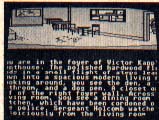
PERRY MASON
Telarium Corp.
(Spinnaker Software)
One Kendall Square
Cambridge, MA 02139
(617) 494-1224
$49.95
Reviewed by Brad Kershaw
Perry Mason: The Case of the Mandarin Murder is the first text/graphics mystery game to use Erle Stanley Gardner's famed fictional criminal lawyer. It is also a major breakthrough in interactive fiction-- the cooperation of the characters, witnesses and jury changes as a direct result of your interactions with them.
Naturally, the program casts you in the role of Perry Mason. As in the long-running TV series, you must be able to analyze the evidence and put on a "performance" to extract information and confessions from witnesses or persuade the jury. But, Perry Mason cannot be expected to do the job alone, so Deila Street and Paul Drake are there to help. Della summarizes festimony and feeds you helpful questions for cross-examination. Paul will investigate anything you wish.
You begin with beautiful (of course) young woman entering your office late one night, saying her husband wants a divorce. Twelve hours later the husband is found dead and she is in jail as the prime suspect. You must dig into the private lives of the victim's friends and enemies, trying to find the real murderer. Was it the business partner who hated him, the mistress who was going to be dumped, or the magazine critic who lost his job. They all had motives. And being the great Perry Mason, you don't just want to get your client acquitted--you want to make the real murderer confess in the witness stand.
First you visit the scene of the crime and try to find evidence. Then you're off to the courtroom and the trial begins. There is extensive strategy for a successful defense. DA Hamilton Burger tends to push witnesses, so you must learn to object effectively.
The documentation which accompanies this game is very good, almost a complete tutorial for the novice lawyer. It explains fully the various types of objections you can use, and then gives you a mock bar exam to test your knowledge.
Learning to cross-examine a witness is very important for solving the case, and very tricky. You want the truth, but only that part which will not hurt your case. The documentation is full of hints for a successful trial.
The key part of this program is the ability to talk to each character. What you say and how you say it effects how the witness will respond to a questio--most people have something to hide. The program also allows for some courtroom theatrics. When asking an important question, you could sneer first, or change your facial expression. This can also score points with the judge and frustrate the District Attorney.
The Perry Mason game does not make use of the full capabilities of the 520ST. The graphics screens of the courtroom, office and characters consist of flat pictures. There are no dropdown menus or windowed instructions. All commands are relayed to the computer via the keyboard, instead of the mouse. At least the program does make use of the sound capabilites of the ST--it opens with the theme from the TV series, using all 3 voices.
Vocabulary is the major problem with the program. Questions that the TV Perry Mason would ask are sometimes not accepted. The witness does not understand some key points. The program comes with a "menu" of approximately 500 acceptable words, but they must be phrased in context exactly right or the question is not understood. This can become quite annoying.
Because of the vocabulary problems, the games tends to drag a little. But even when things are slow, you can use the time to ponder evidence or to send Paul Drake on an investigation. If you are a big Perry Mason fan like me, this is your chance to solve a major whodunit.
ELECTRO CALENDAR
$39.95
ELECTRO SOLITAIRE & 21
$19.95
Softlogik Corp.
4129 Old Baumgartner St.
St. Louis, MO 63129
Reviewed by Sol Guber
To show off the power and graphics of the Atari 520ST, good solid programs are needed. These two entries from a software company in St. Louis show a great deal of promise, but the final efforts leave much to he desired. I would give them a B+ for execution, B+ for design, and C- for concept.
Electro Calendar is an organizational tool to remind you of important dates and things to do. You enter a message into a date on a calendar and see the message anytime. For anniversaries or birthdays, you can add the message so that it gets repeated automatically each year.
You can scan the calendar for messages by day, month or year and you can print out either the calendar or the message. Messages can be edited and exported to other programs. You can also print out the monthly calendar.
Although this version of Electro Calender is a straight .PRG file, you may exchange it for a desk accessory version---when it becomes available--by sending in your registration card. This future enhancement will enable the calendar to reside in memory while another program is operating, but only if both programs use the GEM desktop.
Electro Solitaire and Blackjack are computer versions of the familiar card games. Both games are completely mouse-controlled. In blackjack, you play against the computer using Las Vegas rules. The solitaire is the classic "Klondike" and it has a bug. When you have an empty column in the field, the only card that can be transferred to that column according to the rules--should be a king. This version allows any card to be put in that spot.
For me, these programs have a fundamental flaw. I don't think card games translate well into computer simulation. First of all, there is no real guarantee that the software will not cheat. It takes the same kind of trust to play blackjack against a computer as it does to listen to a ventriloquist on the radio. Also the computer cannot provide me with the tactile pleasure of handling the cards, although mouse-controlled cards are certainly superior to joystick or keyboard card games such as those which appeared for the 8-bit Atari models.
However, the graphics are clean and crisp and the speed is adequate. In fact, there is nothing really wrong with either of these card games--but there is also not much really right. Essentially, they make good demonstrations that will probably seldom be played after the novelty quickly wears off.
And this brings us back to the Electro Calendar. It also is a well executed program. The graphics are good and the program is user friendly. Ultimately, however, I do not feel this program will really be used. It Is just as easy--if not easier--to write down notes on a calendar as to boot your computer and enter the information in Electro Calendar.
Electro Calendar is, no doubt, supposed to be similar to Sidekick for the IBM, but I don't feel any of its features are really worth the money. The program is more trouble than it is worth, since you need to load it each time you want to check out what is on your calendar. And with the present TOS, you have to set the date every time you start up the system. A realtime clock is needed to make this program practical and convenient. Overall, I feel Electro Calendar is a poor idea that was well executed.
Softlogik shows much promise. They obviously have learned all the fundamentals of programming under the GEM system. Those who like computer card games will, no doubt, enjoy these mouse-driven versions. And the calendar is a nicely written utility, but I think it is of limited practical value.
TYPESETTER ST
XLent Software
P.O. Box 5228, Dept. A
Springfield, VA 22150
(703) 644-8881
$39.95
Reviewed by Sue Bergstrand
Typesetter ST from XLent Software is an interesting printer utility that lets you design and print a full-page image of mixed graphics and text in assorted sizes and fonts.
The current release works with Epson-compatible or Prowriter-compatible printers. Its authors, Len Dorfman and Dennis Young, got their start in printer utilities with the Page Designer, Typesetter, and Rubber Stamp programs that run on the 8-bit Atari computers. But this Typesetter bears little resemblance to its 8-bit older brother.
The 8-bit Typesetter program is based on a text-character mode, in which you scroll around the full Typesetter page, with a little sketchpad window for adding pieces of graphics or touching up characters. The ST version, on the other hand, is based on a graphics mode--with an option to switch to the text editor mode. Also, instead of scrolling, the program flips through a set of stationary overlapping cells.
This graphics mode dominance feels strange, because Typesetter ST is very limited as a drawing tool. "Klunky" would be a reasonable description of its graphics mode. And in fact, the Typesetter ST documenion rccommends that you buy Tom Hudson's DEGAS program from Batteries Included to draw the graphics for loading into your Typesetter page. I certainly agree. I liked Typesetter ST much better after I stopped trying to draw with it.
Of course, both DEGAS and Neochrome allow you to add text to pictures and dump your pictures to the printer, but Typesetter ST will give you more flexibility in this area.
You can have only one full graphics screen in the Typesetter page, but depending on the cell into which you load it, you may add text in borders outside the picture at top and bottom, (medium or high resolution) and beyond the sides (high resolution only).
Typesetter ST can also save and load 8K "icon" segments of the page for more flexibility in placement and size of graphics. Like its older brother, Typesetter ST can print graphics fonts sideways and upside-down, as well as in a wide range of heights and widths. It can also use the ST's built-in font variations (thickness, outline, skewed, and underlined). But these work only on the ST's normal font, which does not offer the size variations.
One possible business or academic use of the larger sizes in the graphics fonts is for preparing copy for overhead transparencies. These large letters are much easier to read than the large typewriter fonts often used, and, of course, the ability to add graphics is there as well.
There are actually two Typesetter ST programs, one for the monochrome monitor and one for medium resolution on the color monitor. I have both monitors, but found I preferred working with the monochrome version, because the final, hardcopy output of the program is, after all, limited to black and white. Also, the higher-resolution monitor produces a higher-resolution printout.
The color version lets you draw in four colors. But for developing printer art, working with only the black and white is probably best. If you are adding some special Typesetter text to a picture done with a graphics package, and you plan to save the picture back to a 32K file for use with a slide show program, then being able to use the other two colors is an asset. The disk also includes utility programs to convert pictures between modes.
Be forewarned: Typesetter ST reserves about 150K for buffers. Unless you have already installed the TOS ROM chips or have a megabyte of memory, you will have to boot from a TOS disk with desk accessories removed--or you won't be able to load the program at all.
Also, check the disk for an update file called READ.ME. The documentation on my version of Typesetter was printed before the Disk I/O menu was rewritten. It mentions a font file called DEFAULT.FNT being loaded with the program. Actually you can select "Load external font" from the revamped Disk I/O function key menu in the text editor.
A companion package to Typesetter ST, Rubber Stamp ST, is expected to be available by the time your read this. It will allow you to move icons around the screen in smaller increments than with the current product. You should also be able to shrink full-screen pictures to the "icon" size so that several complete pictures can be put on a page.
In all, if you have an interest in designing with text, with or without previously prepared graphics, you'll find Typesetter ST a useful package.