DIALING FOR DATA
Who You Gonna Call?
BY CHRISTOPHER W. ROBERTS
Telecommunications Editor
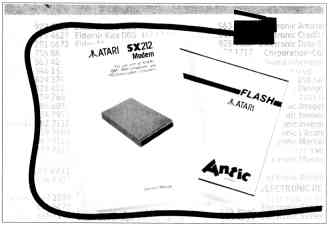
A common misconception by the first-time modern user is that to be compatible, a bulletin-hoard system (BBS) must run on the same brand of computer that you own. Not true. I once ran a BBS on an Atari I30XE (with 1088K of RAM) and had IBM, Macintosh, ST and C64 users among the Atari 8-bitters.
Another common misconception is that you must have a like machine in order to successfully receive downloads. Also not true. If your telecommunications program supports X-modem file-transfer protocol you can use the upload/download sections of 99 percent of the private BBSs in the world. Of course, this doesn't mean that you can use an Atari XE program on your ST, it just means that you can get a copy of it on your disk. It also means you can send copies of shareware and public-domain programs to the BBS for other ST users.
How To Find A BBS
Both GEnie and CompuServe maintain listings of local BBS numbers by
state. Magazines like Micro Times (in California) and Computer
Shopper also carry BBS listings. Your local user group more than likely
maintains its own BBS. And BBSs often list phone numbers for other BBSs.
What You Need To Go Online
Calling a BBS or an online service requires a few simple items. (Editor's
Note: See "Telecommunications" in the May 1990 issue of START for more
information on modems and telecommunications programs for the ST.)
1) A modem and connecting cable. The word modem comes from two words: MOdulator and DEModulator. This is just a fancy way of saying what a modem does, which is to convert electrical ones and zeros to audible tones and back again.
Modems commonly use five tones. The first tone is called a carrier. The carrier tone tells the receiving modem "I'm a data modem, let's talk." (Fax modems have different carrier tones.) The other four tones are the send/receive data tones. Two tones are used for the binary number one and two for the binary number zero. Since two modems are always connected, both cannot use the same set of tones to send in formation. One set of two tones is used to send data from the modem that is initiating the call, while the other modem uses the other set of tones to send data back to the first.
The ST requires an RS232 modem cable which, depending on the manufacturer, may or may not be included in the modem packaging. Radio Shack carries them for around $20. Make sure it has a 25-pin, female connector.
2) A phone line. Get touch-tone service even though it usually costs more. Touch-tone quality is far superior to rotary service, significantly reducing data errors.
3) A telecommunications program. There are many for the ST. differing in features and complexity of use.
All telecommunications programs do sonic basic operations the same way. They convert data typed on the keyboard into data that the modern can transmit. They also interpret data coming from the computer you called and send it to the screen.
Most, but not all, telecommunications programs can send programs and other disk files over the modem and receive files in return. There arc several standard formats, called file-transfer protocols, that assure that the computers on either end of the phone line speak the same language. The most common file-transfer protocol is X-modem.
Because disk files, if damaged, will not function, there needs to be a way to verify that nothing was lost or added to the file while traveling over the phone line. X-modem divides the file into small pieces called blocks. Each block received is quickly checked for errors, using a mathematical formula. If errors are found, the sending system tells the receiving system to forget the bad block and then resends the same block.
Hayes Compatibility
The modem you own or plan to buy should be Hayes compatible. Hayes
is to moderns what Epson is to printers. Hayes set the command standard,
which is a way of telling the modem what you want it to do.
The commands that the average user needs to know are plain and easy to learn and remember. The letters AT (for ATtention) begin all commands. The following is a list of basic Hayes modem commands.
ATDT1231567890: Using a touch-tone line, dial the phone number (123) 456-7890 and wait for a carrier tone.
The standards for 9600-baud
modems have not been
completely worked out
yet.
ATDP1234567890: Using a rotary (pulse) line, dial the phone number (123) 456-7890 and wait for a carrier tone.
ATH: Hang up the phone.
ATX4: Print modern results on the screen.
ATV1: Return word result codes, not numbers. ("CONNECT" not "1"; "NO CARRIER" not "3.")
ATE1: Echo the commands typed (also known as full duplex).
AT: Are you there modem? The modem will respond "OK" or "0."
Baud Rates
The baud rate is the speed at which a modem transfers information.
Fortunately, you'll never have to tell the modem what baud rate to use.
Modems are usually "smart" and will automatically adjust the speed. The
baud rate of the BBS is nonetheless important to know before you call because
you must set your telecommunications program to match the highest baud
rate that the BBS and your modem can support. If the BBS you call runs
at 2400 baud and you only have a 1200-baud modem, set the terminal programs
baud rate to 1200 before you call. If you were calling the same BBS with
a 9600-baud modem you would set the terminal to 2400 baud before you call.
Most BBSs list their baud rate with their phone number. The baud rate that the BBS lists is likely the highest one the BBS will support. if a BBS is listed as 9600 baud, it probably also handles 300, 1200 and 2400 baud.
If you don't own a modem yet, I strongly urge you to get at least a 1200-baud Hayes-compatible modem. Steer clear of 9600-baud modems for now. The standards for this rate have not been completely worked out yet. Many of these high-speed modems are unable to communicate with other 9600-baud modems made by different manufacturers. Also avoid 300-baud modems, which are very slow and are not recommended for serious telecomputing.
Logging On
When you call a BBS for the first time you'll be asked a series of
questions: phone number, address, age, etc. On some BBSs the system will
ask for a "handle." This is a nickname that some users go by. Don't be
intimidated by all this, it is just the systems operator's (sysop) way
of getting to know you and survey the users of the BBS.
When you're lost or don't know what to do in a BBS type [?]. In most cases this means "Help!" and you'll usually get a menu of choices. Also, the first time you call a BBS don't be surprised if you can't go many places or do much in the system. BBS sysops must authorize you to access the system fully.
When you leave the BBS for tile first time you'll be given your password. Write it down - you'll need it to log back on the BBS under your account. Many BBS programs do not save your password if you don't log off normally, so never hang up on a BBS.