CARDFILE
Indispensable Tool For The Paperless Office
BY JOHN NAGY
There are many desk-accessory, rolodex-type address books, both in the public domain and as commercial programs. But few offer as much for the money as GT Software's CardFile.
|
|
|
| Product:
Type: Company: Price: Requirements: Summary: |
CardFile version 2.0
Application GT Software
$34.95 512K high and medium rez With plenty of address-book
|
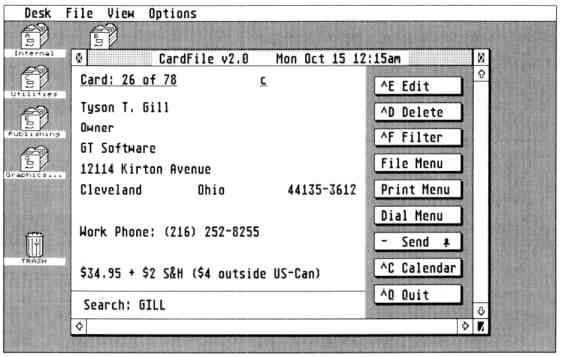
A typical CardFile entry
Homebrew
GT is one of many small, independent software companies that feature
a limited title of homebrew commercial software. CardFile, like several
other low-price applications and utilities, began as shareware, distributed
freely and paid for by those who found both the software to be useful and
their consciences to be outspoken. Author Tyson Gill says that his recent
change from shareware versions to commercial versions, and now to a regular
retail distributor, has not yet reaped profits, but that things are on
a distinct upswing.
And they should. CardFile (now in version 2.0) comes in two versions on the disk, one as an accessory for convenient use anytime from within GEM programs, and a .PRG version for use when memory is short or your accessory list is long. The accessory uses a minimum of 70K data space, somewhat large for everyday use on even a 1MB machine. I have over 100 names and addresses in my CardFile, and have used only half of the basic 20K that is the default buffer size. By resizing the buffer upwards, up to 2,500 cards can be added (though that many could take between 500K and 900K). Fourteen fixed fields are available with the standard GEM data-entry functions, enhanced to include the insert or typeover functions found in word processors
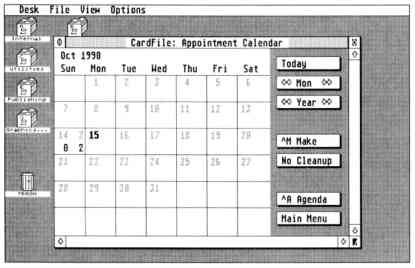
The CardFile calendar
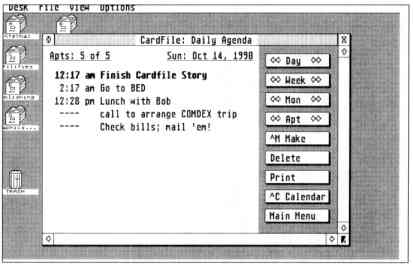
The CardFile reminder
screen
Mighty Macros
It is the extras that make CardFile a special choice for address books.
Macros can be made of any line by holding shift and pressing a function
key. That function key will then insert the text from that line whenever
pressed. Great for redundant city, state, zip-code or time entries. More
dramatic is the send function (in the accessory version only) that will
automatically send the currently selected address into any GEM program
that is also running. This is ideal for word processors to instantly insert
an address into a letter. Independently, Cardfile can print individual
envelopes (even with a return address!), phone lists, or full address books,
selectable for chapters (by letter) or continuous. Printer configurations
can be made, selected and loaded on the fly to create different printing
fonts or positions. The possibilities are quite numerous and should suit
most needs and virtually any printer.
There is an autosave feature, which gave me trouble. Because of a hard-drive problem independent of CardFile, CardFile failed to load its data. Since I had the autosave feature active, when I exited the program, it overwrote the good file on my hard disk with the corrupted file it had in its buffer. If I had simply turned off my computer, this wouldn't have happened, but I forgot I had turned on the autosave feature. If you're forgetful like me, I don't recommend using this option.
Since it is a versatile phone book, another natural function that is a treat to have is the phone dialer. CardFile will make any standard modem dial the currently selected card with a choice of configurable prefixes. It's a snap to look up a card, hit the dial button, and wait to hear an answer from the modem speaker before even picking up the telephone handset.
Straightforward Search
The search function in CardFile works just as it ought, straightforward
and quickly. Always active and on the screen, any keystrokes go right to
the search window; [Return] performs the search. While CardFile searches
only on the last-name field, filters let you search for partial or full
matches in any single or multiple fields. You save a "filter card" made
up of any commonly needed selection criteria, apply search to the card,
then filter to the list of correct cards. The group entry is particularly
useful for creating categories and sub-categories of cards, and selecting
them as needed. While the CardFile manual suggests such groups as "ST club"
and "Church", I found it useful to use a letter code, which allows a single
card to carry several codes. A particular person may be a computer connection
(C), a co-worker (W), a very close friend (A), family (F), a creditor ($),
and/or all of the above. I can enter ACW and find all cards of people who
are a close friend, a computer connection and a co-worker. Filters can
be either exact match or any-field match, and the key in the filter can
be any part of the entry in the field.
Marking Time
Integrated in CardFile is a calendar that handles appointments quite
nicely. A reminder function is available that will announce, when the program
is first run or the accessory boots, any appointments pending today or
tomorrow. I'd prefer to see taggable reminders, as it is an all or nothing
setting in CardFile. Alarms would be nice, too, since time handling is
already done well in the calendar. Maybe in the next upgrade? Moving from
day to day in the calendar is easy, and even better is a one-click move
to the next actual appointment entry, forwards or backwards from the currently
displayed date. Keyboard equivalents of most commands are prompted in the
dialogs and buttons, as they should be for faster use as familiarity grows.
CodeHead Clash
The program notes in the manual and on the disk mention some problems
with early versions of HotWire and MultiDesk from CodeHead software, but
that updates of the Code-Head products have resolved them. The send function
also seems not to work with Script, the graphic word processor from Megamax.
CardFile is one of a handful of address-hook programs I have, but it will be the one I use. Not one of the others has impressed me enough to type in the mountain of names and phone numbers I had in the corner of my desk. While I'd like a bit more from the calendar, it's probably inviting enough to get me using it.
John Nagy is the editor of Z*Net Monthly