EXTRA DISK BONUS
Space Station Multiplication
Flashy animation on disk bonus, or easy type-in version
By Bob FollettHead for outer space to brush up on your times tables with Space Station Multiplication, an educational BASIC game with some spectacular high-tech graphics - especially on the disk bonus version. There's also a type-in version that's shorter and has no animation. Either version runs on Atari 8-bit computers with at least 48K memory and a disk drive.
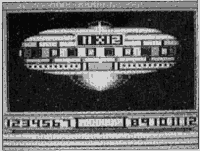
Well, you can't say you weren't warned. Your father always told you not to cross through that sector of the galaxy. The gas station attendant even warned you that $2.37 worth of gas wasn't going to get vou home even if you took that short cut.
Now you're low on fuel, and deep in dangerous Divisoron territory. The Divisorons refuse to study. Instead, they steal all their technology and they'd love to get their hands on your ship. Fortunately, there's an Earth outpost in the neighborhood - Space Station Multiplication, manned exclusively by robots. To keep the Divisorons from using the station, a unique security system has been devised that takes advantage of the Divisorons' greatest weakness - they never learn their times tables.
Before any vessel docks with the station it must answer 12 multiplication problems. If you get less than eight answers right, the robots will ignore you, thinking that you must be a Divisoron. If you get eight to 10 correct answers, the robots will still deny you access, but just in case you're human they'll put on a little show of flashing lights.
Get 11 correct answers, and they'll allow you to dock your ship's shuttle craft. However, you'll be kept in protective custody until a maintenance ship comes by, and someone confirms that you are human. (Don't worry, these ships show up every six months or so.) Only if you get all 12 questions right will you be allowed to dock, load up with fuel, and return to your ship.
Getting Started
On this issue's Antic Disk, Space Station Multiplication consists of two files, MULTI.BAS and MULTI.PlC. The first is the actual BASIC program, which you can run directly from the Antic Disk Menu. The second file is used by the first, and contains pictures of the ship's view screen and shuttle docking, a keyboard decoder table and a machine-language display program to flip through the docking sequence. You cannot RUN this file separately. Also, to RUN MULTI.BAS from BASIC, you must have the file MULTI.PIC on the disk in drive 1.
The program and graphics had to be simplified somewhat for the type-in version, which has only one listing. Type in Listing 1, MULTI.BAS, check it with TYPO II and SAVE a copy to disk. When you RUN this version, you'll still see a slick space station and its flashing light show, but the docking sequence has been eliminated.
When the program begins, a menu screen appears. Use [SELECT] to pick a specific multiplication table from two to 12, or a MIX of multiplication problems. Press [OPTION] to choose a skill level. At the lowest levels, problems are given in numeric order - 2 X 1, 2 X 2, 2 X 3, and soon - with plenty of time to type the answers. Starting with level four, the problems come in random order. To help students improve their speed, the higher levels allow shorter time limits for each problem.
Once you've set all your options, press [START] to begin the quiz. You'll find yourself on the bridge of your spaceship, looking out the viewscreen at the space station. Each problem appears on the side of the ship. Use the number keys from 0 to 9 to enter your answers, and if you make a mistake use the [DELETE] key to correct your answer. Press [RETURN] when you're done.
If you answer correctly, station emits a high-pitched beep. Answer incorrectly, or fail to press [RETURN] before time is up, and you'll get a buzzer. Press [M] to quit the current set of problems and return to the menu screen.
Once you answer a complete set of 12 problems, the program displays the problems missed with the correct answers. You can then press [START] to see the space station's flashy reaction to your score - if you rated one. To skip the special effects, you can simply press [OPTION] to return to the options screen.
Listing 1: MULTI.BAS Download
Listing 2: MULTI.PIC Download
Bob Follett is a computer science major living in Billerica, MA. A member of the Fort Devens Computer Club, be's been using bis 8-bit Atari for five years.