Tech Tips
VERTICAL RAINBOW
By Virender Dayal
Unlike the usual horizontally scrolling rainbows that people are used to on the Atari, this program rotates vertical bands of shaded color on a GTIA Graphics 9 screen. Using the vertical blank interrupt (VBI), it changes the colors every 1/60 of a second. It also creates a window at the bottom of the screen, where you can enter color changes while the program runs.
FK 10 GRAPHICS 0:POKE 623,64:SETCOLOR 4,1,0:POKE 559,0:POKE 87,9:POKE 703,4:FOR T=39939 TO 39939=320 STEP 4
JI 15 POKE T,79:POKE T+1,128:POKE T+2,6:POKE T+3,15:NEXT T:POKE 39936,112:POKE 39937,112:POKE 39938,112:POKE T-1,143
GB 20 POKE 88,128:POKE 89,6: FOR X=0 TO 4:FOR U=0 TO 15:COLOR U:PLOT U+X*16,0: PLOT U+X*16,1:NEXT U:NEXT X
AK 25 POKE 560,0:POKE 561,156:POKE 660,0:POKE 661,159:POKE 87,0:POKE T,66:POKE T+1,0:POKE T+2,159:POKE T+3,2
OO 30 POKE T+4,2:POKE T+5,2:POKE T+6,65:POKE T+7,PEEK(560):POKE T+8,PEEK(561): POKE 559,34:POKE 54286,0
TL 35 FOR T=1536 TO 1595:READ A:POKE T,A:NEXT T:D=USR(1536):POKE 54286,192
ZC 40 DATA 104,169,49,141,0,2,169,6,141,1,2,169,7,162,6, 160,20,76,92, 228,160, 80,185,127,6,72,24,105,1,41,15,133,205
MJ 50 DATA 104,41,240,105,16,5,205,153,127,6,136,208,232,76,98, 228,72,169, 0, 141,10,212,141,27,208,104,64
NLQ ATARI XMM-801
By Barton Bresnik
The Atari XMM-801 is a fine printer for general purposes, but it lacks a near letter-quality (NLQ) print mode. However, it does offer bold printing and double-strike printing, both of which improve the print quality somewhat.
What the XMM-801 manual doesn't state, though, is that both double-strike and bold printing can be used at the same time, producing near letter-quality print. Doing so is quite easy, whether from BASIC or using a word processor--just send codes for [ESC], CHR$(69), [ESC] and CHR$(71).
For example, using either AtariWriter or AtariWriter Plus, you can turn on NLQ mode by typing:
[CONTROL] [O]27E[CONTROL] [O]27G
Hold down the [CONTROL] key as you type the capital letter O. To turn off NLQ, type:
[CONTROL] [O]27F[CONTROL] [O]27H
Note that after certain other printer control codes it may be necessary to reinitialize NLQ mode. The NLQ code may also be inserted with a custom printer driver (see your word processor manual).
But "there ain't no such thing as a free lunch." Printing NLQ takes longer, while ribbons and printhead receive four times the wear of draft mode printing, so reserve this NLQ technique for your final copy. (We don't presently have an XMM-801 in the office to check this tip, but it looks right. --ANTIC ED)
XMM-801 Draft Sample
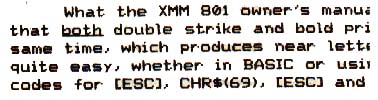
XMM801 NLQ Sample
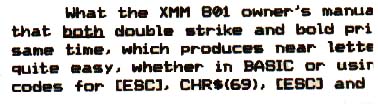
Antic pays $25 for every original and exclusive Tech Tip submission that we publish. Send your 8-bit or ST disk: and printout to: Antic Tech Tips, 544 Second Street, San Francisco, CA 94107. Tech Tips welcomes very short programs that demonstrate the Ataris powers, simple hardware modifications, or useful macros for popular software.