Runner-up Prize Best Program
Newsroom Converter
Connect Print Shop, Koala and more...
by John French
Newsroom Converter is an easy-to-operate program that converts any Print Shop icon or Atari Graphics 8 picture into Newsroom format. It also converts Newsroom photos into Graphics 8 picture files that can be used with many popular Atari art programs. The BASIC program works on all Atari computers with at least 48K memory and disk.
I purchased the Newsroom page design program from Springboard Software after reading about it in the July 1988 Antic. The Antic review said Newsroom couldn't use icons from Broderbund's popular Print Shop software or from any other third-party graphics formats. Well, here's the cure to that problem. Newsroom Converter is a program that will convert any Print Shop icon or Atari Graphics 8 file into Newsroom format. Not only that, Newsroom Converter also transfers any Newsroom image into Graphics 8 format.
This new access enables you to use Rapid Graphics Converter (Antic, November 1985) to switch other types of Atari picture files to Graphics 8 format for loading into Newsroom Converter. Or after you convert a Newsroom image into Graphics 8, you can change it into a Micro Illustrator file with Rapid Graphics Converter and then transfer it to Print Shop format with Graphic Shop ($19.95, The Catalog AP156).
GETTING STARTED
Type in Listing 1, NEWSCON.BAS, check it with TYPO II and SAVE a copy before you RUN it. If you have trouble typing the special characters in lines 15-18, don't type them in. Listing 2 will create them for you. Type Listing 2, check it with TYPO II and SAVE a copy to disk. When RUN, Listing 2 creates these hard-to-type lines and stores them in a disk file called D:LINES.LST.
To merge the two programs, LOAD "D:NEWSCON.BAS" then ENTER "D: LINES.LST"--and remember to SAVE the completed program before you RUN it.
When you RUN Newsroom Converter, you'll see a menu screen giving you a choice of converting either a Graphics 8 or Print Shop file into Newsroom format, or converting a Newsroom image into a Graphics 8 picture file. The option for quitting returns you to BASIC.
NOTE: Newsroom automatically assigns a two-letter prefix to each type of file saved--BN, banner; PH, photo; PN, panel; PG, page. This system leaves room for six-letter filenames and doesn't recognize extenders.
If you'd like to convert other types of Atari picture files into Graphics 8 format for use with Newsroom Converter, this can be done with Rapid Graphics Converter (Antic, November 1985). For best results, convert these other types of picture files into "Graphics Master" format.
Byte Description
1-2 255,255--found on most binary files.
3-4 Starting Address (LSB/MSB); usually $A000 hex.
5-6 Ending Address (LSB/MSB); varies with picture size.
7-8 Fil Length in Bytes (LSB/MSB).
9 Top Y coordinate (in this case, 0).
10 Bottom Y coordinate.
11 Left-most X coordinate plus 8.
12 Right-most X coordinate plus 8.
13 0.
14 255.
The rest of the Newsroom file is picture data.
GRAPHICS 8 CONVERSION
Insert a disk containing a Graphics 8 file and choose option 1. This brings up a directory of the disk and prompts you to enter the name of the Graphics 8 file to load. The default device is D1: (disk drive 1) so just type in the filename and the extender. If the file you want is on another disk, press [RETURN] and you will go back to the menu. You can then insert another disk and select option 1 again.
After the picture is loaded, frame the part of it you want to convert by using the left and right arrow keys. The part of the picture under the framing lines is included. After framing the picture and pressing [RETURN], you will be asked for a name for the Newsroom file. Enter the name you want without a device or extender because "D1: pH" is automatically included. Newsroom Converter will then save the file on a standard DOS disk in Newsroom format.
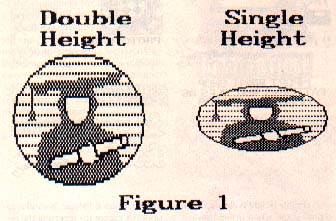
PRINT SHOP CONVERSION
Choose option 2, then insert a Print Shop graphics disk and press [RETURN]. NOTE: To load an icon supplied on the Print Shop disk, first load it into the Print Shop Graphics Editor and save it on a disk formatted with Print Shop. A directory of the Print Shop disk with each entry numbered will be shown on the screen. You can use [CONTROL] [1] to stop the screen from scrolling. Now enter the number of the Print Shop icon you want to load. Entering 0 returns you to the menu.
Storing the file in Newsroom format is the same as it is with the Graphics 8 files, except you don't need to frame the picture. Also, you'll be asked if you want it in Double Height or not. As you can see in Figure 1, Double Height is closest to the original shape when printed on paper. Some shapes look all right at normal height and take up less space on the Newsroom Panel.
NEWSROOM IN/OUT
You can now load your converted pictures into the Newsroom Photo Lab or Copy Desk quite safely. But I suggest loading the picture into the Photo Lab and then storing it on a disk formatted by Newsroom.
WARNING: Storing anything on your DOS disk from within the Newsroom program can be disastrous!
Option 3, using Newsroom Converter to transfer Newsroom image into Graphics 8 format, is similar to option 1 except for reversing the order of source and destination disks.
After you have converted a Newsroom image into Graphics 8, you can change it into Micro Illustrator or any other standard Atari graphics format with Rapid Graphics Converter (Antic, November 1985). And then Micro Illustrator or Micro-Painter files can be converted into Print Shop format with Graphic Shop ($19.95, The Catalog, AP156).
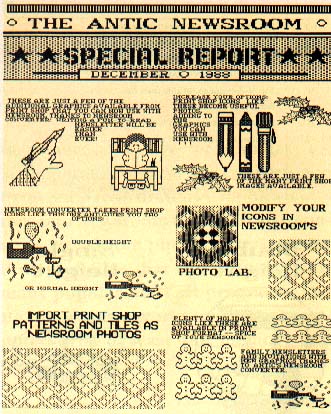
PROGRAM TAKE-APART
Lines 15-17 contain the headers for the Newsroom file. HDR1$ stands for the Newsroom header bytes used for Single Height Print Shop icons, HDR2$ represents Double Height. HDR3$ is for the Graphics 8 screen (29 bytes wide x 168 bytes tall). As near as I can tell, the 14-byte Newsroom header is made up as follows.
Lines 20-90 contain the main menu. Line 100 ENDs the program and returns you to BASIC.
Lines 200-298 convert a Graphics 8 file to Newsroom format. Lines 300-390 convert a Print Shop icon to Newsroom format.
Lines 400-600 convert a Newsroom photo into a Graphics 8 file. I included this option for Atari 800 owners who would like to use the Newsroom images they see on bulletin and user group disks. Although 800 owners can't use Newsroom software, this option will let them use Newsroom images with other graphics software. Rapid Graphics Converter (Antic, November 1985) converts your Graphics 8 file into nearly a dozen other formats.
Lines 1000-1060 give you a disk directory of Graphics 8 files. Lines 2000-2020 contain the subroutine to LOAD or SAVE a Newsroom or Graphics 8 file. Lines 3000-3530 contain the subroutine that frames a Graphics 8 picture and calls a machine language program (ML$) to reverse the colors of that section of the screen. This must be done because the picture data in Newsroom files is inverted. In other words, a blank section on the screen would be saved as 255, not 0. You won't notice any color change onscreen, however, because the color registers are also reversed.
Lines 4000-4050 contain the subroutine to read a sector for the Print Shop DIRECTORY and LOAD operations. Lines 5000-5050 hold the error-handling subroutine.
John French of Oklahoma City has been a computer repair technician for 13-years. He began programming an Atari 800XL in 1983.
SIDEBAR: WORD PROCESSOR TEXT INTO NEWSROOM
In the Houston ACE July 1988 newsletter, Antic came across this useful undocumented technique for loading word processor text in Newsroom. Write some text with Newsroom in the font of your choice, save it, then load it into your word processor. You will see some formatting codes at the top of the file. Delete the sample text and save those codes as a template file for your future Newsroom articles. Just remember that each Newsroom text panel can only hold 21 lines--about 800 characters, depending on your font.
Listing:NEWSCON.BAS Download