ST Product News
ST Reviews
ST WARS
Miles Computing
7741 Alabama Ave., Suite 2
Canoga Park, CA 91304
(818) 341-1411
$39.95
CIRCLE 226 ON READER SERVICE CARD
Reviewed by David Plotkin
ST Wars is a fast-action, first-person space arcade game that uses digitized sound, vector-like graphics and multiple scenarios for an interesting gaming experience.
In ST Wars, your mission is to fight the galactic "Tyranny." You pilot a fighter ship armed with a high-powered laser, heat-seeking and camera-guided missiles. You have a limited supply of these missiles, so use them wisely. A panel in your cockpit shows altitude, compass bearing (in space?), energy levels and your laser temperature--don't let it get too hot. You use up energy while you fly, if you're hit or when you run into something. If you run out of energy, the game is over.
Your first challenge is climbing aboard your ship; since ST Wars is played entirely from the first-person perspective, controlling your alter-ego as he stumbles into hangar walls takes some getting used to. After you're situated in the cockpit, you're catapulted into your first battle, where you must fend off attacks of brown duoplanar fighters and the green attack ship. You also must avoid or destroy the numerous asteroids in the area. There is a recharge station to get energy, and when you get tired of this, simply press the "H" key to go into hyperspace and the next scenario.
As you come out of hyperspace, you will be attacked by blue duoplanar fighters, and if you defend yourself successfully your ultimate objective will come into view: a "Starbase," looking suspiciously like the Death Star of Star Wars fame. You zoom down to its surface, which is heavily defended by walkers, towers, tanks and duoplanar fighters. You can fly down a trench to get extra energy, and then fly through several other trenches leading down into the interior of the base, past both moving and stationary laser gates. Finally, if you make it this far, you blast the reactor and navigate your way out, just in time to watch the base explode behind you.
You control the fighter through either the joystick or mouse; I recommend the latter. There are also keyboard keys for launching missiles, getting alternate camera views out of your cockpit and controlling your speed. The left mouse button and joystick button control the laser; the camera-guided missile (which beams a picture back to your ship screen) can be launched through the keyboard or the right mouse button.
The graphics, animation and sound in ST Wars are quite good. The animation tends to bog down if there are more than a few objects in sight, and the response of your gunsight lags, but the effect does not seriously detract from the game. The "down-the-trench" sequences are outstanding, although some of the surface targets are very hard to hit. (Often a near-miss is good enough to do the job, making the game less frustrating.) The manual and quick reference card are entertaining and informative.
There are a few minor bugs with ST Wars. Often, after an explosion, the remnants of the blast mess up your instrument panel until the screen is redrawn, which may be a while. Also, I blasted the reactor with all camera-guided missile by guiding it through the obstacles while I was still outside on the surface of the Starbase--and found myself in the reactor room, never having negotiated the laser gates! The Starbase did not explode behind me, though.
Overall, ST Wars is well-done. It's more playable than other games of its genre, allowing the novice to survive longer, but in its upper levels, still challenging enough to satisfy experienced "spacers."
1ST MATH
MEMORY MASTER
MY LETTERS, NUMBERS
AND WORDS
by Elmer Larsen
Stone & Associates
7910 Ivanhoe Avenue, Suite 319
La Jolla, CA 92037
1-800-621-0852
$39.95 each
CIRCLE 226,127,228 ON READER SERVICE CARD
Reviewed by Sol Guber
Stone and Associates has brought out three excellent children's programs for the Atari ST--1st Math, Memory Master and My Letters, Numbers and Words. These programs teach mathematics, memory and visual skills, and letters and numbers, and they reward correct answers with cute animation and music.
All three programs use large letters, bright colors, animation and a mouse-based input system. Each program comes with several teaching sections which can be adjusted to the skill of your child. They also come with a short manual that shows how to load the program into the computer, but has few additional instructions. However, the programs are so easy to use that children really need no instructions.
1st Math is designed to teach addition and subtraction skills to children ages five through eight. There are three main sections to this program. In the first, the program presents a simple equation, such as 3+4=?. You must type in the correct answer. Answer correctly and a new problem is given; answer incorrectly and nothing happens; no sound or beep will occur. If you type in the wrong answer three times, the correct answer is shown in outlined form. After ten questions, a short congratulatory animation sequence is shown on the screen. You can practice addition and subtraction all the way up to 99.
1st Math also has two other games. First is the Construction Set, where you must solve a number of equations to generate a screen picture (a bird sitting on a clothesline, for example). As you solve the equations, other parts of a picture are revealed. When you've solved the proper number of problems, the picture becomes animated (in the above example, the bird flies away). The last game is called Freight Depot. In it, you use a crane to pick the correct number of an equation and drop it into a trap door, where a forklift then loads the number on a truck. After five answers, the truck drives off.
Memory Master contains four games to help develop memory skills, sharpen pattern, color and shape recognition and expand a child's basic vocabulary. It's written for children ages two to six but older children can also profit from the games. The first game is called Same. At the top of the screen is an object and underneath are four choices labeled A, B, C or D. You must either type the letter for the correct answer, or click on the correct box with the mouse. This is more difficult than it sounds, since the four objects are very similar in very similar appearance and sometimes have only subtle differences between them. If you press the wrong answer, there's no response from the computer.
Two other games in Memory Master use the same structure as Same. In the game Words, a word is shown on the top of the screen, with several objects below. You must pick the object corresponding to the word. This teaches reading and word recognition skills. The final game is called Belong. An object (say, a hand) is shown on your screen, and you must pick a similar object (a glove); one in the same family or with a similar relationship. This game teaches analytical skills. The last game is a simple matching game, where you must match pairs of objects.
The last program is My Letters, Numbers and Words and is designed for children ages two to six. It contains three games, the first of which teaches typing skills. A letter is shown on the screen, along with what finger you use to press that letter. The second game shows a number on the screen, and requires you to spell out the name of that number. If a 6 is shown, the program waits until "six" is typed and then six objects are shown on the screen. Although these games are interesting, both seem overly complicated for the suggested age group.
The last game requires you to spell out the name of an object shown on your screen. When you spell it correctly, the object becomes animated. The words range in difficulty from "hat" to "octopus" to "volcano," although there are only twenty-six different words in this part of the program. In all of these games, you can adjust the skill level so that both capital and lowercase letters can be shown. Again, there is no reaction from the program if a wrong letter is typed in, although hints are given liberally.
Overall, these are fine programs for young children. There's a certain amount of whimsy in the amimation that is very attractive. For instance, in the 1st Math subtraction game, if you take away four bees from eight bees, once you type the correct number, four bees fly off the screen. The colors used in the games are bold but nor overwhelming, and the sound effects and animation are professionally done.
Overall, these programs are fun. They're easy for young children to use, and with their cute rewards and animation, children will enjoy playing with them even after they've solved all the program puzzles.
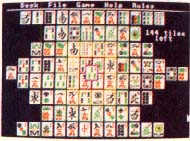
SHANGHAI
Activision, Inc,
P.O. Box 7287
Mountain View, CA 94039
(415) 940-6044
$39.95
CIRCLE 225 ON READER SERVICE CARD
Review by David Plotkin
Shanghai is a tremendously-addicting strategy board game that will test your concentration. It's based on the ancient Chinese game Mah-Jongg, and once you've played it, you'll understand why that game has remained popular all these centuries.
Shanghai is played with 144 tiles, each with a design and/or a number on it. The tiles are arranged into a five-layer pattern known as the "Dragon." The object is to remove the tiles from the board by matching up identical tile pairs, until all of them are gone. The only exception to the "identical pairs" rule is that any two flower or season tiles may be paired. What's tricky is that only tiles that can be slid out of the dragon to the left or right and do not have a tile on top of them can be paired and removed. This limitation makes it imperative to be able to think several moves ahead!
You can play Shanghai solo, with another person, or in a timed competition. I found it most enjoyable to play alone, with no pressure. The graphics are good, although it's hard to tell which level a tile is on, sinse the level is distinguished only by the color of the narrow border around the outside of the tile. Each new game is generated randomly, and there's a nice surprise at the end of the game if you solve it. My only complaint is that, according to Activision, sometimes a board cannot be solved if you run out of moves with tiles left on the board, you won't know if you made a mistake or if the deck was stacked from the beginning (so to speak). However, you can save a board to disk to try it again, and there are numerous boards on the disk which are guaranteed solvable.
The game is very easy to play: just point and click on the tile you want, then double-click on the other tile to remove them both. Messages will appear if your move was illegal, and your tiles won't be removed. The mouse and drop-down menus add to the ease of use. Shanghai also includes various help options. You can request the ST to show you all the available moves, back up a move if you change your mind and show you what is hiding underneath a particular tile. Your score will suffer if you ask for help, however.)
What's so addicting about Shang-hai is the great feeling of accomplishment you get when you solve the puzzle. It's unlike any other game I have played, and I highly recommend it.
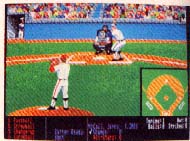
HARDBALL
Accolade Software
20813 Stevens Creek Blvd.
Cupertino, CA 95014
(408) 446-5757
$39.95
CIRCLE 261 ON READER SERVICE CARD
Reviewed by Sol Guber
Hardball is a baseball simulation for one or two players. It has excellent graphics (it mixes medium resolution at the bottom of the screen with low resolution at the top) and a very good mouse and joystick interface.
The animation is very realistic: the catcher moves his mitt to catch the ball and his arm moves when he throws it back--he even flexes his knees. The trajectory of the pitch on the screen depends on the type of pitch thrown: fastball, curve, sinker, etc. The movement of the pitcher is realistic, too: he kicks, winds up, moves his head and throws the ball all very smoothly. The batter movement is also very good.
Game play is excellent. When your team is out in the field, your viewpoint is from about ten feet behind the pitcher. Each pitcher throws four different pitches, (the types depend on the individual pitcher) and you can choose a location for the pitch. Then the pitcher winds up and throws. If the batter swings and connects, you'll hear the crack of the ball against the wood and see the ball move out. Your point of view is now from behind home plate, and you see where the ball is headed. Use your mouse to move the flashing fielder toward the ball: The playability is such that you need only to get close to catch it. Then you can throw the ball to another fielder.
When your batting, you have a number of choices. For instance, there's a grid of nine spots around the plate where you can swing your bat, and you try to bunt or steal a base. When the pitcher throws the ball, press the mouse or joystick button to swing at it. If you hit it, the bottom of the screen shows the batter running to first base. (You can also try for extra-base hits.) Hardball comes with a 20-page manual that explains many of the options.
The essence of Hardball is strategy; each team must make several decisions. You can move the infield in or back, or shift the outfielders. Teams can have several relief pitchers, but if you use them too early (or for too long), they'll wear themselves out and throw poorer pitches.
You can use either the joystick or the mouse to play Hardball, and you can compete against either another player or the computer. The computer plays fairly well; it seems designed so that it doesn't overwhelm the human player. You can strike the batter out, as well as get in a double play if you practice hard enough. You can even hit a home run against the computer player.
Hardball succeeds in giving you the flavor of baseball--the pitcher/batter confrontation. It's slow-moving, but once the ball is hit, you must think quickly. The graphics and playability are excellent, and your mouse control seems almost intuitive after the first game. (However one drawback is that you can't save an unfinished game to disk. You must play to the end.) Still, the graphics and the user interface make this is one of the best baseball games around.