Product Reviews
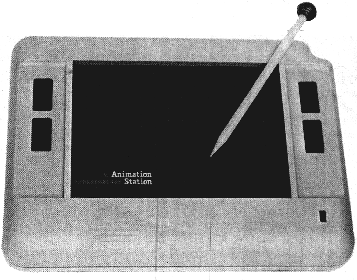
Animation Station
Suncom
260 Holbrook Drive
Wheeling, IL 60090
(312) 459-8000
$89.95, 48K disk
Reviewed by Greg Pearlman
A touch tablet emulates the precise finger control of pen/pencil/brush drawing much more accurately than a joystick or a mouse. And it keeps your hand in a more comfortable position than a light pen. These factors make a touch tablet the best tool for drawing computer pictures.
Unfortunately, KoalaPads for Atari and Atari’s own touch tablets are no longer. being made. For about two years, anybody wanting to find a touch tablet for an 8-bit Atari needed to search for hard-to-find remainder stockpiles.
But now the Animation Station is here to fill this graphics gap. Actually this powerful, versatile touch tablet from Suncom has been available for awhile, but the company never got around to announcing it to the Atari community.
The sturdy Animation Station plugs into joystick port 1. Its work surface is about the same size as the one on the Atari Touch Tablet - about 50% larger than the KoalaPad's. And it boasts two sets of DO and UNDO buttons, a great help to left-handed artists. The stylus stores away in a small hole at the upper right-hand corner, but it falls out easily and is not attached to the tablet.
A vital factor in the usefulness of any touch tablet is the graphics software that comes with it - as well as the other software it's compatible with. As we soon discovered, the Animation Station’s DesignLab paint program is actually Blazing Paddles which earned a good review in Antic, January 1987. The only difference we could find is that DesignLab doesn't accept input from a joystick or light pen. (However, Antic’s copy of Blazing Paddles never worked with a light pen either.)
Like Blazing Paddles, DesignLab software works with the KoalaPad but not with the Atari Touch Tablet - up and down are reversed. However, KoalaPad's Micro Illustrator software will run on the Animation Station tablet.
As we said in our Blazing Paddles review, this software is comparable to the well-established Micro Illustrator. But it has a few quirks, which may or may not be important to you. Blazing Paddles/DesignLab uses only one disk drive, you must go to a separate screen to change colors, and picture files must have .PIC extenders.
DesignLab loads and saves pictures only in 62-sector Micro-Painter format. This means Micro Illustrator pictures must be converted to Micro-Painter format with a utility such as the Rapid Graphics Converter ( Antic, November 1985). Make sure to give each picture file that .PIC extender.
To get the feel of the program, you might want to “click” on SKETCH and start drawing free-hand. To change your four-color palette, click on COLOR. Select hues and luminances for your background and three playfield colors. The chosen colors, combined with six patterns, make up 96 Mix Patterns.
Now press a DO button, choose one of eight brushes, click on SKETCH and draw by holding down a DO button while moving the stylus on the tablet.
Other functions, such as BOX, OVAL and LINE(S) arc much as they'd be in other drawing programs. The SPRAY feature operates just like SKETCH, but it lets you “spray” several pixels of color onto the screen to soften the hard edges.
DesignLab's “shape tables” include buildings, animals, weapons and cars. These can be flipped or rotated and placed in your picture. The three default text sizes are normal (like Graphics 0 uppercase), double-width (“Graphics 1,” upper/lowercase) and double-width, double-height ("Graphics 2”). You can also add italic, bold or script character sets. But the manual doesn't suggest a way to add custom sets.
The ZOOM function is easy to use and, unlike the Magnify function in Micro Illustrator, you'll know exactly where you are in your picture. However, ZOOM only lets you place one pixel at a time - you can't FILL, SPRAY or even SKETCH.
The SCROLL feature lets you wrap the screen horizontally or vertically. In other words, you can center your picture, then save it - and it'll be centered when you reload it.
You can print your pictures on graphics-capable Epson printers, as well as Star/Gemini, Panasonic and Okidata Okimate printers. The 30-page manual has plenty of illustrations but skimps on some details. However, experimentation should tell you all you need to know.
Overall, the Animation Station graphics tablet with DesignLab soft-ware is a good package that makes a worthy replacement for the unavailable KoalaPad and Atari Touch Tablet. If you're looking for a touch tablet, you wont be disappointed in this one.
Money$pin
(White Bag Software)
TK Computer Products, Inc.
P.O. Box 9617
Downers Grove, IL 60515
$14.95, 48k disk
(312) 969-1682.
Reviewed by Stephen Roquemore
Ordinarily, I'm no big fan of computer games. But this inexpensive little gem from White Bag Software is a welcome exception. Its challenging and holds my interest.
Money$pin is based on the popular TV game “Wheel of Fortune,” but it uses a “one-armed bandit” as its motif instead of a carnival wheel. Up to four can play Them are two general categories and one each for history and sports, as well as a “hard” category - which is hard.
Each category has four subtopics: things, phrases, persons or titles. Select a consonant. If you guess correctly, the letter is displayed in the row of boxes - just like “Wheel of Fortune,” only there’s no Vanna White.
If you have enough money to buy vowels, buy E’s first - they're the most common. The dollar amount is selected by the one-armed bandit instead of a wheel. You can keep buying vowels or spin again. If you think you know the answer, you can guess. However, you should go for as many letters as possible to build up your winnings - but it's very easy to blow it all on a bad spin. After four rounds are over, you can return to the menu, spin some mote or load a new file and start again.
You can create your own data files or just use the ones provided. I recommend using the game disks data files for a while before building your own.
You must use your own disks for creating data files, because the program only looks for certain filenames. If you put your new files on the game disk; you'll wipe out the original files. It's basically a straightforward process and the manual tells you what you need to know.
If you are looking for inexpensive, interesting software for your 8-bit Atari, I highly recommend Money$pin.