Feature Review
MasterPlan
A scaled-down version of VIP GEM with a whole new feel
By Matt G. Loveless
I tend to sort spreadsheets into three categories. There are the clumsy spreadsheets: those which are either too slow or too “vanilla” to bother with (I'd much rather punch away at my HP-41 calculator). Then there are the power-user spreadsheets: those which sport 3000 functions, a manual the size of a calculus textbook, and require a degree in Lotus to balance a checkbook. Finally, there are spreadsheets like MasterPlan: those which offer a delightful blend of simplicity, consistency and power.
On the surface, MasterPlan looks a great deal like VIP GEM (see Figure 1). The screen layout is virtually identical and many of MasterPlan’s features and operations will be familiar to VIP users. However, MasterPlan doesn't really feel like VIP GEM, and this is an improvement, since VIP GEM tries too hard to maintain much of the Lotus l-2-3 structure and layout. MasterPlan, on the other hand, uses an entirely new (simplified) organization, allowing quick and easy access to the most frequently-used commands. One great improvement over VIP GEM: MasterPlan operates almost entirely within the GEM interface, utilizing dialog and file-selector boxes-the strange absence of GEM features in some of VIP’s functions was one of my biggest complaints about the product.
However, the underlying guts of the program are essentially VIP GEM, which is also good. MasterPlan operates with a powerful and accurate math package, supporting all of VIP’s functions and operators (hence, l-2-3’s also). These include a full array of financial, logical, trigonometric and statistical functions as well as date operations and lookup tables. As an added bonus, MasterPlan will read Lotus and VIP .WKS worksheet files (ignoring any macros).
Although MasterPlan is no speed demon when it comes to scrolling, moving around the spreadsheet is nonetheless quick and effortless (with either the keyboard or mouse) once you become skilled at using the scroll bars, tab buttons and express arrows. Also, you need do very little mode switching from mouse to keyboard-you can access nearly all of MasterPlan’s functionality from either.
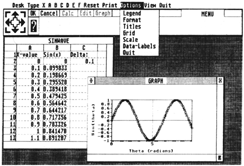
Range and cell specification is also simple. You can either select a range with the mouse or the keyboard and have it entered automatically into your formulas, or you can merely type in the individual cell or range of cells manually. You can even label cell ranges and refer to them by name whenever you want to use them.
Like VIP GEM, you access MasterPlan’s command structure through the GEM drop-down menus. If you make a selection that brings you into a sub-menu, the current menu bar is replaced with a new set of selections. In most cases, this is a straightforward operation. However, since all the menus look familiar, it's easy to get lost down one or two levels. To. add to the confusion, the menus often change to reflect the widest range of options-sometimes removing some of the "roadsigns" that might otherwise indicate you location. However, this is only a minor complaint. After a day or two of use, you easily adapt to it. You can also branch through the menus with the keyboard. This is good for quick operations when you don't want to reach across the desk for the mouse. Unfortunately, one of the few bugs I found in the program inadvertently locks-out certain menu selections.
MasterPlan's graphing facility is virtually identical to VIP GEM's. MasterPlan supports bar charts, line graphs and pie graphs. Graphing data can be as simple as specifying a range and requesting a chart type. The chart appears in a GEM window which can then be moved around the screen and can be left open while you operate on the spreadsheet (see Figure 1). You can change the titles on the graph and graph up to six sets of data simultaneously. MasterPlan will also use the built-in ST screendump facility, or else save the graph as a DEGAS .PI2 or .PI3 (medium-res color or high-res monochrome).
MasterPlan’s manual is a subset of the VIP GEM manual. However, it has gone through a major revision: the large but terse VIP tome has been scalpeled down (by nearly 100 pages) to a friendly and easy-to-read instruction manual. The paragraphs are smaller, the sentences shorter, the construction clearer. Overall, the manual is better organized and much easier to read. However, it still has some sore spots. At times the manual can be vague, using weak verbs and unidentified pronouns, and the writers have a nasty habit of renaming the keys on the ST keyboard-for example, the [Insert] key is called the [end] key and [Shift][Undo] becomes [break]. Strange.
MasterPlan is not copy-protected and comes on a single- sided diskette. The disk contains the MasterPlan program and a UTIL folder, both of which you can easily transplant to a hard disk. It will run in both color and monochrome, and it will operate with 5l2K or more memory. The manual comes laser-printed and spiral bound (it lies flat!). The only thing missing is a sampling of already created spreadsheets.
At $129.95, MasterPlan may be a bit expensive, but there is a phrase that says, “benefits sell, not features.” This product is loaded with benefits. Buy it.
MASTERPLAN
Ditek International
Available from:
ISD Marketing, Inc.
P.O. Box 3070
Markham Industrial Park
Markham, Ontario,
Canada L3R 6G4
(416) 479-l880
$129.95