Dollars And Sense
Home financial management on your ST
reviewed by Stephen Roquemore
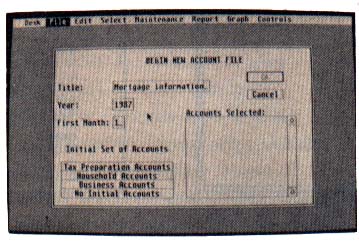 In the past year and a half since the ST was introduced, there has been a multitude of word processors, spreadsheets, databases, and other productivity software released, more than enough to make the ST a solid entry in the personal computer marketplace. However, there is one category of software that, until now, has seen almost no products: home finance packages.
In the past year and a half since the ST was introduced, there has been a multitude of word processors, spreadsheets, databases, and other productivity software released, more than enough to make the ST a solid entry in the personal computer marketplace. However, there is one category of software that, until now, has seen almost no products: home finance packages.
Recently that situation has changed. Monogram Software has released Dollars & Sense for the ST computers. This program has made a name for itself on the Macintosh and the IBM PC, and now promises to bring powerful, easy-to-use home finance programming to the ST.
The package comes in a large green box that contains a 130-page manual, with a vinyl insert for the two single-sided program disks and a brochure containing Atari-specific operating tips. You should thoroughly read the manual before attempting to use the program, especially if you are new to computing. You should also read the brochure in conjunction with the manual.
The manual is generally well-written, in clear and concise language. It has an interesting preface, a table of contents with indexing markers on the page edges (a nice aid to finding the manual section), and an index. It also contains a glossary of terms, for those not familiar with "computerese." It begins with a basic discussion of the theory behind financial records management as applied by Dollars & Sense. A first-time tutorial follows, and should be followed at the keyboard before setting up your own system. Several sample applications are described next, including credit card management, managing stocks and bonds, routine bill-paying, and others. The next section describes each menu and the processing involved with each choice. There are also three appendices dealing with check ordering, Account Sets, and Error assistance.
There are a few problems in the manual; several places it refers to terms that apply apply only to the Macintosh version. It tells you in various places to "click on the Eject," which the ST does not have. It also tells you that the program is on two double-sided disks, but they are on single-sided disks for the ST. These quirks are very minor however and after reading through the manual once or twice should present no problem to you.
The reason for the two disks is that all of the necessary code could not be placed on a single-sided disk. The Start-up Disk contains all the modules you need to boot the system, and the other (System) Disk contains the main program modules. You must use the Start-up Disk to boot the system. It contains Atari GDOS version 1.1, and the program uses some of its features. Once the system is booted, you insert the System Disk, open it and double-click on the DAS.PRG file to run the program. If you have a double-sided drive, you may copy two of the files on the SysteIn Disk to the Start-up Disk, and thus have only one program disk to worry about. The software is not copy-protected, and the manual recommends that you make backup copies of both disks and place the masters in safekeeping.
You must create a separate Data Disk to contain the Accounts File. The First Time Tutorial section leads you through this process very easily. Once you've done this, you can start setting up your own categories or use one of the supplied sets. After following the tutorial completely through, starting up your own system will be a breeze.
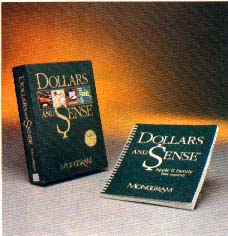 There is a problem when creating your own Accounts: You are not allowed to enter beginning balances for Income or Expense Accounts! This forces you to enter all transactions from the beginning of your fiscal year, or to go through gyrations with a dummy set of accounts just to set up the beginning balances. Monogram should do something about this; most users will not be starting up their system at the beginning of the year (unless, of course, they start it with a date other than 1/1/).
There is a problem when creating your own Accounts: You are not allowed to enter beginning balances for Income or Expense Accounts! This forces you to enter all transactions from the beginning of your fiscal year, or to go through gyrations with a dummy set of accounts just to set up the beginning balances. Monogram should do something about this; most users will not be starting up their system at the beginning of the year (unless, of course, they start it with a date other than 1/1/).
Next, you will enter NEW Transactions using either a CHECKING, ASSET, or LIABILITY Account. You can also Edit PAST Transactions and change data in them. By doing this, and not saving them back to disk, you can do "what-if" projections. You can enter transactions with distribution to multiple accounts also, as with mortgage payments of checks to Cash.
You can modify Account Definitions, add to the list, or delete them unless they have already been used. You can create up to 100 sets of 25 Automatic Transactions for repeating items such as mortgage and utility payments. These can be recalled by name, modified, and saved to the Transaction file at any time. These make it much faster to process your recurring payments and deposits. Automatic Teller transactions are entered as "Miscellaneous." You may also reconcile your checkbook(s) easily with the Reconcile Statement Menu Option.
The Maintenance Menu allows check writing, entering check account information, deleting Auto Transaction Sets (not recommended), and setting up new or modified "Composite" Accounts. These are just labels which group together accounts which you select, for the purpose of producing graphs. You can have up to 12 accounts in each Composite. The Graphs Module won't allow more than 12.
The Reports Menu allows you a very extensive choice of reports and options. There are several kinds of reports, each with several choices concerning data to be included. The Controls Menu allows you to select further options for reporting (and graphing also). You may select Wide or Narrow Reports to screen or printer, you may print any Window to the printer, and the Cleanup Windows function allows you to clear the reports and/or graphs from the screen. You must use this option to clear your graphs or reports from the screen, or you will then run into serious problems if you run another graph or report; these problems are related to GDOS. Monogram says that fixes for these glitches will be coming in a month or two, and will be free to registered owners. Just remember to always use Cleanup Windows after every report or graph on screen, and you should be okay. By the way, if you select Wide reports to the printer, some of the right-most data will be chopped off. This is due to a problem in the Controls Menu. The About Controls section (a help screen) tells you there is a Printer Set-Up selection which allows custom printer configuration. This would allow you to set up your printer for compressed mode, for example. However, the Printer Set- Up choice was left off the Controls Menu itself! There is no way to do this that I know of.
The Graphs are very nicely done, and they are fast. They can also be printed via the Print Window or Output to Printer choices on the Controls Menu. I might mention that all of the reports and gaphs are printed in a form of graphics mode on Epson printers (the only ones currently supported) using the features of GDOS. After a report or graph is finished printing, you will have to manually advance your printer to the next Top-of-Page position; the reports will correctly page-skip in multi-page reports, but the last page is not correctly spaced to the perforation or top-of-page marker.
The program will run on a 520 ST with TOS in ROM; the program code itself is over 268K, so I would recommend one megabyte. It will also work fine with one drive, but two are recommended. You could probably make some use of a RAMdisk here also. The use of a hard disk is also supported, and the Atari hard disk driver is supplied on the Start-Up Disk in the AUTO folder. There does not appear to be a way of using a print spooler with Dollars & Sense. There is also a problem when using the Backup option on the File Menu. This option is used just before you Quit to make a backup copy of the Acounts File. When you run this option, it works correctly, but when it's finished, it causes a reboot of the system and dumps you back on the Desktop in low-res mode! This apparently is also a problem with GDOS. The program should be run in medium-res on a color monitor; it also works on the monochrome monitor.
In summary, I would recommend Dollars & Sense to anyone looking for a powerful, flexible, and easy-to-learn and use home finance program. The problems discussed above are not serious, and Monogram is working on a new release to correct them that will be free to registered owners.
DOLLARS & SENSE, version 1.1
Monogram Software
8295 S. LaCienega
Inglewood, CA 90301
(213) 215-0529
$99.95