ST Product News
ST Reviews

MICROFLYTE JOYSTICK
MicroCube Corp.
P.O. Box 488
Leesburg, VA 22075
(703) 777-7157
$59.95
Reviewed by David Plotkin
MicroCube's Microflyte joystick is an alternate controller primarily designed for use with SubLOGIC's Flight Simulator II. It has been available for a while on the eight-bit Ataris, and has recently been released in an ST version.
The MicroFlyte joystick is a box that plugs into the mouse port on the side of your ST. It contains a selfcentering joystick, a reset button, the equivalant of the right and left buttons on the mouse, and two buttons for controlling the throttle (up and down). This little device makes a tremendous difference in how simple it is to fly Flight Simulator II.
To use the joystick, simply unplug the mouse from the Front port of your ST and plug the joystick in. It gets its power from the computer and a power light will come on to indicate that everything is hooked up properly. You then hold down the Reset button for a few seconds. Finally, you either press the Reset button once for "mouse" mode and twice for "FS2" mode. In mouse mode, pushing the joystick in any direction pushes the mouse pointer to travel smoothly in that direction. You can use the joystick in place of a mouse if you don't have enough desk space. "FS2" mode is the normal one you use to fly the Flight Simulator. Pressing the joystick in any direction causes the aircraft to respond appropriately: for example, pulling back on the stick will put you in a climb. The throttle buttons will advance or retard the throttle, and double as an alternate set of mouse buttons when you are in the "mouse" mode.
I can't tell you what a joy the MicroFlyte joystick is to use with FLight Simulator. The self-centering stick eliminates the wild weaving and overcorrection (causing frequent crashes) of control with the mouse. Maneuvers that would be suicide (actually, they were suicide!) with a mouse are easily achieved with the joystick. I successfully flew under both of the bridges in San Francisco Bay, buzzed the Transamerica Pyramid and landed on Alcatraz Island, all without a crash. And my first successful landing did not occur until I had switched to the joystick.
You will have to make a few minor adjustments when using the joystick. First, when you switch to the "cursor" mode of FS2, where you can set various options (maps, weather; spotter plane etc.) you'll also want to press the reset button on the stick to switch to "mouse" mode, because the arrow on the screen is too difficult to control otherwise. Once you have finished setting your options, press the Reset button twice to return to "FS2" mode and resume your night. Also, you will want to pay more attention to how your aircraft is "trimmed" for level flight. Normally, depending on your throttle setting, the aircraft willl have a tendency to either dive or climb. When using the mouse, it is simple to compensate for this by setting the controls. With the self-centering joystick, though, compensating means you have to apply constant pressure to the stick, which can make turns a little tricky. However, you can easily trim the aircraft either up or down by using the keys on the numeric key pad to adjust the elevators, to the point when a centered joystick means more-or-less level flight. There are also trim tabs on the stick itself, which I have found work well for finer adjustments.
The instructions that came with stick were preliminary and rather cryptic. I hope the production version will have better instructions included.
The MicroFlyte joystick for the Atari ST is different from the eight-bit version in a very significant way. The eight-bit version required software patches for it to work with various programs. The ST version includes its own microprocessor and ROM, and can be used anywhere a mouse is. I have tried it on a variety of programs, and it works better with some than with others. For example, Starglider really works better with a mouse, although it will work with this stick.
I just love this joystick. For me it has turned using Flight Simulator II from a frustrating experience to a real pleasure. I find myself booting up whenever I have time and going for scenic rides. I can't wait until the scenery disks come out. For anyone who loves Flight Simulator but has a hard time with the mouse flight controls, this is the answer.
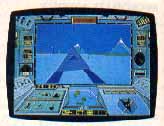
ARTIC FOX
Electronic Arts
2755 Campus Drive
San Moteo, CA 94403
(415) 571-7171
$39.95
Reviewed by David Plotkin
Arctic Fox from Electronic Arts is a remarkably addicting battle simulation featuring excellent graphics, animation, split-second timing and strategy to produce a superior gaming experience. You are placed at the controls of a super-tank, equipped with a hiph-caliber gun, guided missiles, mines, heavy armor, and a top speed of 100 mph. The mission: penetrate the defenses of an alien enemy near the South Pole and destroy the enemy's main fortress. The hazards are many, including heavy and light tanks, rocket launchers, radar stations, two communications forts and devilishly fast fighters. The rocket launchers are especially bad news, as a single hit can so heavily damage your tank that the game is effectively over. There are natural obstacles as well: rifts (driving into one is instant death), snowfields, electrical storms that mess up your instruments, and slippery mud.
The enemy's procedure for world domination is clever: convert all our atmosphere to a poisonous gas identical to their atmosphere. To this end, oxygen convener towers are placed periodically. Destroying them delays the conversion process, and this gives you more time to find and destroy the enemy fortress! An oxygen gauge: mounted on the control panel will tell you how much oxygen remains in the atmosphere. If there is none left, then you die and the game is over.
Arctic Fox is a heavily strategic game. Enemy equipment is all located within a square about 67 miles on a side. This square is bounded by a force field, and the entire game is played within this area. Fixed enemy defenses such as rocket launchers, radar forts and oxygen converters are in the same locations each time you play. Some concentrations of firepower are too much for Arctic Fox. I recommend that you make a map of the locations of the enemy defenses. The enemy communications fort will marshall strike forces against you, so it is a good idea to knock it out, though I have won this game without doing so. But even finding the forts is tough, although mapping enemy defenses will suggest where the forts might be...
The graphics and sound are good. The screen shows all instruments, and the view out the window shows a high resolution,three dimensional battlefield with rocks, mountains, ridges, rifts, snow fields, and, all too often, enemy forces. A small screen on the instrument panel shows a radar view, upon which enemy forces appear as red blips. This same screen is also the guidance system for your missiles, in effect doubling as a miniature flight simulator. The view on this small screen is from the nose camera of the missile, so accurate guidance is possible. You can even see your guided missiles and shells through your cockpit window. The animation is fairly smooth, although it does get a bit jerky when there is a lot of movement on the screen. There can also be a noticeable delay before response to your input, but this really does not detract from the program.
Huge electrical storms can blow out your view and mess up your radar. During these storms, you may only see something during the flashes of lightning. This is a particularly realistic effect. Other touches include reduced speed of your tank on snow and a tendency to skid when driving on mud.
The Arctic Fox is heavily armed. Your main armament is a heavy caliber, turret-mounted cannon. It can fire rapidly, with a short time between reloads. This cannon is effective against all enemies,with multiple hits necessary on some. Your guided missile are awesome weapons--they can take out just about anything with a single hit. They even have a radar tracking system, which won't work with all of the enemy defenses. In those cases, you can guide the missile all the way to the target. Since you use the same joystick to steer the missile as you do to control the tank, you have to be careful not to steer into an enemy or fall into a rift while controlling the missile.
There are two modes of control, selectable with a button on the control panel. The first allows you to control the speed of the tank by pressing the joystick forward and back; the second allows you to control gun angle with the joystick. This second mode is by far the more useful! In this mode, there is another button that varies your speed and direction between full speed in the foward direction and full speed reverse. I normally stay in this second mode. Other buttons control your mines, launching of missiles, and digging into the snow to hide. The control panel will also let you know when you have been spotted, and how heavily damaged you are.
As you can tell, controlling Arctic Fox will take some practice. To help you, the buttons are laid out on the screen in the same configuration as they are on your keyboard.
Arctic Fox has several different game modes. In the practice mode, you can choose various special features, but can't win the game. An enemy preview mode presents the enemies and descriptions for you to get familiar with the game. In beginner mode, you always start out in the same place on the map. In expert mode you can start out in different places, and enemy forces are rougher. The damage portion of this game is somewhat frustrating. There is no way to get repairs, and when a main system such as the gun or treads is damaged, there is little point in continuing the simulation. You can abort at any time, but I would have preferred to be able to beat a hasty retreat for repairs. Another potential frustration is the delay between giving a command and the response. This is something you become used to quickly, and to be fair, a real tank certainly doesn't respond instantly!
Arctic Fox is a very realistic game simulation with a lot of playability. It is a very welcome piece of software from Electronic Arts, a company that has not paid a lot of attention to the ST. If you enjoy action and strategy with 3-D animated graphics, you'll love Arctic Fox.

WINTER GAMES
Epyx Inc.
600 Galveston Drive
Redwood City, CA 94063
(415) 366-0606
$29.95-$39.95
Reviewed by Rick Teverbaugh
Winter Games is exciting, colorful and great fun. The only recurring problem is that to be proficient at many of the events you must either have keen memorization skills or refer continually to the documentation.
The game has seven events you can choose to compete in, taking on as many as eight people in each. There's ski jump, bobsled, figure skating, hot dog aerials, freestyle skating, speed skating and biathlon. Some events are head-to-head, meaning that two competitors must use joysticks simultaneously.
Figure skating has eight different moves, selected by joystick or from the numeric keypad. Forward skating is necessary for the double or triple axel jumps. All others require backward skating for execution. When trying a move while skating forward, start it during an open stride. But start with closed strides on backward moves. When doing camel or sit spins, try for six rotations. Any less will hurt your score, and more will make the skater dizzy and fall down. A perfect score is 6.0.
Freestyle skating offers the same eight moves, but points are awarded regardless of how many times each move is attempted. You choose the content of your two-minute program. Try to determine which moves you're best at and execute them as well and as often as possible.
Speed skating is controlled by rhythm, not joystick frenzy. Move the joystick Left and right, in time with the leg movements of the skater. Too much quick movement can make the skater spend too much time in one spot.
Hot dog aerials is another exercise in memorization, though not as involved as the skating events. Only six moves are possible. The trick is to know which moves can be done in combination, and then time the leap so the skier lands on his feet. For those who want to get some safe points on the board before trying something more daring, a little hesitation after the jump before executing the move will increase the judges' tally.
Ski jump keeps you so busy watching the closeup box of the skier to correct flaws in form that you'll miss the smooth, precise execution of the graphics for this event. If the knees are bent too much, tap the joystick up. If the skis are crossed, tug the stick down. If the skier leans too far forward, tap the stick to the left--but be warned that too Little lean cuts the length of the jump. Scoring is three times the distance in meters plus style points.
Biathlon is the most demanding and versatile challenge of the seven, involving uphill, downhill and cross-country skiing. Then there's a series of targets to be picked off with the .22 caliber rifle slung across the shoulder. A heart is shown pounding away at the bottom of the screen and it's a good idea not to get it pumping too fast. When the skier stops to shoot, the sights move at the same rate as the heartbeat--it wouldn't be a bad idea to stop briefly to catch a calming breath before shooting.
Bobsled shouldn't be too tough to get decent score, with a few simple guides. The first turn is a right-handed bank, and the rest of the course has a left-right, left-right pattern except for the last curve. Stay as low as possible on the curves; going too high on the bank adds to your time.
World records are saved to the first of the package's two disks. If the competition's hot, there will be a lot of disk swapping. Five points are awarded for a gold medal, three for silver and one for bronze. After the selected number of events, the highest point winner is crowned champion.