Maze Master
Random ST BASIC mazes forever
By PAUL PRATT and STEPHEN EVERMAN
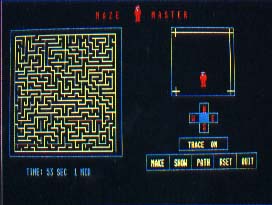
Antic welcomes back to these pages the prolific BASIC ST game programmers, Pratt and Evermnn. We have accepted a whole new batch of imaginative ST adaptations of classic games from the authors of Super Star Trek (Antic, January 187), Deduction (December 1986) and Hangman (November 1986). See Pascal Towers, the special ST disk bonus by this team, in the current issue.--ANTIC ED
Like finding your way through mazes? Maze Master is here to give you an endless supply of randomly generated mystery paths. Written in ST BASIC, Maze Master creates maps ranging in size from 3 x 3 to 30 x 30 squares. A color monitor is required.
TYPING IT IN
Using ST BASIC, carefully type in the program and save a copy to disk. Next, run TYPO ST and ask it to proofread the program you just typed in. Compare the TYPO ST table it generates against the TYPO ST table printed in the listing section. If any of the values don't match, there may be a typing error in that line. Check it again, very carefully.
Those of you with this month's Antic Disk will find a copy of Maze Master on side B, under the name MAZE.BAS.
PLAY MAZE MASTER
The upper left side of the screen contains the box in which the maze will be generated. The maze walss are yellow, as is the dot that represents you. To the right is a box with an extreme closeup of the particular sector you're occupying. You're wearing your favorite maze-solving costume--a dapper red suit and hat. Below that is the Direction Selector. Click on North (up), South (down), East (right) or West (left) to move in that direction.
Immediately below the Direction Selector is the Trace Box. "Trace" is the option that shows you where you've been. Without it, all rou can see is your immediate position.
And below the Trace Box is the Options Box, with the choices MAKE, SHOW, PATH, RESET and QUIT.
When you RUN MAZE.BAS, the first thing you're asked is to click on MAKE. Then, with the pointer in the Maze Box, hold down the button and drag to the desired maze size. Click on the right mouse button to accept the dimensions, or the left button to resize. When the maze is read, you'll see the small yellow dot and one or more walls. Now you're ready to go.
If you want to see where you're headed, click on SHOW. This draws the whole maze onscreen-or prints it to a printer, in case you prefer solving mazes with a pencil. Clicking on PATH simply shows the correct path, in red, from the beginning of the maze to the end. You can click on either SHOW or PATH any time--before, during or after solving the maze.
If you're completely stuck and and don't want to spend time extricating yourself and finding unexplored areas, press RESET, which redraws the current maze and lets you start over. To quit, just click on QUIT, which puts you back into ST BASIC command mode.
Listing: MAZE.BAS Download