Adventure Creation Kit
Do-it-yourself fantasy worlds
By STEPHEN STOUT
If you ever wanted to design and play an endless choice of Ultima-type scrolling graphics role-playing adventures, Adventure Creation Kit gives you that power. This BASIC program works on all 8-bit Afari computers with at least 48K memory and a disk drive.
You're in for an exciting and dangerous time on your job as a medieval knight in the domain of King Tom. Some villain stole the magic diamond which gives your kingdom's wizard his power. Without the diamond the kingdom is defenseless against Prince Ozzy, King Tom's evil twin brother who always wanted to take over the kingdom and write it off on his taxes. King Tom has entrusted you with the difficult challenge of finding another magic diamond!
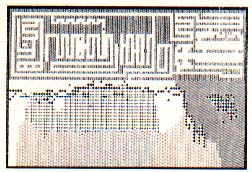
GETTING STARTED
Type in Listing 1, CREATION.BAS, check it with TYPO II and SAVE a copy before you RUN it.
If you have trouble typing in the special characters in lines 1130, 1150 and 1480, don't type them in. Listing 2 will create them for you. Type Listing 2, checking it with TYPO II and SAVE a copy to disk. When RUN, Listing 2 creates these hard-to-type lines, and stores them in a disk file called D:LINES.LST. To merge the two programs, LOAD "D:CREATION.BAS" then ENTER "D:LINES.LST" and remember to SAVE the completed program before you RUN it.
When you see the title screen, press the joystick button to bring up the main Creation screen. To play a game, first you must load an adventure map from disk or make up a new map of your own. Owners of this month's Antic disk can start with the full-length sample adventure, DEMO.ADV. Press [P] to start playing. Press the [ESC] key any time you want to exit the game.
The map of your game is in standard Graphics 2 and the options are in the blue Graphics 0 text window. You see only a small piece of the total map and you can scroll around using the joystick. But you can't cross the solid blue border around the edges of the map. And you can't move diagonally when playing the game, only while you're creating a new map.
The object of the game, of course, is to find a white diamond. There may be more than one diamond in a game, so there's more than one way to win.
You start the game with 25 Hit Points (you're dead if this drops to zero) and 5 Strike Points (your strength to attack a monster). Your Hit and Strike Points, the number of keys you have, and any other possessions are displayed at the bottom of the screen.
At the start of the game, your knight has no equipment and can only travel over blank green areas. Here are some things you might encounter while playing a map made with the Adventure Creation Kit:
- Red bricks that you can't pass through.
- Red mountains that you can't traverse.
- Green trees and forests that you need an ax to get through.
- Blue water that you need a boat to cross.
- Green heavy terrain that you need a horse to travel over.
- Locked blue doors with keyholes that you need keys to unlock.
- White keys that can be used only once.
- White axes to chop down trees.
- White boats needed to sail on water.
- White horses needed to travel over heavy terrain.
A key can unlock only one door, and then it disappears. But if you pick up an ax, a boat or a horse, you will keep those objects for the rest of the game. When you need to cross water, for instancel you'll automatically be given use of your boat.
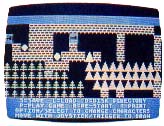
ATTACK
Watch out for the following dangerous creatures!
- Green snakes which have 15 Hit Points and 5 Strike Points
- Red blobs that have 30 Hit Points and 10 Strike Points
- Blue bats with 5 Hit Points and 2 Strike Points
To fight snakes, blobs, or bats you must first cross their paths. Usually they will be blocking the entrance to something.
When fighting a monster, the lower part of the screen will say either ATTACK or DEFENSE. If it says ATTACK, it will also show the monster's Hit Points and your Strtke Points. At the bottom of the screen is a randomly changing number between 1 and your remaining Strike Points. Pressing the joystick trigger subtracts that random number from the monste's Hit Points.
The screen will then say DEFENSE and display your Hit Points and the monster's Strike Points. There will again be a randomly changing number at the bottom of the screen. When you press the trigger that number will be subtracted from your Hit Points.
You'll continue alternating between ATTACK and DEFENSE screens until the Hit Points of either you or the monster reaches zero. If your Hit Points reach zero, then the game is over and you have lost.
But if the monster's Hit Points reach zero, then it dies and disappears. You'll recieve extra Hit and Strike Points, depending on how strong the monster was. If you can't figure out how to win a game, you could cheat by making a printout of the entire map or by looking at it with the editor module. But of course you would only do that as your absolutely last resort.
When you complete a game or quit by pressing the [ESC] key, all the objects you picked up, all the monsters you killed, etc., will be restored to their original positions from before you played the game.
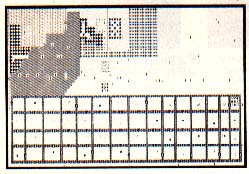
CREATING NEW MAPS
You can make really challenging adventures with the Adventure Creation Kit, but it takes time, debugging-- playing the game over and over--and imagination.
The shape that you're currently using as the cursor-- bricks, water, snakes, etc.--is in the center of the main screen. The cursor is always white, so you can see it onscreen easily. To use the current cursor for drawing, hold down the joystick button while moving the joystick. To switch the cursor to a new character, use the [SELECT] or [OPTION] keys.
The 15 cursor characters that you can draw with are:
| Bricks | Trees | Mountains |
| Water | Boats | Locked Doors |
| Keys | Axes | Heavy Terrain |
| Snakes | Horses | Diamonds |
| Bats | Blobs | Blank Green Spaces |
Your available options are listed at the bottom of the main screen. To choose one, press the key that has the character shown inside brackets [ ].
[S]ave--Enter a filename. The program automatically inserts .ADV as the extender. Save the file to a standard, DOS 2.0-compatible disk.
[L]oad from disk--Enter a filename--which must have that .ADV extender.
[D]isk directory--Gives a complete directory of the disk in drive 1. Press any key to return to the main screen.
[P]lay the adventure currently in memoy--Press [ESC] to exit the game and return to the main screen.
[R]estart the program--Clear the adventure in memory and go to the title screen. Press [Y] at the "Are you sure (Y/N)?" prompt to restart to restart the game; if not, press any other key.
[?]--Print a map of the entire adventure may, currently in memory. The printing routine should work with most Epson-compatible printers. The printout takes up a whole page. Press any key to start. I recommend turning your printer off and back on before and after making a printout. If you know how to program, you could adjust the print routine in lines 1330-1450 to work with your own printer.
CREATION TIPS
There must be at least one diamond in the game in order to win. For every locked door there should be a key. If there is water there must be a boat somewhere, etc. When placing monsters, start with bats and snakes first, so the player can build up strength before fighting a blob. Place the monsters so that the player must fight to get past them.
Stephen Stout, 19, lives in Everett, Washington and is the author of Diamond Dave (Antic, August 1987).
Adventure Creation Contest
Enter Antic's contest for the best games made with Adventure Creation Kit. The judge is Kit author Stephen Stout. All winning adventures will appear as a bonus on the Antic August 1988 disk. Wiinners will receive a copy of that disk issue. In addition, the Grand Prize winner gets any single Antic Software product from The Catalog. Mail your Creation map entries on a standard, single density disk that's compatible with DOS 2. Send entries to: Creation Contest, Antic Magazine, 544 Second Street, San Francisco, CA 94107. All entries must be received by May 2, 1988.
On your disk label, please neatly print: Creation Contest, your name, address, phone number and the filename of the adventure(s) on that disk. Contest entries become the property of Antic Publishing, Inc. and the disks cannot be returned.
Listing1:CREATION.BAS Download
Listing2:DEMO.ADV Download