Product Reviews
SEIKOSHA SP-1000A
Hattori Seiko
1111 MacArthur Blvd.
Mahwah, NJ 07430
(800) 422-7768--National
(201) 523-4655--New Jersey
$299
Reviewed by Gregg Pearlman
Antic has not been overly impressed with the Seikosha printers we reviewed in the past. But then the new U.S. management team from Hattori Seiko Computer Peripherals showed up at our offices as part of their nationwide tour spreading the message that the Seikosha product line had been thoroughly revamped.
We're glad we tried out the Seikosha SP-1000A. This is a full-featured, affordable, well-documented, Epson-compatible printer that delivers near letter quality and is probably the quietest dot-matrix we use around here.
It's still pretty slow--44 characters per second, as opposed to 51 for the Atari XMM801. (Reviewed in Antic, December 1986.) Near letter quality speed was only 13 characters per second. A 20,000-character text file printed with a simple 8-bit BASIC program was used for the speed tests.
On the up side, the trim and compact SP-1000A is easy to load, offering adjustable-width tractor feed as well as singlesheet paper feed. It can produce condensed and double-wide print.
The SP-1000A's Epson FX-80 emulation handles graphics with no problem. On the Atari 8-bits, the Seikosha did a fine job with Picture Plus and Broderbund's Print Shop. On the ST, there were no problems printing out DEGAS Elite pictures, although one of the printer's DIP switches had to be changed.
The SP-1000A's near letter quality printing can be accessed either from one of the panel buttons on the front of the printer or via your software. (We tended to get better results using the panel button.) Other than that, the Seikosha's NLQ printing is comparable to what we got from the more expensive Star NL-10. (Reviewed in Antic, January 1987.) The SP-1000A will even give you near letter quality with elite type, which the NL-10 can't.
Graphics printouts on the SP-1000A are sharp and well-detailed--but not as dark as pictures we have obtained from other printers. Text printing was also on the light side. And it didn't help much to use brand-new ribbons or to move the print head closer to the paper (per instructions in the manual). Incidentally, our favorite replacement ribbon cartridge for the SP-1000A is presently the Radio Shack DMP-130 ($10.95).
The printers manual runs 103 pages and provides several illustrations and examples. The DIP switches on the back of the SP1000A are easily accessed and their functions are described thoroughly. Eleven international character sets can be called up via the DIP switches.
The Seikosha SP-1000A is a good all-around printer. For a low list price of $233 (which will probably be widely discounted), you can sacrifice a little speed for good NLQ text and graphics printouts that are nice and sharp (although a bit light). If you're seeking a versatile, affordable dot-matrix printer, you can't go wrong with the SP-1000A.
(See the ST Resource cover on page 59 for an example of SP-1000A graphics printing.)

KYAN PASCAL
Kyan Software
1850 Union Street
San Franciso, CA 94123
(415) 626-2080
$69.95, 48K disk
Reviewed by Sol Guber
The new Kyan Pascal upgrade is up there with such top-notch programming environments as BASIC XL, ACTION!, Forth and MAC/65. This strong software development tool conforms to the LSO Pascal standard (level 0), so it's portable to mainframe computers. An enclosed series of toolkits makes it even more powerful.
The non-protected Pascal disk comes with both a compiler and an assembler. Assembly language code is produced in the final pass, allowing forward references to be resolved and code to be generated very quickly. The assembler also lets the programmer insert assembly code into the source code. Kyan Pascal uses 13-digit precision for numbers and is not slowed down by doing so. It also allows for the linking of source code modules at compile time for separate writing and debugging of programs.
This package comes with KIX, a new command-line file-management system. To write a program, you must enter the editor--which is good and fast. Once the program is written, it must be compiled. Compiler options include debugging, generating source code, even watching the compilation progress. The compiler examines the whole program. Errors, while normaly shown on the screen, can be sent either to disk or the printer.
The documentation is very good and has an excellent 150-page tutorial on Pascal. The disk contains sample reference programs. The tutorial begins by showing how a program is written, including the syntax and structure of the commands needed to write a program. It then progresses to decision-making, looping, variables and procedures, and it includes information on records, sets, files and pointers.
Instead of P-code, Kyan Pascal produces native 6502 code. It changes the Pascal to assembly source code and then runs it through an assembler, which is available to the programmer as well as the compiler. The assembler has macros and allows for included files, and it's useful in time critical applications to speed up portions of the coding. The examples in the manual are very clear showing how to mix Pascal and assembly procedures.
The optional Kyan Pascal toolkits consist of System Utilities ($49.95) and Advanced Graphics ($49.95). The System Utilities are divided into I/O utilities, including those to access disk drives, keyboard, joysticks and paddles; system functions, which allow for changes in character sets, key clicks, [BREAK] keys and rebooting; screen management, which lets you place information anywhere on the screen and access all editor commands. Other routines include a random number generator, string-to-number conversion, and sort and merge routines.
The Advanced Graphics package provides routines for Player/Missile graphics, displaying high-resolution 3-D objects and using the Atari 1020 plotter. The 18 P/M procedures include setting up, generating shapes, movement and collision information. The seven plotter routines allow for the output of the 3-D graphics in color. One limitation of the program is that Kyan has placed a licensing fee on use of the runtime library--which must be present on disk if you want someone to be able to run your Pascal application without having the Kyan package.
Kyan Pascal is a good, solid implementation that will help anyone learn to program in this useful language. It will suit anyone needing the structure of a sophisticated, multi-featured Pascal.
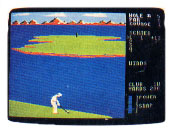
LEADER BOARD (8-BIT)
Access Software Inc.
2561 South 1560 West, Suite A
Woods Cross, UT 84087
(801) 298-9077
$39.95
Reviewed by Gregg Pearlman
Our 8-bit Leader Board golf game arrived a bit later than the fascinating ST version. But when Antic checked out the 8-bit package we discovered that it was good enough to almost make you forget about the ST game.
The main difference from the ST version is that the joystick-controlled 8-bit Leader Board doesn't present roughs, Sand traps or trees. But its hazards are dangerous enough--every where you look, there's water.
In real golf, you'd be penalized one stroke and a replayed shot for each ball you put into the water, not to mention the added expense of more golf balls. And you must drop a ball on dry land no nearer the hole than the point at which the ball went into the water. Leader Board only adds a stroke to your score and lets you replay the shot. But because of all the water, those replays can add up fast.
A 15-page manual tells you all you need to know, and you'll get along fine, even if you don't golf. The manual explains which club to use when. You'll need this information whether or not you actually play golf, because while your heart might tell you, for instance, to use your pitching wedge 100 yards from the hole, the manual says not to use it beyond 83 yards.
Leader Roard's three ability levels, Novice, Amateur and Professional, are progressively tougher and more realistic. Novice players will hit the ball in the direction they aim--they don't have to worry about hooking or slicing. But Amateur players must rely on their reflexes in order not to hook or slice. So do Professionals, but they have the added concern of wind factors affecting their play.
It only took a short while to get the hang of Leader Board. I prudently played my first few rounds at the Novice level, topping out at an 18-hole score of 64 (on a par 72 course). I thought that was a fairly awesome round of golf, so I tried the Professional level. I shot an 80 (including five tee shots into the water--on one hole), which still isn't bad, but 80 won't win the big tournaments.
Your golf bag contains three woods, nine irons, a pitching wedge and a putter. Each club is given a minimum and maximum strike distance as a guide. The game doesn't acknowledge the possibility of hitting a ball farther with some irons than with some woods. Nor does it take into account the fact that in theory you're far more likely to hit the ball straight with an iron than with a wood.
Leader Board's ST graphics feature outstanding detail and quick updating. But the graphics are top-class on the 8-bit also. The detail isn't as sharp, of course, but the screen quickly updates its first-person picture of the course. In this game, however (and indeed in most 3-D games, it seems), the player's perspective is a bit odd. You can't really tell how far away the hole is. Luckily Access has provided diagrams of the four built-in courses, so at least you'll know where to hit the ball in order to avoid the water.
Like real golf, success with Leader Board is a matter of timing. You must know exactly when to press the joystick button for maximum distance and straight shooting. It takes practice. That's why Leader Board provides a driving range, which lets you see onscreen how far each club can hit the ball.
One nice thing about Leader Board is that you can copy a backup disk without any trouble. However, you'll need the supplied hardware key in joystick port 2 for the game to work.
Leader Board is a fun game whether or not you actually play golf. Its graphics are a wonder to see, and play is, for the most part, realistic. The only thing wrong with Leader Board is that it might keep you indoors, playing golf from your armchair, instead of outside in the fresh air.
VESTOR
Investment Technnologies
Metropark
510 Thornhall Street
Edison, NJ 08837
(800) 524-0831-National
(201) 494-1200--New Jersey
$295, requires modem
Reviewed by Edward Beddow
Vestor is a 24-hour online investment database offering over 30 "technical trading" programs for buy/sell signals, screens, fundamental and technical rankings, etc. According to Investment Technologies, a model portfolio using the buy/sell signals generated from this system from 1964 to 1984 beat the market averages by over 20 percent per year. Of course, as with any investment service, future results cannot be guaranteed.
Your Vistor package comes with only a manual and a password. To access this mainframe-based service, your computer needs a modem and communications software. The one-time fee of $295 and a minimum $24 monthly fee are automatically billed to your Credit card. Monthly charges are based on actual usage and also depend on the types of reports requested. In addition, local access via Telenet carries charges for cannect time. However, brokerage clients of Charles Schwab & Co. can get a $100 rebate on the up-front fee.
The Vester main menu choices are stocks, options, futures, averages and information/retrieval. Each of these gives you several reporting or screening selections accessed by a two-character code, with output format either in standard tabular report or barchart. The stocks section has technical statistics on about 4,500 securities as well as a graphic presentation of share price and the ability to screen the database for numerous technical factors.
The options section is much like the stocks area. The program does not access or chart option prices, but instead gives the share prices of optionable stocks and a "what if-?" analysis for various price movements. The futures and averages modules provide similar data on selected commodities and the major market indexes.
The heart of the Vester system is its buy/sell signals generated by proprietary equations. The stock evaluation section is the most commonly used module, providing technical indicators that show the comparative attractiveness of a security. The relative strength of a buy or sell signal is indicated. And at the bottom of the chart, the estimated profit is calculated as a self-test of the buy/sell algorithm.
The handy information/retrievaI module provides not only historical price information but also lets you track securities, holdings and profit/loss in several individual portfolios. You can request ticker symbols for unfamiliar securities. Online help is available and you can send messages directly to the sysop.
The manual is easy to understand and has sound information on developing an investment strategy based on personal goals. Risk, leverage, diversification and discipline in making decisions is stressed in several parts of the manual. Vester is easy to use because all selections are made from menus. I liked being able to save buy/sell signals generated by proprie several lists of common stocks for evaluation and charting, eliminating, the tedium of typing in ticker symbols each time the program is used. The portfolio management system, though really just a simple spreadsheet, is a nice, useful extra.
Reports and charts both take too long to receive; they don't scroll across the screen like the text sent from the originating system. Also, the charts are not high-resolution graphics, but rather are made up of = and x symbols to create a sort of bar chart which can be difficult to read.
This is definitely a technical trading program. In other words, it will appeal to investors who make decisions based on arcane statistical trends. Vester's buy/sell advice is generated by proprietary formulas, the makeup of which are not disclosed to users. While the publisher often mentions Vester's inclusion of fundamental analysis, I found very little fundamental research information on which investment decisions could be based.
I question the program's statistical information. For example, some earnings-per-share numbers were out of date. Users may be making decisions based on non-current data. I also found that Vester's industry codes for many companies didn't accurately describe the business of the company being evaluated.
What this package provides is access to a proprietary trend line and buy/sell signals which seem to change with great frequency. Adhering to all the buy/sell signals would require a great deal of trading and the payment of associated brokerage commissions. In any case, you must establish personal trading rules by which to employ the signals provided by the program.
The publisher does not provide a reference booklet listing the securities included in the database, but almost all common stocks on the New York and American exchanges and 1,500 of the more active OTC issues are included.