PRODUCT REVIEWS

POPEYE
Parker Brothers
Beverly, MA 01915
(617) 927-7600
$49.95, 16K - cartridge
Reviewed by David Duberman
Passion is no ordinary word, and Popeye is no ordinary video game. As we all know, Popeye loves Olive Oyl, but Brutus is determined to keep her for himself. This classic conflict of the cartoon series was masterfully retained in the arcade version. Popeye's coin-op incarnation was notable for being the first arcade game to feature an established cartoon character, as well as for its marvelous graphics.
The graphics have been simplified somewhat for the home version, but all the characters are still recognizable. When you turn on the game, you hear a brief rendition of popeye's famous musical theme. Pressing [START] places you, as Popeye, on the highest of four platforms, with Brutus skulking about one level below. If you jump off this level, you can hit a punching bag and knock down a bucket. If your timing is just right, the bucket will land on Brutus' head and detain him for a few moments.
You also can move from level to level via stairs and a ladder. Meanwhile, Olive is trapped above, throwing pink hearts down to you as emblems of her love. You must collect 24 hearts in order to move to the next screen, or round. The sooner you catch each heart, the higher your score. During this interval, avoid Brutus. He constantly chases and tries to punch at you from the level above or below. He also tosses bottles at you, as does the Sea Hag. You can punch the bottles in self defense, but your timing must be impeccable.
Besides the bucket, you have (of course) some spinach with which you can temporarily banish Brutus. Use it wisely, however - one can is your quota. If you lose a life (you start with four), you get another bucket. Round two also consists of a four-level house with stairs, ladders, and jumpways. The house is so colorful that it's sometimes hard to tell where the edges of the levels are. This time, Olive tosses 16 musical "love" notes from above.
The third screen places popeye in his proper nautical environment, on a schooner. Olive now tosses letters: H-E-L-P. When all the letters are caught, you return to the first screen at a greater-difficulty level.
In sum, popeye is a thoroughly entertaining challenge for garners of all ages. It resembles other climbing games only in the employment of different levels; otherwise, it uses a unique play mechanic. It sustains a higher-than- average level of interest over a number of successive plays -- a sure sign of good value.
AUSTIN-FRANKLIN 80- COLUMN BOARD
Austin-Franklin Associates
43 Grove St.
Ayer, MA 01432
(617) 772-0352
$289.95, 16K -- hardware & cartridge
$69.95, RGB adapter
Reviewed by Mike Dunn
The Austin-Franklin 80-Column Board presents an 80-column by 25-character screen display on a monitor, using your Atari 800. It is the only 80-column board for the Atari that allows optional RGB (Red/Green/Blue) output. Although almost all monochrome monitors can display 80 columns, regular TV's and composite color monitors have only enough bandwidth for the usual Atari 40 columns. An RGB monitor is the only kind of color monitor that has the bandwidth to allow 80 columns.
This extra width is invaluable with some programs, especially word processors, and is very nice to have when programming with any language. With a word processor, you can easily preview the page before printing, and line up columns on the screen - tasks that are very difficult to do on a 40-column screen before printing on an 80-column piece of paper. If you have an SWP ATR-8000 with CP/M (see ANTIC, July 1983, page 109) or use a modem to access large computers, 80 columns is almost mandatory for serious work.
The board fits into the third slot of your Atari 800. In order to use the full 48K of memory in your Atari, it is necessary to use a 32K, 48K, or 64K memory board to free up the third slot. Early 32K boards tend to use too much power, making the video image unstable; Austin-Franklin recommends their 48K board with loop-back for optimal results. A ribbon is fed out of the Atari case, with one connection to your Atari monitor jack and the other to your monitor. If you use the RGB adapter, the monitor end of the cable is a standard 9-pin IBM PC-style monitor-output plug.
When using your computer in the regular 40-column mode, as with games, you will see the image on your monitor or TV as usual. Place a special cartridge in the right slot to convert the image to 80 columns -- providing that certain requirements are met. Currently, most of the word processors designed for the Atari will not work, including those 80-column programs designed for the Bit3 80-column board. In fact, very few commercially- available programs will. The Austin-Franklin board does not require special software calls to work, but any program with "illegal" entry points will crash. Although the right-cartridge-slot ROM does not use any memory, it will not work with a 16K left cartridge (e.g. AtariWriter). Both Austin-Franklin and LJK currently offer 80-column versions of Letter Perfect and Data Perfect that are compatible with the board. A forthcoming integrated series of applications programs from Synapse (Syn-Apps, including a word processor, data base, spreadsheet, etc.) will also be fully compatible.
Programs that will work with the board include the various languages available for the Atari, BASIC, BASC A+, most assemblers, and some versions of Forth. Some terminal programs work very well, including the one that comes with the Microbits modem. Austin-Franklin makes a special ROM for the left slot ($30) for use with the ATR-8000 CP/M that is worth the price of the whole outfit alone, if you use CP/M.
Other features include a very nice 256 character set, as well as line and box graphics, and underline, blink, reverse and half-intensity capabilities. When used with the RGB monitor, you can shut off individual guns, so you can have a green monitor, for instance, or use all of the 16 colors. The RGB output will not work with Atari 40-column programs such as games, however - you need either a separate monitor or TV, or one of the few monitors that have both RGB and composite inputs for this! There is also a light-pen input; and software that emulates the DEC VT1000 terminal is being planned.
Is 80 columns worth all this money! The board is $280, and you also need a memory board (at least 32K), and a monitor ($100 and up for monochrome or $500 and up for RGB). If you have an ATR 8000 with CP/M, or want to access a large computer with a modem for serious use, I would say yes. If you do a lot of programming or word processing, 80 columns is very nice to have. In fact, I liked my review copy so much that I bought it!

DRELBS
Synapse Software
5221 Central Ave., #200
Richmond, CA 94804
(415) 527-7751
$34.95, 32K -- disk & cassette
Reviewed by Bryan Welch
For many years, the Drelbs lived happily, without a worry in the world. Then the evil Trolloboars came, for they were a jealous race and wanted the Drelbish kingdom for their own. They brought with them the dreaded screwhead tanks and their sinister cousins, the Gorgelytes. Together, they conquered the kingdom and imprisoned all the poor Drelbs - except one.
As the last free Drelb, part of your mission is to defeat the Trolloboars on the atomic Flip grid. The grid consists of centrally-pivoted gates that rotate 90 degrees when you bump into them. To escape, you must form these gates into squares. This is done by flipping four of them around you, and thus creating a square.
But the Trolloboars and the tanks are trying to stop you. The Trolloboars chase you through the grid and mix up the gates. And if one of them touches you, it's bye-bye Drelb. The tanks, meanwhile, patrol the perimeter of the screen, firing deadly bullets that ricochet throughout the grid. Only when you complete all possible squares on the grid can you enter the Dark Corridor, and the second phase of the game.
In the Dark Corridor, you are confronted by a screen-full of imprisoned Drelbs and a Gorgolyte that shoot's at you. You must free all the Drelbs (by walking over them) while evading the Gorgolyte's missiles. Should you succeed, you will have completed one of the eight rounds needed to win the game.
The sound and graphics in Drelbs are very well done. In the Dark Corridor, an ominous background rhythm becomes faster and more ominous as the game progresses. This makes the action very intense and may cause you to become nervous. The game's graphics are done in bright, cheerful colors, and fine scrolling effects are implemented in just the right places. Your Drelb watches where it is going, and even blinks!
Drelbs is an addicting game that you'll find very hard to put clown, whether you are a beginner or a video-game whiz. Kelly Jones deserves a hand for an excellent job of programming. With great graphics and sound, and a neat idea, Drelbs is a real winner.

HUMPTY DUMP & FANCY WRITER
Kidstuff Software
3736 Ferndale
Ft. Wayne, IN 46815
(219) 485-2923
$34.95, 24K/48K - diskette
Reviewed by David Duberman
Lots of people are getting Into computer art now. After all, it's a good feeling to be able to produce, by whatever means, an attractive picture on the monitor screen. This form of art has many advantages (e.g., no special materials are required, no mess is involved, and many special effects are available), but a primary disadvantage is that you can't hold the art in your hands when you're finished. The evanescent nature of the monitor screen, with its flickering image, imposes a transitory sense on all the images you create with it.
Humpty Dump is a RAM-resident, screen-dump program. This means that, once loaded, the program is available at any time, even when another program is running. When you're ready to print what is on the screen, just press one console key and one keyboard key, and the image is transferred to your dot-matrix printer at machine-language speed.
Humpty Dump is designed to work with the following printers: Epson RX/FX with Graftrax, NEC 8023A, Prowriter, C. Itoh 8510A, and Gemini-10X. It may also work with other printers, if their graphics functions are similar to any of the above. For instance, we used the screen dump for the Epson on the Mannesmann Tally with good results.
With the Epson and Gemini printers, hard copy can be of two sizes, small or large. You can print the image as it appears on the screen (no color, of course), or in inverse, as a negative image. With the others, you can also print a normal or inverse "super-duper size" picture that is about eight inches wide.
The Humpty Dump disk contains some extras, including three sample pictures. Also included are two BASIC listings. SAVEPIC.BAS is a subroutine that you can use with your own graphics program to save screens to disk. SHOWPIC. BAS is a program that lets you load and display previously-saved screens in any of the seven graphics modes, including the Micro-Painter mode. One interesting feature of this program lets you display the same picture in different graphics modes. Try displaying a Micro-Painter image in Graphics 10!
Fancy Writer, also from Kidstuff, allow's you to print text in any one of five distinctive fonts. Each font ranges in size from tiny to large. It works with all of the printers mentioned above, plus the Axiom AT100 (Seikosha) printer. Fonts available are Cursive, Old English, Futura, Countdown and Babyteeth. Four sizes of text are available.
This program is well thought out and quite complete. You can print from a preexisting text file, or can use Fancy Writer to create one. You can also use the program as a typewriter, sending text to the printer directly from the keyboard. One final note: error trapping in both Fancy Writer and Humpty Dump is excellent.
Editor's note: All screen dumps of "Janet" in this issue were made using Humpty Dump. Examples of Fancy Fonts were generated with Fancy Writer.
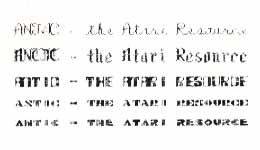
DEEP BLUE C & DEEP BLUE SECRETS
Atari Program Exchange (APX)
P.O. Box 3705
Santa Clara, CA 95055
(408) 727-5603
$39.95, 48K -- diskette
Reviewed by Harald E. Striepe
The Deep Blue C compiler is the latest product of John H. Palevich, best known for "Chameleon," his excellent terminal emulator, also sold by APX. It is based on Ron Cain's public domain Small-C-Compiler. Since it's a proper subset of UNIX version 7 C, programs that do not use the special features of the Atari system can be recompiled on almost any other computer that supports the full language.
Deep Blue C is a pseudo-code (p-code) compiler. This gives it the advantage of smaller program size, but sacrifices speed. Still, considering the limited memory and disk capabilities of the Atari, this might be considered a valid compromise.
The Deep Blue C package is shipped with the compiler, the linker, and the object code for the p-code interpreter, along with quite-usable libraries for I/O routines (including the versatile printf ( . . . )), graphics, and Player/Missiles. A couple of demonstration programs are also included.
The user will have to supply his or her own editor. The compiler does not accept line numbers, so you must use the "PRINT #D:..." command if you use the Assembler Editor cartridge. I also found MEDIT (APX) and Text Wizard by Datasoft to be useful tools. Since p-code is used, an assembler is optional, and is not required for high-level language use.
This implementation is reasonably complete, and I found it to be bug-free. The "for" and "switch" control structures make coding quite easy, as do "case" and "default." However, structures and unions, multi-dimension arrays, floating-point numbers, "sizeof' and type casting are not supported. Functions can return only integers. Assembly-language routines can be accessed using the "asm address" construct:
example(argl,arg2)
int argl,arg2;
asm 0x2300;
This calls an assembly routine at $2300. A usr( . . . ) function similar to BASIC is also supported. This transfers arguments and their count on the machine stack. Even though this interface is not quite as elegant as that provided by a native-code compiler, it is still quite usable.
Modular compilation, together with relocating linker, makes precompiled program libraries possible, as well as providing an easy way to create larger programs. Since the compiler itself is written in C, it is quite slow, and thus the modular approach becomes essential.
The start of the resulting object files is at $3000. Thus, the system is compatible with all presently-existing operating systems for the Atari (KDOS has to be "squeezed," however). The manual is reasonably complete in describing the peculiarities of Deep Blue C and its libraries, but I highly recommend using it in conjunction with The C Programming Language by Kernighan and Ritchie (Prentice-Hall Software Series). A cross reference that outlines differences between the latter and Deep Blue C is thoughtfully provided in the package.
John H. Palevich is to be congratulated on convincing Atari to also publish the source code for Deep Blue C in a separate package, which is whimsically entitled Deep Blue Secrets. It contains the high-level source code for the compiler and the linker, as well as the assembly source code for the interpreter. This is written with Atari AMAC, but can be modified by the very ambitious to be used with other assemblers that support "include file" capabilities, such as the OSS MAC/65. The manual is concise. The moderately-experienced assembly programmer will get an opportunity to take a first look at the inner workings of a p-code engine, and will learn to modify the system to individual requirements.
In summary, the Deep Blue C package is a competent, fairly complete implementation. I strongly recommend purchasing the source package as well, if you decide to use this p-code system. I did not run specific bench marks, but it appears to be significantly faster than BASIC, and slower than both Forth and naturally, a native-code compiler like the OSS C65. On the plus side are the smaller code size and the price, since only $40 is enough to get you going (if you have some sort of text editor).

IN SEARCH OF THE MOST AMAZING THING
Spinnaker Software Corp.
215 First St.
Cambridge, MA 02142
(617) 868-4700
$39.95, 48K -- diskette
Reveiwed by Julie Sickert
In Search of the Most Amazing Thing, the latest game offered by Spinnaker Software, is everything good educational software should be - complex, challenging, and imaginative. The game is an adventure search that takes place on the planet Porquatz, a planet so large that much of it is unexplored. As the main character in the adventure, Terrr Bailey, you are searching for the Most Amazing Thing in the Entire Galaxy, something your old Uncle Smoke found at one time and then lost.
As you play, you will learn many of the skills and strategies necessary for making a long and eventful journey. For example, you'll find out how to equip the B-liner, a vehicle that is a cross between a tank and a hot-air balloon. You'll decide whether to drive or fly the B-liner, or to use your own jetpack. You'll learn to navigate by checking various meters for speed, height, fuel, and directions. You'll stop for food or sleep, or to trade with the Mire people, the only inhabitants of the Darksome Mire. You will find yourself plotting points on a map, calculating different rates of exchange, interpreting different languages and customs, keeping careful records of clues, and maneuvering to avoid the dangerous Mire Crabs.
This game is designed for one or two players using joysticks. A small book, enclosed with the diskette, details the history of Uncle Smoke Bailey's experiences in the Darksome Mire. A quick reference card and a booklet describing the format of the game complete the package.
Although In Search of the Most Amazing Thing is intended for ages ten through adult, I feel that it is more suitable for children of high-school age. It requires too much time and effort for the average ten-year-old child. The pacing of the text displayed on the screen cannot be controlled by the user, and the different routines in the program take some time to load off the disk. Even though players can SAVE a game in progress, the amount of persistence and organization necessary to advance through each stage of the adventure is considerable. Any child younger than the age of fifteen would have to be very well-motivated to persevere.
The multiple layers of the fantasy world presented in this game do, however, make good use of the best features of the Atari. The color, graphics, animation, and sound employed by the program are informative as well as captivating. The activities involved in playing the game are clever and stimulating. It is a great game for dedicated adventurers!
PAINT
Atari, Inc.
P.O. Box 61657
Sunnyvale, CA 94086
(408) 745-2000
(800) 538-8543 (outside CA)
$39.95, 48K -- disk
Reviewed by Matt Shobe
Paint is an incredible graphics program for the Atari home computers. It is geared toward artistically-inclined computer users, but it can be used by just about anybody who can doodle with a joystick. It can run on either an upgraded (to 48K) 400 or an 800, and on the new lines.
When Paint begins, you first see a neat title screen, then a menu with three choices: 1) simple Paint, 2) super Paint, or 3) Art Show. Simple Paint is designed for young children, or for days when you don't feel very creative or inspired. You choose from four brush sizes and paint with three basic colors. These are selected, via your joystick, from the 128 standard colors.
But Super Paint is where the fun really begins. This time you have four basic colors from which to choose, plus five "patterned" pots of paint. In addition, you can select almost any pattern imaginable from a color menu, and your four solid colors can be picked with a bit more precision. Also included is a zoom command that lets you paint pixel by pixel.
If you think this is enough, hold on - there's more. A feature called draw allows you to produce circles, lines and rectangles of any size and width automatically. You also have 81 different brushes at your disposal, and you can fill closed-in areas with any color or pattern using the fill command. Finally, Super Paint includes utilities that can load and save your masterpieces!
Art Show is simply a utility that displays your stored paintings. You select the sequence in which they are to be disp]ayed and the length of time they will be shown.
Paint's manual is somewhat unusual. It's 175 pages long, but only 52 of its pages are devoted to instructions. The rest of the text explains how computers work, touches on the history of art and of computer art, and provides you with ideas for paintings.
My only criticisms of Paint are that it does not offer high-resolution graphics (GR. 7, 5 and 3 are used), and that there is no way to dump your graphics to a printer. A minor problem is the speed of the cursor - it may go too fast for you unless you set it to the lowest of its nine speeds. However, I recommend Paint to any ANTIC readers who like to draw with their computers, and to anyone who is skeptical about the graphics capabilities of the Atari. I really enjoyed using Paint, and I think you will too.
THE ALOG PAGEWRITER
Alog Computing
1040 Veronica Springs Road
Santa Barbara, CA 93105
(805) 964-4660 (CA)
(800) 558-8803 (outside CA)
$39.95, 32K -- disk
Reviewed by Tay Vaughan
The real word is filled with compromises, and these are often dictated by the tools that are available to you. If you don't have a food processor, you use a knife to cut tomatoes. If yours isn't a sharp knife, you might have to quarter the tomatoes instead of thin-slicing them. In the worst-case compromises (with only a fork in hand), you might end up changing your menu to include freshly-squeezed tomato juice cocktail. The options and procedures available to you for cutting tomatoes, or for word processing on your Atari, are legion. In all cases, however, it helps to have the right tools for the job!
On your Atari, one of the major compromises in word processing is dictated by the computer's "standard" 40-column display. A letter or manuscript is usually printed in an 80-column format, but your screen can display only half of the full printed-line width (without special add-on ROM boards and hardware), so you cannot see a fully-composed page as you work.
The Alog Pagewriter provides an inexpensive solution to this composition problem and belongs in the category of special tools which perform specific jobs. It is not a full-blown word processor, and it intentionally compromises many fancy features to function as a simple, straightforward text manager.
Pagewriter orients the user in terms of the standard 8 1/2 by 11-inch page, and its editing functions can be quickly mastered by users who are acquainted with the Atari keyboard or who have had experience with standard typewriters. Most of the screen is devoted to a compositional display of the page being written, including margins, line spacing, line index, and indents. This display, however, does not include written text and characters, but graphic blocks and spaces representing the way the page will look when it is printed. In another window at the bottom of the page, the actual text of the line being written or edited is displayed. If the text is longer than 40 characters or exceeds the chosen margin settings, the text line wraps around. Lines can be deleted, blank lines can inserted, and individual words can be changed or corrected. You can view only one line of text at a time in the lower window, however, so reading what you have typed means scrolling line by line through your text. This makes it difficult to maintain continuity of thought when you are doing creative writing. For this, you may prefer a more expensive and capable word processor.
But for straightforward page-oriented writing tasks, Pagewriter performs well. Up to ten pages can be stored to disk for later recall, and control characters can be imbedded in the text for printer features such as condensed or elongated text. The system of storing page files to disk is not compatible with Atari DOS, however, so separately-formatted disks are required for each writing project.
As a simple word-processing tool, Pagewriter is useful in situations that require display of the finished composition and layout of the text. If composition is important to your work, this may be the special tool you need to avoid compromise.
HEXMASTER
Dolphin Microware
410 Stanford Ave.
Palo Alto, CA 94306
$19.95, 16K -- cassette
$19.95, 32K -- disk
Reviewed by Murray Kucherawy
In 1942, physicists at the Neils Bohr Institute in Copenhagen discovered a pleasant diversion from the tedium of soiving the mysteries of the atom. The diversion was the game "Hex, invented by Danish philosopher Piet Hein, and the scientists were intrigued by the game that takes "moments to learn, but a lifetime to master."
David Lischinsky has done a fine iob of converting Hex for use on the Atari; the result is Hexmaster.
The game involves two players (or one player and the computer) who take turns occupying hexagons on the board. One tries to connect the top of the playfield to the bottom, while the other connects the left side to the right. As you attempt this, of course, you try to block your opponent. A tie is impossible. Sounds simple, doesn't it?
I currently own a 37-game losing streak against my Atari (at the lowest level of play), and my computer doesn't even seem to be apprehensive when it studies my moves.
Hexmaster's graphics are pleasing, but the program makes little use of the Atari's sound capabilities. You make your moves with a joystick and its fire button, and you have the ability to "take back" or restore moves - or even to replay the entire game. Throughout, the computer's responses to your moves are quite prompt.
The game is enhanced by three two-player options:
Two-player timed option -- In this version, each player's moves are timed. Thus, you can lose as the result of running out of time regardless of your progress. The times on each player's clock are selectable and allow for handicaps.
Two-player speed option - Same as above, except that timers are not used, and you don't have to wait your turn. The result: Chaos!
Two-player blitz option - Same as above, but faster. Insanity!
Hexmaster also features a bonus utility. Its digital game timers can be accessed independently for use in playing chess, Scrabble, go, and other timed games.
If you're tired of shoot'em-up games, and want to quietly match wits with your Atari or have some frantic fun with another human (of any age), Hexmaster is a worthy addition to your software library.
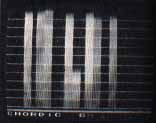
DANCING FEATS
Softsync, Inc.
14 East 34th St.
New York, NY 10016
(212) 685-2080
$24.95, 32K -- cassette
$29.95, 32K -- diskette
Reviewed by George Adamson
Have you ever seen the "Dancing Waters" fountains on TV or at a water park? If so, you will appreciate the novelty of Dancing Feats.
This welcome program turns your computer into a "one-man joystick band," while creating a dazzling display of rainbow jet sprays on the screen. Using a joystick, you select your bass line, beat, style, tempo, and type of ending from menus offering four choices for each musical component. You also use a joystick to select the actual notes. The only times you need to use the keyboard are to save and load files (to and from memory, disk or cassette), and once to end your composition.
Pressing the joystick produces note values displayed in the text window, rising and falling musical sounds, and multi-shaded geysers simultaneously. Pressing the fire button creates a note one octave lower. By firing rapidly, you can play-notes from both octaves at the same time. Rotate the joystick in a circular motion, and you send a dazzling display of dancing colors across the screen.
The computer automatically selects the chords (C and F), but you can play different notes by pointing the joystick in different directions. Sometimes selecting notes accurately with a joystick is a challenge. Fortunately, the computer stays in tune no matter how you play. It is difficult not to be melodious.
The instruction sheet proclaims, "You don't have to be a musician to play." This reviewer can't read a note of music, but if I can enjoy Dancing Feats, anyone can.
Softsync gives due credit to the author, Christopher Chance, an accomplished jazz, rock, and recording artist.
My son, who has studied the guitar, offered this comment: "The rainbow colors synchronized with the synthesized sound make you want to experiment, combining different notes into composition. You won't try it once and then forget it."
If you want to be the leader of the band, but are too shy or can't play an instrument, Dancing Feats may be the answer to your fantasy.