Practice Makes Perfect
BY ROBERT BERRY
If you are like a lot of users, the numeric keypad on your ST probably doesn't get much use. It likely gets touched only when you use a spreadsheet or database program to enter a lot of numeric data. When you do need it, however, the keypad proves its worth. But unless you are experienced with data entry, you probably need some practice to improve your accuracy and speed. Numeric Keypad Drill is a program that can help. It was written in GFA BASIC 2.0 (the SOURCE code is NUMERIC.LST) and can be used in color or monochrome.
You will find the program NUMERIC.PRG in the arcfile KEYARC.PRG. Follow the disk instructions to unARC it. When you start the program, you will be presented with a menu bar with the following headings: Desk, Options, Test, Upper-Limit and Lower-Limit. Click on Desk to read the usual copyright information.
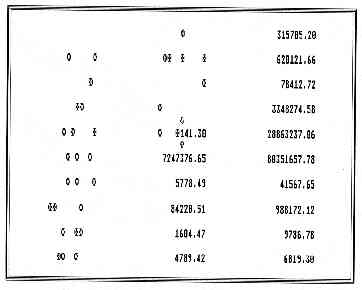
This is a drill in progress.
As you can tell from the error marks
START's technical editor
needs practice.
Options
The Options menu lets you change the colors of the screen to either
white letters on a black background or black-on-white. The default is white-on-black.
To set the colors, simply highlight the appropriate choice and click the
left mouse button. A checkmark appears next to your current choice. The
other option is Include Enter; this lets you select whether or not [Enter]
must be pressed after typing each entry. To toggle this option, just click
on it. A checkmark beside Include Enter means it's active.
Testing
The next menu item is Test. There are only two choices here, Test and
Quit. Selecting Test starts the keypad drill, while Quit takes you hack
to the Desktop.
Setting Limits
The menu items Low-Limit and High-Limit allow you to choose the low
and high bounds, respectively, of the number of digits in the quiz entries.
The minimum number of digits is four, the maximum is 10. The defaults are
six and 10, meaning that the numbers generated are between six and 10 digits,
inclusive. A checkmark is placed beside the current low and high boundaries,
so you can always check the status of the limits.
Speed Drill
When you test yourself, the screen displays three columns of 10 entries
each. A pair of arrows points to the first digit of the first number, indicating
your next entry. When you are ready to begin, type that digit to start
the clock (to avoid distracting you, the time does not appear on the screen).
As you type each digit, it is erased and the arrows advance to the next
digit. If you press the wrong key, an error mark replaces that digit and
the arrows advance. This process repeats until you reach the end of the
entry, then the arrows move to the next entry.
All the entries have two decimal places, but you don't need to type the decimal point. If the Include Enter option in the Options menu is disabled, you don't have to press [Enter]. Otherwise, a CR (Carriage Return) symbol will appear as a final digit in the entry, indicating that you must press [Enter]. If you want to quit in the middle of a drill, press [Esc].
|
|
|
| Program:
Type: Requirements: Arcfile: Files: Language: |
Numeric Keypad Drill
Typing tutor 512K, medium or high rez KEYARC.PRG NUMERIC.LST NUMERIC. PRG GFA BASIC 2.0 |
Accuracy
When you reach the end of the third column, the clock stops and your
score appears. Your accuracy is calculated by dividing the number of digits
you typed correctly by the total number of digits in the quiz. The formula
for keystrokes-per-hour uses your total number of keystrokes, right or
wrong. divided by your time. Your total time, number of correct keystrokes,
accuracy and keystrokes-per-hour are displayed in an alert box to let you
know how well you perform 10-key data entry.
Last Entry
Note that this program is for practicing 10-key data entry and is not
an official evaluation program. It estimates keystrokes-per-hour, without
taking into account real-world situations such as juggling papers.
Nonetheless, I am sure you will find that Numeric Keypad Drill is an excellent way to sharpen your 10-key skills.
Robert Berry has published several 8-bit Atari programs and articles in Analog and Compute! This is his first program for START.