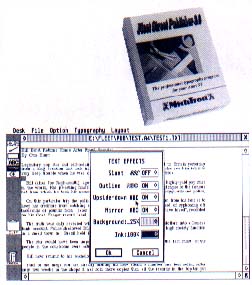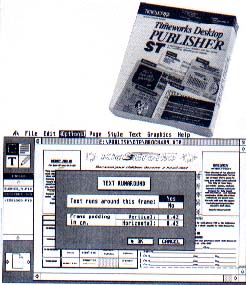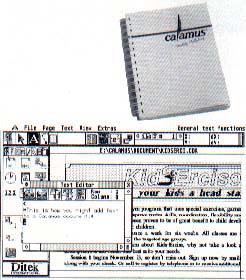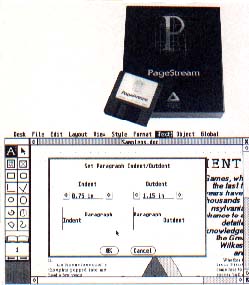DESKTOP PUBLISHERS FOR THE ST
A START Overview
BY SCOTT WASSER
Just a few years ago, there was really no such thing as desktop publishing. If you wanted to create a document that consisted of more than typewritten lines of copy, you went through a long, often costly process. You would write the copy, draw or obtain the pictures to accompany it and then design a blueprint (a layout sheet) to indicate how the elements should look after they were combined.
To get a finished product, you would take all of your work to a print shop. There the copy could be reproduced in the type size and style you desired, the artwork could be cropped, resized and then reproduced in printable form, and both elements could be laid out according to your design. Then your document would be printed.
These steps were both costly and time-consuming. And since someone else was doing the work, your control over the finished product and ability to make last-minute changes were limited.
Desktop publishing has changed all that. Powerful computers such as the ST let anyone single-handedly produce all sorts of documents such as posters or newsletters in as little as 15 minutes. And unless you want your creation printed on special paper or in great quantities, you won't even need to visit a print shop.
What you willneed is software designed for DTP. As of this writing, there are four such programs for the ST: Calamus Desktop Publishing from ISD Marketing, Desktop Publisher ST from Timeworks, Fleet Street Publisher from Michtron and PageStream from Soft-Logik. (Editor's Note: Actually, there are five DTP programs at this time: Atari's Deskset II rounds out the group. Though it wasn't released in time for this overview, it is available now. Watch for a review in a future issue of START.)
In evaluating these programs, I can happily say that each one is capable of producing quality documents on an ST/Mega linked to a good dot-matrix or laser printer. But the programs vary greatly in terms of operation and features. The purpose of this article is to examine each program individually, describing its functions and capabilities along with some strengths and weaknesses.
MichTron, one of the biggest software supporters of the ST, resurrected Fleet Street after the British company that exported the original version withdrew its support. Based on the performance of its version 2.1, MichTron made a wise move in reviving Fleet Street.
| FLEET STREET PUBLISHER V. 2.1 | ||
|
||
Fleet Street is a very capable performer whose assets include ease of use, good documentation, versatile text-editing functions, a nice collection of clip art and excellent print quality.
But it also lacks some sophisticated features that prevent it from being labeled a state-of-the-art DTP program. It will not support text flow from one page to another, can only import .IMG picture files and ASCII text files (although it can convert other word-processor text files to ASCII and three types of picture files to .IMG format) and it lacks the ability to wrap text around graphics.
By the time you read this, however, MichTron should have released Fleet Street Publisher version 3.0. According to MichTron's director of product support, George Miller, the new version will address those shortcomings and add some powerful new features.
Miller said the major revision will completely support multiple-page documents, feature fully automatic text runaround and directly import many different types of text and picture files. It will also justify text vertically and offer additional graphics drawing tools within the program.
Meanwhile, Fleet Street Publisher Version 2.1 will handle most basic DTP needs. Newcomers to DTP will especially appreciate the instruction manual. Its spiral-bound, 265 pages are well written, contain plenty of illustrated examples and are organized in a logical, easy-to-follow fashion.
For the most part, the program is straightforward and easy to learn. I particularly liked the use of selection boxes on the sub-menus. By pointing to an arrow and clicking on it with the mouse, you can scroll through and select from the entire range of options within a sub-menu.
Another Fleet Street Publisher characteristic I appreciate is its ability to manipulate text. The program has the capabilities of a pretty good word processor, including search-and-replace (but no spell checker). Blocks of text (as small as one letter and as large as an entire page) can be selected and then modified. You could, for example, have the first letter of a headline appear in a different font and size than the rest of the headline. Fleet Street Publisher will automatically adjust the spacing of the headline for you.
I also like the idea that Fleet Street Publisher comes complete with a library of 150 .IMG picture files covering a wide range of subjects. This helps compensate for its somewhat limited picture-importing capabilities and makes it easier for novice users to take full advantage of the power of DTP.
And speaking of power, the most recent version of Fleet Street Publisher available at review time came bundled with and configured to take advantage of a program called UltraScript from Imagen Corporation. UltraScript lets Fleet Street pages be printed in the high-quality PostScript file format.
Although Fleet Street Publisher requires 2MB of memory when used with UltraScript, its printouts were superb, even on a nine-pin dot-matrix printer. And don't worry if you don't have that much memory; Fleet Street Publisher will work with as little as 512K on a color or monochrome system.
| DESKTOP PUBLISHER ST | ||
|
||
Anyone who has used any other Timeworks program on the ST knows that they are characterized by ease of use, flawless operation and enough power to handle most tasks. The Timeworks Desktop Publisher ST fits right into that mold.
Desktop Publisher ST comes with 200 pictures and nine sample publications. You can use the pictures as they are or modify them for your own documents. And while it's highly unlikely you would ever use the sample publications intact, you can easily modify their text and basic designs to create your own publications.
Timeworks claims the novice user can be at that stage within 60 minutes, thanks to the "Quick-Start Mini-Manual" included in the documentation. That documentation is unquestionably the clearest, easiest to follow and most complete of all the DTP programs mentioned in this article.
As impressive as the Mini-Manual were the clear installation instructions (at the front of the manual, where they belong), the numerous appendixes and an extensive index.
Desktop Publisher ST's command structure is very logical and intuitive. Every operation is performed within one of four modes built around frame, text, paragraph (copy block) and graphics creation and manipulation.
Using Desktop Publisher ST is as easy as it sounds. Since every element on a page must be contained by a frame, however, it is not quite as flexible as PageStream. This becomes particularly evident in the manipulation of text.
Although line and letter spacing can be adjusted manually or automatically to some extent, it's sometimes difficult to place a word exactly where you want it. That's because Desktop Publisher ST text is confined to frames and only the frames can actually be moved. If you create a frame just for a single word or line, that's no problem. But if you tend to enter words in blocks, as I do, the individual words or lines within the blocks cannot be manipulated (except with kerning and leading commands).
For all intents and purposes, it's also impossible to use different font styles or sizes within the same word or headline. You also can't use special effects such as text or graphics rotation, but Desktop Publisher ST does support automatic text runaround and multiple-page documents.
It can also import many different types of ST text and graphics files. Simply click your mouse and the program will automatically import text (minus tabs and double line spacing) in ASCII or one of four popular ST word processor file formats (including Timeworks' own Word Writer ST) or art in one of five popular formats.
Simple artwork can actually be created and other artwork edited within Desktop Publisher ST, thanks to its graphics tools. You won't confuse this with a drawing program, however. The tools are somewhat limited and edited work cannot be saved as a picture file itself, but only as part of a Desktop Publisher Document or as a document itself (which limits its usefulness).
The documents created with Desktop Publisher ST can be printed on everything from a 9-pin dot matrix to a PostScript compatible laser printer, thanks to a wide range of printer drivers included in the program. The files themselves, however, cannot be saved in PostScript format. Print quality on my 9-pin Panasonic 1080i was quite good, although some of the GDOS fonts looked a bit jagged in certain sizes or styles.
The font sizes and styles at your command are limited by your printer type and computer memory. But Desktop Publisher ST will work very well on the most basic 520ST with color or monochrome monitor and single-sided disk drive.
A spokesperson for Timeworks said the company has no plans to offer a new version of Desktop Publisher ST.
There's no question that Calamus is the most powerful of the four DTP programs evaluated for this article. Quite simply, it contains more features and will perform more functions than the others. In fact, it could very well be the most powerful DTP program available for any popular computer system, not just the ST.
The questions a would-be buyer needs to ask are "Do I need this much power?" and "Am I willing to invest the time and effort required to take full advantage of it?"
The minimum system requirements for Calamus, which comes on two double-sided disks, are a 1040ST and monochrome monitor. The recommended setup is a Mega 4 with hard drive and Atari SLM804 laser printer. I used it with a Mega 2, hard drive and 9-pin dot matrix printer and was completely satisfied with the results.
Printouts were particularly impressive. Calamus uses its own page description language, which can reportedly spew out a laser printed one-page document in just 30 seconds. Printouts are naturally much slower on a dot-matrix printer, but the quality of the type and line drawings was extraordinary. Calamus is not Postscript compatible and requires a special hardware interface for Linotronic output.
It will take some work, however, to get to the point where you're ready to make printouts. For the novice user, Calamus can best be described as intimidating. Upon booting it up, new users will find themselves staring at no less than 35 icons, five menus and five alphanumeric fields.
Few of the icons look familiar, so it's not difficult to be overwhelmed. Clicking on some of the icons will reveal even more icons that serve as sub-menus. If you point to an icon, an information field to the right of the menu bar will tell you what that icon represents. But the scope of the whole thing still boggles the mind.
For that reason, I couldn't classify the user interface in Calamus as intuitive. Some degree of planning is also required to get the most out of the program, since page composition is based on the creation of frames designated to hold specific elements.
Once you become familiar with the program, however, it operates with an elegant smoothness. After spending a few hours with Calamus, I began to appreciate the flexibility and total control provided by its command hierarchy.
| CALAMUS | ||
|
||
The program's documentation makes it more difficult than it should be to learn Calamus. The reference manual begins with a very technical description of pixels and vectors as they relate to the program. This could easily scare the average user away forever. The space would have been better used for a tutorial or index, neither of which were included in the reference manual I received. ISD claims that both are contained in the latest manual and will be sent free of charge to registered users.
Those users will find plenty of great features in Calamus. I was particularly impressed with the extent to which it lets users define their own macro keys for frequent operations, its ability to rotate text and flow it around objects, its total support of multiple-page documents and its ability to import text and picture files from a wide range of ST program formats. Another tremendous feature is the availability of multiple clipboards that can be used to perform all sorts of cut-and-paste functions.
While Calamus is already a very complete program, Potechin says it is only the foundation for an entire DTP system. A font-editing program with 10 new fonts and an outline and drawing package should already be available for use with Calamus. There's even a 300-page book available that offers hints and tips for getting the most out of Calamus. And an updated version of Calamus with around 200 new features is promised.
With a $299.95 list price, Calamus is not inexpensive by program standards. And it will extract a substantial price in time and effort to master Calamus and be able to take full advantage of its potential. For the ST user interested in serious DTP, the investment will be well worth it.
It hasn't been that long since PageStream producer Soft-Logik impressed the ST community with its first DTP program, Publishing Partner. Its eagerly awaited and much-anticipated sequel, PageStream, lives up to its advance billing.
PageStream is characterized by a very flexible and intuitive user interface, great versatility and tremendous power. Unfortunately, the version reviewed (1.52) is also characterized by some bugs and a tendency to bomb for no apparent reason. (Editor's Note: PageStream version 1.8 is now available. Watch for a review in a future issue of START.)
During the many hours I used the program, it bombed perhaps six times. There seemed to be no common denominator to the crashes, although all of them occurred while my Mega 2's blitter chip was activated. PageStream never crashed during the few hours I ran it without the blitter.
PageStream also displayed a few bugs that seemed to pop up whether the blitter was on or not. These bugs were mostly related to redraws of the work screen when it contained a document with a great deal of text. Chunks of text would sometimes disappear after the screen was redrawn to change view size. None of the few other quirks I encountered showed up more than once.
| PAGESTREAM | ||
|
||
Despite these flaws, I love using PageStream. It is less rigid than other DTP programs available for the ST in that it doesn't require the user to first create frames or blocks to hold all of the various elements used in a document. Instead, PageStream automatically frames an element for you after it has been placed on a page.
For example, to type something into your document, just select the Text Mode and start typing at the cursor. PageStream will then define its own block around the text, letting it be moved, copied or rotated and enabling you to change the size, typeface and justification of the text within the block.
This capability gives PageStream more of a "run-and-gun" feel than the other DTP programs. You can kind of wing it while you create your document, designing the page layout as you go along. This makes PageStream by far the easiest program to use for creating documents filled with graphics of various types and sizes.
PageStream can automatically create and size those graphics. It will let you create lines, boxes, rectangles, circles, ellipses and polygons. In fact, PageStream in many ways resembles a drawing program, albeit one with powerful text manipulation features added.
Many of the drop-down menu items contain sub-menus. One of the best features of PageStream is the way these sub-menus, which look more like dialog boxes, offer graphic examples of their effects. For example, one sub-menu features a polygon that changes shape to help you decide how many degrees you want to slant an object.
The ability to slant objects is just one of an impressive array of features offered by PageStream. Other powerful features include automatic word and line spacing and hyphenation, the ability to import a variety of picture types and word processor text files and the ability to automatically flow text around objects.
PageStream also offers a wide variety of print options, and--thanks to its own page description language--print quality is outstanding. Various printer drivers are included and multiple-page documents are supported. PageStream even lets documents be saved as PostScript-compatible files that can be printed out by high-quality typesetters.
All of these features are explained fairly well in the PageStream instruction manual. The manual contains three excellent tutorials, each one concentrating on different features of the program. If you do choose PageStream, be sure to save your work often until an updated version is released that eliminates version 1.52's tendency to crash.
Scott Wasser is an editor at a daily newspaper in Wilkes-Barre, Pennsylvania. He wrote extensively for ST-Log magazine. This is his first article for START.
PRODUCTS MENTIONED
Calamus, $299.95. ISD Marketing, 2651 John Street, Unit 3, Markham, OT L3R 2W5, (416) 479-1882.
Desktop Publisher ST, $129.95. Timeworks, 444 Lake Cook Road, Deerfield, IL 60015.
Fleet Street Publisher (version 2.0), $149.95. MichTron, 576 S. Telegraph, Pontiac, MI 48053, (313) 334-8729.
PageStream, $199.95. Soft-Logik, 11131 South Towne Square, Suite F, St. Louis, MO 63123, (314) 894-8608.