Applications
DTP the Migraph Way
Touchup Revisited and the Hand Scanner
BY DANIEL FRUCHEY
 All
too often we think of desktop publishing in a very narrow sense. To most
users, DTP means a "desktop publishing program." In fact, the field embraces
a wide variety of software and hardware.
All
too often we think of desktop publishing in a very narrow sense. To most
users, DTP means a "desktop publishing program." In fact, the field embraces
a wide variety of software and hardware.
Effective desktop publishing relies heavily on versatile layout-and-importation programs like Calamus, Fleet Street Publisher and Page-Stream. But it relies just as heavily on effective word processors, paint, draw and CAD programs. Each of these products is designed for a very specific need and no single program currently available adequately meets all users' needs. An all-in-one product that did meet all conceivable needs would be prohibitively expensive, both in dollars and memory; the modular approach lets you customize your software collection.
Provided it's used in conjunction with good support software, even a mediocre DTP program can match the quality and versatility of its high-end counterparts. This may sound like heresy to publishing purists, but it's true nonetheless.
One of the goals of this column is to focus on individual support products that will help increase the power and versatility of desktop publishing software, while examining ways to use these additional products effectively. With this in mind, we'll now take a close look at Migraph's Touch-Up, a multi-resolution paint program, and examine some of the functions that make it uniquely suited to the desktop publisher's needs. We'll then move onto Migraph's new hand scanner, an example of DTP hardware at its best.
Zooming In
I don't intend to review Touch-Up here; I already did that in the June
1989 issue of START. But just in case you missed it, here's a brief synopsis
of Touch-Up's capabilities.
Touch-Up is a paint program that runs in all resolutions. Although it only manipulates monochrome images it will load color pictures and convert the colors to user-definable grey scales. Pictures may be imported from virtually any ST format (and many non-ST formats), edited and then saved in any other format desired. Pictures can also be created and edited using a wide variety of brushes, lines, geometric shapes and fill patterns. Touch-Up includes 12 resizable vector fonts that allow an extensive range of manipulation capabilities. Text strings are saved as graphics which can then be processed to give your documents a unique appeal.
Graphics can be rotated, flipped, mirrored, copied, slanted, masked, outlined and cleaned up automatically. Multiple zoom levels, a resizable working area, a defineable clipboard and one of the slickest GEM interfaces available anywhere all give Touch-Up great power and flexibility.
For the desktop publisher there's nothing in Touch-Up's class. The program is designed for serious desktop publishing and graphic design work, not doodling.
But That's Not All!
Since my review of Touch-Up, Migraph has released version 1.5 which
includes many significant new options including automatic holding, rotation
of graphics in 0.1-degree increments with a defineable rotation axis, a
locator for close-up work, importation of Tiny (.TNY) format pictures,
exportation of pictures in .GIF format and hard-drive caching of graphics
(the only limit to a graphic's size is the amount of room available on
your hard disk!). Touch-Up now supports Migraph's new hand scanner (more
on this later).
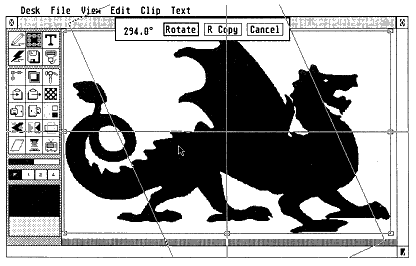
This dragon image was
imported to Touch-Up with Migraph's Hand
Scanner. It's shown here
in Touch-Up's rotation mode. TouchUp has
one of the slickest user
interfaces in the ST market.
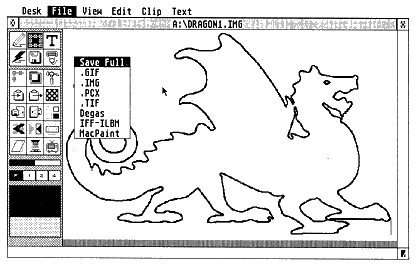
The sample dragon graphic
after scanning, but before cleanup with
Touch-Up. The full editing
process took about an hour and the results
were superb.
A big change with the new version of Touch-Up is one that I am happy to see - Migraph removed the Product Security Key. With the previous version, it was necessary to. install a hardware device in the printer port in order to run the program. But many users complained about the cumbersome device and many potential users chose not to buy the program simply because of the Security Key. Just remember: Migraph removed the Key hut not the copyright, so don't pirate their software!
Why Touch-Up?
There's only one universal bit-image picture format used in Atari desktop
publishing: Image (.IMG). The pictures conserve disk space and RAM, allowing
more graphics per project, are resolution independent and guarantee the
best picture quality possible, regardless of the resolution used. Also,
they're not limited to a single screen of useable data like NEOchrome or
DEGAS pictures.
Once you own a collection of high-quality .IMG graphics, another problem
presents itself. Many publishing programs can't flip, rotate or edit .IMG
graphics. The only solution is to buy a paint program that will manipulate
images before you load them into a DTP program and the only one that manipulates
.IMG graphics is Touch-Up.
I don't mean to imply that Touch-Up should be used just because it's
the only paint program that manipulates .IMG graphics. It's designed with
serious users in mind and the results are extremely pleasing.
The majority of pictures used in publishing are scanned from photos or design collections and Touch-Up is especially suited to this type of work. Pictures can be automatically processed using a variety of special effects that can change one picture into a dozen. Clean-up of pictures with jagged edges is simple when they're outlined using Touch-Up's Bezier curve technology or B-Spline lines. Touch-Up can automatically process scanned pictures to remove stray pixels picked up accidentally in the conversion process and you can edit text for logos and letterheads.
with Touch-Up will
justify its purchase.
All DTP programs allow importation of pictures but none of them allow exportation in a format usable by other programs. With Touch-Up you can save your pictures in formats that are usable by any program and still be able to edit the pictures later.
Text Processing
Touch-Up excels at processing graphic text for titles and headers.
An average title can be revised to take on new meaning and provide an eye-catching
"hook" to draw a reader's attention. Touch-Up uses vector fonts that can
be manipulated in ways that a layout program simply can't handle. Letters
can be edited for a variety of special effects, such as masking. Individual
graphics can be used to replace letters and create many pleasing effects.
Migraph's Hand Scanner
Touch-Up will run as a stand-alone program or you can purchase it along
with Migraph's Hand Scanner. Although Migraph first announced that the
scanner would be available with a "Lite" version of TouchUp, they've since
changed their plans and if you buy TouchUp with the scanner, you'll receive
the full version.
The scanner plugs into the ST's cartridge port and passes data directly into Touch-Up. Controls on the scanner allow photographs or line art to be scanned at 100, 200, 300 or 400 dots per inch. Additional hardware and software controls let you define the contrast of graphics and the size of the area you wish to scan.
The device includes a viewing area to help align graphics while scanning. A light on the side of the scanner lets you know if the scanner is being passed across a picture at the correct speed and indicates when the process is completed.
I have used virtually every type of scanner available and I found Migraph's model easy to use with extremely high output quality. Results were comparable to the sheet-fed and flatbed scanners I am more familiar with, but scanning was much quicker with the hand unit. Although the actual area scanned is only about 4 inches wide, you can make several passes for full-page graphics and merge the pieces within Touch-Up. Once I set the controls to my preferences, work was quick and easy. It took me only 15 minutes to learn how to use the scanner.
Some Final Thoughts
For any business doing desktop publishing on an ST, a single session
with Touch-Up will justify its purchase, Your current paint program may
be adequate to your needs, hut Touch-Up will save time and free you to
work on other customer's projects.
If you're a serious home user, you'll find that Touch-Up provides greater control than any other program over the many aspects of designing and editing graphics and graphic text. Your projects will become much more enjoyable and you'll find that you can take on a greater variety.
If you're in the market for a scanner, you probably fall in the majority of ST owners who can't readily afford a full-sized scanner. Migraph's is an ideal alternative and costs about the same as a major piece of software. Believe me, it's a worthwhile addition to any ST publishing system.
Dan Fruchey is a regular contributor to START. He works as a paramedic in Santa Rosa, California and runs a small clip-art and desktop publishing business on the side.
PRODUCTS MENTIONED
Touch-Up, $179.95; with scanrer, $499; Hand Scanner, $314.
Migraph, Inc., 200 S. 33rd Street, Suite 220, Federal Way, WA 98003, (206)
838~4677.
CIRCLE 152 ON READER SERVICE
CARD