ATTACK
Fast-Pased Shoot-em-up to Keep You on Your Toes
ATTACK! may remind you of the classic arcade game, Defender, but there's no one to rescue-you just have to stay alive and destroy anything that moves! It runs on a color monitor from low resolution and was written in GFA BASIC 3.0.
See if you can beat the top score in the file ATTACK.ARC on Side 1 of your START disk.
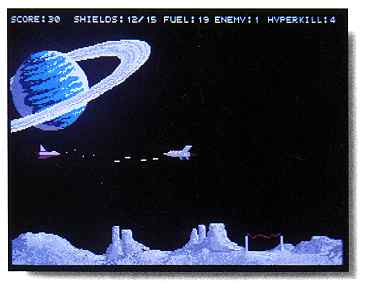
The battle is on and
the question is: How long can you last?
ATTACK! was written in
GFA BASIC 3.0 and uses page flipping
for flicker-free animation.
With great graphics and easily
modifiable code, you
can customize ATTACK! to your heart's
content (if you have
the GFA BASIC 3.0 Interpreter).
There are a few classic video game themes that never seem to grow old. Defender has been a stalwart of arcades and computer screens for almost a decade, but there are always ways to freshen up a classic and make it more playable than ever. ATTACK! is a refinement of the Defender theme that takes full advantage of the power of the ST and GFA BASIC 3.0.
Getting Started
To run ATTACK!, first boot this month's START disk; the START Menu
runs automatically. At the main screen, click on Prepare, then select "ATTACK!"
The program will un-ARC directly onto the destination disk you specify.
At the Desktop, double-click on GFABASRO.PRG and select ATTACK.GFA. The
files ATTACK.DAT and ATAK_TIT.PC1 must be in the same directory as GFABASRO.PRG
and ATTACK.GFA. At the title screen, press any key to start the game.
Fly and Fight
Fly your Attack Fighter with a joystick; just move it in the direction
you want to fly. Press the fire button to launch a missile from the nose
of your craft. If you find yourself hopelessly outnumbered, press the space
bar to activate the ultimate weapon, Hyperkill. A Hyperkill will destroy
all enemy fighters on the screen at that time, but try not to squander
them, as you only have five. Press [Q] to quit the game or press [P] to
pause it. The game continues until you're outnumbered and destroyed.
At the top of the screen you'll see your score, shield status, fuel remaining, number of enemy remaining in the current wave and the number of remaining Hyperkills.
If you're good enough to make one of the top scores, you'll be asked to enter your name. Type it in, then press Return and your score will be saved to disk in the file HISCORES. DAT To play again from the High Scores screen, click on Again; click on the Quit button to quit the game and return to the Desktop.
Refueling and Replacing Shields
Life is not perfect as an ATTACK! pilot. Although you start out with
fully charged shields (10/10), each collision with an enemy Fighter or
the ground costs you two shield charges and each enemy missile costs one.
When your shields are depleted, your Attack Fighter will blow up. Also,
your Attack Fighter can carry only a limited amount of fuel. As you accelerate
or decelerate, you'll use up fuel. The less fuel you have, the slower your
fighter will fly.
As you fly across the surface of the planet you'll notice two manmade artifacts, the Energy Towers and Charging Domes. The Energy Towers have a beam of red electrical energy flickering between them and the Charging Domes have flickering lights at their peaks. To refuel your Attack Fighter, carefully lower it into the energy beam. You'll hear a beep as you are slowly refueled. Your shields can also be recharged by touching the top of one of the blue Charging Domes with the red spot at the tail of your Attack Fighter. Again, you'll hear a tone as your shields recharge. Remember, if your shields reach 0/10 your ship will explode and the game is over.
Few hours playing
ATTACK! I told my wife
It was for debugging!
The first wave is easy: it has only one ship. As you destroy each wave, a new one will appear, each with more enemy fighters than the last. There are six types of enemy fighters, all different in their characteristics- but I'll let you sort them out for yourself!
Beware the Blitter Chips!
Those of you with blitter chips will have to turn them off to play
ATTACK!, unless your reflexes are much better than mine. Play speed with
the blitter chip is about twice as fast, since ATTACK! is very graphics
intensive, the blitter's specialty. If you want to use the blitter chip
and you own GFA BASIC 3.0, you can go into the source code and modify the
characteristics of the enemy fighters. Try slowing them down by about half.
I encourage those of you with GFA BASIC 3.0 to take a look at the source code. It's well-commented, so that you can learn how ATTACK! works. Also, I have made the factors controlling difficulty easy to modify. If you think that the game is too easy, you can speed up the enemy, give them more maneuverability and firepower or do the opposite for an easier game.
On a side note: I love GFA BASIC; I have done a great deal of programming in Version 2.0, but this is my first major program using 3.0. The 3.0 editor makes writing source code a pleasure, the new commands add more power and the new interpreter speeds the whole thing up. Version 3.0 is now available from Antic Software, and I'm anxiously awaiting the compiler. (Editor's Note: By the time you read this, the GFA BASIC 3.0 Compiler should be available from Antic Software.)
I hope you have as much fun playing ATTACK! as I had writing it-but 1 doubt it. Once you get into it, programming is much more fun and rewarding than playing games. (Not that I didn't have to spend quite a few hours playing ATTACK! just to make sure I got all the bugs out. At least, that's what I told my wife!)
Ron Schaefer is an M.D., board-certified in internal medicine. Ron is also the president of Schaefer Supergraphics, which markers medical software for the ST.