Review
Taming the TX81Z Tone Generator
A Patch-Editor Roundup
BY JIM PIERSON-PERRY
START MUSIC/MIDI EDITOR
The Yamaha TX81Z is a tone generator, a synthesizer without a keyboard. It provides excellent sounds with advanced MIDI capabilities and has been enthusiastically received by hobbyist and professional musicians. Based on four-operator FM synthesis, it plays up to eight independent voices simultaneously.
Programming the TX81Z involves creating individual sound patches as well as the overall voice setup (performance), specifying which patches to play, MIDI channel and note range for each voice, etc. The TX81Z also supports microtuning and three special effects: pan, delay and chord. (The DX11 is an upgrade of the TX81Z, adding a keyboard along with aftertouch, cartridge memory and other features.)
Several software developers offer patch editor/librarian programs for the TX81Z: Dr. T, Musicode, MusicSoft and Steinberg/Jones. Each addresses the same basic needs but takes a different approach.
FOUR OP DELUXE FROM DR. T's
Four Op Deluxe is from the acclaimed Caged Artist patch editor line, distributed by Dr. T's. It runs as a stand-alone application or under Dr. T's multiprogram environment. All ST/Mega models and monitors are supported. It uses key-disk copy protection and does not tolerate desk accessories or RAMdisks, locking up the computer if they are found. The manual is terse but sufficient to cover program operations. DX11 extensions to the TX81Z are not supported.
A series of workscreens, each for a particular task, takes you through all editing and librarian functions. You can customize the program for your particular synth and computer setup and the program automatically reads the synth memory banks if it is online when the program starts.
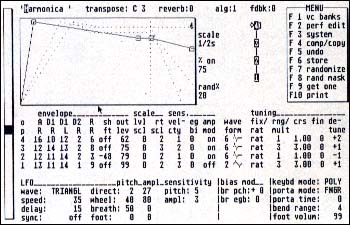 |
| Shot of the voice editing screen from Dr. T's Four Op Deluxe. All patch parameters are displayed at once, along with graphical editing of the four operator envelopes. |
Each workscreen shows a menu of available operations and links to other workscreens. The menus change from one screen to another and you may not be able to go directly to a desired editing screen. This is awkward, but at worst requires only one intermediate step.
Playing the synthesizer with the mouse lets you audition your editing. The mouse's XY position controls pitch, velocity and modulation. You specify the modulation source that the mouse emulates (eg., aftertouch, breath control) and can change it at any time. Used within the MPE, mouse play options extend to include playback of a sequence, an event range or from a cue point.
Voice and performance librarians hold four banks each. Voice banks are saved and loaded independently of performances and are fully compatible with those from Dr. T's DX21/27/100 patch-editor program (also supplied on the Four Op Deluxe disk). Copy, move and swap functions relocate individual voices or performances between any banks in memory.
Voice and performance editing is facile and intuitive. All parameters appear on a single screen. You have several ways to change parameter values: a screen slider clicking on the parameter and dragging the mouse up or down, using the +/- keys or just typing the new value. Selecting a reference voice (or performance) from any bank in memory lets you do A/B comparisons with the edited version or serve as a source to copy parameters (as many as you like at once). Operator envelopes are shown both numerically and graphically and both forms can be edited. A randomizing function creates variations on a starting voice or performance. You control the amount of change and which parameters will be affected.
Separate editing screens are provided for the special effects (delay, pan and chord), microtuning and program change map. A copy octave function with built in transposition facilitates creating custom full keyboard microtunings. The entire program change map is displayed on its edit screen, along with the associated index numbers. The data from each workscreens can be saved as independent files or sent/read by the synth at any time. All workscreens have a print option to produce a hard copy of the parameters and most operations are reversible with the UNDO command.
TX81Z/DX11 VDS FROM MUSICODE
The TX81Z/DX11 Voice Development System (VDS) is an excellent first offering from Musicode. It provides a full-featured librarian/patch editor with an integrated sequencer. All ST/Mega models and monitors are supported. The VDS runs under GEM with full access to desk accessories and RAM disks. The manual is very thorough and well organized, although it needs an index. A few program operations use somewhat esoteric key combinations that are only described in the manual. This was done deliberately for anti-piracy reasons, as the program is not copy-protected.
The user interface is well designed. Separate program operations have their own workscreens, all logically organized and visually appealing. The menu bar, and its command-key equivalents, provide access to any workscreen at all times. Press the return button to toggle between the current screen and the previous one accessed. The sequencer works in parallel with the editing system and command keys activate it at any time to audition your work. The ST numeric keypad operates as a control panel, moving the cursor between parameters and changing their values. These operations are duplicated with the mouse Combinations of "power keys" (ALT, SHIFT, CTRL) provide editing enhancements for faster changes and initializing values.
In addition to standard voice and performance banks, the VDS provides a voice library that holds up to 300 individual voices (100 for performance libraries) which are stored and manipulated independently of banks. Library operations include alphabetic sorting and searches using wildcards. Banks can be dumped into a library or library contents extracted into banks.
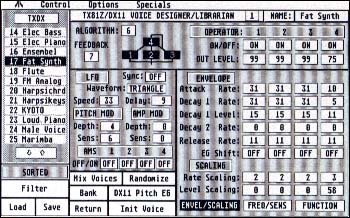 |
| First of three subscreens for voice editing from Musicode's Voice Dev- elopment System for the TX81Z/ DX11. Screen buttons provide quick access to other editing screens or librarian functions. |
Voice editing is integrated with the librarian; a screen button toggles between them. Voice parameters are divided among three submenus, grouped by function to reduce screen clutter. Selecting a voice for editing puts copies of it in eight edit buffers. This lets you develop multiple editing ideas while keeping a reference copy of the original. Operator envelopes may be displayed but not graphically edited. The randomizing function creates multiple variations of a starting voice. Its complement is a mixing function that blends up to six different voices to create a new composite voice.
Performance editing is equally facile. Parameters are only displayed for assigned voices, both simplifying the screen and giving visual feedback on the performance setup. An autoload feature associates a voice bank, effects, microtuning and even sequence files with a particular performance. When the performance is selected, these files are automatically loaded into the VDS and sent to the synth.
Effects, program change map, synth utilities and microtuning editing are handled with dedicated workscreens and saved to individual data files for maximum versatility. These settings are only read from the synth when the program starts. Entering any of these workscreens triggers the VDS to send the particular data (e.g. microtuning, chord effect tables) to the synth, overwriting current settings. This lets the VDS maintain control over the synth.
Instead of the typical "mouse play" to audition your editing, the VDS offers a full-fledged integrated sequencer. It is a single track, multichannel recorder that captures all MIDI data and runs at a respectable 240 ppqn resolution. You can overdub multiple recordings from different MIDI channels or redo the most recent take. Additional features include optional aftertouch filtering, realtime variable tempo control, count-in and the ability to drive a drum machine (sends MIDI Start/Stop/Clock). It uses the MIDI standard file level 0 format. The VDS will only play the synth through the sequencer; you will need a keyboard synth to generate MIDI data or you use an existing MIDI file, but a short test sequence should be included on the program disk.
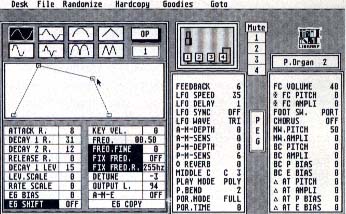 |
| Voice Editing screen from MusicSoft's 4X4 program. It supports graphical editing of operator envelopes but only one operator can be displayed at a time. |
4X4 FROM MUSICSOFT
4x4, from MusicSoft, handles the DX21/27/100 and DX11 in addition to the TX81Z. It supports all ST/Mega models and monitors using key-disk copy protection. It comes with a desk accessory for loading 4x4 voice banks and a MIDI data-view utility program. The manual needs substantial revision: several important features are either not covered or are described differently from actual program implementation.
Separate workscreens handle the librarian and editing operations for voices, performances and effects. Links between them are poorly designed; only certain screens are connected--and not necessarily the most logical choices. Going from one operation to another may require several intermediate steps. There is no support for editing microtuning tables or synth master settings (cg., MIDI transmit channel or pitch bend range). Menu bar selections are misleading. Voice bank transfers and hardcopy options are not accessible from the voice editor screen, although the menu bar shows them as active. Pressing the ST function keys lets you audit your editing by playing selected notes, a short sequence or going into "mouse play" mode.
The voice librarian holds two banks. Voice banks downloaded from the synth always go into Bank A (undocumented). The copy function uses the mouse to drag voices from one location to another. The voice editing screen shows only one operator at a time. Envelope parameters appear both numerically and graphically. Graphical editing is supported but envelope parameters are not updated until you release the mouse button. Entire operator parameter sets can be copied from one to another. The program locks out features that your synth does not support.
The performance editor only shows parameters for one instrument at a time. This needlessly complicates creating multi-instrument performances, a key use of the TX81Z. Neither performance nor effects parameters can be printed. The program change table does not show index numbers for the entries, making it hard to keep track of your position. You can assign cartridge voices and performances as map entries even though they are only available on the DX11, not the TX81Z. In a final stroke of arrogance, 4X4 overwrites your synth greeting message with the software developer's name--and gives you no way to alter it.
SYNTHWORKS TX81Z FROM STEINBERG/JONES
Synthworks TX81Z (Version 2.0) is a member of the Synthworks patch editor/librarian series from Steinberg/Jones. It requires a minimum of one megabyte of memory to run and supports both monochrome and color monitors. A cartridge key provides copy protection. The manual is poor; many features are barely covered, are at odds with the program implementation or not even mentioned. The program disk comes with 17 banks of voices to get your collection started. Program layout is good. It covers all aspects of synth editing for the TX81Z, DX11 and DX21/27/100 series. Command keys provide quick access to all work screens and program operations. You can control up to four separate synths, easily transferring any voice, performance, effect or utility data between the synths, ST and disk. The printer is treated as a transfer destination enabling hard copy of any type of data. Clicking on a data set within a synth area transfers the corresponding internal ST edit buffer to that synth--a quite useful feature not mentioned in the manual.
Pressing the ST number keys plays different fixed pitches to audition your work; the ALT, SHIFT and CTRL keys vary the velocity. A screen keyboard display lets you play any notes with the mouse. The screen keyboard includes an integrated sequencer.
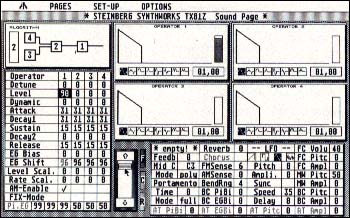 |
| Synthworks TX81Z (Version 2.0) from Steinberg/Jones fully implem- ents the ST's GEM interface. Of the four programs reviewed here, this is the only one that directly supports multiple online synths. |
The voice librarian holds two banks per connected synth. Only one bank can be loaded from disk or synth, the other is a scratch pad for customizing voice banks or temporary storage. Librarian operations include copy, swap, delete and rename voices. The voice editing display shows all parameters on a single screen and supports graphical editing of operator envelopes. You can copy just the envelope or all associated parameters from one operator to another within a voice. Editing is totally mouse driven, values change as you click the mouse buttons or move a screen slider. Only one edit buffer is provided (per each connected synth) with no undo or compare functions. A randomization operation creates new voices from a starting voice according to a user-definable mask.
The performance editor shows excellent design features. All parameters are available on a single screen. Graphic sliders set the high and low note limits for each instrument against a keyboard picture--very nice! Bar graphs indicate relative output levels for the instruments at a glance. Effects editing, microtuning and the program change map all work well and integrate smoothly with the rest of the program.
Recommendations
So, what's the verdict? I cannot recommend 4x4. It seems to have been designed primarily as a voice editor, with support of other features added as an afterthought (or not at all, for microtuning and utility parameters). Editing a single operator at a time is inefficient and tiresome.
Synthworks TXB1Z is very good, particularly for performance editing. It is also the only program of the lot that directly supports multiple online synths. Against that is its memory requirement, poor manual and high cost. It can be particularly recommended, however, for those with multiple TX81Z-compatible synths in their setups.
Four Op Deluxe is a good choice, except for DX11 users. My only criticisms are its inability to directly access all workscreens and the desk accessory/RAM disk incompatibilities. It offers the most versatile collection of ways to edit parameters plus compatibility with the MPE, a major factor for any Dr. T sequencer user.
My hands-down choice for best TX81Z patch editor is the VDS. It has everything you need to get the job done, put together with a careful eye to design features. The library data structure and built-in sequencer are additional sophisticated goodies, extra value to an already good product. Equally impressive in this market is the respect (and trust) the developer has shown for users by offering the program without copy protection.
A final note on patch-file compatibility. The Four Op Deluxe and VDS programs share an identical patch-file format. They can also use MIDIEX-format patch files, after trimming off the first six bytes. The 4x4 and Synthworks TX81Z programs use individualized formats that are not directly compatible with others.
START Music/MIDI Editor Jim Pierson-Perry is a research chemist and semi-professional musician living in Elkton, Maryland.
PRODUCTS MENTIONED
Four Op Deluxe, version 2.0, $129. Dr. T's Music Software, 220 Boylston Street Suite 306, Chestnut Hill, MA 02167, (617) 244-6954.
TX81Z/DX11 Voice Development System, $99. Musicode, 5575 Baltimore Drive, Suite 105-127, La Mesa CA 92042, (619) 469-7194.
4x4, $99.95. MusicSoft, 1560 Meadowbrook, Altadena, CA 91001, (818) 794-4098.
Synthworks TX81Z 2.0, $199. Steinberg/Jones, 17700 Raymer Street, Suite 1001, Northridge, CA 91325, (818) 993-4091.