PRODUCE A
MIGHTY
BOOK...
Writing Novels with
Word Perfect
BY MICHAEL PERRY

WordPerfect macros for the budding novelist in the file NOVEL.ARC on your START disk.
"The End."
After typing those gratifying words into your ST, you finish a year of labor on what could become the next bestseller and ship it off to several publishing companies. And thanks to WordPerfece's macro ability, you know that in addition to being brilliantly written, the manuscript will be impeccably printed and formatted.
But why should a writer bother with figuring out the correct margins, headers, page numbering and so on? Won't the best writing stand on its own, even if it's scratched on grocery bags with a charred stick? The purists in the writing business always point out that Hemingway never used a word processor. However, according to an authoritative and helpful reference work, The Writer's Digest Guide to Manuscript Formats (Dian Dincin Buchman & Seli Groves, Writer's Digest Books, 1987): "if your work is properly presented, it will have a greater chance for acceptance or publication." Knowing and following the proper manuscript format, your Great American Novel can look just like the manuscripts submitted by such literary giants as James Michener and Thomas Pynchon (or Stephen King and Jude Deveraux, for that matter). This is where WordPerfect can help.
In my experience, WordPerfect is an excellent word processor for writing books. It's flexible, it has a good spelling checker, indexing and table of contents and it has macros to do the routine word-processing tasks while I'm working Using WordPerfect lets me concentrate on the writing-I use very little energy worrying about the "mechanical" problems.
The Road to Literary Success
There are three basic steps to writing a book:
1. Write each chapter (not necessarily in order). Print a hard copy for proofing as you go along.
2. Create a table of contents, cover page and other elements of the book that can't be written until the bulk of the writing is completed.
3. Prepare the manuscript for final submission, either in hard copy or electronically.
The WordPerfect macro and "dummy" files on this month's START disk are designed to get you through each step much more easily, and let you concentrate on producing priceless prose. Following is a list of those files:
CHAPTER.MAC: Automatically formats chapters.
SELFCOVR.WP: A cover page for writers without agents.
AGNTCOVR.WP: A cover page for writers with agents.
FOREWORD.WP: A "dummy file" for the front and end matter (foreword, acknowledgment, dedication, etc.)
To use the macros, un-ARC the file NOVEL.ARC following the Disk Instructions elsewhere in this issue. Then place them in your WordPerfect default directory.
Using the Macro
With the WordPerfect macro, writing the body of your book can be an
enjoyable and easy experience. After you boot up WordPerfect, change your
default directory to the one containing the book macro by pressing [F5],
clicking on "7. Change Dir" and typing in the name of the directory This
is where your work will be stored. The file list should now contain all
the macros.
Next, invoke the "new chapter" macro by pressing [Alternate]-[F10], and typing "CHAPTER.MAC' into the box. This macro leaves you on a page with the words "Title of Book/Your Name." Simply replace the "dummy" text with your own, press [F7] and then [Enter]. With very little effort, you've just set your margins to 11/2 inches (it looks wide, but publishers like it), put in the correct page length, added a running header with page number, set your tabs, taken off right justification (ragged-right is preferred) and set your spacing to double-spaced. Less than 30 seconds after you've started, you can be creative.
If you already have some unformatted prose kicking around in the computer,
this macro will make them "submission ready." After deleting the existing
formatting information in a file (use [Alternate]-[F3] to reveal codes,
then backspace or delete as necessary), move your cursor to the top of
an existing file, and invoke the macro as described above.
|
Electronic Submission by Michael Perry More and more publishing companies have realized the futility of retyping hundreds of pages of a manuscript, when an author could just as easily send in a disk If your publisher can read a WordPerfect file, you can submit a disk that is generated from your program, since all WordPerfect formats are supposed to be compatible. For electronic submissions, check with the publisher about what kind of disk they want and what kind of file they can read. Almost everyone can read a 51/4-inch disk, as the ST format (using a 51/4 inch drive such as an lB drive) is IBM compatible If the publisher requests a 3 1/2-Inch disk, use a double sided disk only, and format the disk on an IBM machine (or use an ST format program that produces an IBM boot sector, such as DC Format from Double-Click Software). An ST can always read a 720K 31/2-inch disk formatted on a PC, but not necessarily the other way around. Once you get over the disk compatibility hump, there's still the question of file compatibility. Simply alert the publisher that your file was created in WordPerfect on the ST, because when they bring the file up into what will probably be IBM WordPerfect, it may give them the "Not a WordPerfect File" warning. If the publisher uses Macintosh WP, the only way they can receive your file is over the modem, since Mac and Atari disks are incompatible. If your publisher requests an ASCII file, you can create one from WordPerfect by saving the file using [Control]-[5], and clicking on 2. Save Text File. Always send a hard copy with any electronic submission (if you send something via modem, follow up with a confirmation copy), because ASCII files will not have underlining and may lose other formatting commands, depending on what becomes of the file. No matter how you choose to submit your work, always spell-check it thoroughly. You paid for a top-of-the-line word processor, but it does no good if you don't take advantage of all its features. |
A Little Advice
Save each chapter in a separate file, and back them up regularly. Spell-check
as you go along, because if you wait until the whole book is assembled
in memory, the spelling checker may crash (as it does occasionally on longer
files). Several months later, assuming you write regularly, you should
be wrapping up the last chapter of your book and be ready to format your
masterpiece for submission. Simply open a new file and save it under a
file name different from any on your directory (I suggest "FINAL.WP").
Retrieve the first chapter, then move to the bottom of the file. Add a
hard page return ([Control] [Return]) then retrieve the next chapter. Repeat
this procedure until you have the whole book in one file.
The macro will make page numbering sequential, starting with 1. Even if you wish to add a foreword, table of contents, acknowledgment, etc., this is the correct page number. The first page of prose is always page 1; the elements which come before have no page numbers. Numbering is continuous throughout the book; each chapter will not have a new page 1.
When you're ready to print your masterpiece, use good bond paper and the best printer available-given a choice of two unsolicited manuscripts, an editor will read the one that's easier on the eyes first. If you use perforated paper, separate the pages.
After printing the bulk of the book, you can assemble a table of contents, index, etc. by following the excellent tutorial in the WordPerfect manual. The table of contents should be Flush Right with Leaders (Style 5), with one or two levels (depending on whether you have subchapters). Indexing style depends on what type of book you're writing, and all the WordPerfect indexes are acceptable.
The foreword, dedication, etc. go on separate pages at the front of the manuscript. Using the dummy file "FOREWORD.WP" for this front matter replace the information in this file with your particular information, and remember that front matter has no page numbering. For the cover page, use "SELFCOVR.WP" if you don't have an agent, "AGNTCOVR.WP" if you do, replacing the information accordingly.
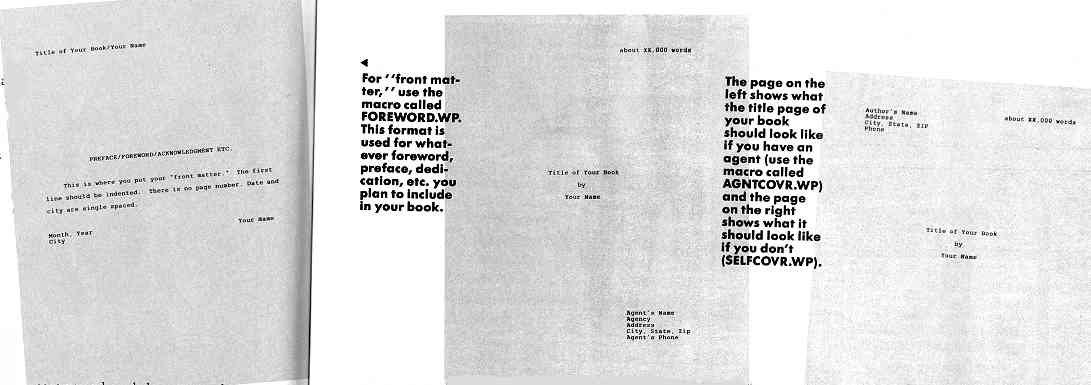
And It's Ready to Go
Assemble your completed manuscript, make a copy for yourself and send
the original to the publisher. Manuscripts are generally mailed first-class,
in typing-paper boxes. If you don't have a typing-paper box, the shop that
makes your copies for you probably will.
Good luck with your book. If the prose is as good as the formatting, it'll be a hit.
Michael Perry is the head of CU Productions in Hollywood. His latest book project is The Groom's Survival Manual (Pocket Books), "a witty and informational tome to aid men who are about to get married."
PRODUCTS MENTIONED
WordPerfect for the ST, $250. WordPerfect Corp., 155 North Technotogy
Way, Orem, UT 84057, (801) 222-4010.
CIRCLE 167 ON READER SERVICE CARD