DynaCADD 1.56
BY DAVE EDWARDS
Let me say one thing first: These folks at ISD are nuts! Every new release of DynaCADD has more and more exceptional features. This program is so far beyond any other CADD program for the Atari that it's not even funny, and version 1.56 has features that even the most popular IBM PC programs do not have.
But why do they continue to make these improvements? DynaCADD was already the premiere Atari CADD program and it will continue that way no matter what new machines Atari releases.
The Atari version is also a springboard for DynaCADD on other platforms such as the IBM PC and Macintosh. I am still very excited about this program and I can only hope Atari will release computers that will give users real competitive CADD power under the Atari name
New and Improved
This review will mainly cover recent enhancements; for a complete feature
list please refer to my CADD review in the March 1989 issue of START.
We'll be reviewing DynaCADD in START, head-to-head against AutoCAD, in the near future-and we'll all see its real power But Atari users can reap the benefits of this program now. The first thing you notice about the program is that it runs much faster-up to nine times faster according to ISD. This speed increase is even more apparent on a system with a math coprocessor.
ISD has achieved this increase by compiling their code using the Turbo C compiler. But wait: Borland doesn't sell Turbo C for the Atari, right? Well, in North America, no, but in Germany, yes-and it has found great success.
are nuts!
The next enhancement is a stroke of genius. I have often wondered why CADD programs couldn't use desktop publishing font files to produce text. The best-looking fonts available are for DTP applications and most CADD users have to get by with some vastly inferior fonts. Version 1.56 of DynaCADD now supports the same fonts as Calamus-in fact it comes with five fonts licensed from AGFA Compugraphics. These fonts would normally cost over $500 if purchased separately.
DynaCADD now features new algorithms for using these fonts and even has kerning tables built in. This is absolutely the first time any CADD program anywhere on any machine has pulled this off. I know that many others will go this route soon. More fonts are being released and will give DynaCADD drawings the best-looking text of any CADD system.
Included in the DynaCADD package is a font editor that lets you create or edit your font libraries. Unfortunately, you cannot edit the fonts from Compugraphics. This program is a complete system within itself and really deserves a separate review, but it should suffice to say that it is a professional font creation program with many advanced features. Fonts can be created with splines and not just straight lines; buffering is included, as are rotate, stretch, imaging and automatic smoothing of vectors. Each font can have up to 255 characters and each character can have a resolution of 64,000 by 64,000 points. This is hot stuff and a feature I can't say enough about. Bravo!
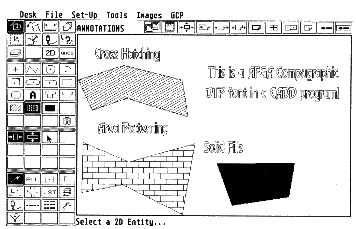
The DynaCADD 1.56 maIn
screen. New features added to
DynaCADD Include cross-hatching,
area patterning, solid
fills and the ability
to use Compugraphic fonts.
The Main Program
The main program features improved text justification, three new lineweights,
Grid and Axis commands to produce a graph paper background, and fillets
between arc/line and arc/arc combinations. Cross-hatching and area patterning
can now be done in 2D and 3D-the 3D option simply isn't available in other
CADD programs. Patterns are stored in a special font file for editing with
the font editor, which starts you out with 14 hatches already defined.
The program now has a dialog box providing a selection of 16 colors for
display on the new 16 color hi-res systems. There is also layer locking
which prevents elements on certain levels from being manipulated. A new
element, 2D solid fill, has been added, along with named levels, which
allow for greater compatibility with standard DXF files from AutoCAD and
other CADD systems.
ISD was able to include
background plotting
in DynaCADD.
The Plot Thickens
A separate program helps you define plotter parameters and assign them
to a configuration file. Also, DynaCADD lets you do plotting in the background,
meaning a plot can be in progress as you continue working on your file.
Plotting has been the downfall of most micro-based CADD systems, but this
feature of DynaCADD solves most of the complaints. I couldn't believe they
were able to include it in the program.
As if that weren't enough, ISD has included an icon to turn off the screen buffer, thus freeing up more memory, but at a cost of forcing the screen to redraw every time a dialog box comes up. Also, instead of just showing three lines of the previous commands at all times, there's now a dialog box showing the commands -it comes in handy when you forget which commands you've used. You can also use the function keys for many of the most-used commands.
Traveling Into Another Dimension
Another new feature is a Set Global option for dimensions. This lets
you change all the parameters associated with dimensions, such as marker
and extension offsets, throughout the entire drawing at one time. To add
even more value to the program a bi-directional ASC translator has been
included. ASC files come from a German line art program called Campus.
However, their DXF translator is very expensive - in fact, it costs more
than DynaCADD. DynaCADD purchasers can now translate these files into DXF
at a far lower cost and have a full-blown CADD package to boot. (Editor's
note: See the START disk this issue for a special CAD-3D-to-DynaCADD
converter.)
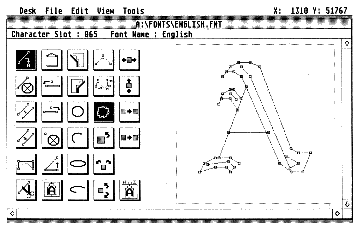
DynoCADD now includes
a font editor that lets you create
or edit your font libraries.
Fonts can be created with splines,
not just straight lines.
Also, a font can have 255 characters-each
with a resolution of
64,000 by 64,000 points.
floors me.
As you can tell, DynaCADD still floors me I would still like to see the options for Translate/Move or Translate/Copy given their own set of icons and not use a move/copy toggle switch. But otherwise; there's little to complain about-It's simply one of the most well thought-out CADD programs on the market. When Atari releases the TT, this program will push it to the top of CADD workstations. But in any case DyanCADD has shut the door on the high-end options for the Atari. Even if AutoCAD were ported to the Atari, it would be hard-pressed to compete with this program.
Dave Edwards runs a CAD consulting service and has written several CAD-related articles. When he is not writing about CAD, you will find him doing VersaCAD training. He is also a MIDI consultant, professional drummer and managing editor of "The MIDI lnsider, The MIDI Power User's Newsource."
PRODUCTS MENTIONED
DynaCADD version 1.56, $995. SD Marketing, 2651 John Street,
Unit 3, Markham, Ontario, Canada L3R 2W5, (416) 479-1880.
CIRCLE 164 ON READER SERVICE CARD