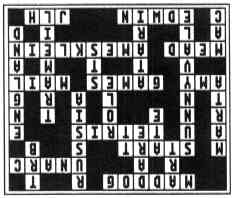Now Making a Crossword Puzzle is
Easier than Solving One
BY JOHN L. HUTCHINSON
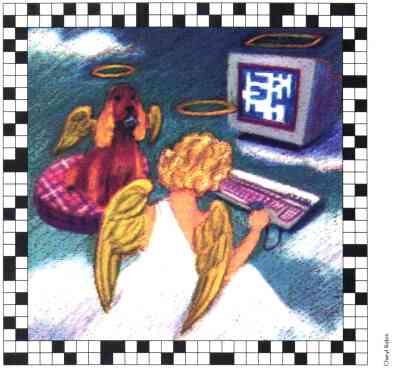
If you've ever marveled at those mental whizzes
who actually finish the New York Times crossword puzzle - in PEN
- then pause for a moment and consider how tough it must be to design
them. But help is here. Using Crossword Creator, you'll whip up those brain
teasers with ease.
|
|
|
| Program:
Type: Requirements: Arcfile: Flies: Language: |
Crossword Creator
Crossword-puzzle generator 512K, high or medium rez CROSSWRD.PRG CWC_COLR.PRG CWC_MONO.PRG GFA BASIC 3.0 |
When Arthur Wynne published the first modern crossword puzzle in the New York World on December 13, 1913, little did he know that it would quickly become a fad in the United States and soon spread to other countries as well. By the early 1920s, newly formed crossword clubs were sponsoring contests and holding championships, which increased the crossword puzzle's popularity.
Solving crosswords has long since been described as an "enjoyable exercise in frustration" for millions of puzzle addicts worldwide. Creating a puzzle, however, tends to redefine the term on a nightmarish scale, calling for a tedious pencil-and-paper drill with dubious results, at best, This is why I developed Crossword Creator, a full-featured crossword generator that helps you easily create and print your own crossword puzzles. The program includes clue editing and an optional puzzle solution.
Getting Started
To run Crossword Creator, double-click on the archive file CROSSWRD.PRG
and choose Extract when the dialog box appears. Select a destination disk
and the files will be un-ARCed directly onto that disk. To start the program,
double-click on either CWC_MONO.PRG or CWC_COLR.PRG, depending on the type
of monitor you have, After a few moments, the title screen will appear
and Crossword Creator is ready to use.
Most of the Crossword Creator screen is taken up by the grid where the interlocking words that make up your puzzle will be displayed. Upon loading, the program defaults to the maximum allowable size grid for your particular monitor (24 across x 17 down for color; 30 across x 20 down for monochrome).
Along the left-hand side and bottom of the screen are several option buttons, some of which appear faded to indicate that they are not yet usable. For example, when there is no puzzle in memory, the only options available are CREATE, LOAD and QUIT. All options may he selected by pointing and clicking with the left mouse button or by pressing the key corresponding to the highlighted letter of the desired option.
The functions of the main screen's option buttons are described in the sidebar.
How to Create a Puzzle from
a Word List
You'll find the Word List method to he the fastest and easiest way
to create a puzzle in Crossword Creator. Word lists may be created via
the CREATE PUZZLE function, or you may use any word processor capable of
saving a file in ASCII. If you use a word processor, put only one word
on a line and end each line with a carriage return. Crossword Creator accepts
a maximum of 99 words of length 15 letters or less, alphabet characters
only. Save the list to disk as an ASCII text file using a filename extension
.WRD.
For maximum speed, Crossword Creator will not display the puzzle on screen until It has exhausted the word list, Very large word lists may take a few minutes, so be patient and wait for the bell that sounds when the puzzle has been completed. You may halt the process at any time by pressing [Undo]. Once the puzzle has been completed, you will be advised of what percentage of words from the original word list were successfully added to the puzzle. If you wish, you then may ask Crossword Creator to try the same list again. The program will randomize the words in an attempt to fit a greater proportion.
Hints and Tips
The MAKE TEMPLATE option lets you create specific crossword puzzle
patterns. You may add or delete blacked-out squares at any time, but remember
that templates usually restrict the number of words that can be successfully
added, Also, when the PRINT PUZZLE option is selected, all unused rows
and columns in your puzzle will he erased to make it more compact. You
can defeat this compaction by forming a border of blacked-out squares around
the perimeter of your puzzle.
Many crossword puzzles are designed so that the upper left-hand corner contains an across word and a down word, While Crossword Creator optimizes its search pattern to fit an entered word as quickly as possible, this may not result in the specific word placement that you want. To remedy this, use the MANUAL mode of the ADD WORD function to place an across word and down word at the corner(s) as desired. Then return to AUTO mode to continue entering words the easy way.
If you don't care for the positioning of a word done in the AUTO mode, use the DELETE WORD function to remove it, then add it back in at the preferred location using the MANUAL mode, You will be alerted if a manually positioned word causes a conflict with an existing word, Such conflicts usually arise from the accidental formation of nonsense words when you place a new word adjacent to an existing one. You may KEEP or DELETE the word just added hut if you keep it, be sure to correct any nonsense words by manually adding new words over them.
Although you won't have to worry about conflicts in the AUTO mode, judicious use of the MANUAL mode will certainly make your puzzles more challenging and professional in their appearance.
John L. Hutchinson is a major in the US. Army and is currently
assigned to the Australian Army War Game Centre in Sydney. He is the author
of Naval Battle (START Special Issue Number Four) and a number of GFA BASIC
tutorials that appeared in previous issues of START.
| Crossword Creator Sample Puzzle | |||
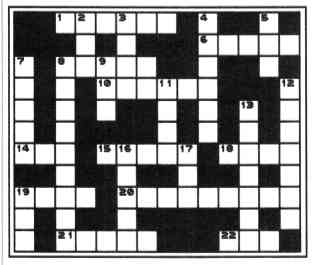
| DOWN
2. What Psygnosis Illustrators studied 3. Wordle's _____ cube 4. Pazhitnov's home 5. Editor's Initials 7. Junior Editor 8. Location of Atari headquarters 9. What Edwin did to the pellets 11. Review category; ___ playing games 12. Psygnosis' native land 13. Sam or Jack 16. Computer manufacturer 17. Machines used by START staff 19. Computer which the ST can emulate Solution on page 56 |
||
| Button | key |
| ADD WORD | A |
| CREATE PUZZLE | C |
| DELETE WORD | D |
| EDIT CLUES | E |
| LOAD PUZZLE | L |
| MAKE TEMPLATE | M |
| PRINT PUZZLE | P |
| QUIT | Q or Undo |
| SAVE PUZZLE | S |
| UNUSED | N |
| USED | U |
| ? | ? or Help |
|
|
Click on WRD LIST to create a word list. Words must be entered one at a time, Each word may contain up to 15 characters and must consist of letters only - no numerals or punctuation. Press [Return] when you've finished your list, then save it by selecting a filename with the extension .WRD.
When you choose PUZZLE, a dialog box asks you to enter your puzzle's parameters. These parameters include the number of letters across and down, and the total number of words (up to 99). Click on the arrows beside the numbers to increase or decrease them.
The puzzle-parameters dialog box also asks you to choose your WORD ENTRY METHOD. Choose KEYBOARD to enter words from the keyboard, one at a time. Choose WORD LIST to load a previously prepared list of words,
Below that, you're asked to choose your preferred WORD POSITIONING METHOD, Choose AUTOMATIC to let the program decide where to place each word. Click on MANUAL to position each word yourself.
Finally, you must decide whether or not you want Crossword Creator to
automatically attempt to fit words from the unused list.
|
|
|
|
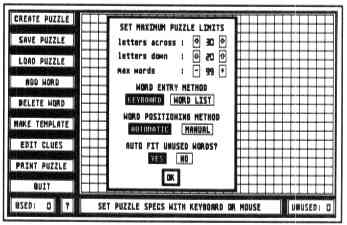
At the main menu, click
on CREATE PUZZLE to call
up this dialog box. Here you may set your desired
puzzle parameters.
To exit to the main menu, press [Return] at the ENTER NEW WORD prompt.
|
|
To cancel the delete operation, click the right mouse button or press
any key. Use this option with care
because once a word has been deleted, it's gone for good!
|
|
MAKE TEMPLATE gives you a choice of symmetry: NONE, 2-WAY and
4-WAY. NONE paints squares one at a time. 2-WAY paints a square
and its diagonal counterpart. 4-WAY paints a square and its counterparts
in the other three corners.
|
|
|
|
Click on PUZZLE ONLY or press [P] to print an unsolved puzzle. Click on CLUES ONLY or press [C] to print its clues. Select SOLUTION ONLY or press [S] to print its solution, WORD LIST or [W] prints a list of used and unused puzzle words. Click on PRINT ALL or press [A] to print the puzzle, clues, solution and word list in that order. Select CANCEL or press [Undo] to return to the main menu. Prior to printing, Crossword Creator will ask you to enter an optional puzzle title in the message box, If you choose to enter one, it will he used as a heading above your printed puzzle and/or puzzle solution. Use [Delete] to edit the puzzle title as desired.
If printing a puzzle or solution, you'll also have the opportunity to save a DEGAS format picture file of the screen image. Use a filename extension of P12 for color puzzles and P13 for monochrome. (Editors who wish to incorporate crossword puzzles in their publications should find this particularly useful.)
You also have a choice of FINAL or DRAFT quality printouts.
Click on FINAL to produce a finely detailed puzzle; DRAFT produces a rough
version, Note that final-quality puzzle printing yields individual puzzle
grids of 1/4-inch square. Also, while Crossword Creator has been designed
for Epson-compatible 9-pin, dot-matrix printers, its draft mode will work
with most other popular makes as well.
|
|
|
|
|
|
The message box at the bottom center of the screen contains messages
and questions to help yon create your puzzle.
|
|