Getting Started in Telecommunications
BY JERRY MCBRIDE
Follow Jerry McBride as be unveils the mysteries of the modem and illuminates the simplicity of telecommunications.
Of all the equipment related to home computers, none are so cloaked in mystery as are modems. Born during a dark time in computer history, when terms like "user friendly" hadn't even been dreamt of, modems have often been considered peripherals better left to hackers and computer scientists.
All that has changed - sort of. Modem use is now enjoyed by millions of computer owners and things have certainly gotten easier for the typical user. But because of subtle differences in the way computers communicate over the phone, the home-modem user must deal with a number of special terms and control settings that can often be confusing.
With a little help, however, you'll find that modems are not hard to use. The following article will guide you through the cryptic world of telecommunications, covering such oblique subjects as baud rates, Hayes-compatibility, uploading and downloading. Along the way you'll also find out how to choose the modem and modem software that's right for you.
What is a Modem and What
is It Good For?
A modem (modulator/demodulator) is a hardware interface that lets a
computer communicate with other computers through telephone lines. This
means that you can send and receive all sorts of information -including
text, programs and pictures -right at your home computer.
Modems let you retrieve anything from stocks and securities to news reports and information on ST hardware/software. There are even complete magazines that only exist "online." (Editor's Note: START Magazine accepts submissions via modem. See the end of "Dialog Box" for information on how and where to send it.)
But that's not all! You can also interact with the world around you. For example, you can make travel reservations, pay many of your bills or buy discounted goods from cameras to automobiles. Professional online services (called bulletin board services or BBSs) provide these kinds of services.
There are also many local BBSs run by computer hobbyists. Local BBSs are operated by people like you and me and do not charge an hourly fee, though some have a one-time or yearly membership fee (ranging from $5 to about $25). You won't find stock quotes or the other exotic capabilities of a professional service but you will find text-based games and many public domain/shareware programs. There are even programs, like MichTron's BBS 3.0, that let you set up your own BBS.
Virtually all BBSs, professional or hobby, provide a service called
electronic mail, which lets you exchange messages with the other people
on that BBS. You can even correspond with software developers and ST hardware
manufacturers. This is a great way to get news, ask questions or receive
program-related items (like printer drivers, etc.).
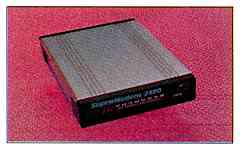
Supra Corporation 1133 Commercial Way Albany, OR 97321 (503) 967-9075 Supra 2400, S149.95. Fully Hayes compatible, RS-232C Serial Interface, 2400 baud, External. Supra 2400 Plus, $199.95. Fully Hayes compatible, RS-232C Serial Interface, CCITT, 2400 baud, External, MNP Levels 2-5. |
Which Modem Should You
Buy?
When modems were first introduced for widespread use, the Hayes Corporation
and U.S. Robotics battled for control of the fledgling market. Naturally,
each companies' modems were incompatible (each required a different program
to run it.)
Hayes eventually won out and today their modems are the defacto standard in the computer industry. Hayes' success (and high prices) soon inspired other companies to make Hayes-compatible modems; units that are identical to the Hayes but at a much lower cost.
Modems for the ST fit into the Hayes mold and all telecommunications programs for the ST are written for Hayes-compatible modems. Therefore, when you buy a modem, make sure that it's 100-percent "Hayes-compatible."
Speed (baud rate) is the next consideration. Modems with baud rates of 300, 1200 and 2400 are most common. Three hundred-baud modems are very slow and are not recommended for serious use. Twelve hundred-baud modems offer serviceable speed at an affordable price (around $90). If you plan to become a modem maniac you should get a 2400-baud modem (for around $170). Most modems let you select any of the slower speeds in case you call a BBS that operates at a slower baud rate.
A brief word concerning 9600-baud modems: steer clear of them. They're
still in their formative stages and no single standard has emerged. The
incompatibilities with these modems are far more serious than with existing
modems. All breeds of 300-, 1200- and 2400-baud modems can talk to one
another (as long as you set the faster modem to the slower modem's speed).
Different breeds of 9600-baud modems cannot talk to one another at all.
This is because each type of 9600-baud modem uses a completely different
transmission scheme.
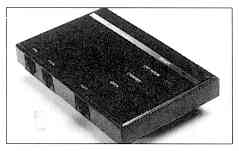
RJD Assoc./Novatlon
Parrot 1200, $149. Fully Hayes compatible, RS-232C Serial Interface, 1200 baud, External (Portable). Parrot 2400, S149. Fully Hayes compatible, RS-232C Serial Interface, CCITT, 2400 baud, External. (Scheduled for release in April 1990). |

Hayes Microcomputer
Smartmodem 1200, $399. RS232C Serial Interface, CCITT, 1200 baud, External. Smartmodem 2400, $499. RS232C Serial Interface, CCITT, 2400 baud, External. Smartmodem 9600, Si ,999. RS232C Serial Interface, CCITT, 9600 baud, External. |
Finally, buy a modem that has a built-in speaker. This is for two reasons: first, the speaker lets you hear if the number you're calling is busy. Otherwise you would have to wait 20 or 30 seconds for the modem to say "call incomplete" or something equally uninformative. Second, you can tell if you've dialed a wrong number. A speaker lets you hear the person on the other end saying "Hello? Hello?" Without the speaker you might try that number five or 10 times, thoroughly terrorizing the answering party.
Software, Hardware, Setup
Which software should you buy? In the May 1989 issue, START ran a comparison
of telecommunications programs for the ST. A sidebar following this article
offers a brief description and recommendation of the major players in the
telecommunications-software field: Flash, Shadow, Interlink ST and ST Talk
Professional.
In addition to software, you'll need to buy an RS-232 cable to connect your ST to the modem. When you buy the modem ask the dealer for a cable to go with it. RS-232 cables generally cost around $25. Do not buy a "null modem" cable. This is a special cable specifically designed to connect two computers in order to transfer information directly from one to the other. It attaches through the RS-232 port but a modem is not necessary.
Now that you've bought a modem, software and a cable, what next? First,
connect the modem to your ST using the modem cable (pay attention to the
sex of the connector ends; one end is male, the other female). Next, connect
a phone line to the proper jack in the back of the modem. Modems have a
second jack that you can run to a normal telephone. This lets you use your
phone and the modem off the same wall jack.
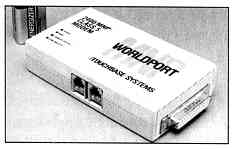
Touchbase
WorldPort 1200, $199. Fully Hayes compatible, RS-232C Serial Interface, CCITT, 1200 baud, External (Portable). WorldPort 2400, $359. Fully Hayes compatible, RS-232C Serial Interface, CCITT, 2400 baud, External (Portable). WorldPort 2400/MNP, $499. Fully Hayes compatible, RS232C Serial Interface, CCITT, 2400 baud, External (Portable), MNP Level 5. |
All modems have a series of small "DIP" switches on the back. Although these switches are usually preset at the factory, read the manual to double-check their proper settings. If the modem has a "VOICE/ DATA" button, set it to DATA. Set the modem to the desired speed (300-baud modems only have one speed).
Now, boot your ST and run your telecommunications program. From now on the modem will be invisible to you, since you'll be dealing exclusively with the telecomm program (which in turn tells the modem what to do).
If you accidentally leave your modem on it will always answer the phone and send out a hideous screeching noise. This is rather annoying to anyone who tries to call you. The horrible noise is normal -the modem is trying to make contact with the "calling computer," which in this case may be your Aunt Martha.
Also, if you have call waiting, disable it before you use your modem
- an incoming call could cause the BBS to drop you. Ask your phone company
for the code that disables call waiting. Note that disabling your call
waiting is not a one-time prcedure. You must shut it off each time you're
ready to log on.
|
COMPILED BY AMY H. JOHNSON
Want to dive deeper into the world of telecommunications? Here are several guidebooks to lead you through the "information age" maze. The 1st Primer of Microcomputer Telecommunications, Jim Cambron, TAB Books $10.95 Answers Online: Your Guide to Informational Databases, Barbara Newlin, Osborne/McGraw Hill $16.95 The Complete Electronic Bulletin Board Starter Kit, Charles Bowen and David Peyton, Bantam Computer Books $39.95 (with IBM software) The Complete Handbook of Personal Computer Communications, Alfred Glossbrenner, St. Martin's Press $15.95 The Complete MCI Mail Handbook, Stephen Manes, Bantam Computer Books $22.95 Computer Connection Mysteries Solved, Graham Wideman, Howard W.Sams & Co. $18.95 Dvorak's Guide to PC Telecommunications, John C. Dvorak and Nick Amis, Osborne/McGraw Hill $49.95 (with IBM software) Electronic Communications for Home and Office, Ronald 6. Albright, Chilton $16.95 Guide to Commercial Telecommunications Services, Jeffrey Hsu, Prentice Hall $29.95 How to Get the Most Out of CompuServe, Charles Bowen and David Peyton, Bantam Computer Books $22.95 How to Look It Up Online, Alfred Glossbrenner, St. Martin's Press $15.95 Infomania, Elizabeth M. Ferrarini, Houghton Mifflin Co. $14.95 Kermit: a File Transfer Protocol, Frank da Cruz, Digital Press $30.00 Mastering Serial Communications, Peter W. Gofton, Sybex $19.95 Online Communications Software, Ashley, Fernandez and Ashley, McGraw Hill $27.95 Straight Talk: the Online Conferencing
Resource, Charles Bowen and Stewart Schneider, Bantam Computer Books
$39.95 (with IBM software)
|
|
Flash, $29.95. Antic Software, 544 Second Street, San Francisco, (A 94107, 800/234-7001. Flash is fairly complete telecommunications program, though its user interface is a bit confusing at first. However, once you get the hang of Flash, you'll find it's an excellent program. It is the only program that lets you write script files. A script file is a simple text file into which you have entered a set of commands. For example, a script can call a BBS, log on for you, get stock reports, download files, then log off - automatically! Shadow, $29.95. Antic Software, 544 Second Street, San Francisco, CA, 94107, 800/234-7001. Shadow does not have any advanced features like automatic log-on or script files. It's claim to fame is that you can tell it to upload or download file(s) while you use other programs. Shadow can transfer files while you write a memo, use a spreadsheet, etc. Shadow is reset-proof and will reliably finish the job, even if you press the reset button over and over again. Shadow only has VT-52 terminal-emulation mode. This means it is useful on all professional and most hobby BBSs, but will not work with a number of company mainframe computers. Interlink ST, $39.95. Intersect Software, 3951 Sawyer Road, Suite 108, Sarasota, FL 34233, 800/826-0130. Easy to use, Interlink ST has on automatic
log-on feature that's so simple a child could use it. Interlink does not
have script file capability, but it can "memorize" anything you do and
repeat the same steps automatically. Interlink calls memorized steps "recordings."
The program also has an automatic timer feature that can run a recording
at any predetermined time. You can have it wake up every morning at 4 a.m.
and get stock quotes for you, for example.
ST Talk Professional, $39.95. Quantum Microsystems, P.O. Box 179, Liverpool, NY 13088, 315/451-7747. ST Talk Professional is another telecommunications program that's chock full of features. ST Talk's manual features (text buffer, dialing directory, modem settings) are comprehensive and very easy to use. However, its automated features (automatic log on, automatic operation) require an extremely complicated and, in my experience, unreliable script file language. I do not recommend this program. |
Understanding Telecommunications
Programs
Telecommunications programs have two main operating modes. In effect,
these modes determine whether you're controlling your computer or the BBS.
Capture-buffer mode controls the ST and is usually equipped with easy-to-use drop-down menus. Here you can change modem-related settings, edit the automatic-dial directory or edit text that is in the capture buffer. You cannot communicate with another computer while in this mode.
Terminal mode lets you communicate with the outside world. Once you log on, any text you enter is sent right to the BBS. A handy feature in terminal mode is the status bar, an information read-out at the bottom of the screen that tells you what baud rate is selected, how full the capture buffer is and other key pieces of information.
In telecomm programs, such as Flash, you can switch between the capture buffer and the terminal mode by a simple right-click of the mouse button. If you're logged onto a BBS, you can switch to the capture buffer mode if you want. All communications will be suspended temporarily, but the BBS will wait patiently for your return.
Transferring Files (Uploading
and Downloading)
Telecommunications software allows several methods for moving information
from modem to modem. These varying methods are known as transfer protocols.
and each one has a special function. All transfer protocols (except the
ASCII protocol) check for errors in the transmitted data. To spot errors
the ST and BBS "compare notes" each time a predetermined amount of data
(a "block") has been sent. If a block contains an error, the protocol tells
the BBS to send that block again.
Some common transfer protocols include:
Xmodem (CHK or CRC): checks transmitted data accuracy every 128 bytes and is probably the most commonly used transfer protocol. Xmodem is a good choice if your phone lines are noisy (i.e., there's lots of static or other intereference). Sometimes a BBS makes you choose between "Xmodem CHK" and "Xmodem CRC." Always choose "Xmodem CRC" because it's faster.
(If you're uploading or download-ing data from CompuServe, "CompuServe B" protocol is recommended over Xmodem.)
Xmodem 1K: also known as Ymodem, it's the same as Xmodem except that it checks for errors in 1K blocks. It's a little faster than Xmodem, but only if your phone lines aren't noisy.
Ymodem Batch: completely different from Ymodem, lets you download
(or upload) a whole group of files automatically.
|
The bottom-line to owning a modem is cost. Hobby BBSs are virtually free (unless they're long distance). Professional BBSs have an hourly or flat rate charge. the biggies like CompuServe and GEnie provide a local phone number in most cities. Smaller outfits tend to charge less per hour, but you incur extra costs because they do not provide a local phone number. Fortunately, you're not at the mercy of the phone company, either. Two long-distance services, Tymnet and PC Pursuit, cater exclusively to modem users and are inexpensive. Like the phone company, most professional BBSs have an expensive prime-time rate and a less-expensive off-hours rate. The cheaper rate also applies on weekends and most holidays. Off-hours usually extend from 6p.m. to 7 a.m. and cost an average of $12 an hour. Prime-time hours generally run from 7 a.m. to 6pm. and cost from $17 to $45 an hour! A notable exception to this rule is CompuServe, which does not charge extra during business hours and has very reasonable rates overall. For more information, write or call: CompuServe, 5000 Arlington Centre Blvd., P.O. Box 20212, Columbus, OH 43220, 800/848-8199. GEnie, 401 N. Washington St, Rockville, MD 20850, 301/942-9001. Delphi, 3 Blackstone, Cambridge, MA 02139, 617/491-3342. BlX (Byte Information Exchange), 1 Phoenix
Mill Lane, Peterborough, NH 03548, 603/
|
|
ASCII: An acronym for American Standard Code of Information Interchange, ASCII is a set of standard 8-bit information codes used by most personal computers. Baud: A unit for measuring data transmission speed. The baud rate tells you how many bits of data the modem can transmit or receive per second. BBS: Acronym for Bulletin Board Service. A BBS is a computer system that is dedicated to receiving calls from modem users. BBSs are also called "boards." Buffer: Almost all telecommunications programs can keep a record of your BBS session. All text that appeared on the screen can be stored into a buffer - a portion of your computer's RAM. You can later save the buffer's contents to a disk file. This feature is handy for saving and printing menus and downloading library listings. Download: When you want to receive a file from a BBS, you tell it to download. The BBS will ask you which file you want and will prepare to send the file. Duplex: The actual transmission of a file, con either be "full" or "half." Full duplex means that there is data transmission in both directions simultaneously; similar to a phone conversation in which both parties can talk at the some time. Half duplex is data transmission in both directions, but only one direction at a time; similar to a radio conversation in which only one party can talk at a time. Note: When you're online and you notice that the letters you type do not show on the screen, or they show up twice (e.g., jjeerryy mmcc bbrriiddee), simply change the duplex setting. Log On/Log Off: When you call a BBS you must give it certain information such as your name and password. This is called "logging on." When you "Log Off" you are informing the BBS that you want to end your session and hang up. Modem: Acronym for modulator/demodulator. A modem lets two computers talk to one another over normal telephone lines. In addition to your computer and a modem, you must have a telecommuncations program that knows how to control the modem. Online: When your ST is presently in communication with the BBS. RS-232: This is the serial data port that connects your ST to the modem. An RS-232 cable is necessary to make this connection. Terminal Emulation Modes: You may have seen such terms as VT-52, VT-100, or Vidtex mentioned before. These terminal-emulation modes (TEMs) determine the "mode of speech" between two computers when no file transfer is occurring. All BBSs use VT-52 and all telecom programs for the ST automatically wake up using VT-52 (which means you don't have to worry about TEMs). Terminal emulation modes are necessary to communicate with corporate mainframe computers of various types. |

Atari Corporation 1196 Borregas Ave. Sunnyvale, CA 94086 (408) 745-2000 SX212, $99.95. Fully Hayes compatible, 1200 baud, External, Capacity for 8-bit port. |
Compuserve B Protocol: super fast and more reliable than other protocols in that CompuServe does all the work for you. It even tells your ST to start the data transfer.
ASCII: can be used when transferring straight text. It does not check for transmission errors and is therefore faster than other protocols. The ASCII protocol relies on the fact that text can incur an occasional error and still be usable.
On a side note: at the end of a transmission, a BBS will usually display
a message such as "Xmodem Transfer Completed, 1 Error(s)." When you see
this message don't be alarmed. It's simply telling you that Xmodem caught
an error and had that portion transmitted again. Transfer protocols make
it virtually impossible to receive bad data during a download.

Everex
Evercom 24E, $249. Fully Hayes compatible, RS-232 Serial Interface, 2400 baud, External. Evercom 24E+, $299. Fully Hayes compatible, RS-232 Serial Interface, 2400 baud, External, MNP 5. EverFax 24/96E, $499. Fully Hayes compatible, RS-232 Serial Interface, 2400 baud, External, MNP 5, 9600bps Fax Modem. |
Company Calls
People in management or research positions often want to call their
company mainframe from home. Many of these computers require your ST have
off-beat "terminal emulation modes" (see the glossary sidebar). If you
fit into this category make sure the telecommunications program you buy
has the proper terminal emulation mode.
Conclusion
Alone, the ST is a powerful machine. With a modem, it's even more powerful.
Considering the thousands of wonderful things you can do online. a modem
is more than worth the investment.
Jerry McBride is a technical writer for Hewlett-Packard. He lives in Robnert Park Calif.