Push Your Puzzling Skills to the Limit
BY MARK ANNETTS
Those bothersome blocks can be found in the files STUMBLE.ARC and STUMBDAT.ARC on your START disk.
Tired of shoot-em-ups? Try Stumbling Blocks; it's a twist on the old psychological test of fitting square pegs into round holes. Stumbling Blocks is challenging and fun- but not impossible. Written in GFA BASIC 2.0, Stumbling Blocks requires a color monitor.
If you're a fan of puzzlers like Rubik's Cube and Tetris, you'll easily fall victim to the addictive challenge of Stumbling Blocks. The game presents you with a series of grids into which you must fit a variety of colorful geometric shapes. At first it's very easy- the shapes just slide into place like magic. But toward the end of the puzzle you'll find squares that can't possibly be filled . . . or so it will seem.
For Single-Sided Drive Owners
If you have a single-sided drive, you must follow these special instructions:
Format a new disk and label it "Stumbling Blocks". Copy STUMBDAT.ARC and
ARCX.TTP onto this disk and unARC STUMBDAT.ARC. Now delete (drag to the
trash can) STUMBDAT.ARC and ARCX.TTP to free up some space on your Stumbling
Blocks disk. (Do not delete this file from your START disk or START backup
disk.)
Now format a second new disk and copy STUMBLE.ARC and ARCX.TTP onto it; un-ARC STUMBLE.ARC. Copy STUMBLE.PRG onto your Stumbling Block disk. This disk should now contain STUMBLE.PRG and Stumbling Block's data files: STUMBLE, STUMGRID, STUMBACK, MASK1, MASK2, SHAPE1, SHAPE2, MED.MSG and HIGH.MSG.
The ASCII GFA BASIC source code for Stumbling Blocks is the file STUMBLE.LST in STUMBLE ARC. This file will not fit on your Stumbling Blocks disk, but you can view or print it from the Desktop by double-clicking on it; to load it into the GFA BASIC interpreter run GFA, click on Merge and select STUMBLE.LST.
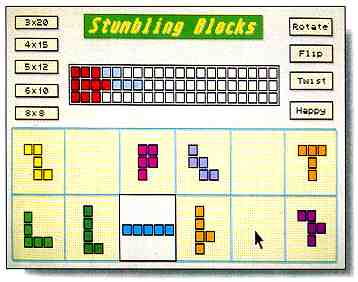
Of the millions of possibilities, there are only two known
solutions to the 3-by-20 grid-can you find them (without
asking Arthur C. Clarke)?
For Double-Sided Drive Owners
If you have a double-sided disk drive, your job is considerably easier;
simply format a double-sided disk and copy STUMBDAT.ARC, STUMBLE.ARC and
ARCX.TTP onto it. Then un-ARC STUMBDAT.ARC and STUMBLE.ARC, following the
Disk Instructions elsewhere in this issue.
Stumbling Gameplay
To get stumbling, double-click on STUMBLE.PRG to start the game. Stumbling
Blocks runs in low resolution only, but go ahead and try running it in
medium or high resolutions-you'll get a kick out of the message you see.
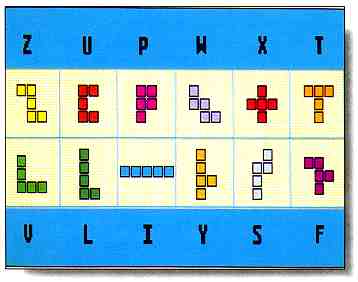
When (or should we say, if) you solve Stumbling Blocks,
you can print out a letter-coded solution on your printer.
The letters correspond to the shapes you placed to solve
the puzzle. You wouldn't want to forget how you solved it,
would you?
Gameplay in Stumbling Blocks is very simple. At the bottom of the screen are 12 geometric shapes. These shapes make up all the possible combinations of five squares joined together. The object of the game is to fit those 12 shapes perfectly into the grid at the top center of the screen. To do this, click on a shape with the left mouse button and drag it to the grid. You do not have to hold the button down. When the shape is in the desired space, just click again. If you've placed a shape on the grid but later decide that's not where you want it, click on it with the right mouse button and move it to a new spot. To return a piece to the rack at the bottom of the screen, pick it up from the grid by left-clicking on it and then release it (by left-clicking again) anywhere outside the grid.
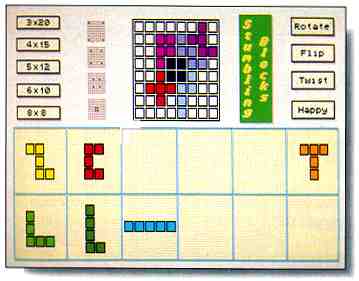
The 8-by-8 grid gives you four extra grids to test your
Stumbling Blocks mettle. Or choose the default 8-by-8
grid and you and a friend can play a fascinating game
that's as challenging as chess.
Stumbling Blocks also lets you manipulate the shapes. To the right of the grid you'll see four boxes: Rotate, Flip, Twist and Happy. Move your cursor to the shape you wish to manipulate and click the right mouse button to highlight that shape. You can then change the shape to your needs.
Click on Rotate to turn the shape 90 degrees in one direction. Click on Flip and your shape flips upside down, while Twist flips the shape from left to right. When the shape looks the way you want it, click on Happy and continue with your puzzle.
The Grids
At the top left corner of the screen, Stumbling Blocks lets you choose
your own grid configuration. The choices are 3-by-20, 4-by-15, 5-by-12,
6-by-10 and 8-by-8. The total number of squares in each grid is 60. (The
mathematicians among you may have already noted that 8-by-8 equals 64.
There's a reason for this, which we'll get to in a moment.) When you click
on the grid you want, a dialog box will appear to confirm your choice.
Click on DO IT and begin solving your puzzle To exit Stumbling Blocks and
return to the Desktop, press Q.
In my experience, the 3-by-20 grid is by far the most difficult one to solve Of the millions of possible solutions I know of only two for this particular grid. On the other hand, the 6-by-10 grid has over 2,000 possible solutions. As you can tell, the closer the grid is to a square, the easier the puzzle.
The 8-by-8 grid is a little different. When you choose this grid, you'll see four very small grids along its left side. Each of these grids contain four darkened squares in different configurations. Click on the one you want. The default 8-by-8 grid has no darkened squares.
A Two-Player Game
If you choose to play the 8-by-8 default grid, you'll find at the end
that four squares are simply impossible to fill (naturally). No, you haven't
found a bug in the program, this is intentional. Without any squares covered,
you and a friend can play a fascinating, high-strategy game.
To play the game, you and an opponent take turns placing the shapes on the grid. The winner is the last person to be able to place a shape legitimately on the grid. This apparently simple game has more moves than chess and very quickly becomes brain-achingly complex.
A Record of Your Success
If you successfully complete a grid, Stumbling Blocks will let you
make a printout of the screen. As I couldn't do a graphic dump of your
solution, due to the many and varied printers on the market, I have used
a coded text dump which is easy to understand. Each of the shapes can be
identified by capital letters as seen in the accompanying diagram.
Acknowledgements and Even a Hint
Much as I'd love to, 1 can't claim any original ideas in Stumbling
Blocks, except that I brought it to the ST. The concepts used in the game
were originally developed by a mathematician named Solomon Golomb. In 1954
he created an entire branch of recreational mathematics he called polyominoes,
which were simply squares joined together edge to edge Thank you, Dr. Golomb.
The actual idea for Stumbling Blocks, however, came from the science-fiction novel Imperial Earth by Arthur C. Clarke In this story Clarke discusses polyominoes and even offers a solution to the elusive 3-by-20 grid. It's a very good book, by the way, and I hope you scout it down to actually read it.
Mark Annetts is an engineer for the Royal Botanic Gardens in Surrey England. He is married and has a one-year-old daughter named Charlie This is his first program for START.