ON DISK!
ST WRITER ELITE 3.0
by Bruce D. Noonan, M. D.
Dr. Noonan is at it again: ST Writer Elite Version 3. 0 is here! This new GEM-based version of the classic word processor allows true ASCII file-saving and direct conversion of Atari Writer files, among other things. You said you wanted more updates--START hears and responds. ST Writer 3.0 is on your START disk in three flavors: English, Spanish and German.
For all your writing chores, it's ST Writer Elite. Files STWRITE3.ARC, GERMSTW.ARC, SPANSTW.ARC and STWMAN.ARC on your START disk.
Hello again, ST Writer fans! It's been some time since START last published an update of ST Writer Elite (Version 2.3 was in the Winter 1987 issue), but the waiting is over--Version 3.0 is here. I'm very excited about the enhancements (and bug corrections) in this newest version. Plus, if you've needed a German- or Spanish-language word processor, both are here.
You'll find ST Writer Elite Version 3.0 on this month's START disk. Just copy the files STWRITE3.ARC and ARCX.TTP onto a blank, formatted disk. Un-ARC STWRITE3.ARC following the Disk Instructions elsewhere in this issue. Double-click on STWRITER.PRG to run ST Writer Elite. If you want to use the German or Spanish versions, follow this same procedure for GERMSTW.ARC or SPANSTW.ARC. Each of these archive files contain help and quick reference files with the filename extension TXT; to read one of these files you must first run ST Writer, press L and then type in the file name.
The complete documentation for ST Writer Elite, including everything you'll need to know to get started with the program, is in the file STWMAN.ARC. If you have a double-sided drive you can un-ARC the ST Writer manual onto the same double-sided disk you used for STWRITE3.ARC. If you have a single-sided drive copy STWMAN.ARC and ARCX.TTP onto another disk and unARC STWMAN.ARC. The manual (STWMAN.ASC) is in ASCII format and you can view or print it by double-clicking on it from the Desktop.
Alternately, you can read the file STWMAN.ASC by double-clicking on TYPE.PRG (also in STWMAN.ARC). This program to display a file was written by Sterling K. Webb and originally appeared in the March 1989 issue of START. Select STWMAN.ASC from the file selector box. TYPE.PRG will load the file into memory. Use the up and down arrow keys to move through the document a page at a time; the right and left arrow keys move a line at a time. Pressing Clr/Home jumps to the end of the document; Insert moves to the beginning of the document. Press Undo to return to the Desktop.
The Story Thus Far
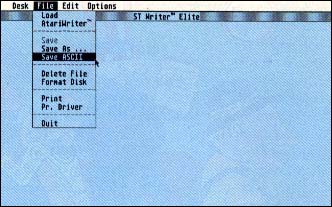 |
| ST Writer Elite now has a true Save ASCII feature that gives you pure text files, and without all those annoying carriage returns at the end. |
As you recall, ST Writer first appeared in 1985 with the then-new 520ST, when little or no software existed except for some semi-colorful but boring (by today's standards) low resolution pictures ported from the 8-bit Ataris. Since 1986, when I talked Atari into giving me the source code to fix bugs, ST Writer has been updated constantly. Version 2.3 was the first GEM version and was called ST Writer Elite. Since it's in the public domain, it's probably owned in one version or another by every ST owner in the United States. And because it's available in Spanish and German versions, it has also been distributed in Europe, Mexico and South America.
The widespread use of ST Writer and ST Writer Elite has been a mixed blessing. On the positive side, a large user base has resulted in many bug reports. I truly believe that ST Writer Elite is one of the least buggy software products available. Of course, when Version 1.04 came out I thought all the bugs were gone. Dream on, Noonan! As one of my friends so aptly remarked, "The number of bugs in a program is n + 1, where n represents the number of bugs already discovered."
I'm still finding bugs, but they're much less frequent and most of them would never be encountered by the casual user. (For example, with versions prior to 3.0, try loading in a non-ST Writer file containing less than 24 bytes and you'll see what I mean about bugs).
In Version 2.3 there was a problem with the Remove Tab function in GEM mode (now fixed). Also, when saving a program in GEM mode, the file sometimes went into a different folder than was intended. This sometimes occurred if the user first loaded a file, then accessed the directory of another folder. Now with Version 3.0, you can't save a file without first executing a "Save As. . .," then choosing the path from a File Selector Box. This ensures that you're aware of the directory into which the file is going.
ST Writer Elite: The latest Features
Version 3.0 of ST Writer Elite does have several new features. For example, now you can put all 256 characters in the ST character set directly in a disk file. The new function uses Control-X to bracket characters with ASCII values less than 32 (decimal). This is useful to send printer codes at specific points in your text file. For example, suppose you wanted to sound the printer bell at a certain point in the file to alert you to change paper color. You would place Control-X, Control-G and Control-X at the appropriate place in the file along with a Control-W page-wait command. By executing the commands in this order, ST Writer will not recognize Control-G as a font change, as it usually does. Instead it would send Control-G as a character (ASCII 7) to the printer. You can now also print these special characters to the screen in print preview.
In order to produce these control characters, you will usually use the control key combined with an alphabet character key. There are some exceptions, however. For example between two Control-X's:
|
To get: ASCII 0 (null) Control-A Control-X Control-Z Escape ASCII $1C ASCII $1D ASCII $1E ASCII $1F |
Press: Return Control-U \Control-X Control-: Control-[ or Control-; Control-< or Control-\ Control-= or Control-] Control-> or Control-^ Control-? or Control-_ |
Note: Some of these combinations require you to press the Shift key. For example, pressing Control-Colon (:) is the same as pressing Control-Shift-Semicolon (;).
ASCII Conversion
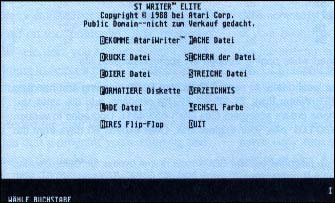 |
| For German-speaking ST owners, here's the menu screen in the Ger- man-language version of ST Writer Elite 3.0 |
Being able to send control codes is also useful with yet another new feature in ST Writer Elite 3.0: Save ASCII. Of course, you always had the ability to print an ASCII file to disk, but you had to change top, bottom and left margins, and the files always had trailing carriage returns representing unused lines on the last page output. This new Save ASCII feature does all the margin setting for you automatically. You may now, for instance, manipulate the DESKTOP.INF file and save it in ASCII format.
The use of Control-X to send control codes is necessary in some cases involving hard disk drives. Just remember to bracket all control codes in such files on both sides with Control-X before saving them in ASCII format. Also, files from text processors such as Micro Emacs can now be loaded, manipulated and resaved. The routine to read an ASCII file is also much faster in this version.
If you want to convert a non-ST Writer file to ST Writer format, an alert box will appear asking if you would rather not have all embedded tab characters converted to five spaces (the default). If you choose not to convert the tabs, your converted text will be dotted with Control-I characters wherever a tab character occurred in the non-ST Writer file. If you wish to preserve these tabs, say, to keep source code text size to a minimum, use global search and replace to bracket each Control-I with Control-X's on either side before saving the file in ASCII format.
Printer Driver and Disk Formatting
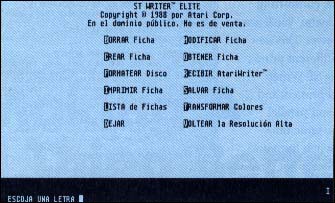 |
| Do you need a Spanish-language word processor? This is the Span- ish-language version of ST Writer Elite 3.0. |
In the File drop-down menu, you'll now see an item called Pr. Driver. This new feature lets you load a different printer driver without restarting ST Writer. Some users own several printers and may even have a serial and parallel printer connected at the same time. Click on Pr. Driver to switch from one printer to another (Note: Do not, I repeat, not connect or disconnect a printer while either it or your computer is on--you may end up frying your circuits! )
ST Writer Elite's disk-formatting routine has also been improved. MS-DOS machines can now directly read files on disks that have been formatted by ST Writer. Also, if you have the new "Mega" ROMs the disk format will be skewed, increasing disk access speed.
Atari Writer Conversion
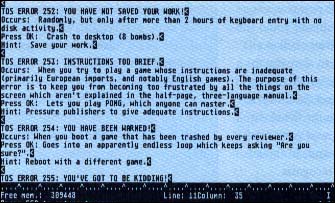 |
| The ST Writer Elite editor. While it may not be "WYSIWYG," it's the fastest ST word processor around and the commands are familiar to virtually all 8-bit Atarians. |
A final major enhancement to ST Writer Elite will be welcomed by Atari users group newsletter editors who use the program. Often they receive reviews from 8-bit Atari users via modem. The Atari Writer feature now lets you load Atari Writer files from disk into ST Writer and convert them automatically. Previously, you had to transfer files via a null-modem cable directly from the 8-bit Atari Writer program to ST Writer. You can still do this if you want, but the new feature will make it much easier to convert Atari Writer files.
Until Next Time
As long as there's an ST, there will be updates to ST Writer--watch for them in START. Also coming soon in START is my File Translator program which will convert WordPerfect, 1st Word and Word Writer files directly to ST Writer format and vice versa.
Bruce Noonan is an opthamologist in Washington State. He is the acknowledged godfather of Atari's ST Writer word processor.