Review
Making A Good Thing Better
Utilities for Your ST
by David Plotkin
START Contributing Editor
I've used a lot of computers over the years, but my favorite is still my ST. If you're aware of its advantages and the power it offers, you probably feel the same about your own ST. But once you've used your machine for awhile, you begin running into its limitations. Slowly you realize the things it doesn't do well and the things it doesn't seem to be able to do at all.
As software support for the ST matures, programmers are finding more and more ways to help you overcome what were once thought to be insurmountable limitations in the ST. Take a look at some of these creative solutions in the pages that follow.
Universal Item Selector II
As you may have noticed, the file selector built into the ST's operating system is pretty clumsy. For a computer that prides itself on the "point-and-click" method of file selection, you end up doing a lot of typing to select a file! If you need to change to a different drive, you must type in the complete path name. And any needed file maintenance requires that you quit a program you're running and exit to the desktop.
Various utilities have been offered as solutions to this clumsiness, but easily the most elegant is the Universal Item Selector II (UIS II) from Application and Design Software. UIS II is a small file that you install in your AUTO folder. Then, whenever you call up a program from your Desktop, you'll see UIS II's file selector box instead of the ST's built-in file selector. By copying the included UIS II desk-accessory file into the root directory of your boot disk, you can even access the file-selector box from the desktop or any GEM menu bar.
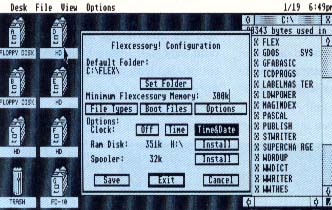 |
| E. Arthur Brown developed Flexcessory specifically to overcome the ST's dreaded six-accessory limit. |
UIS II offers an incredible wealth of new features. You can change the drive by clicking on the drive-letter button, and move, copy, rename and delete files and groups of files. A group of files can be chosen by selecting multiple files in the file-window area of the file selector, and the files will remain selected even if you scroll the window to look at other files. You can also select groups of files by typing in a template that the files must match (for example, "*.BAK").
The file-window area can be scrolled horizontally as well to reveal the date, time and size of the files. Other information about the files, such as attributes (READ/WRITE/HIDDEN/etc.) can also be examined from UIS II. You can even change the time and date a file was created to the current time and date with a single mouse click (no more copying from one place to another to accomplish this--which won't work with the new ROMS anyway). You can format disks, print a directory, print the contents of a file and a whole load of things I don't have space to mention here.
Universal Item Selector II is one of those programs that you won't give up once you've tried it. And at $19.95, there's no reason not to try it. (Editor's Note: There have been a few bugs reported especially where UIS II's memory demands conflict with programs that take over memory, such as ST Writer Elite. Just be aware of these bugs and avoid them. Application and Design Software is working on a way to solve these conflicts.)
The Six-Accessory limit
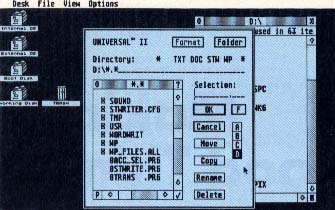 |
| Universal Item Selector II, from Application and Design Software, offers a creative solution to the inadequacy of the ST's file selector. |
A desk accessory gives you access to a "mini-application" while you're using another program. Literally hundreds of desk accessories have been written for the ST, and many are available in the public domain for the price of a phone call or a disk.
There are two limitations to desk accessories on the ST, however. The first is that you may have no more than six installed at any one time and the second is that to change which desk accessories you have installed, you have to reboot your computer (after renaming or moving some files). With the increasing availability of STs equipped with lots of memory and hard drives, these two limits have become annoying to frequent users.
Compounding the problem of a six-accessory limit is the fact that some of Atari's own desk accessories (such as the early Control Panel) require two of the six slots, although the most recent versions of the ST have fixed this "slot gluttony." Several commercial packages now on the market combine the functions of many desk accessories into a single, large accessory. The disadvantage is that you usually don't want all the items built into the accessory, but have to pay the memory price anyway.
Two Solutions
Two packages have been introduced that attempt to address these disadvantages of ST desk accessories. The first is Flexcessory from E. Arthur Brown. This package installs as an accessory; when you click on it under the Desktop menu, Flexcessory opens a window that shows the installed accessories. From here you select the one you want to run. A slate of accessories can be loaded at bootup, and you can configure Flexcessory to reserve a certain amount of memory. Within the constraints of this reserved space, you can remove accessories from memory and install new ones. Thus, Flexcessory not only bypasses the six-accessory limit, but lets you choose the accessories you want to run and to change them whenever you want. Further, Flexcessory comes with a configurable RAM disk and print spooler.
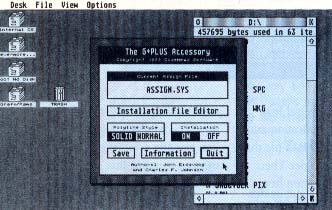 |
| One of the disadvantages of GDOS has been its tendency to slow the ST down. G+PLUS from CodeHead, was written in assembly language, and does everything GDOS does only faster. |
Flexcessory is by no means a cure-all. The "accessories," for instance, are not really accessories at all, but standard applications. While this would first seem like an advantage (applications are easier to program than true accessories) it is in fact a hindrance: there are far more desk accessories available than small applications that would fit within the confines of Flexcessory.
These applications must also follow stringent rules. For one thing, they may not use drop-down menus. Accessories can't use drop-down menus either, but this limitation is well known to programmers, so they develop the accessory with this in mind. Most GEM applications do use menus, and thus are unsuitable for use with Flexcessory. The package comes with 20 useful applications to get you started, but after that you may have a hard time finding what you need.
A second solution to the ST's six-accessory limit is found in an incredible piece of programming from CodeHead software called Multidesk. Installed as an accessory, you select it from the Desk menu and it presents you with a window to select the accessory you want to run. You can have it load a list of accessories at boot-up and can reserve memory just as with Flexcessory. But Multidesk uses real accessories (which are plentiful), and can remove and install them at any time within the constraints of the amount of memory reserved. Since you can change the amount of memory reserved from the desktop anytime, even this constraint has been overcome.
Multidesk is tremendously configurable and can find accessories in folders, so they don't have to clutter up your root directory. You can even run Multidesk as a regular program by changing its extender to .PRG, which enables you to run accessories directly from the Desktop, then clear them from memory when you're finished--just like regular programs. Multidesk is one program that falls in the "must have" category.
G+PLUS Fixes GDOS
GDOS is an add-on utility for the ST's operating system that permits high-quality printing with multiple fonts and the highest resolution your printer can handle. Many computer-aided drafting programs use GDOS to do their output, as do such popular programs as Migraph's Easy Draw, NEOCEPT's WordUp, Atari's Microsoft Write, Electronic Arts' DEGAS Elite and Timeworks' Desktop Publisher ST.
However, despite its power, GDOS is not a flexible system. It must be installed at boot-up and significantly slows down the ST, even when you're not using a GDOS program. The file that sets up the font definitions and defines the printer drivers (ASSIGN.SYS) must also be read at boot-up and cannot be changed without rebooting. Further, this file is different for each GDOS program so that you must generally reboot to change from one GDOS application to another.
G+PLUS, from CodeHead Software, does a very nice job of taking care of all the disadvantages of GDOS. It, too, must be installed at boot-up, but since it's written in assembly language, it doesn't slow the ST down at all. (One of its modes actually increases redrawing speed!) The font definition file doesn't need to be installed at boot-up, but can be installed at any time and it doesn't even need to be in the root directory. It can be also changed at any time.
With G+PLUS, you can define a special text file which will automatically load the specified font definition file when a GDOS program is run. Run a different GDOS program, and a different font definition file will be installed. If you use GDOS, get G+PLUS.
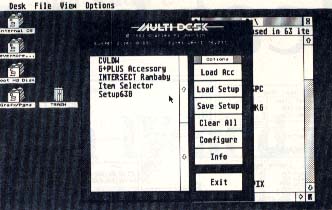 |
| Multi-Desk from Codehead Software is another creative solution to the six-accessory limit. It's almost infinitely configurable--and best of all, it works. |
Incidentally. . .
The Hewlett Packard DeskJet printer is an inkjet printer with the same print quality as the much more expensive LaserJet. It has become very popular with ST owners because of its small size, quiet operation and a street price of under $700.
Though most GDOS programs now have printer drivers for the DeskJet, Neocept, the publishers of WordUp, is marketing their own driver. It comes with a set of fonts and supports advanced features such as page sizing. It works with every GDOS program I've tested, and results in faster printing speed than any other driver I've tried. Installation is easy: just copy the file into the appropriate folder, copy the fonts and adjust your ASSIGN.SYS file to access the driver. Sample ASSIGN.SYS files are provided with the driver, so you may not need to modify your own.
Making a Switch
There are many more utilities available that deal with the ST's limitations in a creative and efficient way. In a future issue, I'll look at some "switchers," which let you have more than one program in memory at once and switch between them instantly.
David Plotkin is chemical engineer for Chevron USA and a Contributing Editor for START.
PRODUCTS MENTIONED
Universal Item Selector II, $19.95. Application and Design Software, 226 N.W. F Street, Grants Pass, OR 97526, (503) 476-0071.
Flexcessory, $29.95. E. Arthur Brown, 3404 Pawnee Drive, Alexandria, MN 56308, (612) 762-8847.
Multidesk, $29.95; G+PLUS, $34.95. CodeHead Software, P.O. Box 4336, North Hollywood, CA 91607, (213) 466-1868.
Printer Driver for Hewlett-Packard DeskJet, $49.95. Neocept, 547 Constitution Ave., Unit A, Camarillo, CA 93010, (805) 482-4446.