Review
Strike Up The Band
Digigram's Big Band
by Mihai Manoliu
The concept is great: a program that takes a chord progression or melody and creates an arrangement in any one of a variety of musical styles. Big Band is a valiant attempt at such a program, but which ultimately falls short of the mark. It can still be a lot of fun, however.
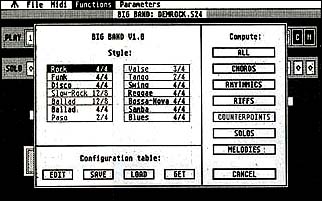 |
| In Big Band, you choose the style and components of your arrange- ment, although not every feature is available in every style. If you like Big Band's arrangement--or parts of it--you can save in- dividual tracks and have Big Band make a new arrangement. |
Big Band is from the French company Digigram. and is distributed in the United States by Imagine Music Group. It uses a hardware cartridge key (dongle) for copy protection. This is fine if you don't use the cartridge slot for different programs; otherwise, you may become irritated at having to insert the thing every time you use the program. Both color and monochrome monitors are supported, and most 520ST owners should have plenty of memory left over for their compositions.
A Wealth of Options
Big Band calculates complete band arrangements from a single chord or melody track created with an external sequencer, provided that it supports the MIDI standard file format, Level 0. Big Band can also generate progressions and melodies on its own.
Each type of calculation--CHORDS, MELODIES or SOLO--has its own set of options. CHORDS calculates up to three versions with an accompaniment pattern for each; you can choose between Major/Minor modality or let the software decide. MELODIES generates up to 10 versions with a range specified by you or the program (only Rock and Ballad melodies are available). SOLO also generates up to 10 versions with specification of range, starting bar and number of measures; similar choices apply to counter-points, riffs and rhythmics.
You can choose an arrangement from one of 14 different musical styles: Rock, Ballad (4/4, 12/8), Blues, Swing Reggae, Bossa-Nova, Samba, Slow-Rock, Funk, Disco, Waltz, Tango and the Paso. Depending on which style you choose, Big Band can produce chords, melodies, rhythmics (accompaniment, drums and bass), solos, riffs (melodic phrases) and counterpoint. Not all music generation options are available for each style. Rock and Ballad styles support most options, but other styles allow you only a few options (typically chords, rhythmics and riffs).
Each musical style has its own configuration of channels, controller and volume assigned to each instrument: bass, melody, solo, accompaniment 1 and 2, riff, counterpoint, chords and drums 1 and 2. You can define the drum kit (D1) and percussion set (D2) to work with your specific setup. Reproduction parameters allow you to set velocity, program number, pitch bend and controller values for each track. You have real-time control over tempo, program number, MIDI channels, and track velocity. A loop function is used for continuous play.
Press the Button, Mr. Dorsey
Once you give Big Band the starting music material (or start it from scratch), all you have to do is select either CHORDS or ALL (an arrangement including drums, bass, riffs, and accompaniment) and Big Band creates the arrangement. When Big Band has finished, you must then decide which parts of the arrangement to keep and copy them to specific tracks reserved for those parts you want to preserve. If you forget to copy them and try another variation, they will be written over in the next calculation cycle without any warning.
After you have copied any useful parts from an arrangement, you can then generate another set of calculations--such as solos, alternate melodies, chords in a different style or more rhythmics using another style. Big Band has 24 tracks; of these, 13 are used for new calculations and the others are for storing the parts you elect to keep.
Some limited track-editing options are provided. You can change, delete and insert chords; copy, transpose and chain blocks of bars, or chain tracks together. Individual tracks cannot be edited in the program but can be exported to a sequencer program that has such editing capabilities.
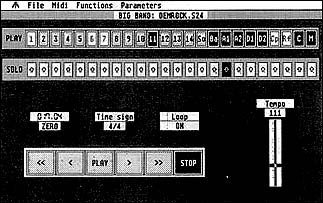 |
| Big Band from Digigram is an interesting program that creates an entire orchestral arrangement from a scrap of melody of a few chords. Its controls appear quite simple, but there is a great deal of power (and complexity) hidden here. |
Sour Notes
Unfortunately, Big Band has a number of shortcomings. The biggest problem is a bug in the chord edit mode. Playing your keyboard in this mode (for example to hear an alternate chord) crashes the ST, and your composition along with it.
The manual is often confusing, but at least gives some insight into the rather clumsy program interface. It seems that almost everything takes extra steps that could have been avoided by using a more flexible and advanced programming approach. For example you have to copy tracks or blocks one at a time instead of as a group. The track copy command doesn't copy the MIDI channel, so you often end up having to change the channels as well. It is rather frustrating to work at the level of detail that Big Band forces on the user. These problems are compounded by the cost of the program ($299). That's as much as a good, professional-level sequencer costs, but Big Band is not nearly as useful or well-designed.
There are other annoyances, but if you are willing to navigate your way around them you can have a lot of fun with Big Band. With minimal effort you can generate a complete orchestration of a melodic or harmonic idea, then jam with the program or explore a mix of different styles and progressions.
Not For the Novice
You will need a lot of equipment to get the most out of Big Band: one or more MIDI keyboards (preferably multi-timbral), a drum machine and a sequencer program that supports MIDI Files. The instruments should be of good quality or you may wind up sounding like a simple play-along organ. This is a serious obstacle to mass market appeal of the program. Novice musicians are unlikely to have the equipment and knowledge necessary to use the program easily. On the other hand, serious musicians would most likely want a lot more from the program. Since many of the musical stylistic interpretations are quite simple and the rhythmics invariant (except drum fills), this is probably not the approach to arranging your next big hit.
Given the high price of Big Band and its many limitations, I cannot recommend buying it at this time. I think it would be more likely to succeed if a few more editing and recording features were added and the price reduced into the hundred dollar range. According to the Imagine Music Group, this may happen in the future as more advanced levels of Big Band become available. This program has great potential, especially for the budding musician. I hope we will not have to wait long for it to become affordable.
Mihai Manoliu is a music producer/teacher and computer programmer living in the Los Angeles area.
PRODUCTS MENTIONED
Big Band Orchestral Composer, $299. Imagine Music Group, 751 South Kellogg Avenue, Santa Barbara, CA 93117, (800) 662-6463.