Creator and Notator
Super Sequencing, Super Scoring
by Jan Paul Moorhead
Some people get jaded by the advances in music technology but 1 keep looking into the future and waiting for what's next. Sequencers are a case in point. I'm a "love 'em and leave em" sequencer user, but with C-Lab Software's Notator and Creator I think I've now found my true love. These programs fill in almost every slot on my wish list for sequencers and promise yet more features to come.
What are the differences between these two programs? First, Notator is a subset of Creator. Typically MIDI developers have sold music notation and sequencing programs separately, forcing you to leave one program and boot up a new environment in order to notate. However, C-Lab's software is different. Notation functions are nested very nicely into Creator's editing section, thus creating a new program, Notator. Here, I'll describe the most notable features offered in both programs and then move on to the additional features offered by Notator.
Basic Structure
The first question musicians ask about sequencer programs is usually
"Does it run like a tape recorder or like a drum machine?" The answer is
"yes." Other programs offer both these options but none I've seen do it
with such ease and Flexibility. You can make patterns (strings of notes)
of any length and start them before beat one. This way you can catch those
pick-up notes that in other programs require their own pattern. In Arrange
mode, you can start and end anywhere within a pattern. You can run up to
four patterns at a time and you can also have noncontiguous beginnings
and endings.
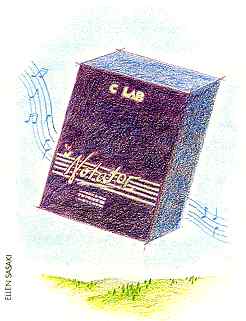
The Creator screen (Figure 1) shows you the starting point of each pattern, its length, name, transposition, etc. There are only two main screens in Creator, thus making all the necessary information quickly and clearly available. There are programmable mutings for the arrange mode that you can access with the function keys. You can also disable the transposition option on different tracks, so when you're doing pattern transpositions, your drum tracks don't end up sounding like a bad accident in a kitchen implement factory.
Basic Recording and Large
Scale Editing
Recording your patterns is as simple as pointing to a track and clicking
on Record. Creator lets you access all the record and "transport control"
buttons from the keyboard, a remote controller or the mouse. You can cycle
between the locator points on the screen and continuously overdub parts
to create drum parts. Another option is to have each successive pass in
the cycle mode erase the previous pass, which lets you continue to play
a part until you get it right. You also have automated punch-in and punch-out.
You can copy a track in a pattern by clicking and dragging it to the new location. Erasing a track is easy: just drag it off the center of the screen. The Undo button will restore data from before the last change. You can copy groups of tracks, pieces of tracks and between patterns with the Copy Menu. The program is intuitive enough that you don't need the manual for most of the options.
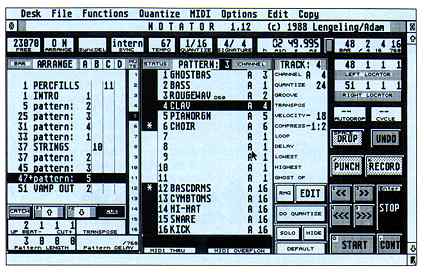
Figure 1: The Creator
screen shows you the starting point of each
note pattern, its length,
name and transposition.
Creator's recording resolution is a very respectable 192 ticks per quarter-note, and its quantization options are outtanding. First, there are variable Capture Parameters that control how tightly the quantization will operate. I regard this option alone as a basic necessity for any sequencer you're going to use for anything other than "robot grooves." All together there are 17 options under the Quantization Menu!
One feature to be added to Creator that's presently available only on Notator is the ability to quantize a track to the groove characteristics of another track. This is a first on any sequencer. For instance, if you lay down an excruciatingly hip-feeling bass part, you can quantize the drum part to the feel of that bass part. The unique feel of the bass part can then be transferred to the other parts of the patterns.
None of this quantization is data destructive, and quantizing is real-time and reversible - it only becomes permanent when it goes to disk. This means you can rapidly switch between, and compare the feel of, different levels and types of quantization while the program is running. You don't have to make backup copies of tracks to preserve the original data in the event you don't like the results of the quantization. This is the best sequencer I have ever encountered for the pursuit of the killer groove.
Creator has two kinds of functions: data-altering and play parameters or functions. Play parameters operate in real-time and do not affect the actual data. Quantization is sort of in-between a data-altering function and a play parameter. Quantization is a data-altering function but as far as we're concerned it acts like a play parameter (meaning it operates in real-time and it's reversible). A list of various parameters beside the Pattern Window on the main screen features basic track characteristics such as MIDI channel. quantization, transposition, arithmetic velocity boost or cut, and others.
Bells, Whistles and Beyond
You can compress or expand velocities on each track for each pattern.
This is useful for expanding dynamic range on a track to make it more dramatic
or funky. You can also use it to compress tracks to make velocity variations
less extreme, to suppress modulation or create other effects that may be
velocity-dependent. The program allows independent looping of tracks or
portions of tracks within a pattern. (This is entirely different and in
addition to the Cycle Mode mentioned earlier.) Tracks can be pushed forward
or backward by ticks or milliseconds. You can set pitch limits for easily
extracting bass parts from a two-handed piano part or other applications.
Here is a nice feature: you can "ghost" (clone) a track without using up
extra memory. Any changes in the parent track are echoed to the ghost track.
This is great for quickly creating MIDI delays or echo effects, doubling
octaves, or creating parallel harmony parts.
Creator also has a 16-track Real-Time MIDI Generator You can assign any controller to any track and use it to control various parameters. You can manipulate the screen sliders with the mouse or other devices such as a keyboard's pitch wheel. All the changes can be recorded for replay. One way to use this is to control MIDI volume, thus giving you automated MIDI mixing. Notator's Real-Time MIDI Generator features are probably most useful in live performance situations.
Editing and Notation
Creator lets you do basic editing piano-roll style (see Figure 2).
For me, this took a little getting used to, but it does offer the advantage
that you have note graphics plus MIDI list editing simultaneously. By pressing
Cue you hear the part while the notes scroll by. With the mouse, you can
speed up or slow down the scrolling. Step entry is a breeze using a MIDI
controller. Drag notes around the graphic display and stretch or squash
them to alter rhythms.
Creator's editing is very good, but with Notator it's outstanding. Traditional music notation is presented on the screen in addition to the list and graphic editing capabilities. Traditional notation is very poor at showing exact note lengths and rhythms but has the advantage of being much easier and quicker to read than list or piano-roll displays. Either display is optional or simultaneous. The traditional notation display scrolls in real-time while playing, as do the other graphics. This gives you four sets of real-time cues while editing- the MIDI list, graphics, traditional notation and aural. What else could you ask for?
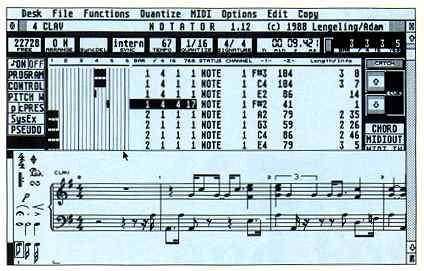
Figure 2: Creator lets
you do basic editing piano-roll style-by
pressing Cue you hear
the part while the notes scroll by.
So far I've found that even the nastiest rhythms are correctly notated, including triplets and sixteenth notes in the same display! Change pitches and rhythms by dragging them on the staff. I could go on and on about how deftly you can edit with this program but instead, imagine having the standard tools you have in DEGAS Elite to manipulate your music and graphics!
Nit-picking
Nothing in this world is perfect, and that includes Creator and Notator.
For the extremely picky, beaming is always horizontal, and complex interwoven
beaming is not supported yet. The notation will continue to be refined
as time goes along and C-Lab is very open to user feedback. The program
also displays time in bars, beats, subbeats and ticks, and in hours, minutes,
seconds and milliseconds. I would very much like to see MIDI Time Code
or SMPTE on the screen as well but that's coming later.
As yet, the programs support Epson-compatible printers, but not laser printers and Postscript (although C-Lab says other printer drivers are on the way). For you hackers, the programs include a utility to write your own printer driver, but I haven't steeled myself to perform that odious task.
Creator's manual could be better; it doesn't contain some of the program's most recent features. (However, once I got the hang of the program's basic logic I found very little need to look at the manual anyway.) The program isn't copy-protected but you have to insert an enclosed cartridge key into your ST before you can use the program. Creator works in color or monochrome, though there are a couple of very minor bugs in the color version that C-Lab is fixing (apparently I was the first to encounter them). At present Notator runs only in monochrome although that is supposed to change.
Conclusion
Creator and Notator have a great deal more features, but they're beyond
the scope of the space for this review. I can, however, leave you with
this: for power, ease of use and speed of the user interface, C-Lab's Creator
is by far the best sequencer I've encountered in any MIDI environment-IBM,
Apple or Atari.
Jan Paul Moorhead is a professional musician and the owner of Pulse Music Studios in Los Angeles.
PRODUCTS MENTIONED
Creator, $349; Notator, $595.
Upgrade from Creator to Notator available from Digidesign for $246. C-lab
Software, distributed by Digidesign, 1360 Willow Road, Suite 101, Menlo
Park, CA 94025, (415) 327-8811.
CIRCLE 155 ON READER SERVICE
CARD