Review
Matrix 6 Tricks
The Patch Editor For Matrix 6 Synthesizers
by Jim Pierson-Perry
Matrix 6 Tricks is a combination patch editor/librarian for the Oberheim Matrix 6 synthesizer and compatibles. In fact, it is the only patch editor for the Matrix 6 available in the ST market.
The program is one of the Caged Artist series of patch editors, distributed by Dr. T's Music Software. These programs are of high quality, easy to use and have a similar user interface. The current version of Matrix 6 Tricks has also been upgraded to run under Dr. T's Multi-Program Environment (MPE), a proprietary multi-tasking shell that lets you run up to four MPE-compatible programs, memory permitting.
Introducing The Matrix 6
The Matrix 6 is an excellent analog synthesizer and an ideal master keyboard for a home MIDI studio. Its versatility stems from the fact that just about every component of the sound generation system can be routed to affect (modulate) any other component(s). It has a staggering wealth of options for devising new timbres; the term used for these multiple routing schemes is matrix modulation.
 |
| The Oberheim Matrix 6 synthesizer. Matrix 6 Tricks is the only available ST patch editor for this synth. |
The internal sound memory layout of the Matrix 6 includes both standard single patches and splits. A split is two patches used in tandem, each with its own keyboard playing zone, MIDI control and transposition. With splits, you can go from two different sounds at once to controlling slave instruments on two different MIDI channels, plus playing the Matrix 6.
Ground Rules
Let's get the bad news out of the way first. Like all other Dr. T's programs, Matrix 6 Tricks does not run under GEM--no desk accessories or GEM multi-tasking shells. The program will not load with any memory resident programs, is heavily copy-protected and cannot be installed on a hard drive.
Matrix 6 Tricks supports all ST computer models, both monitors, a second floppy drive or hard drive for data storage and a printer for hardcopy. This program works with the original Matrix 6 and the two rack-mount versions: Matrix 6-R and Matrix-1000.
The manual is well written and covers all program features. Many trouble-shooting hints are provided plus warnings about some minor bugs in the synthesizer ROM programming and ways to work around them. Unfortunately, the manual is printed in small, difficult-to-read type.
System Set-Up And Controls
Matrix 6 Tricks has three main parts: system setup and operations, librarians for patches/splits and editors for patches/splits. Each major program operation (edit patch, print, system setup, etc.) has its own screen with either drop-down menus or function keys.
In the setup process, both the computer and the synthesizer can be addressed in the system setup screen. On the computer side, you can set the MIDI options, default storage drive, screen colors and mouse options for playing the synthesizer (described below). MIDI Thru with rechannelization is supported so you can either hook the ST directly to your synthesizer or work from a master keyboard. On the Matrix 6 side, you can set all of its Master Edit parameters.
Several input techniques are supported to change parameter values. The easiest is to click on a parameter to change then move the screen data slider to the desired value. This is particularly useful when setting non-numeric parameters such as modulation sources.
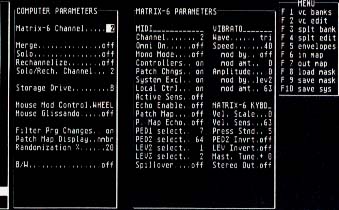 |
| Each major program operation (edit patch, print, system setup, etc.) is done from its own screen. A menu of available operations is dis- played in the upper right hand corner of each screen. |
Playing The Mouse
Mouse use is intuitive with this program. Clicking on the right mouse button plays a single note. The left/right mouse position sets the pitch while the up/down mouse position sets the attack velocity (loudness). You can try out new sounds over a wide range of notes from your ST. You can also use the left mouse button to send continuous controller values such as mod wheel, aftertouch or breath control. The desired controller is selected in the system setup screen and may be changed at any time.
Normally, only one note is played at a time. A glissando option can be set in system setup so that the notes glide from one to another while moving the mouse from left to right.
Librarian Features
There are two librarian screens in Matrix 6 Tricks, one for managing patches and the other for splits. A data file holds 100 patches and 50 splits. 24 data files fit on a single-sided disk and 50 on a double-sided.
Two data files can be held in memory at once and you can toggle between them to select, move swap and copy patches/splits and print out directories of patch and split names within a bank. You can also format disks from within the program.
Data files are sent to and received from the synthesizer and ST from the librarian screens. When communicating with the synthesizer, a running index is displayed at the bottom of the screen marking the current patch or split.
The Matrix 6 deals with differences in patch numbering systems among synthesizers with its "patch map." The task is to align the patch numbers between different instruments so that sending a single program change command via MIDI on the Matrix 6 calls the correct patch on a slave unit (or vice versa). The patch map lets you assign patch numbers in both directions for use of the Matrix 6 in either master or slave mode. Both sets of assignments are shown on the patch map screen--a great convenience.
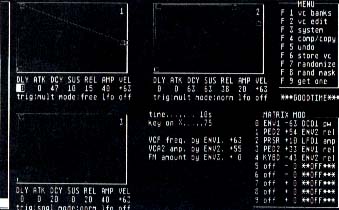 |
| Matrix 6 Tricks has an intuitive use of the mouse. Clicking on the right mouse button plays a single note. The pitch is determined by the mouse right/left position while the attack velocity (loudness) is set by the up/down mouse position. |
Editing A Patch
In the patch editor, all editing is done on a single screen. Parameter settings are entered or changed using the entry techniques described above. Setting up matrix modulations is a snap as all 20 sources and 32 destinations can be viewed by moving the data slider.
You can "take back" your most recent change with the Undo key. Compare lets you copy any patch from the librarian screen into a buffer; you can then view this reference patch and select parameters from it to copy into another. You can also generate new patches or variations on existing ones through a randomization function. Print produces a hard copy of the current editing patch parameters.
Picture Perfect
For more intuitive patch development, you can move to a separate screen to edit the patch envelopes graphically. Associated patch data such as trigger type, mode and LFO status, along with the matrix modulation setups are also shown and may be edited as well. I only wish the display had been extended to allow graphical editing of the tracking generator.
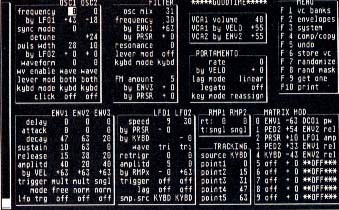 |
| The patch editor is the heart of the program. You can do all editing from a single screen, including auditioning it (via the mouse play feature). |
To edit an envelope you click on one of its points and drag it to a new position. The corresponding numerical value is shown under the plot. The plot resolution can be varied by changing the time parameter to scale the time axis for all three envelope plots. A vertical line is shown on each plot to mark a theoretical key release point that shows where the release stage would begin if the actual synthesizer key were held down for a specified percentage of the time parameter.
Split Decision
The Matrix 6 internal memory bank stores both individual patches and split setups. Separate screens are provided in Matrix 6 Tricks for split librarian and editing operations, similar to their patch counterparts. The librarian shows the 50 splits currently in memory. All of the patch librarian operations are also supported in the split librarian (e.g., move, copy, load file, etc.).
The split editing screen lets you pick two patches and their associated keyboard zones, transposition and whether MIDI is to be sent and received. The remaining split parameters are the volume balance between the patches and number of voices to be assigned to each zone. The Matrix 6 can play up to six voices at one time; you can assign 0-6 of them to a zone, but the sum of both zones must be 6.
MPE And Beyond
Dr. T's Multi-Programmming Environment (MPE) runs as part of his Keyboard Controlled Sequencer (KCS) program. Under MPE, the mouse play feature of the Matrix 6 Tricks patch editor is extended to start a sequence, cue or range from the KCS event list rather than just playing a single note. The Quit command from the patch editor is also replaced with a To KCS command.
On my 1040 ST system, I've used Matrix 6 Tricks under MPE along with DX Heaven (a DX7 patch editor) and Fingers (a composition/performance program). All worked flawlessly with the sequencer, allowing me to experiment with new patches while composing.
Final Notes
Matrix 6 Tricks makes patch editing for the Matrix 6 patches very enjoyable. Another bonus is Dr. T.'s excellent technical support phone service, provided free to registered customers. I was able to get answers directly on-line, instead of needing a call back. Now if they just had a BBS for off-hours. . .
Unfortunately, the mix of GEM incompatibility and stringent copy protection is a major customer disservice and festering sore point. Virtually every other ST MIDI program from librarian to pro-level sequencer runs under GEM, at least to the point of allowing desk accessories. The present backup policy of a single disk for $15 (more than 10% of purchase price) is also unfair.
To Dr. T's--if copy protection is that important, then at least modify it so we can install the program on a hard drive and/or provide a free backup disk to the customer. It's bad enough to be treated like a criminal without having to pay for the privilege.
Jim Pierson-Perry is a research chemist and semi-professional musician. He lives in Elkton, MD.
Product Mentioned
Matrix 6 Tricks version 2.0, $129. Dr. T's Music Software, 220 Boylston Street, Suite 306, Chestnut Hill, MA 02167, (617) 244-6954