For The Fun Of It
Doing Battle: Then, Now and When
This issue we look at four new games: an updated version of an ST arcade classic, two World War II plane simulations, and a fantasy adventure.
STARGLIDER II
by Scot Tumlin
Starglider was one of the first truly great games for the Atari ST. It combined strategy with non-stop action and its 3D graphics became a benchmark for all 3D games that followed. In short, Starglider was hot, and Starglider II is even better
The idea behind the original Starglider was fairly simple: fly around and destroy anything that moved, doing so until your energy ran out. The same principle applies to Starglider II, only this new version is much more complex and involved.
What You Get
Starglider II comes with disk, novella, key guide and play guide A cassette tape with the Starglider II soundtrack and a color poster are also included. You can boot the disk on either the ST or the Amiga (yes, the same disk works on both machines). The game requires a color monitor.
The novella is a short story that fills you in on the Novenia/Egron drama. It also doubles as the game disk's copy protection. When booted, the game will ask for a particular word from the novella. You then have to locate that word and type it in.
The key and play guides contain gameplay information. Although very helpful, both guides are printed in very small, difficult to read type.
 |
Starglider II. The idea behind the original Starglider was fairly simple: fly around and destroy anything that moved until your energy ran out. The same principle applies to the more complex Starglider II. |
The Plot
The Novenian council has asked you to help them combat the evil Egron empire. It seems that the Egrons have taken over the Solice system (the closest star system to Novenia). There the Egrons are constructing a massive space station. Your mission is to destroy this space station, using your Icarus attack craft. If you succeed it will spell doom for the Egrons.
There are five planets in the Solice system: Dante, Vista, Apogee Millway and Aldos. Each has its own gravity, size and Egron presence. This last factor can determine how much enemy resistance you'll face. The planets Apogee, Millway and Aldos also have moons. Some planets can be used to replenish your energy or weapons supply, while others can be used to repair damage to your ship.
The Icarus
The Icarus attack ship is your only hope for survival, what you do with it will determine the fate of the Solice system.
The Icarus has five weapons bays. The ship's five weapons include Plasma lasers, Time-warp cubes, Fire-and-Flee missiles, Bouncing bombs and Neutron bombs. Visual and audio analyses let you identify objects by sight and sound, and the Icarus has an onboard computer that gives status information about any identifiable object. A tractor beam can lock onto an object and let you examine it and store it in your cargo bay; multiple engines allow surface travel as well as travel between planets.
The center of your screen displays a first-person view of your surroundings (just like Starglider). The top of the screen displays grid coordinates, mission time and score. The bottom of the screen displays translucent 3D bars that rise and fall as your engine and weapons energy change. The lower right side of the screen displays a hologram of the selected weapon in use. For example, when you select the Neutron bomb, you'll see an animated mushroom cloud. A status bar at the bottom of the screen displays up-to-date information about the progress of the space station.
Your mouse is used to control the Icarus (as in Starglider); the only difference is the ability to roll the ship.
Stardrive
For interplanetary travel the Icarus is equipped with Stardrive. Engaging the Stardrive causes the screen to display a series of lines stretching from the center of the screen (like the hyperdrive effect in Star Wars). Movement is very quick, so make sure you don't collide with any objects while the Stardrive is engaged.
As you travel between the planets watch out for space pirates, who like to orbit around certain planets. They take anything they can get their hands on. If you run into them be prepared to duke it out and take any cargo you can find!
Tunnel Networks
Some of the planets and moons contain network tunnels that run beneath the surface. Tunnel entrances appear as 3D domes on the planet's surface. Once you're inside, the tunnels appear as a series of rotating tubes.
Inside the tunnels are "service depots," which appear as huge service bays. These depots are run by rebels fighting against the Egrons. I mentioned earlier that some of the planets have a special interest to you and your mission. At times your ship will need repair and new weapons. Some of the rebels have the technical knowledge to fix your craft, and others can supply you with the weapons you need.
Remember, the Icarus has five weapons bays. When the game starts some of the bays are empty. To get additional weapons you'll have to deal with the rebels. Any objects you've collected (with the tractor beam) can be used as trade for weapons or repair.
The Egron Space Station
The final challenge in Starglider II is to destroy the Egron Space Station. The space station is being constructed in orbit around the planet Millway. As the game progresses, powerful beam projectors are placed on each of the seven moons of Millway. The beam projectors protect the space station during its construction (reminiscent of Return of The Jedi). You must destroy the space station before it's completed.
Though I won't tell you how to destroy the Egron space station, I will tell you this: the neutron bomb is the only weapon that can do it. Of course, first you'll have to find the bomb, which won't be easy. (Hint: find out who designed it.)
Recommendation
Starglider II is a great game and a logical sequel to the original Starglider. The solid 3D graphics move in real-time and look awesome. The choice of weapons gives you the power to handle any enemy.
Completing the game takes skill, strategy, clever deduction and, most important, patience. The original Starglider set standards few computer games could match. Starglider II sets those standards even higher.
DIVE BOMBER
by Scot Tumlin
The year is 1941. In the frigid waters between Iceland and Greenland the HMS Hood is sunk by the Bismarck and nearly 1,400 crewman are sent to a watery death. The British want revenge. The Avenger, a secret U.S. Navy prototype torpedo plane, is flown to the Ark Royal aircraft carrier. Its mission: to sink the Bismarck!
In Epyx's Dive Bomber it's up to you to destroy the Bismarck in your Grumman Avenger, WWII's deadliest torpedo bomber.
The Game Screens
When you boot Dive Bomber a menu with two options is displayed. The first option, flight training lets you practice takeoffs, landings, standard flight and weapons firing. Once you master this you can select the second option and carry out the mission. The practice feature is a nice touch--it lets you familiarize yourself with every aspect of the mission.
The Avenger's controls are divided among four screens. The first is the pilot's screen, where you control the actual flight of the plane. The top half displays a first-person forward view from the cockpit; the bottom half displays your instrumentation.
The second screen is the engineer's section. Your instruments display the status of your engines (oil temperature, RPMs, etc.), landing gear and torpedo bay. An interesting detail: you must turn on a light switch to see the dials. Be sure to turn it off when you leave this screen, however: enemy planes can see the light and your chances of getting shot down are increased!
The third screen displays a map of the area. This is where you plot the Avenger's course. Clicking anywhere on the screen will set a red marker on the compass dial in the pilot's screen, and centering the marker will place the Avenger on the proper course.
The last screen displays the tail gunner's area, where you can engage enemy fighters attacking from the rear. The top half of the screen displays a first-person rearward view of the plane. You use the mouse to place a target cursor over enemy aircraft as they approach, while holding down the left mouse button to fire your guns. The bottom half of the screen displays the number of rounds remaining.
Each screen contains a screen selection box, where you can switch to any other screen and monitor what's going on elsewhere. For example, if you're in the pilot's screen and screen four flashes then enemy fighters are approaching from the rear. If you have engine trouble screen two will flash, etc.
Dive Bomber's graphics are very nice. The cockpit instrumentation dials are easy to read and actually aid you in your mission. When you land, an image of the aircraft carrier is displayed; as you move closer to it, the deck fans out, creating a nice 3D effect. During combat, enemy fighters bank and roll as they approach your Avenger. When hit they burst into flames and fall to the ocean. Rounds fired from your Avenger appear as small dots; your direction, speed and other factors influence your aiming accuracy, another nice touch! The only addition I'd make would be to have smoke plumes appear as you fire your guns.
 |
In Dive Bomber it's up to you to destroy the Bismark in your Grumman Avenger, the deadliest torpedo bomber developed during World War II. |
Playing The Game
A realistic feature about Dive Bomber is the amount of activity it takes to keep the plane in the air. There is a proper procedure for every section of the mission. During takeoff you must lock down the wings, raise the arrester hook (needed for landing on the carrier), select the proper fuel tank and set the fuel mixture. When landing, you must lower the gear (including the tail wheel) and arrester, as well as reduce your airspeed to 175 mph and set your altitude between 50 and 100 feet. You really have to fly this baby!
Once airborne, you set a course for the Bismarck, although enroute you'll come up against enemy aircraft. Note: watch the screen selector boxes carefully. If screen one or four flashes, access that screen immediately, select your guns and hose down anything in the air.
When the Bismarck is in range, select the torpedo. Drop down to 100 feet, get close to the Bismarck and let the torp fly! Once you fire, a page-flipped animation of the torpedo heading for the Bismarck is displayed. This is the only effect I didn't like, since normally the ocean surface is shown effectively as a series of dots that pitch and roll. Going from this effect to the page-flipped animation takes something away from the game, I think, and I wish the game's authors had written a 3D animation of the torpedo hitting the Bismarck.
Once the torpedo is delivered, return to the Ark Royal for a status report. If you missed the Bismarck then reload another torpedo, refuel and try again!
The Aftermath
Overall, Dive Bomber is a very good game. The manual is clear, explains each screen's functions well and includes a section of hints and tips that will help the beginner. The mission practice feature also makes learning each aspect of the mission easy.
I recommend Dive Bomber to anyone who wants to play an exciting World War II "flight and fight" simulation. Even though the Avenger didn't really take part in the sinking of the Bismarck, it's fun playing "what if?"
BOMBER COMMAND
by Scot Tumlin
Bomber Command is the latest release from Mars Software. Although much more simplistic than Carrier Command and Dive Bomber, it still presents enjoyable arcade game action.
It's a typical vertically-scrolling game, like Goldrunner and many others. You can play with either a joystick or mouse. Your objective is to shoot anything that moves and bomb whatever doesn't, while avoiding being destroyed yourself.
The Screen
Bomber Command's playing screen is well-drawn and uncluttered. The left edge displays the number of aircraft remaining (you start with five) and your currently active weapon (guns or bombs). The rest of the left side is taken up by a window displaying a birds-eye view of the terrain. The score, bombs available and your current rank appear on the right side of the screen. As you drop bombs, replacements are moved into the loader. The bombs available window displays the number of bombs you have ready; the rank window displays your current military rank. As your score increases you move up in rank.
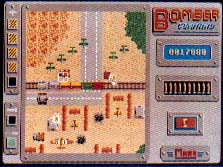 |
Bomber Command is a typical vertically scrolling game. In it you shoot anything that moves and bomb whatever doesn't, while avoiding being destroyed yourself. |
Flight Graphics
Your flight controls are simple: pushing your joystick forward will move you to the top of the screen and speed up the scrolling; pulling back will move you to the bottom of the screen and slow down the scrolling.
The surface graphics are nicely rendered. Enemy naval vessels pass over the water's surface and ground targets (bases, landing strips, transports) are highly detailed right down to the parked trucks.
Combat
You face three different enemies in the game: planes, ground targets (stationary and moving) and missiles. When engaging air targets, pressing the joystick button will fire your guns; when over land targets the button will drop bombs. Dodge and weave to avoid the enemy missiles--you can't destroy them.
Your bomber's guns fire continuous bursts that are very effective against enemy aircraft. The enemy planes don't fire back, but be warned: when hit the enemy planes will explode and their debris will advance down the screen. If the pieces hit you they can destroy your bomber.
When approaching a land target, a targeting sight will appear in front of your bomber. Use the sight to aim your bombs, then once over a target press the joystick button. It takes practice to learn how to place your bombs correctly. As with the missiles, avoid flak (appearing as plumes of black smoke) from enemy artillery guns.
Tips And Wrap Up
When playing Bomber Command it's best to position your bomber at the bottom of the screen. This will help you avoid enemy flak and allow you enough time to react to any threats. As enemy planes approach, blow up as many as possible and avoid the fragments of those already destroyed. For every 5000 points you accumulate you are awarded a new bomber and you can have a maximum of five. As your score increases so will your rank. A score of 10,000,000 will get you the ultimate rank: Ace.
Bomber Command's graphics are well done and the gameplay is very enjoyable. There are plenty of targets to shoot at and the game lets you make sufficient progress to hold your interest. The four-page manual explains every section of the game clearly (you don't need much of a manual for an arcade shoot-em-up). A pause feature lets you take a break from shooting and bombing and a load/save game option is also included, helpful to those on their way to becoming an Ace.
Bomber Command may be a throwback to the old days of the "mindless shoot-em-ups," but for this arcade game player, that's sometimes exactly what I want.
UITIMA IV: THE QUEST OF THE AVATAR
by George Miller
Origin Systems' Ultima series has been my favorite fantasy-adventure game series for a long time. Each new quest in the series seems more interesting than the last.
Although the quest known as "Ultima III" vanquished the ruthless Triad of Evil from Britannia, evil still exists in the hearts and minds of the people. Your goal is to become an Avatar, a shining example of virtue to all.
Monsters of all types may bar your way, and there are temptations to cause you to stray from the path of the righteous. If that's not enough, dangers abound in this strange and mystic land.
 |
Ultima IV isn't just another "slash and basin'' game. In order to succeed, you must talk to everyone. Even the mast inconspicuous person or deed could yield a vital clue leading to your success. |
What Characters. . .
Ultima IV isn't just another "slash and bash" game. In order to succeed, you must talk to everyone. Even the most inconspicuous person or deed could yield a vital clue leading to your success. You'll need the clues offered by the townspeople. And one of the most pleasant features of "Ultima IV" is interacting with the characters you meet in the towns of Britannia. You'll be able to convince some of them to join you.
Ultima IV comes with two disks and includes "The History of Britannia," a book of magic spells, a player reference card, and a beautiful cloth map of the Kingdom of Britannia. Read the history before you begin to play--it will help you interact with the characters.
You'll be purchasing your goods in the towns; visit the Armory and Weaponry before venturing too far afield! And one additional hint: stay close to a city until you gain experience. You'll need a safe refuge and the powers of the Healers to survive. Many of the creatures you'll meet as you roam the countryside are formidable opponents. One thing you can count on: anything you meet outside of a city is certainly not friendly! Britannia is most definitely a hostile land! (Note: if you become hopelessly lost in your explorations, the hint book "The Way of the Avatar" is available from Origin Systems for $12.95.)
Comparisons And Conclusions
I've played Ultima IV before on another computer, so I knew what to expect from the ST version. However, I was pleased that Origin Systems had taken advantage of the ST's graphics and sound and you could move around by using the mouse (I did find it easier to move by using the keyboard controls.)
Although the graphics and sound are not on the level of Dungeon Master, Ultima IV met my expectations. Its overall playability is good and it's much faster than previous ST versions of Ultima.
Ultima IV is a game I highly recommend for all who enjoy fantasy-adventure games. You'll be spending many enjoyable hours exploring and developing your characters' skills.
Scot Tumlin is Direct Mail Sales and Support Supervisor for Antic Software; George Miller is Director of Product Support for MichTron, Inc; Dave Plotkin is a chemical engineer for Chevron USA.
Products Mentioned
Starglider II, $44.95. Rainbird Software, 3885 Bohannon Drive, Menlo Park, CA 94025, (415) 322-0900.
Dive Bomber, $49.95. U.S. Gold, distributed by Epyx, 600 Galveston Drive, P.O. Box 8020, Redwood City. CA 94063, (415) 368-3200.
Bomber Command, $39.95. Mars Software Development Inc., PO. Box 70947, Pasadena, CA 91107, (818) 351-6224; (800) 541-0900.
Ultima IV: Quest of the Avatar, $59.95. Origin Systems, Inc., distributed by Broderbund Software, 17 Paul Drive San Rafael, CA 94903, (415) 492-3200.