Review
Steinberg/Jones MIDI Power
The Pro-24 Sequencer and Masterscore
by Jan Paul Moorhead
Reviewing today's professional level sequencers is tough--when programs like Steinberg Jones' Pro-24 have reached their second or third generations, they have acquired so many features and capabilities that you have to avoid merely printing a long list. Here, I'll look at Pro-24 III's basic organization and then its more outstanding bells and whistles.
The Overview
The first thing to check out when investigating a sequencer is to determine its "general philosophy of sequencing." It may be a very powerful tool but if it's completely at odds with the way you work, then it's not for you.
Pro-24 likens sequencing to tape recording and its top level display is designed accordingly. 24 tracks are displayed at the top of the screen, similar to buttons on a tape recorder, where you select tracks for recording, editing and muting. One drawback to this approach is that track names are visible only when a particular track is selected; you can't see all track names simultaneously. (It would also be nice to have more tracks for editing buffers.) Small "VU" meter graphics at the bottom of the screen correspond to each of the tracks, useful for determining what's playing on a particular track. Pro-24 works best in monochrome, although it also looks satisfactory in medium resolution color.
The tape recorder analogy is carried further with "transport control" buttons, although it would be nice if the Tempo and Return to Zero indicators were closer to the transport control.
Pro-24 is not limited to tape recorder-like sequencing, however. Each track is organized by patterns whose limits are determined when recorded. Afterwards they can be truncated, extended, looped, spliced together or split apart with the right and left locator boxes. Patterns on different tracks are independent of each other and their lengths may vary wildly.
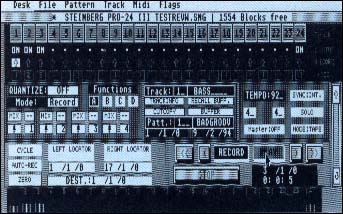 |
| Pro-24 likens sequencing to tape recording and its top level display is designed accordingly. There are 24 tracks displayed horizontally across the top of the screen where you select tracks for recording, editing and muting. |
Patterns can also be given names or defined in the locators by bar, beat and sub-beat. Names are a more intuitive method of identifying patterns and are essential for the arrange functions.
Modes Of Operation
Pro-24 has two basic modes: tape mode and sequencing mode. Sequencing mode is similar to drum machine-type operation. Tracks set to sequencer mode can be "arranged" when all the patterns in each affected track are set to the same length. Tracks left in tape mode will play unaffected by the structure set up in the arrange window.
Becoming comfortable with the locator boxes is essential. You can use either the mouse or keyboard to alter a value or define a range in these boxes and since most of the editing and other operations depend on these values, manipulating them quickly and effectively is important to getting the most from the program.
One big plus of Pro-24 is that you can execute most functions in a number of ways. You can use either the mouse or the keyboard; moreover, Pro-24 version 3.0 also allows control of basic recording functions directly from your MIDI controller.
Editing And Special Features
Pro-24's editing features are remarkable: there are six distinctly different methods to edit material in Pro-24. Pattern editing and arrangement-type editing are available from a menu on the front screen. The other options have their own screens or are nested within other screens.
Grid Edit is a piano-roll-type display of MIDI data. (I would prefer to have timed events scrolling left-to-right, but with a little time you'll get used to it.) Though less intuitive, it does give a complete list of MIDI events with all the particulars scrolling down the right hand side of the screen. Grid editing excels in showing and manipulating the position and duration of pitches. You can alter values by clicking on the parameters in the note list or by dragging notes around on the grid.
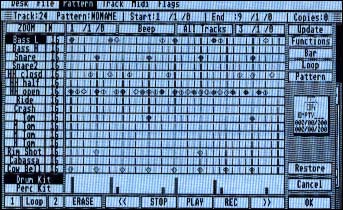 |
| The Drum Edit page is a very exciting creative tool. You can enter notes either recorded in real-time through MIDI, recorded from the computer keyboard or draw them with the mouse. |
Score Edit displays MIDI data in traditional music notation, still the quickest and easiest method of editing out wrong notes and rhythms. Elements of musical feel are not visibly apparent, but Grid Edit is available for that. To facilitate using these two methods, you can instantly switch between pages using the Swap Edit Page command.
The Score Edit page also displays velocities in a graph format at the bottom of the page. By defining a range and designating beginning and ending velocities, you can create crescendos and decrescendos that still maintain the relative velocities of each note within the range. In this fashion, accents and varying articulation are maintained within the crescendo. Velocity for individual notes can be altered by dragging on the bar graph below each note or chord.
The notation function is extremely fast and rhythmically accurate. It handles meter changes well and treats their notation logically even when you've entered meter changes after recording the music. Pro-24 is the first program I've seen that correctly notates complex rhythms and syncopations. I've seen other programs fall on their faces attempting the same thing.
The only limitations in rhythmic notation are determined by the level of quantization chosen for the display. For instance, sixteenth-note triplets will be displayed as an eighth and two-sixteenths when shown with quantization to the sixteenth. Getting comfortable with creating the correct settings for displaying a part is essential to effectively utilizing the Score Edit page. Another nice feature is that you can print pattern from this window using Epson-compatible and NEC printers.
The step-time functions use MIDI input and are a breeze to use. A hint: Be sure to filter controller information when using step-time data entry. Steptime will automatically quantize each note entered; it therefore also quantizes aftertouch and other controller information and may produce undesirable effects unless they're filtered out.
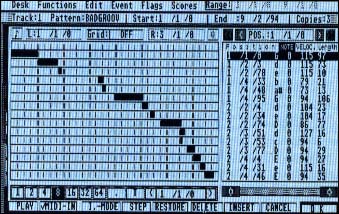 |
| Grid Edit is a piano-roll-type display of MIDI data. Grid editing excels in showing and manipulating the position and duration of Pitches. |
The Drum Edit page is a very exciting creative tool, with a display similar to that on some Roland drum machines. Instruments are assigned down the left hand side of the page and time is displayed from left to right on a grid on which you can zoom in or out. You can enter notes either recorded in real-time through MIDI, recorded from the computer keyboard or draw them in with the mouse. Two bars are displayed at a time and patterns can be looped, quantized, etc. from within this page.
Drum Edit provides many of the features offered in a high-end drum machine for those who use a sampler or sound source rather than a drum machine. You can create up to three "kits," each made up of a drum kit and a percussion kit. You can use Drum Edit to create pitched parts all in one scale or harmonic color. New Age effects are a breeze. You just design a kit that contains only notes in one chord or scale and then just draw patterns which might otherwise be a real bear to play.
Logical Edit is another powerful function--it lets you set a series of conditions and characteristics that define editing operations within a range. For instance the note G1 could be changed to G#2 in every instance or within a certain area. This, coupled with transposition, gives you diatonic or modal transposition. The velocity of a snare drum could have a specified amount added or subtracted to it or be multiplied or divided by a value without having to unmix the drum part to separate tracks.
Multiplication, for instance, will allow you to expand the range of velocities in a part, which in a sense amplifies the "feeling" you played into it--very effective in funk music. You can set conditions for an operation by pitch, velocity, channel, note length, and/or position within a bar. The values affected by the operation defined can be pitch, velocity, channel, note length and position.
The last type of editing is Event Edit, which provides for editing of pitch bend, aftertouch and other controllers.
A-Few Extras
Pro-24 has a few features that particularly stand out. It supports standard MIDI song files for import or export. If you work with a number of sequencers or individuals with different systems, this is invaluable. There is a master track for tempo and time signature changes and Pro-24 will record System Exclusive dumps. Sets of commonly-used locator points or sets of track mutings can be stored and accessed from the function keys. "Take me to the bridge" can be as easy as hitting F3. This latest version allows you to record on up to four tracks at a time, enabling you to record people at live performances through MIDI.
There are a few things on my wish list: I'd like an Undo function, for instance. Some of the pattern edits can be catastrophic if you aren't paying very close attention to what you're doing. Also, the restore function in the edit pages should be more discriminating. It returns the part to what it was at the beginning of the editing session rather than merely undoing the last edit. Finally, Pro-24 displays time by hours, minutes, and seconds. It would be a big plus to have resolution down to SMPTE frames and to be able to scroll back and forth in the music from the clock, as well as by bars and beats. To get these features you have to buy Steinberg's SMPTE interface.
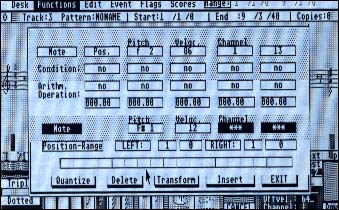 |
| Logical Edit lets you set a series of conditions and characteristics that define editing operations within a range. |
Last Words On Pro-24
Steinberg's Pro-24 is not the easiest program to learn. It's powerful, but its display and manner in which some of its functions are implemented could have been clearer. However, the current version is a dramatic improvement over earlier versions. The first Pro-24 manual was out-and-out treacherous, but the newest one is very good. An index would be a nice addition however, especially for the impatient experienced user.
A final note: for copy protection, Pro-24 uses a hardware key, which unfortunately goes into the cartridge port. To switch between Pro-24 and Steinberg's companion program Masterscore (discussed below) you have to turn off your ST and change keys. Happily, the keys are idiot-proofed so that you can't fry them or your ST by incorrect insertion.
All in all, Pro-24 is an extremely powerful professional sequencer with a steep learning curve but a big reward at the top.
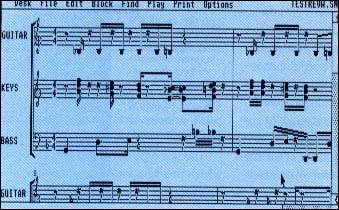 |
| Masterscore will read Pro-24 files or standard MIDI song files; it works best if you read your data into Pro-24 first, unmix it to separate tracks and then read it in. |
Masterscore
Masterscore is a companion notation program to the Pro-24 sequencing program. Like Pro-24, it looks best in monochrome although it also works well in medium resolution color. Masterscore will read Pro-24 files or standard MIDI song files; it works best if you read your data into Pro-24 first, unmix it to separate tracks and then read it into Masterscore, but you can also use Masterscore by itself.
When reading in a file from Pro-24 and working with small amounts of data at a time, Masterscore transcribes with the same impressive speed and accuracy as Pro-24. Complex rhythms are correctly notated and vertical alignments are correct. Because of memory limitations, it's most efficient working with 8 to 16 bars at a time. It then prints in a batch mode that strings the sections all together.
Masterscore's main limitation at present is that you have to insert pitches entirely through text entry. Entering an entire score in this manner is something that should be reserved only for those guilty of capital crimes. (Steinberg tells me that all the cut-and-paste and data entry tools available in the Score Edit page of Pro-24 will be available in Masterscore by January 1989.) Presently you can add articulation, dynamics, repeats, accidentals, first and second endings and more to the score by dragging the symbols to the appropriate areas of the screen. When you can do this with pitches and rests as well, Masterscore will be much more viable as a stand-alone program.
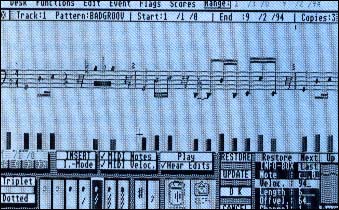 |
| Score Edit displays MIDI data in traditional music notation. The Score Edit page also displays velocities in a graph format at the bottom. |
Masterscore supports seven different printers with more to come. (Notable exceptions are the Toshiba and Hewlett Packard printers.) The program includes information on how to create your own printer driver, but to me this is an excessively painful and nerdy task. It does offer hope, however, to those who have really off-the-wall printers.
Many people see notation programs as substitutes for reading music--just push a button and presto, your song is written out. This is not the case. All such programs will require editing and knowledge of proper music notation. Masterscore is no exception, but it is easier to use than other notation programs I've worked with.
Masterscore does a good job for those using the Pro-24 sequencer. Although it falls short now, I expect it to become a very strong program for those who want to create scores from a stand-alone program.
Jan Paul Moorhead is a professional musician who runs a recording studio in Los Angeles. He is a frequent contributor to START.
Products Mentioned
Pro-24 III, $295; Masterscore, $350. Steinberg Jones Marketing, 7700 Raymer St. Suite 1001, Northridge, CA 91325, (818) 993-4091.