WORLD DISCOVERY
Recreation or Education? You Decide!
by David J. Bohlke
Did you ever realize that you've come this far in life without knowing tbe capital of North Dakota, the location of Delaware or the nickname of Oklahoma? (Amazing.) Well, Discovery will cure you of your geographical ignorance. It doesn't just teach you more about tbe United States, it makes it so much fun to learn you really don't want to stop until you can recite all the state capitals backwards and forwards!
Discover the world with DISCOVER.ARC on your START disk!
Discovery is an educational game that teaches U.S. geography with four learning modules to provide a challenge to users of all ages. The focus is centered on learning the shapes, locations, names, and capitals of the fifty states. For trivia enthusiasts, the quiz module provides an additional challenge. The program reads a file from disk that contains the pictorial and trivia information. The file on your START disk is of the United States, but we'll be expanding Discovery in the future to include other countries, as well as a Discovery Construction Set so you can create your own entertaining quizzes.
GETTING STARTED
To begin, copy DISCOVER.ARC and ARCX.TTP to a blank, formatted disk and un-ARC the Discovery files following the disk instructions elsewhere in this issue. Then double-click on DISCOVER.PRG from a low resolution Desktop. The next thing you need to do is load a data file from disk; select USA.DSC. It will take a few seconds to load the states' data.
On the top half of the menu screen are dhe four test modules. To select the module you want to use, left-click in the box to the left of the name, then execute your highlighted choice by clicking the right mouse button. Each module plays until you have correctly identified all fifty states.
The bottom half of the menu screen contains a scorecard to track your progress. It will record your percentage of correct responses and time in seconds for the last five times you have completed each module. Scores are also displayed during play.
From the menu screen you can also Load a new Discovery data file or Quit to the Desktop. To exit any of the four modules during play, click the right mouse button.
JIGSAW (OUTLINE)
Jigsaw simulates a jigsaw puzzle, using the fifty states as pieces. It should be easy for you to complete, since the outlines of each of the fifty states compose the puzzle. The program will randomly select a state to be placed in the puzzle, and your mouse cursor will become that actual shape. Move your mouse so that the state is in the correct position in the map and left-click to set it down.
Continue until you correctly place all fifty states. The bottom of the screen will indicate the number of pieces you have left to place, the percentage of correct placements and the elapsed time. This module is the learning mode, since during completion of the puzzle the name of the state and the name of the capital are displayed. Through repetition, younger players who are able to read can begin to associate the states' names with their shape and location. Even pre-schoolers can become familiar with the computer and mouse and learn to identify shapes.
JIGSAW (FREEHAND)
Jigsaw Freehand functions in exactly the same manner as Jigsaw Outline, except that placement of the pieces is more difficult. Only an outline of the United States is given--not of each individual state. You will need to judge each state's location with respect to the country's borders and coastlines. Don't despair, though; it will become easier as you fill in the map.
FIND STATE/CAPITAL
In this module, the program displays a complete map of the U.S. and then prints the name of a state or a capital in the top center of the screen. You must identify the state or capital by moving the arrow cursor to the correct map location for the state and clicking the left mouse button. Continue until you correcdy select all fifty states (or their corresponding capitals). When you can score 100% consistency on this module, you'll enjoy the timing routine even more. Several players can compete to see who can score the best time and still maintain a perfect score.
THE QUIZ MODULE
This last module provides additional discovery information on the fifty states. The execution of the Quiz module is the same as the Find module with one exception: instead of giving the name of the state or capital, the Quiz mode provides you with three clues to the state you must select. The type of clues will be chosen from the following indicators: Entered Union, Border, Economics, Resident, Nickname or Area Rank.
To respond, move the arrow cursor into the state described by the clues and left-click. If you know some of the answers from the clues, you should be able to associate new information from a given state with what you already know. As in the other three modules, any state you miss will come up again until you've given a correct response for all fifty.
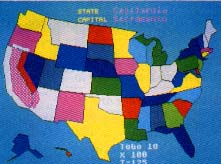 |
Discovery, the geographical |
WORLD DISCOVERY
Discovery is an educational program, but it's so entertaining you'll find yourself playing for hours, challenging yourself to learn more and more about the United States. But the program's usefulness is almost unlimited. Since the quiz data is loaded from disk, you can create custom data files to teach yourself, your children or your students about any part of the world. The file DSCFILES.TXT in DISCOVER.ARC explains the file format in detail; to read the file double-click on it from the Desktop and select Show or Print. If you wish to study the GFA BASIC source code, double-click on DISCOVER.LST. To load the program into GFA BASIC, run GFA BASIC, click on Merge and then select DISCOVER.LST.
START will continue to create Discovery data files and post these files on our electronic magazine Antic Online (If you have a modem and Compuserve account, just log on and type GO ANTIC to check our current listings.)
We'll also put new data files on future START disks and bring you the Discovery Construction Set to enable you can create data files from your own pictures.
David J. Bohlke is a high school teacher of math and computer programming who's published more than sixty computer programs and articles in the last 10 years.