MUSIC
Sonicflight!
Four New Patch Editors from MIDIMouse
by Jim Pierson-Perry
Patch editors are an integral part of any MIDI user's software arsenal. These programs give you quick and easy access to set or change any of the synthesizer settings (called a patch) that make up a particular sound. Several electronic instrument manufacturers have capitalized on the widespread use of personal computers for MIDI applications by developing lowcost synthesizer "black boxes" with no keyboards (called expanders) that can only be played and programmed through MIDI input--hence the demand for patch editors.
Fortunately, writing a patch editor program for the ST is fairly straightforward due to GEM's support of the built-in MIDI ports and the ST's lack of timing concerns (as opposed to sequencer programs). As a result, we have a flood of ST patch editor programs available, both commercial and public domain, with special emphasis on the Casio CZ series.
Sonicflight Takes Off
Sonicflight's patch editors, written by Richard Jordon, are among the newest entries in the ST MIDI arena. The programs are distributed by MIDImouse Music, a company that started out by offering patches and samples for a number of different instruments. While continuing to be well-known for their sounds, MIDImouse has brought out their own software line, which includes the Fast Tracks sequencer and Matrix 12/Xpander Librarian.
There are four patch editors currently in the Sonicflight series: CZ/CZ-1 Voice Master for the Casio CZ models (except CZ-230S), FB-01 Voice Master for the Yamaha FB-01 expander, D-50/550 Capture! for Roland D-50 (and rack mount D-550 equivalent) and MT-32 Capture! for the MT-32 expander. All share a common "look and feel" of operation, design and MIDI implementation. The differences come in with the editing of patch parameters, which are obviously instrument-dependent. Additional editors planned for release in this series are for the Roland D-10/D-20 and possibly the Ensoniq SQ-80.
Common Ground
Luckily for ST MIDI users, all of the Sonicflight programs follow the standard GEM interface, so you can use desk accessories if you wish. The programs support both monochrome and color monitors for all ST and Mega models. Commands are executed either through a set of screen icons or the menu bar, although the latter has keyboard equivalents.
Screen icons let you control peripherals and the patch editing buffers. The peripheral icons are common to all the programs and represent disk access, printout, MIDI setup and patch data transfer between ST and synthesizer. Printouts can be of the patch names in a bank, individual patch parameters or parameters for all patches in a bank. You can also redirect the output among the printer, screen, disk and serial ports.
The MIDI setup lets you assign separate channels for input and output, toggle MIDI Through on or off and specify if the patch changes will be sent to the synthesizer during editing (called Listen mode). Used together, these features can customize the program to fit your MIDI system. You can even use the program without connecting it to a synthesizer--good for just entering patch data or customizing patch banks.
Most operations are intuitive--just click on the disk icon and drag it to an unused patch bank window to load a bank of patches, for instance. When you drag the mouse, its image changes to a piece of paper. If you have trouble positioning it, just remember to treat the upper left edge as if it were the mouse arrow tip, and everything will work smoothly.
You perform librarian functions from the main screen, such as loading, saving and rearranging patches within a bank. (The number of patches within a bank depends on your synthesizer.) Customizing a bank is as simple as loading patches and dragging them from one position to another. You can also rename patches and banks.
The programs are copy protected using the "key disk" approach. The original program disk must be in drive A for the program to load, although the actual load could be done from a backup copy or hard disk. You can purchase backup copies of the master disk for $15. The manuals are well-written and organized, but have no screen shots and are printed in painfully small type.
The KEYIT desk accessory is supplied with each of these programs as an easy way of testing how a particular patch sounds. KEYIT displays a small keyboard icon that you can play over a four-octave range. It can send MIDI codes for note on/off, note on velocity, and program changes but not controller codes (such as mod wheel). This is a convenient way to monitor patch sounds, particularly for expanders.
CZ/CZ-1 Voice Master
Now for the specifics! CZ/CZ-1 Voice Master is a fairly standard patch editor program, although it's one of the few that includes support for the CZ-1 synthesizer. Up to three banks of patches can be held in memory at one time. You can edit individual patches by dragging them into an edit buffer, which prevents accidental overwrite of the starting patch data. Thirteen patch banks come with the program; many are rehashes of Casio standards along with others that are much more interesting.
Editing options allow you to change parameter values, copying blocks (DCO1, DCA2, etc.) within the patch and using a randomization scheme to create new patches. Parameters with a fixed small range of options (such as LINE) are toggled between values by clicking on them with the mouse. To change those with wider ranges (such as envelopes), you must first click on the field then type in the new value, or use the +/—keypad keys to change the value by one step. This is a mixed blessing, since changing back and forth from mouse to keyboard is awkward. For just entering data it can be useful; to make changes, however, I would rather use the mouse buttons to increase or decrease the numbers. All six patch envelopes are shown on screen and are instantly updated when you change values. Graphical editing is not supported.
Block copying is useful but limited; I would like to see it extended to let you copy a block from any patch currently in memory. The randomization routine lets you specify which parameters are to be affected and the degree of change allowed, same for all that are selected. Two separate edit buffers are maintained that you can switch between for comparing the results of editing operations. The UNDO key will take back your most recent change.
While the program is good for normal use, it lacks features found in top-of-the-line programs such as graphical editing, patch scaling (change overall time or loudness) and extended copying options. The GEM implementation could also be improved; there's a lot of unnecessary screen redrawing which slows up the program.
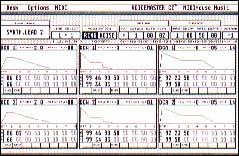 |
| CZ/CZ-1 Voice Master, version 1.01. |
FB-01 Voice Master
The Yamaha FB-01 expander was designed to be programmed by an external patch editor. It uses the same four-operator FM synthesis to make sounds used by the DX21/27 keyboard instruments but can play up to eight independent voices at once, each with its own performance controls (configuration). Patch and configuration parameters are treated as two separate types of MIDI data.
To deal with this, there are two librarian screens in the FB01 Voice Master program--one for normal patch data and a second for configuration data, which you can move smoothly between by clicking on a screen icon. The patch screen holds two banks of 48 patches each while the configuration screen holds three banks of 16 each. Individual patches or configurations can be dragged from one bank to another or into edit buffers (one for each type of data). The program comes with seven banks of patches and one bank of configurations.
Editing of parameter values is similar to that of the Casio patch editor. Certain parameters are toggled from one value to another by clicking on them while others must be typed (or use the +/—keypad keys). Operator envelopes are displayed and updated as you make changes but the program doesn't support graphical editing. You can copy either entire operators or just their envelope values within a patch; performance data for an entire voice can be copied within a configuration.
A couple of suggestions: FB-101 Voice Master's GEM code could use some touch-up. The screen layout is too crowded (under medium resolution), and there is unnecessary screen redrawing. If you click on an envelope parameter and then move on to an unrelated toggle field (e.g. algorithm), each time you toggle the value the original envelope is redrawn. It doesn't affect the data but is annoying.
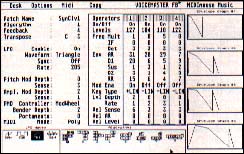 |
| FB-01 Voice Master, version 1.01. |
For normal use Voice Master is fine. To push for the front runner position, however, it still needs graphical editing, a more facile interface for changing numeric values and extended envelope editing and copying abilities. Consideration should also be given to extending the program to work with the Yamaha keyboard synthesizers that are similar to the FB-01.
D-5/550 Capture!
D-50/550 Capture! is a major improvement over the above programs--it's top flight all the way. Most noticeable is the improved use of GEM; you can call patch banks and the edit buffer into windows by clicking on screen icons. These are GEM windows that can be moved and overlaid (but not sized) as desired. Patches for the D-50 synthesizer are complex creations, built up of several layers (patch, tone, partial). The program uses a system of subsidiary windows that makes it easy to navigate through the levels. The only step remaining would be to include GEM window sizing so that multiple edit windows could be displayed together.
In addition to finished patches, you can store both tone and reverb data in separate files, making for easy creation of splits and layers (reverb data is always sent with patch data). You can substitute your personal favorites for the default file that's opened when the program loads.
Another pleasant surprise in D-50/550 Capture! is its support for graphical editing of the various patch envelopes. You can edit a single envelope at a time and the graph window is large enough to comfortably see and move the points while maintaining good resolution. I would like to see this expanded so that all envelopes for a partial could be displayed and edited on a common graph.
The program lets you change numerical parameters with the mouse. Holding down the left mouse button causes its shape to change to a plus sign and the parameter value to increase rapidly; the right button works similarly for decreasing the value. Clicking briefly on the parameter lets you go ahead and just type in the desired value.
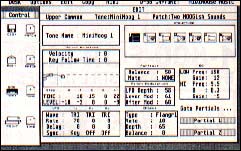 |
| D-50/550 Capture! version 1.0. |
Finally, the program includes a desk accessory called D50 Sender, which will send patch files to your D-50/550. This can be handy to test patches while using a sequencer program to play the actual music in which they would be used.
With D-50/550 Capture!, my previous concerns about other Sonicflight patch editors were put to rest. This is a fullfeatured program that can handle all your D-50 needs. MIDImouse Music just completed an upgrade that corrected some minor problems with the use of KEYIT and added the ability to save parameter masks for the randomization patch generator. Two banks of sounds and one of tones are included move on to an unrelated toggle field (e.g. algorithm), each time with the program.
MT-32 Capture!
This program tames the Roland MT-32, a multi-voice expander with separate performance controls for each voice. The MT-32 also features a separate voice channel for rhythm sounds (e g. drums), and uses the same linear arithmetic (LA) synthesis as the D-50, with the combinations of partials and tones.
All the enhanced features that went into D-50/550 Capture! are included in this MT version: multiple windows, graphical envelope editing and parameter value editing with the mouse. You can manipulate three banks each of patch and performance data (called timbre and system setups) from the main screen. Three timbre banks and one system setup bank come with the program.
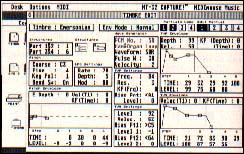 |
| MT-32 Capturel, version 1.01. |
You change timbre or system setup parameters from within their respective editing windows. These each take up almost the entire screen, but only one can be displayed at a time; a single partial can be edited at a time, out of the four that can go into a timbre. Each of the three envelopes for a partial can be displayed and edited in a pop-up graph window. As for the D-50 program, it would be desirable to be able to display multiple windows simultaneously. You can also edit MIDI key assignments for the rhythm channel to correspond to any of the preset rhythm sounds or user defined timbres.
A desk accessory is included that can send timbre or system banks to an MT-32 from within any standard GEM-based program. A patch conversion program is also bundled that translates D-50 patch banks from D-50/550 Capture! format into their MT-32 equivalents. Due to basic instrument differences, the translation will not be perfect but it provides a good starting point.
Overall, this program is another winner. The MT-32 is not an easy instrument to program but MT-32 Capture! succeeds in providing a logical and facile environment for dealing with it. The manual has also been recently expanded to include a tutorial section which should make it easier for new users to get started.
Jim Pierson-Perry is a research chemist and semi-professional musician, living in Maryland. He is a frequent contributor to START, and recently won the 1988 "Contributor of the Year" award from Antic Magazine
Products Mentioned
CZ/CZ-1 Voice Master (v. 1.01), FB-01 Voice Master (v. 1.01), D-50/550 Capture! (v. 1.0), MT-32 Capture! (v. 1.01), each $99.95. Sonicflight Software, distributed by MIDImouse Music, Box 877, Welches, OR 97067, (503) 622-4034.