MUSIC
Intelligent Music's M
The Interactive Composing System
by Jan Paul Moorhead
Intelligent Music's MIDI program M is so unusual, it's difficult to describe exactly what it is. In fact, it's easier to tell you what it isn't (or what it almost is!).
M is much more than the standard MIDI sequencer, although it does have many sequencer-like features. It's not a random music generator, although it does use randomization to manipulate musical sequences. Basically, M is a set of remarkable tools that can actually help compose music for you, working from notes that you've entered.
The Recording Modes
Intelligent Music has managed to put most of M's functions on one screen so you can access them in real time for "live" musical performance. Because of this, M may look a little daunting after you first boot it up, but if you take your time and read the manual carefully, M is actually easy to learn.
To use M you enter sequences of notes in any of five modes. "Pitch Distribution" mode lets you enter a monophonic sequence of pitches, entering single pitches one at a time at any tempo and any length. Rhythm and note lengths are not recorded, merely the sequence of pitches. Rhythm, note length, rhythmic feel, accent and many other parameters are dealt with in other parts of the program. It's the way M can manipulate these parameters that makes the program so unique.
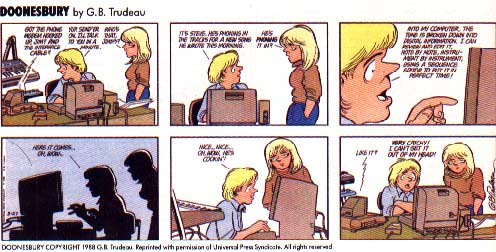
"Step-Time Record" operates similarly, but you can enter chords as well as single pitches. "Real-Time Record" is just what it sounds like, but the musical material recorded this way cannot be edited. This might seem like a drawback at first, although you can work around it. In any of the above modes, additional notes are recorded onto the end of the sequence, making for easy looping. In "Drum Machine Record" the sequence loops and you can overdub patterns of various lengths. Finally, you can also import outside MIDI files and manipulate them with M. The editing in M is restricted to pitches and rests; note length, accent, etc. are controlled in other parts of the program.
Pitches And Patterns
Each sequence of pitches in M is referred to as a pattern, and you can have four pateerns in a pattern group. (I would prefer to think of each pattern as a track. What M calls a pattern group, I think of as a pattern, as in most sequencers that function similarly to drum machines.) You can have up to six pattern groups. Four patterns (read: four tracks) and six pattern groups might seem pretty limiting, but M is no mere sequencer.
After you've entered pitches into a pattern, the fun begins. There are many different ways you can manipulate how the sequence of pitches is performed. For instance, you can adjust the pattern's meter relative to the global meter. (Patterns of seven beats against three on top of four? No problem!) For anyone interested in serious exploration of polyrhythms, M is your program.
More Features
M's "Cyclic Editor" allows you to set a cycle length for three different parameters: accents, articulation (the length of the notes) and durations. Then, you may set a range of variation for each of these parameters in each pattern. Here the range of variation is determined for each musical event in the cycle. Looking closer at the accent pattern, for instance, you'll see that on a particular event within a cycle, you can set a range of accents for that event, which will vary randomly within that range. There are six boxes for each parameter (accent, articulation and duration); each represent a storage location for a cycle. There are also six corresponding boxes for each parameter of the program (referred to as control settings) and they can be accessed in real time.
You can control the overall width of the velocity range in the "MIDI Variables" section of the screen, which is where you can also set MIDI channels and patch changes for the pattern. This sounds pretty straightforward, but these parameters, like most of the other parameters stored in the control settings, can be varied in real time. What makes this especially unusual is that they can be "conducted" with the mouse on a grid. Any set of control settings that has its controller arrow highlighted can be conducted by moving the mouse on the conducting grid with the button depressed. Some of those variables are velocity, transpositions, MIDI channels, patch changes, tempo, degrees of random reordering of pitches, articulation, etc. By now you should be getting the idea that this is not your garden variety music program!
Controlled Chaos
In addition to pitch reordering, M has another fascinating feature: it can randomly vary the order of your original sequence of pitches. You can map a range of order randomization for each pattern, and even continuous reordering of the reordering! This portion of the screen labeled "Note Manipulation" also allows you to set the probability that any particular note will be played from a pattern; a sort of a random masking function. This is also where you map out sets of transpositions for each pattern.
The settings (reordering, transposition, note occurrence, velocity ranges, etc.) you define for a pattern group can be stored in a "Snapshot." These snapshots are independent of the patterns and can be called up to affect any pattern group you've stored.
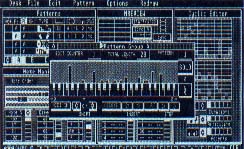 |
| M's main editing screen. Intelligent Music has managed to put most of M's functions on one screen so you can access them in real time for "live" musical performance. |
Once you've set up your patterns, your manipulation variables and your snapshots, you can "conduct" the snapshots as well as which patterns are being played, individual variables and control settings. You can then store the performance as it is conducted in a "Movie," which in turn you can store in a standard MIDI file.
The Joy Of Standards
M's ability to work with standard MIDI files shows off its real power, although personally, many types of music that I do (funk, fusion or European-oriented through-composed music, for instance) I probably wouldn't create using M alone. However, the tools M provides are fascinating and I would like to have them in all my other sequencer programs.
Standardized MIDI files make all this possible. Not all the sequencers available for the ST have implemented this standard but many of the larger ST MIDI software companies have, and many of the smaller companies are planning on it in their next upgrades, too.
Exploiting M's Features
I see many different musicians being enthralled with M: the extremely knowledgeable academic types, the experimenters, the musically motivated but not highly trained, and those who use a variety of techniques and environments for composition. I shouldn't leave out those who are just looking to have a good time. M is a lot of fun!
There are, however, some types of composition for which M is totally unsuited. Classical European music (Bach, Beethoven, Brahms, etc.), traditional jazz, bebop and folk music will find little of use in M. But then, many people working in the above fields probably do very little composition in a MIDI environment anyway.
Certain forms of music could make extensive use of M's tools. Twelve-tone composers (following in Stravinsky's footsteps) and twentieth century academic composers go to great lengths to generate music that M could handle with ease. One suggestion I might make to the program's authors would be to include harmonic inversion and exact retrograde of pitch sequences for people infatuated with twelve-tone writing. Since this is only version 1.0 of M for the ST, I'm hoping that future versions will include these features.
Other areas that could use M's type of manipulations are New Age and impressionistic composition. M is very facile at coloristic treatment of harmonic material. Washes of continually varying pentatonic bell parts and lush ostinatos that would require formidable keyboard technique can be generated in seconds with M. Another tool that would be useful in this area would be diatonic and modal transposition in addition to chromatic transposition.
Conclusion
The area that M excels in, above all, is experimentation. This is clearly one of the objectives of Intelligent Music and in this they have succeeded admirably. Individuals without strong performance skills can still get impressive performances out of M, and even if you lack strong knowledge of music theory and composition, you should still be able to come up with some interesting music. Those with a firm grounding in twentieth century composition techniques will be able to take M to its limits.
M isn't for everyone, but it's definitely a lot of fun. If nothing else, it's the ultimate video game for MIDI musicians.
Jan Paul Moorhead is a composer who runs a music studio in Los Angeles, and is a frequent contributor to START.
Products Mentioned
M, $200. Intelligent Music, PO. Box 8748, Albany, NY 12208, (518) 434-4110