Aural Presentations
Sound Digitizers For The ST--Hear and Now
BY JIM PIERSON-PERRY
START CONTRIBUTING EDITOR
Okay, everyone, put your hands up if you remember the "good old days" of computer music. You remember--when notes were created by carefully programmed assembly language timing loops and the only way to hear them was by holding a pocket radio next to the CPU? Boy, have we come a long way! Instead of the "square wave symphony" playing a monophonic Bach prelude, it's now a simple matter to have anything from breaking glass to the "Ride Of The Valkyries" come pouring from your computer.
The key to these feats of aural gratification is sound digitization, the same process that brings us CDs and keyboard sampler musical instruments. The concept is simple: an input sound wave is read at periodic intervals and converted into a series of digital samples. The reverse process reconstitutes the set of sample data bytes into sound waves that can be heard through your computer speaker or stereo system.
Who's Doing It?
Currently sound digitizing systems for the ST are available from three companies: Alpha Systems' Digisound ST, MichTron's Replay4 and Navarone Industries' ST Sound Digitizer. All use some form of hardware device that plugs into the ST cartridge port and contains the analog/digital conversion circuits and audio in/out jacks. While all three products perform the same basic tasks, the ease of use, number and nature of features vary substantially from one to another.
A fourth digitizer package, Soundoff!, has been introduced recently by Diverse Data Systems. This is a significantly improved version of an earlier product that had been offered by E. Arthur Brown. A unit with the new software was not available in time for this article but will be reviewed in a future issue of START.
Sampling Basics
Sounds travel as waves from their source to our ears. For digital computers such as our STs to handle sound, it's necessary to translate the continuous analog sound waves into discrete steps that can be stored and manipulated in a digital environment. This process is called sampling and the resulting series of data bytes is a sample. Electronic circuits called analog-to-digital converters (ADC) perform the sampling; the reverse digital-to-analog circuits (DAC) convert digital sample data to sound waves.
The quality of a sample depends on how well nuances of the original sound wave were captured. Two factors which determine this to a great extent are the digitizing resolution and the sampling rate. The resolution sets the scale for recognizing and measuring changes in the sound wave. A 4-bit scale allows 15 levels while a 16-bit scale (standard used for CDs) offers 65,536 levels. The sampling rate measures the number of times per second that the digitizer captures a data point and is measured in kilohertz (kHz).
The best sampling rate for a particular sound depends on its frequency content. Those of lower frequency, such as a human voice, can use lower sampling rates than sounds including higher frequency components. The general rule is to use a sampling rate at least twice that of the highest frequency in the sound; otherwise, the high frequencies can double back into your sample, causing distortion and noise (This is called "aliasing.")
Once a sound has been digitized, sample editing programs let you make modifications to its amplitude (loudness), pitch and timbre (the tone quality and how it changes over time). Operations can be performed on the entire sample or just to a segment of it chosen by the user. Cut, copy and paste functions can be performed on sounds, just as you can with words in a word processor. For example, a standard way to create reverb or echo effects is by pasting in multiple copies of a sound with some fixed time offset. More sophisticated operations include reversing data order within a sample (equivalent to playing the sound backwards), digitally filtering out specific frequency ranges and mixing different sounds together. You can even use the mouse to draw your own samples or an envelope, which defines how the sound loudness changes over time.
While sound sculpting is fun, the bottom line is being able to hear the sound and make use of it. Options here include playing the sample through the ST monitor internal speaker or through the digitizing cartridge to an external speaker. Going through the cartridge allows additional electronic cleanup and yields sounds of higher quality than the monitor speaker. You can play back the entire sample or just a segment of it and initiate it with the mouse, ST keyboard or even via MIDI. Special effects such as reverb, echo and pitch shifting can be added to the sample while it is played. This can even be done on the fly, adding digital processing to real-time audio signals.
A major drive for sampling is to have sound files that can be incorporated in other programs. Examples here are the voice of Chessmaster 2000 by Software Toolworks, Dungeon Master sound effects by FTL and START's own AudioVideo Sequencer (AVS) in the November 1988 issue which lets you add sound samples to your animation.
Even without programming, collecting sound files can be addictive in its own right! Since there's no generic Atari operating system function for sound management, each developer is left to provide driver software for data files. Most products typically include such an assembly code driver along with the necessary program hooks and usage examples for several programming languages. Sound file formats are also relatively similar between the ST products, not to mention the Macintosh and Amiga. (Editor's note: Jim Pierson-Perry's program Babel on this issue's START Disk can convert sound files between ST formats and even from Amiga, Mac and some MIDI formats!)
ST Sound Digitizer
This product was the first sound digitizer for ST computers, initially sold as the Hippo Sound Digitizer before being picked up by Navarone Industries. Unlike its competitors, the internal monitor speaker is not supported. It can only play back samples through the cartridge to an external speaker. On the other hand, it offers the widest range of sampling rates--from 1 to 64 kHz in 1 kHz increments.
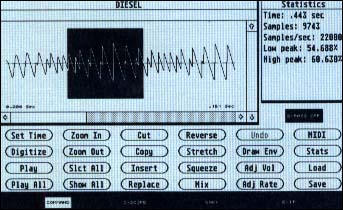 |
| This is the sample editing screen for ST Sound Digitizer. The high- lighted area within the sample window represents a segment about to be edited. Note the handy status info box next to the sample window. Note also the lack of a GEM menu bar which locks out desk acces- sories. |
Virtually all operations are done from a single work screen by clicking on the appropriate screen buttons. Some screen buttons serve dual roles; double-clicking brings up a hidden second function--you have to read that manual carefully! You can't use desk accessories from within the program. The manual is adequate but needs descriptive illustrations and jumps into program mechanics before explaining the Jargon.
An oscilloscope screen is used to adjust the incoming audio signal loudness. Sampling can be done over a fixed time window or until memory is filled, whichever comes first. Once started, sampling cannot be aborted. Similarly, once triggered, a sample plays through once, then stops; looping is not supported. Markers can be set with the mouse to define a segment of the sample for various editing and playback operations.
Waveform segments can be subjected to a variety of editing manipulations including cut, copy, insert, replace, mix and time reverse. Overall amplitude and pitch can be adjusted to tailor the sound tone. An Undo command is always at hand to reverse the most recent change. Waveforms and a separate amplitude envelope can be drawn by hand to create fade in/out effects.
Samples can be triggered and played through MIDI input, but all MIDI channels are recognized without discrimination. Echo and reverb effects can be added to the sample in memory or to incoming audio input in real time. Adding effects to a sample cannot be auditioned but can be undone and retried until you get the desired results.
And as a plus, the cartridge case is notched to accommodate the Mega keyboard cable.
Replay4
This product was previously reviewed in the April 1989 issue of START. Since then, MichTron has included DrumBeat (formerly sold commercially as Digidrums) with Replay4 and upgraded the manual. DrumBeat turns your ST into a drum machine, using samples created with Replay4, and can play two sounds at once. The manual now contains a table of contents and index but still lacks screen shots of program operations.
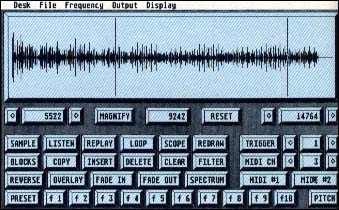 |
| Operations screen for Replay4. Segments within a sample can be marked off using the movable large cursors either by dragging them with the mouse or by clicking on the screen arrow. |
Replay4 sports several unique features not offered in the other products: level triggering, multi-sample memory and digital filtering. Level triggering automatically starts the sampling process when the audio input passes a preset threshold amplitude. Multi-sample memory lets you keep up to 10 samples in memory at the same time--memory permitting--with each assigned to an ST function key. (We have made good use of this in children's theater productions to handle multiple sound effects, triggering them as needed from the ST function keys.) Individual samples can be triggered by the function key or a particular MIDI note. A low-pass digital filter can be applied to clean up samples, particularly those recorded at the lower sampling rates.
A separate program is provided to demonstrate application of the Replay4 sampling capabilities for real-time audio processing. Echo, reverb, distortion and pitch-shifting effects can be added into an input audio signal. Unfortunately, there is no way to add these effects directly into a sample.
MichTron has been very successful in promoting Replay4 as the ST standard for sample files. The program disk includes a playback driver with examples of its use in several programming languages (additional examples, along with sample files and auxiliary programs, can be found on GEnie and CompuServe). Users of Hisoft BASIC, the parent language of Replay4, are particularly lucky. A set of machine language routines is included that can be merged with the Hisoft BASIC library, providing new BASIC commands to control sampling and sample playback.
Digisound Professional
Digisound Pro is the Cadillac of ST sound digitizing packages. It sports playback through either monitor or external speaker via the cartridge. A special logarithmic sampling mode can be used to provide improved fidelity over normal linear ADC resolution, although such samples can only be played through the cartridge. The cartridge has dual inputs for powered and unpowered sources with the mixed input taken for digitization.
The manual is extremely thorough, with numerous illustrations, a glossary and a separate command reference sheet. A standard GEM menu bar is used to select program commands and provides access to desk accessories. Eight icons at the bottom of the screen provide shortcut access to the most common operations. Digisound can import and export sample files in ST Sound Digitizer format.
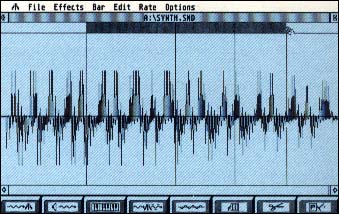 |
| The main screen of Digisound Professional. The large sample edit window shows two sets of markers, the inner markers are for a sus- tain loop (used during playback) while the outer markers denote the sample segment for subsequent editing work. |
This is the only digitizer surveyed that provides for sustain loops within samples--similar to those found in musical sampling keyboards. A segment within the sample is defined with the mouse for looping. When the sample is triggered, it plays from its start to the loop endpoint and then continuously repeats the loop. Releasing the trigger, e g. a MIDI key, lets the sample continue on to its end. The loop segment is different from just playing a normal segment of the sample; in fact, a loop can be set up within a sample segment rather than always having to use the entire sample. Digisound is extremely flexible in handling these features.
Samples can be played back on a one-shot or looped basis, triggered from the mouse, ST keyboard or MIDI, but only MIDI channel 1 is read. The pitch can be set to vary with MIDI or ST key, letting you play the sample musically. Echo effects can be auditioned and added into sample playback, as can a sound amplitude envelope. Standard oscilloscope and listen functions are provided to set up proper sampling conditions. The red power light on the cartridge (Pro model only) also acts as a clipping indicator by flashing when there is an input signal overload.
All standard editing operations are supported and the Undo function can be turned off to conserve memory. The pitch of the sample can be adjusted permanently, useful for tuning musical samples to a desired key. Both a sound waveform and amplitude envelope can be drawn by the user. Echo and pitch variation effects can be added to an input audio signal in real time, subject to sampling rate limits.
Alpha Systems offers two Digisound models, the Standard and Professional. This review was done with the Professional model. The Standard model uses the same software but has only a single input, no cartridge output for external speakers and does not have the circuitry for logrithmatic sampling/ playback.
While Digisound Pro is an extremely capable program, three problems in the current version mar its utility. An active sensing command sent by a few MIDI keyboards, particularly Yamaha, prevents the oscilloscope, test input and MIDI playback features from working properly. This did not happen with Casio or Oberheim keyboards. Even with a problem Yamaha unit, however, actual sampling was fine. Alpha Systems is aware of this and expects to have it fixed by the time you read this review. Also, a bug had crept into this version which restricts sampling time to 99 seconds or less, even if you have memory for larger samples, but this is also being corrected.
The third problem with Digisound Pro is more serious, but applies to Mega owners only. The cartridge case was designed for the 520/1040ST models and does not provide room for the Mega keyboard cable. While you can mash the cartridge into place, there is a risk of it pulling free or loose, which could seriously hurt your Mega. The case is being redesigned for a better fit with Mega models.
The Digisound sampling program/cartridge is the base of a projected series of add-on modules. The first of these, Beat Box, is similar to a drum machine program but can playback up to four independent samples at once! Using synth or voice samples instead of drums turns it into a credible ST-based synthesizer. A second module in the series will provide advanced MIDI capabilities.
Summary
What's the best bet? From subjective tests of voice and electronic music instrument samples, all give good results--particularly through external speakers. To my jaded ears, the Digisound Pro model had the edge in sample quality, even without resorting to the logrithmatic sampling enhancements, followed by ST Sound Digitizer then Replay4. Unfortunately, ST Sound Digitizer is crippled by its inability to replay samples through the ST speaker and the lack of a software driver to include samples within programs (even if you accept the cartridge-only playback limitation).
This leaves Digisound and Replay4 as viable candidates. Without question, Digisound is the better product in terms of sound quality and sample editing capabilities--but at a cost penalty. If you will be going to the monitor speaker for playback, there is not that much difference in sound quality between the two. Both parent companies also are solidly behind their products with good customer support and auxiliary software.
The decision rests with your needs: if you plan any serious sampling and sample editing, go with Digisound; otherwise Replay 4 should do fine. A special class of user may be swayed by Replay4's multi-sample capability.
START Contributing Editor Jim Pierson-Perry is a research chemist and semiprofessional musician living in Elkton, Maryland.
PRODUCTS MENTIONED
Digisound, $89.95; Digisound Professional, $149.95. Alpha Systems, 1012 Skyland Drive, Macedonia, OH 44224, (216) 467-5665.
Replay4, $99. MichTron 576 South Telegraph, Pontiac, MI 48053, (313) 334-5700.
SoundOff! version 2 $64.95. Diverse Data Systems, 8 Greewood Drive, Freehold, NJ 07728, (201) 780-2019.
ST Sound Digitizer, $99.95. Navarone Industries, Inc., 454 Kenneth Avenue, Campbell, CA 95008 (408) 378-8177.
| ST Sound Digitizers Comparison Chart | |||
| DIGISOUND PROFESSIONAL |
REPLAY4 | ST SOUND DIGITIZER |
|
| General | |||
| Version | 1.6.2 | 4.1 | 1.1 |
| Price | $149.95 | $99 | $99.95 |
| Distributor | Alpha Systems | MichTron | Navarone Industries |
| Warranty Period | 90 days | 30 days | 30 days |
| GEM Utilization | full | minimal | minimal |
| Use Desk Accessories | yes | yes | no |
| UNDO command | yes(a) | no | yes |
| Hardware | |||
| Inputs | auxmic(b) | aux | aux |
| (minijack) | (RCA jack) | (minijack) | |
| Outputs | one(c) | one | one |
| (minijack) | (RCA jack) | (minijack) | |
| Level Adjust | in/out | no | in/out |
| Overload Sensor | yes | no | no |
| A/D Resolution | 8-bit | 8-bit | 8-bit |
| A/D Modes | linear/log | linear | linear |
| Independant Playback(d) | yes | yes | no |
| Sampling | |||
| Rates (khz) | 5,8,10,16 | 5,7.5,10, | 1 to 64 |
| 16,20,25, | 10,15,20, | (by 1 kHz) | |
| 32,40 | 31,40,50 | ||
| Level Triggering | no | yes | no |
| Timed Sampling | yes | yes | yes |
| Abort Sampling | no | yes | no |
| Monitor Audio In | yes | yes | yes |
| Oscilloscope View | yes | yes | yes |
| Spectrum Analyzer | no | yes | no |
| Multisample Memory | no | yes | no |
| Playback | |||
| Outputs | mon/ext | mon/ext(e) | ext |
| Play Segment | yes | yes | yes |
| Repeat Segment | yes | yes | no |
| Sustain Loop | yes | no | no |
| ST Musical Keyboard | yes | yes | yes |
| Import | SD(f) | no | no |
| Export | SD(f) | no | no |
| MIDI Features | |||
| Trigger Sample | yes | yes | yes |
| Vary Pitch | yes | yes | yes |
| Trigger Multisamples | no | yes | no |
| Assign MIDI Channel | no | yes | no |
| Sample Editing | |||
| Cut/Copy | both | both | both |
| Insert | yes | yes | yes |
| Overwrite | no | yes | yes |
| Mix | yes | yes | yes |
| Delete | yes | yes | yes |
| Clear | yes | yes | no |
| Zoom In/Out | yes | yes | yes |
| Max Zoom (Samples/Screen) | 640 | 600 | 416 |
| Draw Waveform | yes | yes | yes |
| Draw Envelope | yes | no | yes |
| Sample Info Box | yes | no | yes |
| Sample Processing | |||
| Adjust Pitch | yes | no | yes |
| Adjust Amplitude | yes | no | yes |
| Adjust Level | yes | no | yes |
| Fade In/Out | yes | yes | yes(g) |
| Reverse Time | yes | yes | yes |
| Filter Frequencies | no | lo-pass | no |
| Add F/X Intro Sample | echo, | no | echo, |
| pitch change | reverb | ||
| Performance Effects | |||
| Pitch Shift | yes | yes | no |
| Echo | yes | yes(g) | yes |
| Reverb | yes | yes(g) | yes |
| Distortion | yes | yes(g) | no |
|
Notes: a) May be disabled to conserve memory. b) Standard model has only the aux input jack. c) Standard model has no output for external speaker, playback is by monitor speaker. d) Refers to ability to play samples without cartridge installed. e) Rates above 31 kHz can only be played through the cartridge to an external speaker, not through the monitor speaker. f) Can read/write ST Sound Digitizer formatted sample files (termed "data files with header"). g) Function not available directly, but can be done by drawing sound envelope. h) Effects provided through an included auxiliary program, not part of Replay4 itself. |
|||