Review
Challenge Tradition with EZ-Score Plus
Create Music Scores Quickly and Easily
BY LARRY A. MAGNELLO
The ST's MIDI interface makes it one of the easiest computers to use for musical applications. EZ-Score Plus from Hybrid Arts builds on this to provide a powerful yet easy-to-use way to create musical scores for both beginning and experienced musicians. Entering music is as easy as playing a MIDI instrument and using the computer keyboard or mouse. You can have EZ-Score Plus play back your score through the ST monitor speaker or through your MIDI instrument (up to six channels at once). The customized printer drivers for Epson-compatible printers produce results that rival professionally typeset musical scores.
EZ-Score Plus uses key disk copy protection. It supports all ST and Mega computers in both medium and high resolution, but because of the program's memory requirements, 520ST users must run printing functions as a separate program module from the editor. EZ-Score Plus recognizes HybriSwitch and can coexist with EZ-Track Plus or a MIDI Track sequencer. This eliminates the need to reboot when switching between the programs, although they do not share data. A form of this will be available in a later release.
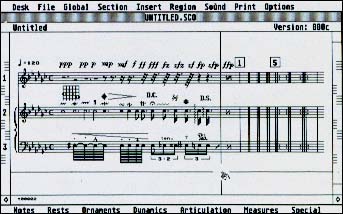 |
| Sample of the many notational symbols available within EZ-Score Plus for creating musical scores. |
Point-and-Click
EZ-Score Plus' point-and-click editor has a good feel and employs both drop-down and pop-up menus. It supports up to three staves in a score, using one of four formats. Entering notes is as simple as lifting symbols from the icons in the pop-up menus and dropping them onto the staves. The mouse pointer takes on the shape of the symbol you are currently manipulating. Or, you can opt for the CADD-type full-screen cross-hair which "carries" the symbol you are manipulating at its vertext This works best when entering notes on ledger lines outside the staff body.
Over 140 notational symbols are available, including notes, rests, accidentals, clefs, bar lines, dynamics, articulations and repeat signs. Notehead styles include round, diamond, invisible "X" (percussion notation), harmonic and stems. EZ-Score Plus was the first program to support sixty-fourth notes, though several other programs now include this feature. Grace notes, however, are missing.
Beams, ties, slurs, crescendo/decrescendo, lines and more can be inserted under detailed user control. For example, you can control the placement, height, thickness, slant and curve direction of slurs. Tiny amounts of space between symbols can be inserted or deleted, providing the ultimate in manual control. Slanted beaming is not supported.
Time signatures from 1/1 to 99/64 are supported, with all major and minor key signatures. You can create up to eight repeat endings. Score formats supported are solo, piano, piano with vocal, and trio. The amount of space between staves is determined by screen limits, permitting you to insert multiple verses of Iyrics above or below any staff. You can automatically center Iyrics beneath notes if desired.
Chord symbols are completely variable, from simple to complex: major/ minor seventh, ninth, eleventh, thirteenth, suspensions, augmented, diminished and more. Guitar chord frames are preset or can be changed through the chord editor. The chord edit page is just as easy to use as the main editor and allows the creation of all possible combinations of chord symbols through a dialog box.
Labor-Saving Devices
Along with its musically-oriented flexibility, the editor includes some work-saving features as well. Cutting, copying and pasting sections within the same score or between multiple scores is easy. Deleting a symbol is as easy as clicking on it. You can instantly search and locate any bar number or rehearsal mark. (A warning here for Mega 4 users: A program bug will bomb you back to the Desktop if you scroll past the start of a score and use the Clear Score command.)
There are several levels of safety and convenience features such as automatic stem direction, where the program applies music theory for you. You can also customize the work environment and save it for subsequent sessions.
EZ-Score Plus imports Hybrid Arts sequencer files through an "auto-score" feature. The recently released MIDI file-to-Hybrid Arts format conversion program (available on many bulletin boards or through Hybrid Arts itself) lets EZScore Plus work with song files from any sequencer program that supports the MIDI-standard file format. This file exchange works one way only--you cannot convert scores into sequencer song files.
You can use MIDI for step data entry. Play the notes on your MIDI instrument and watch them appear on the screen immediately. If you're not musically inclined, you can enter notes via the mouse or computer keyboard. All entry methods (mouse, keyboard, MIDI, import) are available simultaneously in medium or high resolution. Only note pitch is controlled by MIDI--there is no support for velocity or controller data.
Input Output U.S.A.
So much for input. How about output? Here is where EZ-Score Plus really shines. If you play back through the monitor speaker, you're limited to the three sound channels of your ST's sound chip. Playing back through the MIDI port lets you use a single MIDI instrument or assign two instruments per staff (one for each note stem direction). You can play the entire score, a range of measures, individual chords or a single note. It's easy to hear the results of your editing efforts. If you're not pleased, simply edit. When you are pleased, print.
And what a printout! At arm's length, it's hard to distinguish final copy from a professionally produced piece of sheet music (though it takes some time to print). You have several printing options including insertion of a copyright notice, flexible title page design and page numbers, all selected through an intuitive GEM dialog box. Unfortunately, only Epson-compatible 9- and 24-pin dot-matrix printers are supported. There are no plans yet to support the Atari SLM804 laser or HP Deskjet printers.
Overall
My general impression of EZ-Score is a good one. Final printouts of scores are easy to produce and are of near-professional quality. MIDI playback is also excellent, within the restrictions given above. The only trouble I experienced was that playing triplets on one staff line against slower notes on a second staff line caused the triplets to be slightly off-time. I overcame this minor snag with some tricky manipulation.
The documentation is clear, concise and well-written with both the novice and professional in mind. The amateur will find this program an easy introduction to scoring on the ST, while the professional will not feel restricted, except for the three-staff limitation.
Larry Magnello is a professional musician from Girard, Ohio. He is in the process of releasing a symphonic work produced largely with the ST, Hybrid Arts software and samplings of rare musical instruments.
PRODUCTS MENTIONED
EZ-Score Plus, version 1.1, $149.95. Hybrid Arts Inc. 11920 West Olympic Blvd., Los Angeles, CA 90004, (213) 820-3777.