SUPERBASE
PERSONAL
Database handles graphics and text
by Heidi Brumbaugh START Junior Editor
The computerized database, and specifically the relational database, is arguably the most difficult of all software applications to master. As the sophistication of a task increases, the learning curve of the program needed to accomplish that task tends to rise geometrically. For this reason, any evaluation of a database must be based on the balance it achieves between power and ease of use.
Superbase, from Precision Software in England, carries most of the features database users have come to expect- and some surprisingly useful extras. It is fully GEM-based, which makes for an intuitive command structure as well as a decreased learning curve. Menus are consistent and fairly well documented.
RECORD DISPLAY
You move through the records in a database using a control panel at
the bottom of the screen. The control panel has buttons which are activated
by the mouse and resemble the controls you would expect to find on a tape
recorder or VCR. That is, you can move forward or backward through the
database either a record at a time or rapidly pausing or stopping by pressing
the appropriate buttons.
Superbase has three display modes: table, record and form view. Table view displays multiple records on the screen horizontally for rapid scanning. Record view shows one record per screen, with the fields listed vertically. Form view, which also shows one record at a time, gives you the power to edit the display-you can drag the fields around the screen with the mouse so that the arrangement of the fields best reflects the contents of the record. To optimize editing, there is an open/close field feature that allows you to temporarily "black out" fields from the display.
DATA STRUCTURE
Superbase has most standard field types such as text (up to 255 characters),
numbers and dates, and allows fields to be either calculated or validated.
Calculated fields can be either constants or values determined from the
contents of other fields; validated fields test data as it is entered against
conditions you define when the file is created.
In addition to standard field types, Superbase allows a field to be defined as an external file. This unique feature allows you to define a field as a file on disk, which can be either a picture (NEOchrome or DEGAS format) or an ASCII text file. The way it works is that as you add records you type in the filename of your picture or text file in the external file field. When you scan through the records, the record is displayed on the left of the screen and the actual content of the file is displayed on the right.
The usefulness of this capability is not immediately obvious. For example, you can create a database of, say all your DEGAS Elite pictures. Use Superbase's fast-forward button to instantly scan the contents of your DEGAS gallery or organize your pictures by category title or date created. You could also use it to keep track of business letters. Imagine: use a filter to select a date and company name, and instantly bring up a copy of the letter you sent.
Superbase to keep
track of editorial
submissions and
incoming products.
Superbase files must be indexed on at least one field. Additional indexes can be created at any time, and are updated as records are entered. Once you select a current index (or change the default), a handy key lookup feature accessed from the control panel allows a speedy search through the file for a particular record. Unfortunately Superbase only allows multiple level indexes and indexes in reverse alphabetical or reverse chronological order when generating reports, but not while casually scanning through the file.
RECORD FILTERS AND REPORTS
Also available from the control panel is a filter option, which allows
you to mask out records which do not meet certain criteria. Superbase has
sophisticated string comparison options; you can either compare for identical
strings, or compare strings that are "like" each other- ignoring case and
including wildcards. Although the filter option is slow it is convenient
for record scanning and analysis.
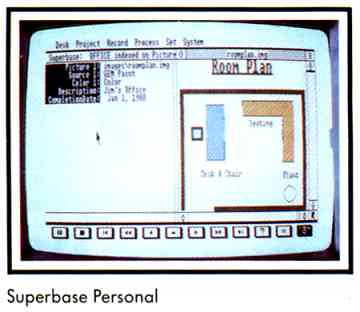 As
a relational database, Superbase allows you to work with multiple files
at the same time. Once you have opened more than one file, you can update
or remove records in one database based on the contents of others. You
can also import or export data from or to ASCII files in Standard Database
Format (SDF), making Superbase compatible with data created using most
other ST database software. The command structure used in these options
is similar to the filter; once you have mastered one of Superbase's features,
an array of others becomes intuitive.
As
a relational database, Superbase allows you to work with multiple files
at the same time. Once you have opened more than one file, you can update
or remove records in one database based on the contents of others. You
can also import or export data from or to ASCII files in Standard Database
Format (SDF), making Superbase compatible with data created using most
other ST database software. The command structure used in these options
is similar to the filter; once you have mastered one of Superbase's features,
an array of others becomes intuitive.
The power of Superbase lies not only in its unique features, but in the ease of use of the database features that have become standard. It has an excellent report generation function, called the query option. This menu gives you full control of selection, sequence and format (including headers with page number and date) of reports which can contain information from any open file. Because report queries are sophisticated, formats can be saved to disk for future reference. Reports can be sent to screen, printer or ASCII file, and use menus which are consistent with Superbase's other, easy-to-learn filter and update options. In addition, Super-base has a built-in label generator
DRAWBACKS AND LIMITATIONS
Superbase falls short of filling all your database needs by omitting
some features which have become industry standard. For one thing, you cannot
directly copy the structure of one database to another, nor can you copy
records between files without using the intermediate import/export options.
I also found it inconvenient that although you can change the contents
of records using the update function, you cannot create new records from
that menu.
Although the GEM-based interface is easy to use, only some of the commands have corresponding keyboard options. Specifically, the mouse-activated control panel has no corresponding function or keyboard commands, so you must use the mouse to move through the file.
Perhaps my greatest complaint with Superbase is that it takes a full two keystrokes to enter new records-one to save the current record and one to create the new one. This is extremely distracting when entering large numbers of records. This and the fact that Super-base saves records to disk as they are entered, simultaneously updating all indexes for that file, cause data entry to be a very slow process. The manual warns against this and even gives suggestions for speeding up use; however, I found the best solution to be to move files into a RAMdisk.
Extensive use of Superbase (START uses it to keep track of editorial submissions and incoming products) has revealed a few bugs that need to be ironed out. For example, although the manual boasts sophisticated string manipulation (such as functions like LEN, MID and INSTR which BASIC programmers are familiar with), when I called the technical support line about odd error messages the company admitted that many of these string functions simply didn't work yet on the ST version.
SUPPORT
The Superbase manual is comprehensive and contains excellent tutorials
for beginners. Appendices include an ASCII chart, reserved word list and
extra help on some of Superbase's more sophisticated functions. It falls
short as a quick reference manual by not giving brief explanations for
experienced database users or Superbase users who have completed the tutorials.
The product is supported by Progressive Peripherals and Software in Denver,
and the technical support person is a programmer who is knowledgeable about
the ST version of the product.
A smoother, updated version of Superbase is in the works, as is Superbase Professional, a programmable version of the database that's already available for the IBM. Programmability is sure to give Superbase a great deal more power, as well as some of the flexibility which it is missing because of its mouse-and-menu bar environment. I would recommend Superbase for people who need the strength of a relational database but lack the time to learn the complicated command structure associated with dBase III lookalikes.
Superbase Personal, Precision Software; Distributed by: Progressive
Peripherals and Software, 464 Kalamath St., Denver, CO 80204, (303) 825-4144,
$149.95.
CIRCLE 176 ON READER SERVICE CARD