WORD PROCESSING
Writing The Great American Novel or home to Mom? Here's how
By Heidi Brumbaugh, START Junior Editor
Word processors have become so commonplace both at home and in business that they are used for everything from drafting a memo to writing a dissertation. Selecting which one is right for you will depend on a careful evaluation of your needs. Although many of these features are time-saving conveniences, you may not want to decide which word processor to buy simply because it has a wide array of features. Indeed, almost all work here at START--from writing and editing to transmitting articles to be typeset--is done on the word processor with the fewest features in this survey.
ST Writer Ver. 1.75 (public domain). Originally developed by Atari as an AtariWriter lookalike for distribution with the new machines, this public domain word processor has maintained a loyal following throughout the ST's history. Although Atari no longer supports it, assembly language programmer Bruce Noonan has spent hours laboring over the code, fixing bugs and adding features to ST Writer for the benefit of the ST community. Although ST Writer isn't GEM-based, it does have the advantage of being one of the fastest word processors available. Newer versions are available in French, Spanish and German and let you switch to the international character set in a keystroke. Because this is a free program which is easy to use, START promises to put the updates on your START disks as Dr. Noonan sends them to us. The newest version, 2.0, will let you switch from mouse to keyboard interface with the press of a button.First Word Plus ($99.50). One of the first word processors for the ST has recently been upgraded. First Word Plus has some excellent features which make it an extremely powerful tool. It allows you to integrate pictures with your text, from drawing programs such as DEGAS Elite and Neochrome, has footnote, hyphenation and justification options, and lets you switch between parallel and serial ports with the click of the mouse. It not only allows multiple rulers in a document, but will let you save rulers to disk for future use. First Word Plus comes with two disks to hold an assortment of accessory programs and data like mail merge, a 40,000 word dictionary that you can personalize, a set of standard printer drivers and a selection of sample files.
The First Word Plus interface is mouse-driven with a few of the commands having corresponding function keys; however, unlike WordWriter ST, most menu bar commands aren't available from the keyboard. This forces you to switch from keyboard to mouse any time you wish to use a feature.
One thing to keep in mind before you purchase this program is that it is only being supported out of England, so if you're on this side of the Atlantic help may not be a phone call away. However, the registration card assures that owners will be given free technical support in response to written queries. Electric Distribution. 8 Green Street, Willingham, Cambridge, CB4 5JA, England. 09-546158
Word Writer ST V. 2.0 ($79.95; updates are $19.70). Word Writer is a fully GEM-based word processor which uses menu bar commands as well as a three-line First Word-style command table. Most mouse commands have corresponding keyboard or function key commands, which is convenient. Features include on-screen formatting, an 85,000 word dictionary that you can personalize, a convenient outliner and text shown in bold, italics, underlined, light face and sub/superscripts, so you can see exactly how your document will look when it is printed out. Version 2.0 has the same look and feel as version 1 but it has some significant extras, such as a thesaurus and mail merge. It will also let you set separate default path settings for your documents and dictionary, thesaurus and help files. (START review 6/97.) Timeworks, Inc. 444 Lake Cook Road, Deerfield, L 60015. (312) 9489200
Regent Word II ($79.95) Regent Word II from Regent Software is fully GEM-based with all the advantages of a drop-down menu interface. It also has some convenient extras such as a one-line calculator, a 30,000 word spell checker, an option to alphabetize text items, microdot justification and the ability to insert multiple rulers in documents. It's main limitation is that it's slow--if you have moderately fast typing skills you can probably outtype it.
Regent Word II has a mail merge option; however, it must be used in conjunction with either Regent Base or the Mail Merge Database program, both sold separately. Regent Software. 7131 Owensmouth, #45A, Canoga Pariz, CA 91303. (818) 882-2800
 |
| Tiger Image from First Word Plus |
TextPro ($49.95). TextPro is the only word processor in this survey that allows you to redefine the function keys and save the definitions to disk. It has a built-in option to insert the date or time into the text, and allows you to switch from document to non-document or C-Source code editing mode. Control codes allow a wide variety of cursor movement--zip through your text by letter, word, sentence, line or paragraph. When you are ready to print the document, you can either output it to the printer directly from the word processor or save the file to disk and print it using TextPro's separate output program, which is included with the package. The output program allows a great deal of flexibility. You can specify horizontal or vertical output, make a list of files to be output together, merge form letters, create headers, footers, indexes or even a table of contents. (Antic review 4/87.) Abacus Software, P.O. Box 7219, Dept. A, Grand Rapids, MI 49510. (616) 241-5510
Word Perfect (Price not set). All of the word processors on the chart are currently on the market. Although Word Perfect is not commercially available at this writing, it does deserve a postscript mention (no pun intended). At the West Coast Computer Faire programmer Jeff Wilson showed a beta version to the START staff--and we've been eagerly awaiting its release ever since. The ST version will have all the features of the more familiar IBM version, but will have the added convenience of a GEM interface. As well as having all the standard features word processor users have come to expect, Word Perfect will have extras like an outliner, thesaurus and spelling checker. It will allow you to redefine keys, edit up to four documents at once, and, like its IBM counterpart, use virtual memory. This means that your files are not limited by available RAM--if Word Perfect runs out of room, it will automatically spill out onto the disk drive.
As of the middle of August Word Perfect is still being beta tested, and is scheduled for release in September. By the time you read this, we hope, Word Perfect should be on your computer dealer shelves. Word Perfect Corporation. 288 West Center Street, Orem, UT 84057. (801) 227-4010
THE CHART
The features chosen for this chart are designed to give you hard information on the strengths and weaknesses of each program, as well as giving you an idea of what kind of feel you can expect from each word processor. These features are by no means exhaustive; however, major topics such as print formatting, disk I/O, ease of use and search/ replace are covered. I have also included options such as mail merge and spell checkers which, depending on your needs, will either be a tremendous waste of space or make your ST an indispensable part of your work.
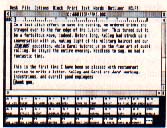 |
| Word Writer ST |
Some of the features were not readily available as options per se, but the same goal could be accomplished in a roundabout way. For example, although Word Writer does not allow you to merge two files, you can open two files and cut and paste one to another. In these cases, I have either given an explanatory note or said that a feature is not present if it is unreasonable to assume a beginner could easily accomplish the same task. Some of the features are either redundant or mutually exclusive; if formatting is automatic (display is updated as it goes along), a global reformat option is unnecessary. On the other hand, word processors that do not have a "What You See Is What You Get" display would have neither formatting option. Similarly, the feature on the chart labeled margin control (which simply means that you use more than one margin settings in a document) is available in Word Writer because that program doesn't have automatic formatting, but in order to achieve this you must forgo using the global reformat option.
Keep in mind that in some cases items on the chart could be called either bugs or a features, depending on which manufacturer you talk to. For example, print spooling (which means that you can continue to work while your document is being printed) is certainly a convenience, but it does limit you by requiring a certain amount of free disk space in order to print.
Word Processing Chart
| 1st Word Plus (A) | Regent Word II (B) | Word Writer ST ver. 2.0 (C) | ST Writer ver. 1.75 (D) | TextPro (E) |
|---|---|---|---|---|
|
Electric Distribution 8 Green Street Willingham, Cambridge CB4 5JA Telephone:0954 61258 $99.50 |
Regent Software 7131 Owensmouth, #45A Canoga Park, CA 91303 (818) 882-2800 $79.95 Mail Merge Database $24.95 |
Timeworks, Inc. 444 Lake Cook Rd. Deerfield, IL 60015 (312) 948-9200 $79.95 updates are $19.70 |
Public Domain |
Abacus Software P.O. Box 7219 Grand Rapids, MI 49510 (616) 241-5510 $49.95 |
| |||||||||||||||||||||||||||||||||||||||||||||||||||||||||||||||||||||||||||||||||||||||||||||||||||||||||||||||||||||||||||||||||||||||||||||||||||||||||||||||||||||||||||||||||||||||||||||||||||||||||||||||||||||||||||||||||||||||||||||||||||||||||||||||||||||||||||||||||||||||||||||||||||||||||||||||||||||||||||||||||||||||||||||||||||||||||||||||||||||||||||||||||||||||||||||||||||||||||||||||||||||