Turbo ST
SofTrek
P.O. Box 5257
Winter Park, FL 32793
(407) 657-4611
Reviewed by David Plotkin
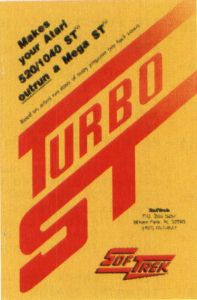
- Speeds computer response; saves time, reduces fatigue
- Easy-to-use desk accessory, automatically installs
- Works on any 520, 1040, or Mega ST with TOS in ROM
I've always thought that my ST redrew its screen fairly quickly. Oh, sure, you could see it being done (none of that "blink of the eye" stuff), but it was adequate. SofTrek, however, thought differently, and the result was Turbo ST. This program increases the speed of screen redraws by a sizable factor. For example, GFA BASIC is sped up by over 50 %. When you consider that the blitter chip only offers a speed increase of about 20%, Turbo STs performance is impressive.
Now, given the fact that Turbo ST is strictly software, and the blitter is a hardware chip supposedly designed to speed all sorts of block moves in memory, how could Turbo ST be that much better? The answer comes in two parts. First of all, the blitter is intended to move all sorts of memory around faster, not just screen memory. Turbo ST, however, is designed to do just one thing—manipulate screen memory. It is optimized for that task, and for that single purpose it works well. The second part of the answer is that it's fairly well known that the ST's operating system is slow. It's written primarily in C, and the code is not particularly efficient. Many are the power-programmers, who claim that if the OS were rewritten in assembly (machine) language, it would be much faster. And that is exactly what Wayne Buckholdt at SofTrek did: Turbo ST is written completely in 68000 machine language.
Installing Turbo ST is simple; it's a desk accessory you must copy to your boot-disk root directory. It will even install within CodeHead's MultiDesk. Once Turbo ST is active, you can turn it on or off just by clicking on the entry under the desk menu to activate a dialog box.
The effect of Turbo ST is apparent immediately when you open windows on your desktop. It also noticeably increases the speed of programs, such as GFA BASIC, dBMan, Data Manager and ST Writer. There are two things to remember, however, before you run right out and buy this product. First of all, it only increases the screen-drawing speed of programs that use text. Programs that draw each letter on the screen (such as Easy Draw or WordUp) or that deal exclusively in graphics will not benefit from Turbo ST at all. The other caveat is that Turbo ST doesn't always get along with other programs, although this is becoming a rarer occurrence as the product is improved. For example, Version 1.3 did not allow Time-works' Publisher ST to print. Version 1.4 fixes this problem if you use CodeHead's G + Plus (with a supplied patch) instead of GDOS. However, Version 1.4 doesn't get along with MiGraph's new TouchUp, causing the rotate function for graphics to misbehave.
Should you buy Turbo ST? That depends. If you do a lot of text work and would appreciate the screen speed-up to the tune of $50, then by all means, go ahead. It does work, and apart from an occasional incompatibility, it works well. However, if you aren't bothered by the ST's standard screen redraw or don't use text applications much, then save that $50 for something else.

David Plotkin has been pounding the keys on Atari computers for almost ten years now. In that time he has written many memorable programs and articles that have been published in a variety of magazines. He holds an MS in Chemical Engineering and is a data analyst for Chevron Corporation.