REVIEW
ST VIDEO DIGITIZER
Navarone Industries
1043 Stierlin Road
Suite 201
Mountain View, CA 94040
(415) 624-6545
Low or High Resolution
$139.95
Reviewed by Andy Eddy
The product is pretty functional, but choices in the marketplace are ever increasing—better quality digitizers can be found.
Personal computer owners are showing an increased interest in graphics. A look at the SIGGRAPH show in California, a major computer-graphics show in which more and more small computer works are appearing, is an example of this occurring. The computers are going up in what they offer ability-wise while they descend in price. This means that more of the masses are able to partake in the artistry. Among the tools that are gradually making their way on the scene are digitizers like Hippo's and Digital Vision's Computer Eyes. Hippo's HippoVision digitizer has been picked up by Navarone and we'll see how the subsequent ST Video Digitizer now fares in comparison.
First a little history: Hippopotomus Software, among the many products it came up with since the introduction of the ST, introduced a digitizer that was to its benefit, the first to be released to the public. It had all the appearances of being rushed to market, as many buyers of the HippoVision complained of software crashes and poor picture quality.
Shortly thereafter, amidst many rumors of their shaky survival, Hippo phone lines were ominously vacant, and the company disappeared from the scene. Needless to say, this left many unhappy consumers in the wake. Navarone, previously known as the maker of the Timekeeper clock cart, announced that it was picking up the licensing of both the Hippo video and audio digitizers. Navarone took the tooling it had in place from the clock cart manufacturing to package the digitizers, giving a similar appearance to its products—as well as saving some bucks by using an existing production system.
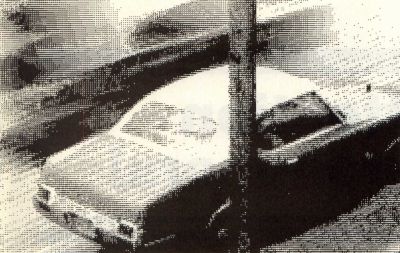
Specific to the video digitizer, it rewrote the software entirely in an attempt to eliminate the problems that came up with the original version. Unfortunately, those who already bought the device while it was being offered by Hippo are basically stuck with what they have; but Navarone will upgrade the software for a cost of $19.
I never had the opportunity to use the original HippoVision package, but I did hear enough from those who used it to get the idea of its quality. Though it's impossible for me to compare the two devices, I can say this: While changes had been made to the device and the software, the digitizer is still not up to the quality that's necessary for a graphics-dependent device like this one.
Setting Up
To get started, you take the cartridge (which accepts video inputs via the RCA socket connector) and slip it into the cartridge port on the ST. To the designer's credit, the unit doesn't require external powering taking the necessary voltages from the ST itself, thereby eliminating a further tangling of cords. Booting up the software after completing the hookup from a video source brings about automatic synchronization with a dialog box, appearing if there are any discrepancies.
Aside from the RCA socket, the only other thing that is exposed to the user is a thumb wheel for adjusting picture width. All of the pictures accompanying this review were taken with the thumb wheel fully counter-clockwise, which corresponds to the widest image. As we'll mention later, this didn't eliminate the image not taking up the entire screen or having what appears to be garbage on the edge in certain instances.
The disk that comes with the package—smartly unprotected so you can make a backup—contains various buttons on its desktop for picture saves/loads, specifying what format you want to save the pictures in (DEGAS or Neo), on-screen command help, a choice of Digitizing or Animating modes, full-screen display of the picture that currently resides in memory, as well as a few adjustments to the status of picture acquisition parameters.
The other tweaks you can enact concern Contrast, Brightness and Sync Level. The first two are easy to comprehend as they relate to similar controls on a television set; in fact, the sync control is quite the same as on a TV. It allows the user to correct any shimmering that may arise due to poor synchronization, though with the software synching at boot-up, it's very likely that this won't need any further adjustments. These three parameters can also be altered during digitizing using the ST's number pad, which lets you see the effect on the image directly.
The software operates in either low or high resolution. In both modes, you have a choice of two, four or eight levels of gray (the manual states that your actual breakdown for high resolution is three-, five- or ten-gray levels), though you can alter the low-resolution palette to whatever you choose from any of the ST's 512 colors. This is accomplished by picking the Palette button on the on-screen desktop and moving the sliders to vary the hue as you would from the ST's Control Panel. As an example of the annoyances I alluded to earlier, if you click your mouse too quickly in changing your palette, you'll find the software will crash, bombing you back to the main desktop. It's much easier and more efficient to employ a paint program like DEGAS, DEGAS Elite or Neochrome to tailor the palette to your liking.
The Navarone unit does have something in its favor with the speed of its hardware in grabbing images. They claim it can take in one gray level per frame (l/60th of a second), so if you have the programming set for eight-grey levels it will—according to their figures—take 2/15ths of a second to acquire the picture. It's quick, but I wouldn't say it was that quick: In a two-gray-level setting pictures pop onto the screen rapidly, but not too fast to prevent you from stopping the process to see a desired shot; set to eight gray levels, it will be a few seconds between image refreshing. From this speed, they've built in an Animation mode for getting a sequence of digitized shots.
To do this, you click on the Animate button on the program's control panel, and you'll get another dialog where you can set the delay between each acquisition, how many "frames" you want to grab and what you are going to call your "movie." From here, you can also start the animation/digitization process, view the sequence and save it to disk. The restriction you have with animation is that your image can only be made in a two-gray-level setting, which results in a not-too-detailed graphic.
The other major problems I came across while testing the unit out had to do with the actual digitized images themselves. When receiving pictures in eight gray levels, things generally seem to be okay. In the other modes, you seem to get a tinier version of the picture, not only onscreen but in actual picture-size also. Many times, the resulting shot has a stripe of garbage lines running down the right side of it that must be cropped off with a paint program to get a clean representation of the actual subject (see the four-level shot of the stuffed cat).
I'm not one to enjoy giving a bad review to a product, but in the case of Navarone's ST Video Digitizer it's unavoidable. The product is for the most part functional, but I find that the choices are increasing in the marketplace to allow the ST user an opportunity to find a better quality digitizer.