REGULAR FEATURE
Ian's Quest
ST news, information and opinion
by Ian Chadwick
Ian Chadwick is a Toronto-based writer. He's been an author, book editor, magazine editor and roustabout in the publishing business for many years. In his spare time, he brews his own beer and plays wargames.
This was a difficult column to write. Normally, I have a target, some idea of what to do. This time, I tried two or three things and they all felt unsatisfactory.
Why? Well, I used to work for a company involved in desktop publishing. For the four months I was there, I worked almost every evening and weekend writing, editing, training and testing. In the final seven weeks alone, I put in 260 hours overtime. I was burning out. I spent little time with my wife, abandoned the garden, ignored the cats, and my social life became a black hole. And when, over personal conflicts inside the company, I was asked to resign, it almost seemed a relief rather than a hardship.
Since that time, I haven't done too much. I've been relaxing, letting the tension slowly evaporate. So when I sat down to write this column, I realized I hadn't done much of anything with my ST in months. I had nothing to pick on, nothing to stand on my soap box and rail about.
Then I got to thinking about those few programs I did use during the "hard times." The computer became my escape vehicle, my dream machine. I didn't play many games—they're a lot like television: canned and preprogrammed. What little time I had was spent with Tom Hudson's CAD 3D 2.0. It became my personal transport to that place in my own mind where I could relax.
I like my relaxation to be stimulating, rather than passive. I read at every opportunity. There are piles of books in every room in my house, and I carry books with me everywhere: in the john, in the car, in my briefcase and in my jacket. I even take a book when I walk the dog. TV interferes with my reading, so I try to avoid it.
But there are few computer recreations that stimulate me as CAD 3D does. I get lost inside it. I build things, create objects I've never seen before. I've assembled a model of my own house and another of a city street full of skyscrapers. I built several spaceships, a few cars and a chess set. None of them has been very well built or designed—I'm sure there are hundreds of talented artists out there who could do them all better and in less time—but I've received an enormous amount of pleasure from the process.
What I'm doing is extending my childhood hobby of model building. When I was a young teenager—back around the Miocene—I built plastic models. Then, I was limited by my paltry allowance and the constraints placed on the actual contents of a model kit. Now, I'm free to build and create what was only limited by my imagination.
The real fun I had with models wasn't in following the instructions (something I'm poor at); it was in the customizing. A lot of my models looked like hell, but I had lots of fun in the building. And that's what appeals to me about CAD 3D: it's simply a helluva lotta fun.
I remember one morning last year at around 6 a.m., my wife Susan came into the computer room where I was hunched over my ST, tapping away. I must have looked a might dishevelled.
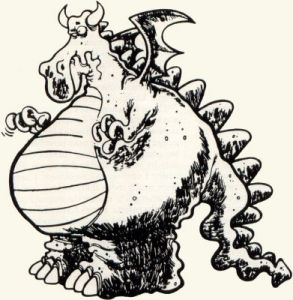

"When did you get up this morning?" she asked, rubbing sleep from her eyes.
"Ah, well, I never exactly got to bed last night," I replied sheepishly.
"What have you been doing all night?"
"Come here, I'll show you," I said, beaming with pride and still running on the adrenaline that had kept me going all night.
Susan sat down beside me and patiently watched as I proudly displayed my model of Stonehenge, crafted with the beta version of the first CAD 3D. I rotated it, zoomed into the center, pointed out the various rings of stones, blew it up, shrank it down to an indistinguishable dot. After about 15 minutes I turned to her.
"Well?" I asked.
"Well what?"
"What do you think of it?"
"What does it do?"
"Do?" I cried, aghast, "What do you mean, do?"
Well, it went on like that for the next few minutes. Susan, a practical woman, couldn't quite appreciate the joy I felt after laboring eight hours to produce the collection of lines she saw on the screen. Susan, of course, never built models as a kid, so couldn't quite see the flickering phosphor as much of anything.
The end result of a piece of software is pretty fragile: a clump of magnetic oxide with magnetic poles aligned in specific directions so that it can be decoded later. Hardly something an archeologist will recognize a few millennia from now.
What I write with my computer becomes hard copy, which is eventually stored somewhere in archival form that can be handled and read. The output from my spreadsheet is forever enshrined in some government tax office (a dubious immortality, I'll admit). These are practical, understandable applications with concrete output. The computer merely performs as a tool for a task that existed before the computer itself.
But the output of CAD 3D (as well as Aegis Animator and other such programs) is entirely on disk, since their output is meant to be directed to a computer's screen, not the flatness of paper. It somehow makes the result ethereal, like a ghost, something not quite real. We're more accustomed to end objects that can be touched or have some permanence. When I turn off my computer, I get a disquieting feeling I've lost something, even though I know it's been saved to disk.
The computer as an imagination device is more or less ignored by the sales folk, who like to nail down in solid form all the wonders the machine can do. I've never heard anyone call it a dream machine. But isn't that one of those marvelous things we want it for? In that 8-hour period, I erected the circles of stone and dug the pits and rings in the earth, just as the mysterious engineers did some 3,000 years ago on a windy plain near Salisbury. In your dreams you are truly free.
I worked a lot with CAD 3D during the few months I was involved with its manual. I developed a great respect for Tom Hudson, the author, who seems to be building tools that inveterate tinkerers like myself enjoy so much. I really grew to like the program, due in part, no doubt, to Tom's willingness to listen to my suggestions, even if harebrained. I still have an armload of suggestions, if he's in the market for them. But the program has come a long way since I first played with it.
It's nice to see a new version of any program you appreciate. It signifies that the author/publishers care: they're continuing the development and design work begun with 1.0. It means evolution for the user—you can grow into new versions and learn new features easily. It also means the program won't become outmoded or outdated, because new versions are always on their way. In a way, it's a lot like buying a car. I like my current set of wheels, but five or six years from now, when I'm ready for another, I'll want a newer, state-of-the-art vehicle—not the 1986 model again.
So CAD 3D 2.0 is the new model. By itself, there's not a lot new in the design or intent. The main purpose is to let you create and manipulate 3D objects in space, and view them from a variety of angles. However, the overall appearance and performance of the program has been significantly improved.
The user interface has been polished, more objects are allowed (forty), and there's finally the option to load and save templates for extruded objects. There's "real-time" camera movement in super view and optional stereo separation for the StereoTek glasses (which I've seen, but not used). There's greater color control, better (and faster) shading effects and a recolor option. You can arrange objects in four different groups and manipulate each individually.
For me, the most important additions are the truly flexible placement of lighting sources and the ability to measure and scale objects. The latter dilutes one of the criticisms of the earlier version, that without a method of measurement and scaling, the program is not "professional."
The manual is new, too—very clear and well written. It has a tutorial, tips, advanced techniques, lots of illustrations, even a keyboard command card.
These enhancements pale in comparison to the animation feature. CAD 3D 2.0 comes with the Cybermate animation language program. It is now possible to create complex animation "stories" limited only by your available disk space. Here's where I confess my weakness. I haven't done much more than make a few halting attempts to master the animation. I've seen the results. Darrel Anderson not only wrote a tutorial on using Cybermate, but produced an impressive demonstration involving a spaceship-disk flying into the ST—quite amazing and somewhat beyond my current ability. As I said, I've been busy. I'm saving this delight for another time.
But my delight is still in making the models, trying to build in the CAD universe. I always feel a little like a deity, since I have such absolute control there. I have the power to create and destroy, to shape and move. It's like working magic.
In trying to create the model of my own house, I had to wander through it—both in my mind and in reality—to find something I'd never noticed before, or to clarify some detail I'd ignored. I got to know my house more intimately than I expected. Of course, I made the whole thing look good, but it's not accurate. I plan to measure everything in the house one day and rebuild the model to scale. Luckily, the program's resizing feature will let me do it to the existing model, without having to start again from scratch.
When I had my little house built, I copied it a few times. There! I had my block. I had the same sense of delight a friend gets when he builds model railroad sets. (Of course, his stands in his basement, where he can look at it anytime.)
Probably the best line in the entire manual (at the end of the first tutorial) parallels my own approach: "Get completely lost in the CAD 3D universe." I can't think of a better way to discover the wonders of this program.