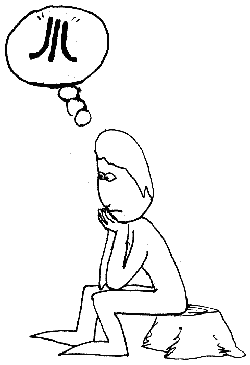Why
Buy An ATARI?
by Peter Ellison
by Peter Ellison
This new column that begins this issue will be directed to those either thinking of buying an ATARI or to those people who have just bought an ATARI and are asking themselves. "How come I bought an ATARI?" In this column I will tell you things the ATARI has better then other micro-computers on the market and the things about it that aren't as good.(As few of these as possible.)
When I first bought my ATARI it was for, what else, GAMES. I saw 'STAR RAIDERS(tm)' on the ATARI and was hooked. Little did I know that when I bought my ATARI 'Star Raiders' this was about the only good machine-language game available. This isn't the case now because there are many new games out for the ATARI that at least match the quality of 'STAR RAIDERS'. In this first article I'm going to speak a little about ATARI'S GRAPHICS. Most people know the ATARI has excellent Graphics for a micro-computer but not many people know how easy they can be accessed through ATARI BASIC. Many computers have graphics, but if they can't be used by the novice programmer, what good are they? That is my argument, the ATARI's graphics are so easy to access even a child can become quite proficient at the use of them.
ATARI BASIC allows you to use three different text modes(numbered 0-2) and any one of eight different graphic modes(modes 3-11) for the ATARI 400 or 300 Home Computer. These modes are also available on the whole new line of ATARI's, the 600XL, 800XL, 1200XL, 1400XL, and the 1450XL so don't worry because everything I will say is for the whole line of ATARI's. Each graphic mode, in effect, turns your TV screen into a graph paper on which you can draw. The Atari has the capability of having a 128 different colors on the screen at one time. Isn't that wonderful! The highest resolution that can be shown on the screen is like having a graph that is 160 wide by 320 tall.
To plot a point on the ATARI is as easy as typing in: GRAPHICS (whatever graphic mode you want;(from 3 to 11), PLOT 10, 10, and that is it. Suppose we wanted the point to be a different color? All we would have to do is before the PLOT put a SETCOLOR A,B,C where A=color register 0-4, depending on mode. B=color hue 0-15 (0=Gray, 1=Gold, 2=Orange, 3=Red-Orange, 4=Pink, 5=Purple, 6=Purple-Blue, 7=Blue, 8=Blue, 9=Light Blue, 10=Turquoise, 11=Green-Blue, 12=Green, 13=Yellow-Green, 14=Orange-Green, 15=Light Orange). C=color luminance 0-14, the higher the brighter. Now that we know how easy it is to PLOT something on the screen now is time to draw a line. This can be done by just adding to the end of our little program DRAWTO X,Y where X=the x coordinate and Y=the Y coordinate.
Owning a computer isn't as scary as many people make it out to be. People are afraid of them because they don't exactly understand what a computer is. A computer is a device or machine that can been programmed by a programmer to carry out some type of task. These tasks can range from balancing your books to shooting down little aliens. A computer is so versatile that it is up to the programmer's imagination what use he or she can get out of the machine. A computer doesn't destroy the way a person thinks, but enhances it. That is the end of this little talk on computers. Be with us next issue when we have a look at ATARI's special graphic capabilities of Player/Missile graphics.