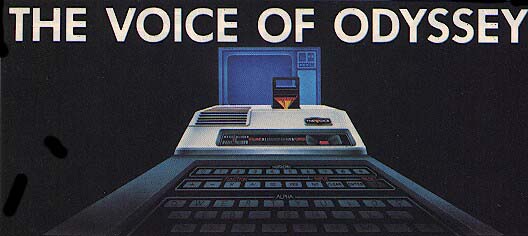
|
By Owen Linzmayer
As new home arcade systems flood the market, manufacturers of older units must continue to design special features for their machines to ensure that they don't become obsolete. Magnavox has taken a large step in the right direction by introducing The Voice, a speech synthesis module for their Odyssey2 game system.
The Odyssey2 video game system retails for just under $200. This includes the keyboard console, an AC adaptor, two joysticks, and a starter cartridge. The Odyssey2 is capable of medium-resolution color graphics comparable to those of the Atari VCS. Sound effects are sent to the speaker in the TV.
The thing that sets the Odyssey2 apart from other game machines is the keyboard. No other system comes out of the box with a built-in alphanumeric keyboard. There are 49 keys on the plastic covered membrane keyboard. Like the membrane keyboard of the Atari 400 personal computer, the Odyssey2 keyboard offers no tactile response when a key is pressed.
In addition, the keyboard is recessed and thus difficult to type on. A touch typist would find the keyboard on the Odyssey2 a nightmare, but for those who hunt-and-peck, there is no real problem.
The two eight-directional joysticks that come with the Odyssey2 package have one action button each. The joysticks are switch type in nature. Their insides contain a flat pattern of switches that are pressure activated. These joysticks are not overly responsive to player control, indeed they seem a bit sluggish. The joysticks are connected to the console by bothersomely short, non-detachable cables.
Magnavox hopes to get a jump on the competition by being the first to introduce an add-on module that gives their system the capability of voice and sound effects. The Voice, as the component is called, has a retail price of about $100. It is actually a huge hardware cartridge that plugs into the cartridge slot of the main Odyssey2 console. The Voice has its own slot into which all current and future Odyssey2 cartridges can be inserted.
Only cartridges that are specifically in The Voice series make use of the special capabilities of the module. If a game doesn't require The Voice, sound effects will still come from the TV speaker.
The Voice module is made of the same material as the Odyssey2 console and is styled similarly. When plugged into the cartridge slot, The Voice looks like an extension of the original unit. The module leaves the keyboard uncovered and allows for access to the on/off power switch.
The Voice has its own built-in speaker and volume control. The slot in The Voice is on a slight angle which makes inserting a cartridge seem incorrect, and there is no cover over this slot, a situation which could lead to dust build-up on the exposed connector.
The Voice comes complete with a new AC adaptor that is meant to replace the one that comes with the original system. There should be no compatibility problems with the adaptor as it has both male and female plugs.
If you have an Odyssey2 and bought only The Voice, it would do nothing for your system. You must have at least one cartridge from the new Voice line. Cartridges currently available are: Type and Tell, Nimble Numbers Ned, and K.C.'s Krazy Chase. Magnavox plans to have four more cartridges available by the time you read this.
Type and Tell is basically a free-form program that lets you experiment with the voice capabilities of the module. Although the outside packaging might lead you to believe that there were four distinct games programmed into the cartridge, it really isn't so. The games mentioned are simply suggestions as to what you could do with the system. Most of these suggestions become readily apparent to the user after experimenting for a few minutes.
Type and Tell turns the screen into a 12 x 6 matrix of green blocks on a blue field. Each time you type an alphanumeric key, that character is drawn into the block and the cursor advances. When you are satisfied with the phrase that is on the screen, press the enter key and The Voice will do its stuff.
The program translates the information on the screen into voice patterns. Since the program is not smart enough to disallow them, having the computer try to pronounce nonexistent words can produce some funny results.
The program will attempt to vocalize anything you type onto the screen. To make things sound as correct as possible, you must often slaughter normal English spelling. For example: to properly pronounce "computer, " you would type "come-pewter. " Remember back in first grade when you were told to spell words exactly as they sounded? Well, it's the same here, only on a much more sophisticated (so fist ih k ted) level.
Type and Tell has no problem pronouncing the numerals zero through nine, however any number greater than nine must be treated as a normal word.
Type and Tell has limited text editing features that are used to manipulate the information that is currently on the screen. For $39.95, Type and Tell is a rather expensive cartridge for a game player. After all, how many prank phone calls can you make with The Voice before you become bored? The people at Magnavox would like us to think that there are many uses for Type and Tell. Unfortunately, few come to mind.
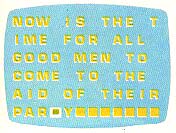
|
| Type and Tell. |
Nimble Numbers Ned is the first educational game cartridge designed specifically for use with The Voice. This program is a valuable learning tool as it combines math drills and an action game, making it more interesting for children.
The object of NNN is to cross a huge river by jumping 100 stones while avoiding rolling barrels. You don't get a chance to jump until you answer some mathematical questions, and the number of jumps is determined by the number of correct answers you give.
At the beginning of every session, Ned appears leaning on his barrels and asks which drill you would like to try. There are three different drills to choose from. They are: Shapes, Multiplication, and Functions.
After completing a drill, you return to Ned, who is now standing on a numbered rock. Barrels will roll at Ned from the right, and you use the joystick to jump them. As you advance across the river, The Voice taunts and coaches you with advice such as "watch out" and "dodge." Unfortunately, the things that it says do not correspond to what is happening on the screen.
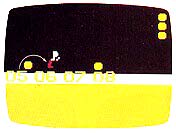
|
| Nimble Numbers Ned. |
The first, and easiest of the three drill programs is called Shapes. The screen is filled with geometric shapes. The computer asks you to identify the single flashing shape. If you make a mistake, you are told what the correct answer is.
The difficulty levels merely indicate how many different figures are on the screen; this doesn't make it any harder to answer correctly. Shapes is a drill with limited usefulness, but that is not to say it is useless. To do well in geometry, you must have an understanding of the simple geometric shapes.
Multiplication, the second drill program, is harder than Shapes and is much more useful. The computer presents you with a multiplication problem, the complexity of which is based on the difficulty level chosen.
Instead of assuming that the user is a member of Mensa, the computer breaks the original problem down into several problems of manageable size. The Voice asks you the answer to the small problem and you type in your response. If you want to answer with the number 56, you type in 6, followed by 5. Using this reverse order is strange to those of us who were practically born with a calculator in hand, but it is the way that you would normally write the answer if you were working the problem out on paper.
After you have correctly answered all of the sub-problems, you simply add the answers and presto, you have the answer to the original problem. This drill could be a valuable learning tool for youngsters who are studying the multiplication tables.
The third drill is called Functions. This is the hardest of the three drills on the Nimble Numbers Ned cartridge. The computer presents an equation, part of which is masked over. You must determine what number is omitted by using basic algebraic skills.
Nimble Numbers Ned is a valuable educational drill package. There is a wide enough range on the difficulty scale to make it useful for grades 1 through 8. The advantage to having a computer generated math drill is that the computer can keep coming up with new problems, thus retaining a child's interest for extended periods of time. I hope parents who own an Odyssey2 will seriously consider buying their children this cartridge if they feel that their math skills could use a little improvement.
K. C.'s Krazy Chase is the first talking arcade game for the Odyssey. Chase is a maze game in the Pac-Man tradition; you run through a maze, chomping on dots while avoiding predatory monsters.
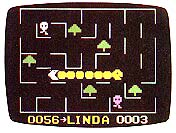
|
| K.C.'s Krazy Chase. |
Your character, K.C., is not alone in the maze; there are two monsters and a segmented snake to keep him company. If K.C. eats part of the snake's tail from behind, he can stun the monsters for a short time. When K.C. has eaten all of the segments that make up the snake, he advances to the next level.
As in Pac-Man, there are side tunnels that act as wrap-around hallways. K. C.'s Krazy Chase has five different mazes from which to choose. The Voice module is kept active by offering you playing tips as you run through the corridors. When you complete a screen, it laughs and, just like John Davidson of the popular TV show, exclaims "Incredible!"' Remember, all cartridges that run with The Voice will still run on the standard Odyssey2 system. Although Chase doesn't do anything really impressive with The Voice, at $34.95 it is a good buy.
Most people think twice before shelling out $100 for any piece of hardware. Keep this in mind: a peripheral similar to The Voice for a popular home computer, the Votrax Type 'N' Talk, sells for $249. The voice quality of The Voice is relatively good when you compare price tags. You can understand most common words the first time you hear it pronounce them.
If you are considering buying The Voice, ask a local dealer for a demonstration if at all possible. Then ask yourself whether voice capability is really that important to you. The Voice is an expensive module and should be bought only if you are serious about your Odyssey2 game system.