Word War
Peter Crosby
This simple but challenging word game pits you against a friend and is bound to provide hours of entertainment. The game requires 512K of RAM, Amiga Basic, and Kickstart version 1.2.
"Word War" is a quick-paced word game that takes advantage of the Amiga's advanced features—its mouse, many colors, and excellent sound. The object is simple—players guess letters and words to take over the Power Bar gauge located at the top of the screen. Whenever a player correctly guesses a letter or word, his or her color eats up more of the Power Bar. When one player's color overwhelms the other, the game is over. In essence, Word War combines the playing concepts of both hangman and tug-of-war.
Typing It In
Word War is written in Amiga Basic. Type it in and save a copy to disk. When you're ready to play, load and run the program.
Enter the names of the two players. The game screen will appear. Take a moment to familiarize yourself with the screen. Near the top is the Power Bar. At the beginning of the game, the left half of the bar is red and the right is blue. As the players score points, the border between the colors moves to the left or to the right. Eventually, one player wins the game by taking over the entire bar.
Below the Power Bar are two boxes which hold the names of the players. Player 1 always plays red, while player 2 plays blue. During player 1's turn, the red box lights up. During player 2's turn, the blue name box is lit. Both players should watch these boxes to be sure that they do not play their opponent's turn.
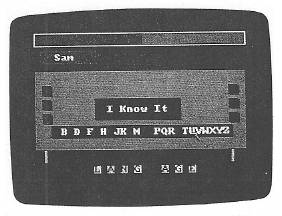
The Action Board can be found directly below the names of the players. At the bottom of this board is the alphabet. A mystery word appears in the small box which appears to hang from the Board. At first the word is made up of black squares in the place of the mystery word letters. Players use the mouse to point at and click on the letter of the alphabet that they wish to guess. If the chosen letter can be found in the word, each occurrence of the letter lights up in the word and the player gets another turn. In addition, the Power Bar moves slightly in favor of the player. If the letter cannot be found in the word, the other player gets a turn. In the center of the board is a box labeled I Know It. A player who wants to take a guess at the mystery word can use the mouse to point at and click on this box. After selecting this box, the player types in his or her guess. If it is correct, the Power Bar changes to favor the player. If the guess is incorrect, the player's opponent gains points instead.
When one player needs to make a desperate recovery, or wants to jump far ahead in score, he or she clicks on one of his or her three Revival Squares. (This can be done only during the player's turn.) These squares are located on the extreme left (for the red player) and the extreme right (for the blue player) of the Action Board. During the revival, a series of scrambled words appears at the top of the screen. The player must quickly unscramble these words and type them in. When time runs out, the game returns to the main screen and the revival points are placed into the power bar. During the revival, the Delete key is inactive. To correct a typing error, use the space bar as a Delete key.
The accompanying listing has a vocabulary of 50 words. If you wish to use more, you must make a few changes to the program. The arrays Word$() and RevWord() must be dimensioned to the number of words in your word data. (The words are in DATA statements at the end of the program.) The 49 in the FOR X = 0 TO 49 statement of the InitWords subroutine needs to be changed to the number of words you are using minus one. The number 50 in the RND statements of lines 100 and 550 should also be changed to reflect the revised number of words. At the start of each game, BASIC reads words from the word data into the array word, checking for duplication as it proceeds. The greater the number of words used, the longer the delay at the start of a game.