The Reference Library Of The Future
Kathy Yakal, Assistant Features EditorTraditional classroom education has already undergone some major changes with the continuing integration of microcomputers into schools. But there's a relatively new technological development with far-reaching educational implications— CD-ROM (Compact Disc-Read Only Memory). By connecting a personal computer to a compact disc containing digital information, you can easily store and cross-reference an entire encyclopedia, with plenty of room to spare. Similar to the laser-driven audio compact discs that now hold an hour or so of recorded music, these new computer peripherals will surely alter many of our current approaches to education. Here's a look at what this might mean for the classroom of the future.
Your grandchild's sixth-grade history homework assignment: Turn in a report on the first manned space flight to the moon. Though the topic may sound typical, the research won't involve trudging to the school library or home encyclopedia to haul down 15 different books and stare at reams of text and a static photo of the moon.
Instead, with a few keystrokes:
- A laser-driven compact disc feeds through a computer system the digitized voice of Neil Armstrong as he steps down onto the moon's surface—That's one small step for....
- A full-color animated sequence shows the touchdown of the lunar lander and the planting of the American flag. Another sequence displays the liftoff, orbital rotation, and space flight while the process is explained through speech synthesis and onscreen text.
- A few more keystrokes and the voice of President John F. Kennedy can be heard as, earlier in the decade, he sets a national goal to reach the moon.
- A series of articles—all with voice, color animation, and printout capabilities—reveal the early attempts at space flight, including a revolving three-dimensional overview of Sputnik; the voice of rocket expert Werner Von Braun; a cross-section of a typical rocket system, revealing how the physical configurations have changed over time; and a brief explanation of early V-1 and V-2 rockets during World War II.
Dozens of additional topics offer themselves almost magically to the young researcher—from Andy Williams singing Moon River to an animated demonstration of the moon's effects on the Earth's tides. Although such examples may sound farfetched today, the development of this technology is already under way. The interactive nature of research in tomorrow's schools will be a far cry from the traditional approach.
For schoolchildren today, finding information is, in many ways, similar to the process that was followed by their parents and grandparents. The millions of available books can be a fascinating but often frightening and frustrating world for young students. And cross-referencing information from one source to another is even more daunting. The search process itself can sometimes be discouraging enough to thwart many students' early efforts at learning.
In the next few years, however, laser technology in the form of compact disc players interfaced with personal computers are expected to have a major impact on how students research. Called CD-ROM, this configuration of digital technology embodies three elements that offer tremendous power for educational research. First, speed: Using a CD-ROM system, a student can find the most trivial fact contained in a multi-volume reference work in the time it would take to remove a book from the shelf and flip it open to the index. Second, durability: Because the search functions of CD-ROM are driven by a laser beam reading a disc, the hardware and software, given reasonable care, could last hundreds of years. And third, tremendous storage capability: A compact disc can hold over 550 megabytes of data. That's roughly a quarter of a million pages of text on a disc smaller than a 45 rpm record.
A Long Time Coming
The power of lasers was harnessed over twenty years ago and has potential applications in many industries. Engineers at many consumer electronics companies worldwide have been experimenting with consumer and business applications for almost as long as the technology has been available. We saw some of the first results of this experimentation in 1980, when Sony and N.V. Philips of the Netherlands announced specifications for a new kind of home stereo system: compact disc-audio. Compact disc players use laser beams to read music digitally encoded in microscopic pits on the disc. Since nothing actually touches the disc itself in the playing process, there is no wear on the disc. And the recording is free of the hisses and pops and other distortions we've grown accustomed to hearing on albums. CD players began appearing on the market in 1983 and, thanks to market acceptance, are now a very reasonably priced alternative to traditional stereo systems.
In that same year. Sony and Philips announced specifications for another way to use CD technology: Compact Disc-Read Only Memory (CD-ROM). Slightly modified CD players interfaced with personal computers are capable of holding the data that would require hundreds of the floppy disks that we've grown accustomed to using for data storage. And with the right search software, access to that data is almost instantaneous.
Reference material is an obvious first application for CD-ROM. Consequently, the first hardware/software configuration actually available for the consumer market was a joint venture between Philips, which provided the player, and Grolier Electronic Publishing, which offered its online Academic American Encyclopedia on a compact disc. The package, sold in limited outlets across the country, retails for $1,495
Amazing Searches
Many now claim that the CD-ROM is superior to any previous reference tool. To see why, let's take a brief walk through a search using the Philips/Grolier package. Installation of the system involves plugging a board into the IBM-PC, connecting the CD player cable to the PC, and turning everything on. Once you've loaded the search software (Knowledge Retrieval System, by Knowledge Set) from a floppy disk, put the CD into the drive and turned it on, you're ready to go.
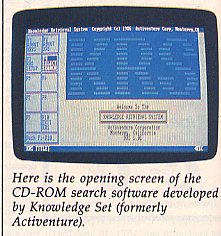
The opening screen offers you the options of finding out more about the system itself, moving directly into a search, or entering the system. All commands are issued by simply pressing the desired function key.
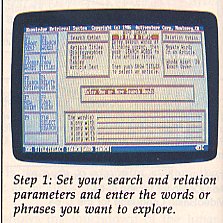
The first working screen of the system presents two sets of options. Search options let you look for desired words or phrases within article titles, bibliographies, fact boxes, article text itself—or anywhere in the encyclopedia. If you're cross-referencing two words or phrases to see if they have any relationship to each other, you can choose from several Relation options. For instance, you can find out if your selected words or phrases appear in the same article, the same paragraph, within a certain number of words of each other, or in the exact order. The fifth option here, which can save you some time, lets you negate a word that might appear within the phrase you're looking for, but which is actually another subject entirely. If you are doing a report on Martin Luther, negating the word King will prevent you from pulling articles you don't need to read.
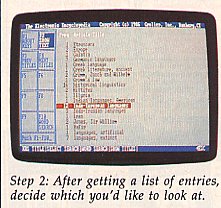
Let's say you're doing a research project on Indo-European culture. Upon entering that phrase, you'll find that there are 162 occurrences of that phrase in 65 articles. After asking to see a list of the articles, you can choose to read and even print out any of them. Moving around from article to article and in and out of searches is made quite simple by the function key menu that remains along the left side of the screen (and changes depending on what area of the software you're using).
To save you some time, if you don't want to skim through entire articles, every time your selected search word or phrase appears in an article or bibliography, it shows up as highlighted print.

The system's real power is quite evident the first time you sit down to conduct a search. The incredibly fast search capabilities were made possible by the software developers at Knowledge Set (formerly Activenture). In order to make referencing accurate and thorough, every unique word in the Academic American Encyclopedia was identified. Then the VAX minicomputer which compiled the list created an index that cross-referenced every entry. This accounts for the system's speed, as well as its ability to make connections between seemingly unrelated items that might never occur to the user, but which might make for some very interesting research.
Graphics And Sound, Too
Libraries and other institutions that have major information storage and retrieval needs have, understandably, shown a great deal of interest in CD-ROM. But there are still a few things that need to be worked out before CD-ROM becomes as commonplace as microfiche. First, compatibility: Ideally, CD-ROM should be a market similar to that of CD-audio; that is, any CD you buy will run on any manufacturer's CD-ROM player. Negotiations over standards are currently under way.
Second, where will the software come from? Many software publishers are very interested in developing for CD-ROM, though few have publicly committed to it. Part of the problem here stems from the old chicken-and-egg problem. Businesses are hesitant to buy a system unless there is a lot of software available, but software publishers are hesitant to put a lot of development money into a product unless there is a solid installed base of the hardware.
Sony and Philips recently announced specifications for a specialized kind of CD-ROM perhaps better suited to the home market. CD-I (Compact Disc-Interactive) suggests an environment that will allow the mixing of text, graphics, sound, and limited animation. It's described as a system, as opposed to CD-ROM, which is considered a peripheral. CD-I hardware may be available in several different configurations from several different companies, but the general idea is to get away from the need for any extensive technical knowledge to operate it. Several companies in the entertainment field have announced intentions to develop home entertainment products for the system.
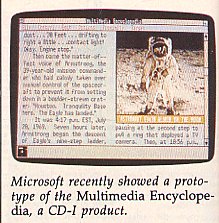
Of course, better research tools won't necessarily mean better, smarter students. Motivation and the desire to learn are always key factors. But this new generation of electronic equipment will do much more than simply make it easier to find facts. Just as the computer age has so far sparked previously undreamed-of applications, so also may CD-ROM and CD-I technology lead to uses that we, at this early stage, can hardly-imagine.