Tug-A-War
Mark Tuttle, Submissions Reviewer
Mark Tuttle, Submissions Reviewer
Don't be fooled by the apparent simplicity of this two-player strategy game. It looks easy on the surface, but it's a stiff test of your concentration and ability to think ahead. The original version was written for the Commodore 64. We've added new versions for the Atari 400/800, XL, and XE, Apple II-series computers, Atari 520ST, Amiga, IBM PC/PCjr, and the TI-99/4A. Since the game is based on colors, every version requires a color monitor or TV. The IBM version requires BASICA and a color/graphics adapter for the PC or Cartridge BASIC for the PCjr. The Atari version requires at least 16K of RAM, and the Amiga version requires at least 512K.
Nearly everyone has played tug of war at one time or another. The traditional game pits two players or teams at opposite ends of a rope. At the middle of the rope is a flag, and each side tries to pull the flag into its territory. "Tug-a-War" is based on a similar concept. In this version, the flag is replaced with a round ball shape, and each player tries to maneuver the ball onto his or her side of the screen. Like many two-player games, the difficulty of Tug-a-War depends somewhat on the intelligence of your opponent. But even at the simplest level, you'll find that skill and foresight are essential to success.
Type in and save the appropriate program below. The rules are the same for every version (except Atari 520ST-see special instructions).
Battle Of The Colors
When you run Tug-a-War, two sets of colored boxes appear, one above the other. The lower, longer series of squares is the playing field. Near the middle of the playfield area is a round ball; the outermost boxes at each end of the playfield represent each player's home position. The players alternate turns, each trying to move the ball in their own direction, until it reaches one of the home squares.
So far, so good-but how do you move the ball? It's done not by pulling a rope, but by changing the colors of boxes in the playfield. The color of the square under the ball determines which direction it moves and how far it travels. On any given turn, the ball can move either one or two squares to the left, or one or two squares to the right. At the top of the screen are four boxes that show you which colors are linked to which directions. For instance, the leftmost box shows you which color makes the ball move one square to the left. The next box to the right shows you which color makes it move two squares to the left. The second pair of boxes show you which colors make the ball move in the opposite direction, to the right. By changing the color of the box where the ball is currently located, you can make it move toward your home square.
The playfield contains 11 boxes (9 in the TI version, 10 in the Atari ST version). When the game begins, each of these boxes is randomly given one of the four colors shown at the top of the screen. On each turn, you may change the color of one, several, or all of the boxes (however, you must always change at least one box). Below each box is a number which represents its distance from the home position of the player whose turn it is. For instance, if you are the player on the left, then on your turn the boxes are numbered 1, 2, 3, etc., from left to right (the tenth box is marked with a 0, and the eleventh with an A). When it's the right player's turn, the numbering is reversed (the rightmost box is 1, etc.).
To take a turn, you must select a number that corresponds to the numbers shown below the boxes in the playfield. This is done by pressing a single key. Press a number key from 1-0 to select one of the first ten values, or press the A key to choose the eleventh box. The number you choose determines how many boxes change color. For instance, if you press 1, only one box (the one nearest your home square) changes color. If you press 2, the two boxes nearest your home box change, and so on.
Where do the new colors come from? Every box cycles through the same series of four colors shown in the uppermost set of boxes, going from left to right. For example, if the colors shown there are white-blue-red-purple (the exact colors may be different on your computer), then a white square always changes to blue; a blue square always changes to red; a purple square changes to white, and so on. In other words, the box's current color determines which color it gets after the next color change.
Though every turn involves at least one color change, the ball doesn't necessarily move on every turn. It only moves when you change all the boxes between your home position and the current position of the ball. For example, if the ball is three boxes away from your home square, then you must change the color of at least three boxes in order to move it at all.
Foresight Rewarded
As you can see, there's much more to this game than appears on the surface. At first you might be tempted to try to move the ball as often as possible. But that's usually a losing strategy. Remember, the direction the ball moves depends on the color of its square before you take the turn.
In many cases, you'll want to move the ball only if it's on a color that moves it toward your goal. But like other games of strategy, Tug-aWar rewards the player who looks beyond the current move and tries to set things up for future moves; sometimes it's wise to make a small, temporary sacrifice in order to benefit later in the game. Because the boxes change colors in the same sequence, the effect of your own move is always completely predictable. However, since a single turn can change the color of many boxes, dramatic changes of fortune are also possible.
Amiga And 520ST Versions
Since the mouse is an integral system feature on both the Amiga and ST, both of these versions substitute mouse input for keyboard input. To select a square, simply move the mouse pointer to the desired box and press the left mouse button. Because keyboard prompts are unnecessary, no numbers are displayed below the playfield boxes.
Before entering BASIC to load the ST version, you should switch to the low-resolution graphics mode (use the Set Preferences option in the desktop's Options menu). Also, if your ST has 512K and a disk-based operating system, before running the program you should turn off buffered graphics (controlled by the Buffer Grph option in the Settings menu; it's off when no check appears beside the option in the menu). The standard 520ST leaves only about 5K free for BASIC programs, so Tug-a-War won't fit into memory unless the buffered graphics option is turned off. The program fits with buffered graphics switched on only if you have a 1040ST, or a 520ST with memory expansion, or a 520ST that has been upgraded with the TOS operating system in ROM chips (Read Only Memory).
The Amiga version uses the computer's built-in speech feature to announce the players' turns. In other respects, these games work exactly like the others.
For instructions on entering these listings, please refer to "COMPUTE!'s Guide to Typing In Programs" in this issue of COMPUTE!.
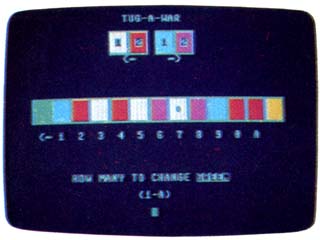
"Tug-a-War" for the Commodore 64 and 128
is a game that looks simple, but demands good
concentration and foresight.
Program 1: Tug-A-War For Commodore 64/128
JJ 100 POKE53280,0:PRINT"{CLR}
";:BC=53281:POKEBC,5:PC
(1)=5:PC(2)=7:PS=6:CR=1
:PL=1:X=20
CE 110 B=55715:A$="O[<Y>]P{DOWN}
{3 LEFT}[<H>] [<N>]{DOWN}
{3 LEFT}L[<P>]@":P$(1)="G
REEN{RVS}{BLK} {OFF}
{LEFT}":P$(2)="YELLOW":
B$="2 UP}"
DM 120 TM$="{HOME}{9 DOWN}":Q$
="{RVS}{BLK}{34 SPACES}
":DIMCL(11)
QG 130 FORI=0TO23:PRINT"{RVS}
{BLK}{39 SPACES}"
KE 140 POKE1063+(40*I),160:POK
E55335+(40*I),0:NEXT
AQ 150 PRINT"{RVS}{39 SPACES}
{HOME}":POKE2023,160:PO
KE56295,0
DG 160 PRINT"{HOME}"SPC(15)"
{RVS}TUG-A-WAR":PRINTSP
C(13)"{DOWN}{RVS}{WHT}"
A$B$"{RED}"A$B$"{BLK}
{CYN}"A$B$"{PUR}"A$B$
RS 170 PRINTSPC(14)"{BLK}1"SPC
(2)"2"SPC(3)"1"SPC(2)"2
{DOWN}":PRINTSPC(15)"
{RVS}<C"SPC(5)"C>"
HK 180 GOSUB620:PRINTTM$"
{DOWN}{RVS} {GRN}"A$B$;
:FORZ=1TO11:Y=INT(4*RND
(1))+1:CL(Z)=Y:POKE646,
Y
FQ 190 PRINT"{RVS}"A$B$;:NEXTZ
:PRINT"{YEL}{RVS}"A$
CB 210 POKE646,PEEK(B)AND15:PR
INTTM$"{2 DOWN}"SPC(X)"
{RVS}Q":POKEBC,PC(PL)
SF 220 PRINTTM$"{14 DOWN}"SPC(
18)"{RVS}{BLK}
{3 SPACES}"
HR 230 AN=0:PRINTTM$SPC(7)"
{10 DOWN}{BLK}{RVS}HOW
{SPACE}MANY TO CHANGE
{OFF}"P$(PL)
MA 240 PRINTSPC(17)"{DOWN}
{RVS}(1-A){2 DOWN}
{3 LEFT}[<I>]{LEFT}";
BR 250 POKE204,0:POKE198,0:WAI
T198,1:GETMT$
RB 260 IFASC(MT$)<48ORASC(MT$)
<>65ANDASC(MT$)>57THEN2
50
XR 270 POKE204,1:IFMT$="A"THEN
AN=11:MT$="{LEFT}ALL":G
OTO300
CR 280 IFMT$="0"THENAN=10:MT$=
"10":GOTO300
HC 290 AN=VAL(MT$)
KM 300 PRINT"{2 LEFT}
{5 SPACES}{3 LEFT}"MT$
?FS 310 IFAN<1ORAN>11THEN220
FF 320 IFPL=2THENAN=12-AN:GOTO
440
HE 330 IFAN<PSTHENCK=1
KQ 340 FORQ=lTOAN:IFCL(Q)=4THE
NCL(Q)=1:GOTO360
GE 350 CL(Q)=CL(Q)+1
KJ 360 NEXTQ:PRINTTM$:PRINT"
{BLK}{RVS} {GRN}"A$B$;:
FORZ=1TO11:POKE646,CL(Z
):PRINT"{RVS}"A$B$;
QD 370 NEXTZ:PRINT"{YEL}{RVS}"
A$:POKE646,PEEK(B)AND15
:PRINT"{HOME}{ll DOWN}"
SPC(X)"{RVS} "
FH 380 IFCK=1THENCK=0:GOTO400
MH 390 ONPEEK(B)AND15GOSUB490,
500,510,520
BF 400 IFPS<1THENPL=1:WC=5:B=5
5698:X=2:GOTO530
DP 410 IFPS>11THENPL=2:WC=7:B=
55734:X=38:GOTO530
KD 420 IFPL=ITHENPL=2:GOSUB640
:GOSUB630:GOTO210
HE 430 PL=1:GOSUB640:PRINT"
{10 UP}":GOSUB620:GOTO2
10
XH 440 FORQ=ANTO11
DH 450 IFAN<1ORAN>11THEN220
BD 460 IFAN>PSTHENCK=1
GJ 470 IFCL(Q)=4THENCL(Q)=1:GO
TO360
HB 480 CL(Q)=CL(Q)+1:GOTO360
JX 490 B=B+6:X=X+6:PS=PS+2:RET
URN
PA 500 B=B-3:X=X-3:PS=PS-1:RET
URN
XM 510 B=B-6:X=X-6:PS=PS-2:RET
URN
BE 520 B=B+3:X=X+3:PS=PS+1:RET
URN
FF 530 POKE646,PEEK(B)AND15:PR
INT"{HOME}{11 DOWN}"SPC
(X)"{RVS}Q":PRINTTM$"
{10 DOWN};
PG 540 FORE=1TO5:PRINTQ$:NEXT:
GOSUB640:GOSUB640
FM 550 PRINT"{HOME}{ll DOWN}"S
PC(11)P$(PL)" IS THE WI
NNER":Z=WC:FORI=1TO11:P
OKEBC,Z
CP 560 IFZ=0THENZ=WC:GOSUB610:
NEXT
SJ 570 Z=0:GOSUB610:NEXT
BP 580 POKEBC,15:PRINTTM$SPC(1
1)"{10 DOWN}{RVS}LIKE T
O PLAY AGAIN{2 DOWN}
{11 LEFT}{RVS}Y/N"
RA 590 POKE198,0:WAIT198,1:GET
MT$:IFMT$<>"N"THENRUN
JC 600 POKE198,0:SYS198
QC 610 FORP=1TO200:NEXTP:RETUR
N
CG 620 PRINTTM$"{5 DOWN}{RVS}
{BLK}{2 SPACES}<C 1
{2 SPACES}2{2 SPACES}3
{2 SPACES}4{2 SPACES}5
{2 SPACES}6{2 SPACES}7
{2 SPACES}8{2 SPACES}9
{2 SPACES}0{2 SPACES}A"
:RETURN
AA 630 PRINTTM$"{5 DOWN}{RVS}
{BLK}{5 SPACES}A
{2 SPACES}0{2 SPACES}9
{2 SPACES}8{2 SPACES}7
{2 SPACES}6{2 SPACES}5
{2 SPACES}4{2 SPACES}3
{2 SPACES}2{2 SPACES}1
{SPACE}C>":RETURN
AQ 649 PRINTTM$"{5 DOWN}{RVS}
{BLK}{39 SPACES}":RETUR
N
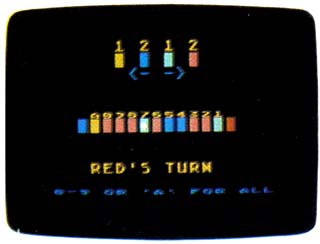
This version of "Tug-a-War" runs on all
Atari 400, 800, XL, and XE computers.
Program 2: Tug-A-War For Atari 400/800, XL, XE
Version by Kevin Mykytyn, Editorial Programmer
Blue indicates inverse video
OC 10 CB=PEEK(106)-8:POKE 10
6,CB-4:GRAPHICS 18:DIM
C$(4),COL(11),MOV(4),
K$(1):C$="ZzzZ"
BI 20 MOV(1)=-1:MOV(2)=-2:MO
V(3)=1:MOV(4)=2:OPEN #
1,4,8,"K:":GOSUB 190:G
OSUB 250
KL 30 BP=6: PL=0
AP 40 PL=(PL=0):GOSUB 290:PO
KE 53248,72+8*BP
NK 50 GET #1,K:K$=CHR$(K):IF
K$="A" THEN SP=11:GOT
O 90
GB 60 IF K$="0" THEN SP=10:G
OTO 90
HF 70 IF K$<"1" OR P:$>"9" TH
EN 50
OL 80 SP=VAL(K$)
CK 90 IF (PL=0 AND 12-SP>BP)
OR (PL=1 AND SP<BP) T
HEN 120
HO 100 BP=BP+MOV(COL(BP)):IF
BP>12 THEN BP=12
HM 110 IF BP=-1 THEN BP=0
KI 120 GOSUB 320
LK 130 IF BP>0 AND BP<12 THE
N 40
MG 140 POKE 53248,72+8*BP:PO
SITION 4,9
EN 150 IF BP=0 THEN PRINT #6
;" BLUE WINS! ":GOTO
170
DJ 160 PRINT #6;" RED WINS!
"
CI 170 POSITION 0,11:PRINT #
6;"{3 SPACES}press an
y key{3 SPACES}"
BK 180 GET #1,K:GOTO 30
JH 190 NS=CB*256:POSITION 5,
5:PRINT #6;"PLEASE WA
IT"
NF 200 FOR A=0 TO 1023:POKE
NS+A,PEEK(57344+A):NE
XT A
FC 210 POKE 756,CB:FOR A=NS+
464 TO NS+471:POKE A,
126:NEXT A
CO 220 FOR A=NS+1536 TO NS+1
920:POKE A,0:NEXT A:F
OR A=NS+1596 TO NS+16
03:POKE A+256,126:POK
E A+128,126:NEXT A
BI 230 POKE 559,46:POKE 623,
1:POKE 53250,72:POKE
53249,168:POKE 53277,
3:POKE 54279,CB+4:POK
E 704,15:POKE 705,52
JB 240 FOR A=NS+1598 TO NS+1
601:READ B:POKE A,B:N
EXT A:POKE 706,132:RE
TURN :DATA 24,60,60,2
4
FP 250 PRINT #6;"{CLEAR}":PO
SITION 6,0:PRINT #6;"
1 2 1 2":POSITION 6,1
:PRINT #6;"Z Z z Z":P
OSITION 7,2:PRINT #6;
"<- ->"
DJ 260 GB=PEEK(560)+256*PEEK
(561):POKE GB+10,6:PO
KE GB+16,6
KL 270 POSITION 4,6:FOR A=1
TO 11:Q=INT(RND(1)*4+
1):COL(A)=Q:PRINT #6;
C$(Q,Q);:NEXT A
IM 280 POSITION 0,11:PRINT #
6;" 0-9 OR 'A' FOR AL
L" :RETURN
KJ 290 POSITION 4,9
FG 300 IF PL=1 THEN PRINT #6
;"BLUE'S TURN":POSITI
ON 4,5:FOR A=1 TO 9:P
RINT #6;A;:NEXT A:PRI
NT #6;"0A":RETURN
BH 310 PRINT #6;"RED'S TURN
":POSITION 4,5:PRINT
#6;"A0";:FOR A=9 TO 1
STEP -1:PRINT #6;A;:
NEXT A:RETURN
PD 320 IF PL=0 THEN 340
JI 330 FOR A=1 TO SP:GOSUB 3
50:NEXT A:RETURN
PE 340 FOR A=11 TO 12-SP STE
P -1:GOSUB 350:NEXT A
:RETURN
LH 350 COL(A)=COL(A)+1-4*(CO
L(A)=4):POSITION 3+A,
6:PRINT #6;C$(COL(A),
COL(A)):RETURN
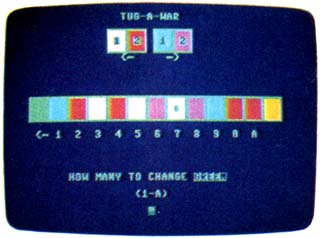
"Tug-a-War" for the IBM PC and PCjr.
Program 3: Tug-A-War For IBM PC/PCjr
Version by Kevin Mykytyn, Editorial Programmer
GE 10 GOTO 30
GN 20 FOR ROW=0 TO 2:LOCATE Y+RO
W,PS*3+X:PRINT B$:NEXT:RET
URN
NO 30 KEY OFF:SCREEN 0,0:WIDTH 4
0:B$=CHR$(222)+CHR$(219)+C
HR$(221)+CHR$(31)
HP 40 DIM COL(11):BP=6:C(1)=2:C(
2)=6:C(3)=3:C(4)=5:PL=0:RA
NDOMIZE TIMER
LA 50 MOV(1)=-1:MOV(2)=-2:MOV(3)
=1:MOV(4)=2
LP 60 GOSUB 190
CI 70 PL=(PL=0):GOSUB 230:GOSUB
240:GOSUB 180
LA 80 K$=INKEY$:IF K$="a" OR K$=
"A" THEN SP=11:GOTO 110
0J 90 IF K$="0" THEN SP=10:GOTO
110
HE 100 IF K$<"1" OR K$>"9" THEN
80 ELSE SP=VAL(K$)
HG 110 IF (PL=0 AND 12-SP>BP) OR
(PL=-1 AND SP<BP) THEN 1
30
NL 120 BP=BP+MOV(COL(BP)):IF BP>
12 THEN BP=12 ELSE IF BP=
-1 THEN BP=0
NO 130 GOSUB 260:IF BP>0 AND BP<
12 THEN 70
LJ 140 GOSUB 230:LOCATE 20,15:CO
LOR 9:IF BP=0 THEN PRINT
" Blue Wins! ":GOTO 160
GL 150 COLOR 4:PRINT " Red Wins!
"
FA 160 LOCATE 23,8:COLOR 14:PRIN
T "Press any key to play
again":GOSUB 180
GJ 170 A$=INKEY$:IF A$="" THEN 1
70 ELSE RUN
FF 180 DEF SEG=0:POKE 1050,PEEK(
1052):RETURN
BE 190 CLS:Y=3:X=0:FOR A=1 TO 4:
PS=4+A:COLOR C(A):GOSUB 2
0:NEXT
FE 200 COLOR 14:PRINT SPC(15)CHR
$(17)" "STRING$(2,17)" "
CHR$(16)" "STRING$(2,16)
EI 210 Y=13:X=1:COLOR 9:PS=0:GOS
UB 20:FOR A=1 TO 11:Q=INT
(RND(1)*4+1):COL(A)=Q:COL
OR C(Q):PS=A:GOSUB 20:NEX
T:COLOR 4:PS=12:GOSUB 20
IL 220 LOCATE 23,8,0:COLOR 10:PR
INT "Press (0-9) or `A' f
or all":RETURN
GF 230 COLOR 15:LOCATE 14,BP*3+2
:PRINT CHR$(219):RETURN
BG 240 LOCATE 20,15:IF PL=0 THEN
COLOR 4:PRINT "Red's Tur
n ":LOCATE 11,5:PRINT "A
0 ";:FOR A=9 TO 1 STEP-1
:PRINT A;:NEXT:RETURN
LF 250 COLOR 9:PRINT "Blue's Tur
n":LOCATE 11,4:FOR A=1 TO
9:PRINT A;:NEXT:PRINT "
0 A":RETURN
HI 260 IF PL=0 THEN 280
BO 270 FOR A=1 TO SP:GOSUB 290:N
EXT:RETURN
FM 280 FOR A=11 TO 12-SP STEP-1:
GOSUB 290:NEXT:RETURN
DE 290 COL(A)=COL(A)+1+4*(COL(A)
=4):COLOR C(COL(A)):PS=A:
GOSUB 20:RETURN
Program 4: Tug-A-War For Apple
Version by Tim Victor, Editorial Programmer
3B 100 GOSUB 400
8A 110 HGR : HOME
SC 120 HCOLOR= 3: FOR TD = - 1 T
O 1 STEP 2: FOR TN = 0 TO
1: FOR TX = - 1 TO TN ST
EP 2: GOSUB 500: NEXT : N
EXT : NEXT
DC 130 VP = 40
A1 140 FOR I = 0 TO 3:HC = CT(I)
:PS = 4.5 + I: GOSUB 430:
NEXT
E8 150 VP = 146:HC = 1:PS = 0: G
OSUB 430: GOSUB 460
AE 160 FOR I = 0 TO 10:BC(I) = I
NT ( RND (1) * 4):HC = CT
(BC(I)):PS = I + 1: GOSUB
430: NEXT
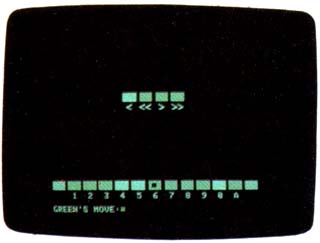
Apple "Tug-a-War," a challenging strategy game.
C9 170 HC = 6:PS = 12: GOSUB 430
: GOSUB 460
F9 180 BP = 5: GOSUB 470
69 190 VTAB 21: FOR I = 1 TO 11:
HTAB I X 3 + 2: IF I < 1
0 THEN PRINT CHR$ (48 + I
);
89 200 IF I = 10 THEN PRINT "0";
15 210 IF I = 11 THEN PRINT "A";
E4 220 NEXT : VTAB 23: HTAB 1: P
RINT "GREEN'S MOVE:";
46 230 GOSUB 520:A = A - 1: IF (
BP < = A) THEN BP = BP +
JT(BC(BP))
97 240 FOR I = 0 TO A:BC(I) = BC
(I) + 1 - 4 * (BC(I) = 3)
:HC = CT(BC(I)):PS = I +
1: GOSUB 430: NEXT
54 250 GOSUB 470
16 260 IF BP < 0 OR BP > 10 THEN
360
67 270 VTAB 21: FOR I = 1 TO 11:
HTAB (12 - I) * 3 + 2: I
F I < 10 THEN PRINT CHR$
(48 + I);
99 280 IF I = 10 THEN PRINT "0";
25 290 IF I = 11 THEN PRINT "A";
80 300 NEXT : VTAB 23: HTAB 1: P
RINT "BLUE'S MOVE: ";
1F 310 GOSUB 520:A = 11 - A: IF
(BP > = A) THEN BP = BP +
JT(BC(BP))
5A 320 FOR I = 10 TO A STEP - 1:
BC(I) = BC(I) + 1 - 4 * (
BC(I) = 3):HC = CT(BC(1))
:PS = I + 1: GOSUB 430: N
EXT
51 330 GOSUB 470
13 340 IF BP < 0 OR BP > 10 THEN
360
9F 350 GOTO 190
92 360 PS = 12 * (BP > 0) - 1: H
COLOR= 4 * (BP > 0): GOSU
B 490
33 370 VTAB 23: HTAB 1: IF BP <
0 THEN PRINT "GREEN WINS
": GOTO 390
6C 380 IF BP > 10 THEN PRINT "BL
UE WINS "
8A 390 GET A$: GOTO 110
DE 400 FOR I = 0 TO 3: READ CT(I
): NEXT
3B 410 FOR I = 0 TO 3: READ JT(I
): NEXT : RETURN
84 420 DATA 3,5,6,2,-1,-2,1,2
8C 430 HCOLOR= HC: FOR YP = VP T
O VP + 10
9A 440 HPLOT PS * 21 + 1,YP TO P
S * 21 + 17,YP: NEXT
IE 450 RETURN
AB 460 HCOLOR= 3: FOR YP = VP +
1 TO VP + 9 STEP 2: HPLOT
PS * 21 + 1,YP TO PS * 2
1 + 17,YP: NEXT : RETURN
52 470 IF BP < 0 OR BP > 10 THEN
RETURN
19 480 HCOLOR= 4 * (CT(BC(BP)) >
3):PS = BP
74 490 FOR YP = VP + 3 TO VP + 7
: HPLOT PS * 21 + 27,YP T
O PS * 21 + 32,YP: NEXT :
RETURN
DF 500 TP = 124 + (TD + TN) * 21
+ TN * TX * 4:TL = TP +
TO * 3:TR = TP - TD * 3
E5 510 HPLOT TR,60 TO TL,57 TO T
R,54: RETURN
86 520 POKE 49168,0: GET A$: IF
A$ = CHR$ (3) THEN END
B9 530 IF A$ = CHR$ (3) THEN END
CB 540 IF A$ < > "A" AND A$ < >
"a" AND (A$ < "0" OR A$ >
"9") THEN 520
36 550 IF A$ = "A" OR A$ = "a" T
HEN A$ = CHR$ (59)
38 560 IF A$ = "0" THEN A$ = CHR
$ (58)
51 570 A = ASC (A$) - 48: RETURN
Program 5: Tug-A-War For Atari ST
Version by Kevin Mykytyn, Editorial Programmer
10 fullw 2:clearw 2:color 1,1,1
20 bp=6:c(1)=6:c(2)=7:c(3)=10:c(4)=12:pl
=0
30 mov(1)=-l:mov(2)=-2:mov(3)=1:mov(
4)=2
40 gosub 170:gosub 270
50 pl=(pl=0):gosub drawball:gosub play
er
60 gosub readmouse:if y<98 or y>127 o
r x<34 or x>273 then 60
70 sp=int((x-11)/24)
80 if (pl=0 and sp>bp) or (pl=-1 and sp
<bp) then 110
90 t=c(col(bp)):color 1,t,t:pcircle bp*24+2
2,91,6
100 bp=by+mov(col(bp)):if bp>11 the
n bp=11 else if bp=-l then by=0
110 gosub colchange
120 gosub drawball:if bp>0 and bp<ll th
en 50
130 gotoxy 13,14:if by=0 then color 5:pri
nt " Blue Wins! ":goto 150
140 color 2:print " Red Wins! "
150 gotoxy 10,16:color 1:print "Press Mou
se Button":gosub readmouse:clear: go
to 10
160 drawball: color l,1,l:pcircle bp*24+2
2,91,6:return
170 for a=75 to 105 step 30:linef 10,a,298,
a:next
180 for a=10 to 298 step 24:linef a,75,a,10
5:next
190 color 1,5:fill 12,77:color 1,2:fill 296,77
200 gotoxy 12,3:print "1 2 1 2"
210 for a=100 to 220 step 24:linef a,19,a,3
7:next
220 for a=19 to 37 step 18:linef 100,a,148,
adinef 172,a,220,a:next
230 color 1,6:fill 101,20:color 1,7:fil1 125,20
240 color 1,10:fill 173,20:color 1,12:611 197,
20
250 gotoxy 13,4:print chr$(4);" ";chr$(3)
260 return
270 for a=1 to 10:q=int(rnd(1)*4+1):col(a
) =q:color l,c(q):fill 25+a*24,77
280 next:return
290 readmouse: poke contr1,124
300 poke contrl+2,0:poke contrl+6,0
310 vdisys(0):if peek(intout)=0 then 310
320 x=peek(ptsout):y=peek(ptsout+2)
330 return
340 colchange: if pl=0 then 360
350 for a=1 to sp:gosub 370:next:return
360 for a=10 to sp step-l:gosub 370:next:r
eturn
370 col(a)=col(a)+1+4*(col(a)=4)
380 color l,c(col(a)):fill 25+a*24,77
390 return
400 player: gotoxy 13,14:if pl=0 then colo
r 2:print "Red's Turn ":return
410 color 5:print "Blue's Turn":return
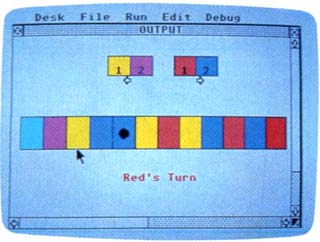
Use the mouse to play the Atari ST version of "Tug-a-War."
Program 6: Tug-A-War For TI-99/4A
Version by Patrick Parrish, Programming Supervisor
100 GOTO 150
110 FOR I=1 TO LEN(A$)
120 CALL HCHAR(R,C+I,ASC(SE
G$(A$,I,1)))
130 NEXT I
140 RETURN
150 RANDOMIZE
160 CALL COLOR(14,1,7)
170 CALL SCREEN(2)
180 PC(0)=5
190 PC(1)=7
200 P$(0)="BLUE"
210 P$(1)="RED"
220 Y$(0)="<- 1 2 3 4 5
6 7 8 9 "
230 Y$(1)=" 9 8 7 6 5
4 3 2 1 ->"
240 KHAR(0)=0
250 KHAR(10)=5
260 FOR I=96 TO 136 STEP 8
270 CALL CHAR(I,"0000000000
000000")
280 CALL CHAR(I+1,"0F0F0F0F
0F0F0F0F")
290 CALL CHAR(I+2,"3078FCFC
FC7830")
300 CALL CHAR(I+3,1100103010
10101038")
310 CALL CHAR(I+4,1100384404
0810207C")
320 NEXT I
330 PS=5
340 PL=0
350 BP=17
360 CALL CLEAR
370 GOSUB 1000
380 PRINT TAB(11);"TUG-A-WA
R"
390 PRINT : :
400 B$=CHR$(128)&CHR$(128)&
CHR$(129)
410 PRINT TAB(9);"hhippq xx
y";B$
420 PRINT TAB(9);"hkiptq x{
y";CHR$(128);CHR$(132);
CHR$(129)
430 PRINT TAB(9);"hhippq x{
y ";B$
440 PRINT
450 PRINT TAB(11);"<-";TAB(
18);"->"
460 FOR I=1 TO 15
470 PRINT
480 NEXT I
490 FOR I=1 TO 9
500 RANDOMIZE
510 KHAR(I)=INT(4*RND)+1
520 NEXT I
530 FOR R=13 TO 15
540 CALL HCHAR(R,2,96,2)
550 FOR I=1 TO 9
560 KH=96+KHAR(I)*8
570 CALL HCHAR(R,I*3+1,KH)
580 CALL HCHAR(R,I*3+2,KH)
590 CALL HCHAR(R,I*3+3,KH+1
)
600 NEXT I
610 CALL HCHAR(R,31,136,2)
620 NEXT R
630 CALL HCHAR(14,BP,96+KHA
R(PS)18+2)
640 IF (PS=0)+(PS=10)THEN 1
180
650 A$=Y$(PL)
660 R=17
670 C=1
680 GOSUB 110
690 CALL HCHAR(24,17,32)
700 A$=P$(PL)&"'S TURN "
710 R=20
720 C=11
730 GOSUB 110
740 R=22
750 C=14
760 A$="(1-9)"
770 GOSUB 110
780 GOSUB 1020
790 CALL KEY(0,K,H)
800 IF H=0 THEN 790
810 IF (K<49)+(K>57)THEN 79
0
820 AN=K-48
830 CALL HCHAR(24,17,K)
840 IF PL=0 THEN 890
850 AN=10-AN
860 S=AN
870 E=9
880 GOTO 910
890 S=1
900 E=AN
910 GOSUB 1100
920 FOR Q=S TO E
930 IF KHAR(Q)<>4 THEN 960
940 KHAR(Q)=1
950 GOTO 970
960 KHAR(Q)=KHAR(Q)+1
970 NEXT Q
980 PL=-(PL=0)
990 GOTO 530
1000 CALL COLOR(9,1,5)
1010 CALL COLOR(14,1,7)
1020 FOR I=1 TO 8
1030 CALL COLOR(I,PC(PL),2)
1040 NEXT I
1050 CALL COLOR(10,PC(PL),1
6)
1060 CALL COLOR(11,PC(PL),1
1)
1070 CALL COLOR(12,PC(PL),8
)
1080 CALL COLOR(13,PC(PL),1
4)
1090 RETURN
1100 IF ((AN<PS)$(PL=0))+(A
N>PS)*(PL=1)THEN 1170
1110 A=(KHAR(PS)=1)+(KHAR(P
S)=2)*2-(KHAR(PS)=3)-(
KHAR(PS)=4)*2
1120 BP=BP+A$3
1130 PS=PS+A
1140 IF (PS>0)*(PS<10)THEN
1170
1150 PS=-(PS=-1)+(PS=11)+PS
1160 BP=-(BP<5)*3-(BP>29)*3
1
1170 RETURN
1180 R=14
1190 C=7
1200 A$=P$(-(PS=10))&" IS T
HE WINNER!"
1210 GOSUB 110
1220 A$="LIKE TO PLAY AGAIN
(Y/N)?"
1230 R=24
1240 C=4
1250 GOSUB 110
1260 CALL KEY(0,K,H)
1270 IF H=0 THEN 1260
1280 IF (K<>78)*(K<>89)THEN
1260
1290 IF K=89 THEN 330
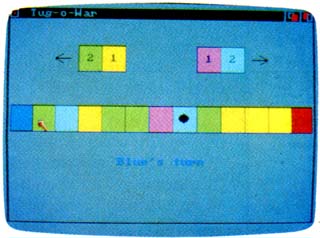
This version of "Tug-a-War" uses several of the
Amiga's 4,096 different color shades.
Program 7: Tug-A-War For Amiga
Version by John Krause, Assistant Technical Editor
SAY TRANSLATE$("")←
SCREEN 2,320,200,3,1←
WINDOW 2," Tug-A-War "„12,2←
FOR i=0 TO 7←
READ r,g,b←
PALETTE i,r,g,b←
NEXT←
RANDOMIZE TIMER←
DIM a(11)←
FOR i=1 TO 11←
a(i) =INT(RND(1)*4)+4←
NEXT←
row=3←
co1=3:colr=4:GOSUB frame:GOSUB squ
are←
co1=4:colr=5:GOSUB frame:GOSUB squ
are←
cot=8:colr=6:GOSUB frame:GOSUB squ
are←
co1=9:colr=7:GOSUB frame:GOSUB squ
are←
row=10←
LOCATE 5,11:COLOR 1,4:PRINT "2"←
LOCATE 5,14:COLOR 1,5:PRINT "1"←
LOCATE 5,26:COLOR 1,6:PRINT "1"←
LOCATE 5,29:COLOR 1,7:PRINT "2"←
LINE (84,36)-STEP(-16,0),1←
LINE -STEP(8,4),1←
LINE (48,36)-STEP(8,-4),1←
LINE (248,36)-STEP(16,0),1←
LINE -STEP(-8,4),1←
LINE (264,36)-STEP(-8,-4),1←
FOR col=0 TO 12←
GOSUB frame←
NEXT←
col=0:colr=3:GOSUB square←
co1=12:colr=2:GOSUB square←
dot=6:GOSUB update←
SAY TRANSLATE$("welcome to tug o wa
r.")←
main:←
LOCATE 17,15←
IF red THEN←
COLOR 2,0:PRINT "Red's turn "←
SAY TRANSLATE$("reds turn.")←
ELSE←
COLOR 3,0:PRINT "Blue's turn"←
SAY TRANSLATE$("blues turn.")←
END IF
WHILE MOUSE(0)<>1 OR MOUSE(4)<8
0 OR MOUSE(4)>104 OR MOUSE(3)<2
3 OR MOUSE(3)>276←
WEND←
click= INT(MOUSE(3)/24)←
IF (red AND click<=dot) OR (red=0 AN
D click>=dot) THEN ←
temp=dot←
IF a(temp)=4 THEN dot=dot-2←
IF a(temp)=5 THEN dot=dot-1←
IF a(temp)=6 THEN dot=dot+1←
IF a(temp)=7 THEN dot=dot+2←
END IF←
IF red THEN←
FOR i=click TO 11←
a(i)=a(i)+1←
IF a(i)=8 THEN a(i)=4←
NEXT
ELSE←
FOR i=1 TO click←
a(i)=a(i)+1←
IF a(i)=8 THEN a(i)=4←
NEXT←
END IF←
IF dot>11 THEN←
dot=12:GOSUB update←
LOCATE 17,15:COLOR 2,0:PRINT " Re
d wins! "←
SAY TRANSLATE$("red wins.")←
GOTO quit←
END IF←
IF dot<1 THEN←
dot=0:GOSUB update←
LOCATE 17,15:COLOR 3,0:PRINT "Blu
e wins! "←
SAY TRANSLATE$("blue wins.")←
GOTO quit←
END IF←
GOSUB update←
red=1-red←
GOTO main←
frame:←
x=24:IF 24*col>280 THEN x=23←
LINE (24*col,8*row)-STEP(x,24),l,b←
RETURN←
square:←
x=22:IF 24*col+1>280 THEN x=21←
LINE (24*col+1,8*row+1)-STEP(x,22),c
olr,bf←
RETURN←
update:←
FOR col=1 TO 11←
colr=a(col):GOSUB square←
NEXT←
CIRCLE (24*dot+11,91),5,1←
PAINT (24*dot+11,91),1←
RETURN←
quit:←
LOCATE 19,7:COLOR 1,0:PRINT "Clic
k mouse to play again."←
SAY TRANSLATE$("click mouse to pla
y again.")←
WHILE MOUSE(0)=0:WEND←
RUN←
DATA .5,.5,.5,0,0,0,1,0,0,0,0,1,0,1,0,1,1,
0,1,0,1,0,1,1←