Panic Button For VIC And TRS-80 Color Computer
Michael B. Williams
Not wanting to imitate the other arcade games on the market, First Star has introduced a game which is refreshingly original—and very entertaining.
In Panic Button, you have been hired to assemble various objects whose parts parade on three continuously moving conveyor belts. On the first level, robot parts are ejected from the three chutes at the top of the screen. Not only must you catch up to them, but you must assemble them in the proper order to be given credit for the item. Should you accidentally place the robot's feet on its head (an improper sequence), no credit is given for the item, nor are its parts reusable, since there is no way to separate any two joined parts. I found it frustrating: No sooner had I completed two-thirds of an object than an incorrect part dropped from a chute and attached itself to mine. Surprisingly, this occurred in my favor as often as it did against me.
After a while, especially during the harder screens, these "rejected" objects (obviously thrown by your boss in anger) begin to fly around the screen, at times bumping into you and making your job even more difficult. I almost found it more than I could handle, having to race around the screen to retrieve objects moving nearly as quickly as I was.
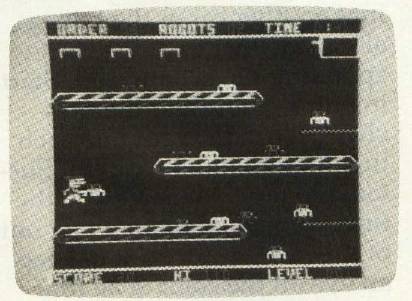
Houses, Telephones, And Lamps
In later screens, you will find three-layered cakes, houses, telephones, televisions, and finally lamps dropping from the chutes. After every screen, it becomes progressively more challenging to complete your minimum order as the conveyor belts move faster and the number of objects you must assemble within the two-minute limit increases. After completing the second screen, you have a much-awaited opportunity to fling a pie into your boss's face—but that is not what gets you fired.
Panic Button breaks away from the three-man tradition and provides you with only one worker. Should he fail to fulfill his minimum order of assembled items, the boss spares no time in firing him (where's another pie?).
You have only one thing going for you in this game—the "panic button." You activate it by using the joystick button to move your character over to the operating switch. This slows the conveyors to a halt, allowing you to freely gather the objects around the factory. (Unfortunately, it has no effect on the clock, which continues to run down.) But your enraged boss soon comes to restart the conveyor belt, and you continue your frantic race against time.
An "external" panic button not mentioned in the rather skimpy documentation is the space bar: Pressed at any time during the game, it pauses the action indefinitely. I found myself using this panic button more than the other.
First Star's decision to develop a game with a unique concept is refreshing, but an original game is not always a good game. With Panic Button, however, First Star has succeeded. I recommend it to anyone who enjoys nonstop action—and even to those who do not. After all, that is the reason the "panic button" exists.
Panic Button
First Star Software, Inc.
22 East 41st Street
New York, NY 10017
Color Computer or VIC (8K expansion)
tape, $24.95
VIC cartridge $34.95
Color Computer cartridge $39.95